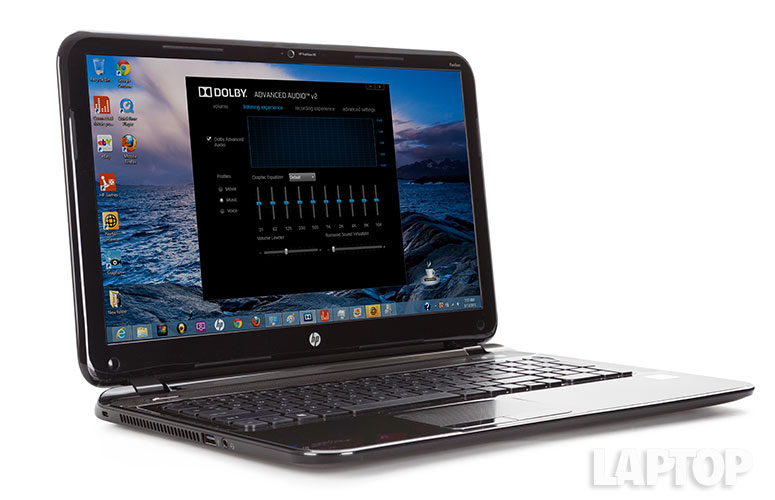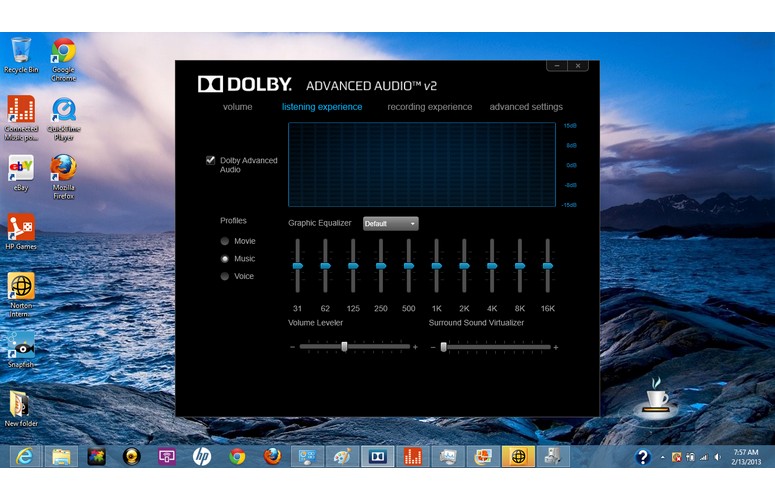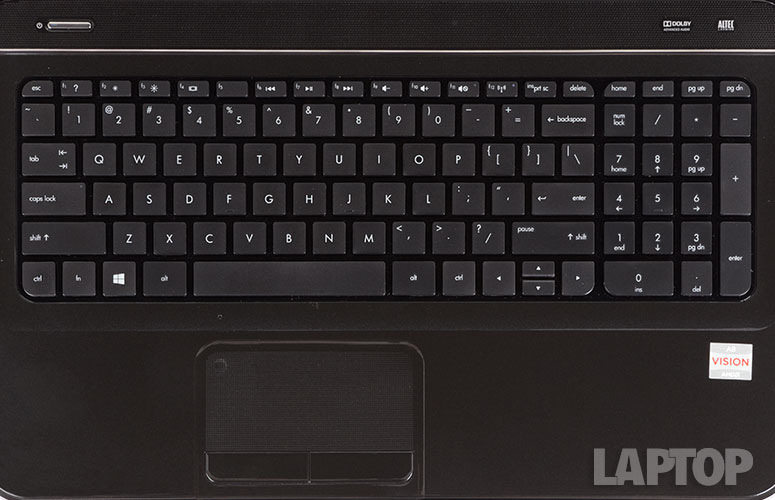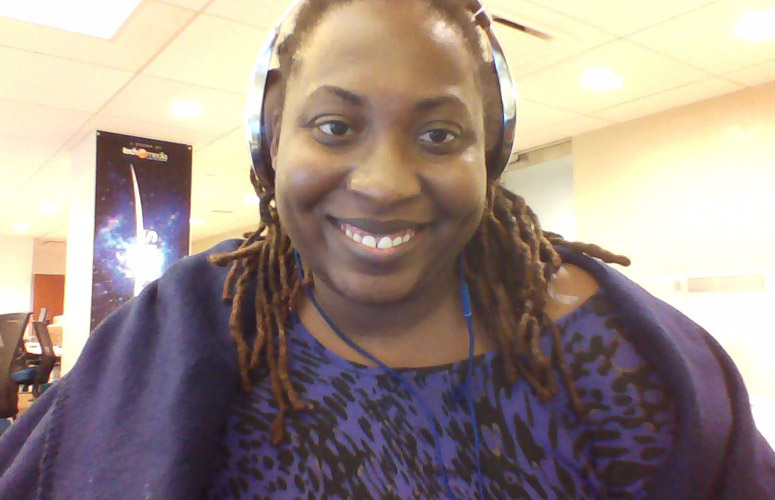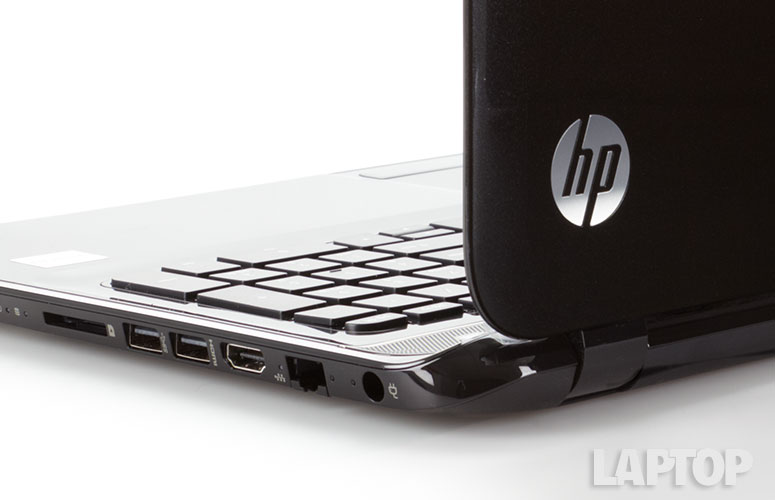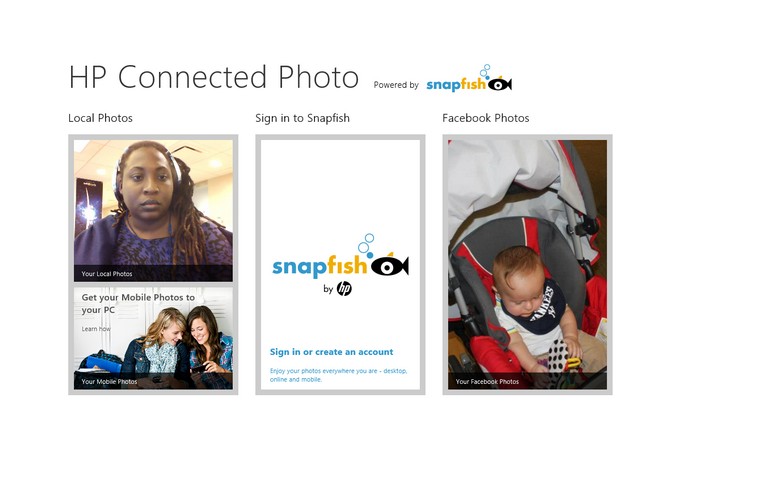Laptop Mag Verdict
The HP Pavilion Sleekbook 15z-b000 offers Windows 8 bargain hunters a slim design and adequate performance, but short battery life.
Pros
- +
Slim and lightweight chassis
- +
Fast boot time
- +
Runs cool
- +
Fairly loud Altec Lansing speakers
Cons
- -
Short battery life
- -
Inconsistent Windows 8 gesture performance
- -
Below-average graphics
Why you can trust Laptop Mag
The HP Pavilion Sleekbook 15z-b000 is designed to provide Ultrabook sleekness without the sticker shock. This $474 notebook ($554 MSRP) has an AMD quad-core processor, 4GB of RAM and an AMD GPU, giving you everything you need for surfing the Web, watching video and keeping up with Facebook and Twitter. Should bargain hunters put this system on their short list, or step up to a bona fide Ultrabook?
Design
Click to EnlargeMeasuring a svelte 15.9 x 10.2 x 0.83 inches and weighing 4.6 pounds, the 15z is slim and light for a notebook in this price range. The ASUS S56CA (14.96 x 10.5 x 0.8 inches, 5 pounds) is thinner but heavier, and the Acer Aspire V5-571-6869 (15 x 10 x 0.9 inches, 5.1 pounds) is thicker and heavier.
The 15z's chassis is made entirely of plastic, but doesn't look cheap. The glossy, sparkling black finish gives the notebook a look reminiscent of a granite countertop. The keyboard deck and palm rest also sport the granite look. The Sleekbook 15z is also available in ruby red and winter white for those looking for a splash of color.
Click to EnlargeA large, raised rectangular panel sits in the middle of the of the lid, creating a slight plateau. The raised panel accentuates the lid's gentle slopes and rounded corners. The trademark HP logo rests in the bottom left corner of the panel.
The sides are lined in a thin, glossy black plastic strip that extends to the rear of the deck, creating a graceful upward slope along the rear of the deck. A black speaker grille runs nearly the entire length of the deck, with a dark gray power button embedded on the left.
Display
Sign up to receive The Snapshot, a free special dispatch from Laptop Mag, in your inbox.
Click to EnlargeThe 15z's 15.6-inch, 1366 x 768 display delivers vibrant color and sharp text, but isn't very bright. The screen registered 142 lux on our light meter. That fails to meet the mainstream 228 lux average, but is slightly brighter than the Aspire V5's 139 lux display. The S56CA's display outshone both notebooks -- but not by much -- with its 159 lux screen.
We could see the individual hairs on the best in show affenpinscher in an article on the Westminster Kennel Club dog show. Watching the 1080p "Iron Man 3" trailer, we saw the intricate scratches on Iron Man's armor as well as the frosted tips in Tony Stark's hair. However, the display's dimness affected color throughout the trailer, making the red and gold suit look dingy, while normally blue skies appeared washed out.
Viewing angles were nice and wide and could comfortably fit three people.
Audio
Click to EnlargeThe large Altec Lansing speaker on the Sleekbook 15z filled our test room with loud audio when playing The Lumineers' "Ho Hey." Despite some harshness at max volume, overall the sound is fairly good for the price. Users can toggle between Music, Movies and Voice settings in the Dolby Advanced Audio v2 control panel.
Keyboard and Touchpad
Click to EnlargeThe 15z has a fairly large, island-style keyboard complete with a full number pad. The flat, black keys are generously spaced, and they provide a nice bounce, but we found them somewhat stiff. We also could have used a larger space bar. However, that didn't stop us from notching 53 wpm with a 0-percent error rate on the Ten Thumbs Typing test. That's close to our usual 55 wpm/1 percent error rate.
The 3.8 x 2.8-inch Synaptics touchpad consists of a number of small, raised dots, and the resulting textured surface felt good on our fingers. Navigating documents and websites was fairly smooth. Multi-touch gestures such as two-finger scroll and rotate, and three-finger flick and press were responsive and fluid.
We had a tougher time executing the one-finger gestures for Windows 8, such as the Charms Menu and the Recent Apps bar. Sometimes they worked fine, and other times we had to repeatedly perform the gestures to register a response.
Heat
The 15z stayed relatively cool during our testing. After watching 15 minutes of "It's Always Sunny in Philadelphia," the touchpad measured 78 degrees Fahrenheit. The space between the G and H keys measured 82 degrees, while the underside was 81 degrees. The top vent along the underside of the notebook measured 89 degrees, making it the hottest point on the notebook.
As with most HP notebooks, the 15z has HP CoolSense, an accelerometer-based cooling system. With CoolSense engaged, the touchpad, space between the G and H keys, and underside measured 87, 88 and 86 degrees, respectively. The top vent registered 95 degrees, which matches our comfort threshold.
Webcam
Click to EnlargeThe HP TrueVision HD webcam captures stills and video in 720p using CyberLink YouCam. Images taken under the fluorescent lighting of our office looked blown out, making our complexion appear ashy. When we moved to natural lighting, we saw better color accuracy. However, both sets of shots delivered a passable amount of sharpness.
Ports
Click to EnlargeThe right side of the 15z has a pair of USB 3.0 ports, HDMI, a 4-in-1 card reader, Ethernet and a power jack. A USB 2.0 port, headset jack and security lock slot sit along the left side of the notebook.
Performance
Click to EnlargeEquipped with a 1.7-GHz AMD Quad-Core A8-4555M CPU with 4GB of RAM and a 500GB 5,400-rpm hard drive, the HP Pavilion Sleekbook 15z-b000 series has enough power to play video and casual games. We were able to watch an episode of "House of Cards" on Netflix with 6 tabs open in Mozilla Firefox, Google Chrome and Internet Explorer, while running a full virus scan.
The 15z scored 1,469 on PCMark7, a synthetic benchmark. That's 1,215 points below the 2,684 mainstream average. The Acer Aspire V5-571-6869 and the ASUS S56CA-DH51, both of which are powered by a faster 1.7-GHz Intel Core i5-3317U processor, scored 2,417 and 3,130, respectively. Cheaper, second-gen Core i3 notebooks such as the Pavilion g6t (1,992) also outperform this notebook.
The 15z redeemed itself on boot time, loading Windows 8 in 18 seconds, which is less than half the 0:47 category average. The S56CA's 500GB 5,400-rpm hard drive/24GB SSD booted Windows in 0:21.The Aspire V5 and its 500GB 5,400-rpm hard drive finished in 0:53.
During the File Transfer Test, the 15z's hard drive duplicated 4.97GB of mixed-media files in 3 minutes and 42 seconds. That equates into a transfer rate of 22.9 MBps, about half the 41 MBps average.
In our OpenOffice Spreadsheet Test, the 15z matched 20,000 names to their corresponding addresses in a sluggish 10:12. That's 4 minutes and 18 seconds slower than the 5:54 category average. The S56CA and the Aspire V5 notched 5:58 and 6:15 respectively, while the Pavilion g6t took 6:43.
Graphics
Click to EnlargeThe HP Pavilion Sleekbook 15z-b000 uses an AMD HD 7500 discrete-class Graphics GPU. But don't let the name fool you. During the 3DMark11 benchmark, the 15z scored 468, less than half the 1,127 mainstream average. Outfitted with Intel HD Graphics 4000 chips, the S56CA and the Aspire V5 scored 627 and 594, respectively.
On the "World of Warcraft" test, the 15z delivered an unplayable 23.5 fps rate when set to Good and 1366 x 768, well below the 68 fps average. The Aspire V5 averaged 50 fps and the S56CA 32.2 fps. When we cranked the settings to maximum, the 15z's frames dropped to 14.5 fps, far below the 35 fps average. To be fair, the Core i3-powered Pavilion g6t also struggled on this test, scoring 24 fps.
Battery Life
Click to EnlargeDuring the LAPTOP Battery Test (continuous Web surfing via Wi-Fi), the HP Pavilion Sleekbook 15z-b000 lasted 3 hours and 53 minutes. That's 1 hour and 47 minutes shorter than the 5:40 category average. The Acer Aspire V5-571-6869 lasted 4:12, and the ASUS S56CA-DH51 faired slightly better with a runtime of 4:39.
Software
HP keeps the bloatware to a minimum on the Sleekbook 15z. HP Connected Music quickly became a favorite. The app aggregates all of your music activity (downloads, playlists and streaming) into one intuitive program. We liked that we could link a TuneIn, Rhapsody or Rara account to the software. However, we'd like to see the addition of streaming support for Xbox Music.
HP added Connected Remote for those moments you're feeling too lazy to walk over to your notebook. Downloading the app onto a phone or tablet transforms your mobile device into a remote control for all your multimedia content. Using our Samsung Galaxy S III, we were able to play music from Windows Media Player or movies from Power DVD. The app is also available for iPhone and iPad owners.
Click to EnlargeThe 15z can also aggregate your photos using HP Connected Photo. Powered by Snapfish, Connected Photo shows pictures taken using the webcam as well as shots from mobile devices and Facebook.
Although you can use the Windows 8 app store to find new apps, the HP+ hub offers a number of games and software, such "Cut The Rope" and TurboTax.
Third-party apps include I Heart Radio, Netflix, Skype, eBay and a 60-day free trial of Norton Internet Security 2013.
Configurations and Warranty
Click to EnlargeOur review unit is priced at $554, but at the time of this review, an $80 instant rebate brings the total down to $474. Our system features a 1.7-GHz AMD Quad-Core A8-4555M CPU, 4GB of RAM, a 500GB 5,400-rpm hard drive and an AMD HD 7500 Discrete-Class Graphics GPU. The $479 ($399 with instant rebate) base model has a 2-GHz AMD Dual-Core A4-4355M Processor, 4GB of RAM, a 500GB 5,400-rpm hard drive and an AMD HD 7400G Discrete-Class Graphics GPU.
The HP Pavilion Sleekbook 15z-b000 comes with one-year limited hardware warranty support. See how HP fared in our Tech Support Showdown and Best and Worst Brands Report.
Verdict
Click to EnlargePriced at $474, the HP Pavilion Sleekbook 15z-b000 delivers Ultrabook-like portability along with pretty good sound for the price. You also get a good selection of ports (including Ethernet), a zippy boot time and a cool-running chassis. Ultimately, though, the flaky Windows 8 gesture support and very short battery life are turn-offs. Because this Sleekbook weighs less than 5 pounds, we expect users will want to use it on the go at least some of the time, and less than 4 hours of juice doesn't cut it for that.
If it remains under $500, the Sleekbook 15z is worth considering for everyday tasks such as checking email, watching videos and keeping up with social networks. However, we recommend spending a little more for an Ultrabook with faster performance and longer battery life.
HP Pavilion Sleekbook 15z-b000 Specs
| Brand | HP |
| CPU | 1.7-GHz AMD Quad-Core A8-4555M |
| Card Slots | 4-1 card reader |
| Company Website | http://www.hp.com |
| Display Size | 15.6 |
| Graphics Card | AMD HD 7500G Discrete-Class Graphics |
| Hard Drive Size | 500GB |
| Hard Drive Speed | 5,400rpm |
| Hard Drive Type | SATA Hard Drive |
| Native Resolution | 1366x768 |
| Operating System | Windows 8 |
| Optical Drive | None |
| Optical Drive Speed | n/a |
| Ports (excluding USB) | USB, security lock slot, HDMI, Ethernet, USB 3.0 |
| RAM | 4GB |
| RAM Upgradable to | 8GB |
| Size | 15.9 x 10.2 x .83 inches |
| Touchpad Size | 3.8 x 2.8 inches |
| USB Ports | 3 |
| Warranty/Support | 1-year limited hardware warranty support |
| Weight | 4.6 pounds |
| Wi-Fi | 802.11b/g/n |

Sherri L. Smith has been cranking out product reviews for Laptopmag.com since 2011. In that time, she's reviewed more than her share of laptops, tablets, smartphones and everything in between. The resident gamer and audio junkie, Sherri was previously a managing editor for Black Web 2.0 and contributed to BET.Com and Popgadget.