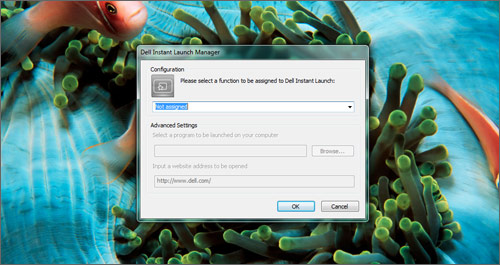Laptop Mag Verdict
The 13.3-inch Dell Vostro V131 offers small-business users long battery life, a fingerprint reader, and a stylish design.
Pros
- +
Sleek red aluminum chassis
- +
Fingerprint reader
- +
Good battery life
- +
Strong performance
- +
Comfortable backlit keyboard
Cons
- -
Mediocre graphics performance
- -
Speakers could be better
Why you can trust Laptop Mag
Business users looking for a svelte, stylish notebook with strong performance should check out the Dell Vostro V131. Dell's update to the SMB-focused Vostro V130 rectifies one of biggest the missteps of its predecessor with a longer lasting battery. The V131 further sweetens the pot with a pair of USB 3.0 ports, a comfortable backlit keyboard, and a fingerprint reader. But has the Vostro V131 made enough strides to win us over?
Design
We were immediately struck by the Vostro V131's Lucerne Red aluminum chassis. The lid was cool to the touch, and it's fingerprint- and smudge-resistant, offset a by black matte magnesium-alloy strip on the front lip of the machine. A chrome Dell insignia adorns the middle of the lid, while a Vostro logo can be found on the notebook's black matte magnesium-alloy rear.
Click to enlarge
The interior takes a more toned-down approach, with a black matte deck surrounding a gray keyboard. Slim chrome strips border both the keyboard and the touchpad and mouse keys. Other flourishes include a chrome Dell logo at the bottom of the display bezel and a thin red border that wraps around the computer. Buttons for power, Windows Mobility Center, Dell Support Center, and Dell Instant Launch rest above the keyboard, while the fingerprint scanner sits below.
At 4 pounds, the 12.9 x 9.4 x 0.6-0.8-inch V131 is lighter and thinner than the 4.2-pound, 12.6 x 9 x 0.9-inch Acer Aspire TimelineX 3830TG-6431. However, it has a little more heft than the 3.2-pound Toshiba Portege R835, which--despite an optical drive--measures a svelte 12.4 x 8.9 x 0.7 inches. We had no trouble sliding the Vostro V131 into our medium-size messenger bag and were able to travel around town for more than an hour without any shoulder pain.
Keyboard and Touchpad
Sign up to receive The Snapshot, a free special dispatch from Laptop Mag, in your inbox.
The chiclet-style backlit keyboard on the V131 is large and spacious, spanning nearly the whole of the keyboard dock, save for a quarter inch on each side. Despite all that space, the right Shift key and the space bar are slightly undersized to make room for the direction keys. Also, the layout exhibited some flex. Still, typing on the large square keys was comfortable, and we enjoyed strong feedback.
Click to enlarge
Our fingers glided effortlessly across the large 3.3 x 1.8-inch touchpad on this Vostro. Multitouch gestures such as two-finger scroll and rotation, pinch-to-zoom, and three-finger flick and press were fluid and responsive. However, we had to visit the Dell Touchpad Control Panel to enable the majority of the gestures. The pair of mouse buttons was responsive, but felt somewhat mushy.
Heat
Despite coming equipped with Hyberbaric Cooling--which sucks cool air in rather than blowing hot air out--the V131 was a few degrees warmer than its predecessor. After we watched a full-screen video on Hulu for 15 minutes, the V131's touchpad measured 85 degrees Fahrenheit, while the space between the G and H keys and the underside registered 86 and 90, respectively. The V130's touchpad and G and H keys measured 77 and 81, but the underside was a hair warmer at 91 degrees.
Display and Audio
The Dell Vostro V131 features a 13.3-inch LED backlit HD matte display with 1366 x 768p resolution. We found the image to be bright with fairly wide viewing angles. When we watched The Avengers trailer on YouTube, the details in Iron Man's suit were crisp, but the contrast not as strong as you'd get from a glossy screen.
Click to enlarge
Audio was a mixed bag. Mickey Rourke's dialogue in the 1080p Immortals trailer was loud and clear thanks to the SRS Premium Voice PRO software. However, the speakers, located on the front edge, became obstructed when we placed the notebook on our lap, which caused sound to be muffled somewhat.
Music wasn't as impressive. Even after we made adjustments via the Dell Audio control panel, the instrumentals on Maroon 5's "Move Like Jagger" were tinny and somewhat hollow. The only distinguishable moments were the whistle interludes and Christina Aguilera's short, crisp vocals.
| Click to enlarge |
| Click to enlarge |
Ports and Webcam
Two USB 3.0 ports, VGA, Gigabit Ethernet, and a headphone jack occupy the right side of the V131. A USB 2.0 port resides on the left, as does an 8-in-1 card reader and a HDMI port. The power jack and a secure lock slot are on the rear of the notebook.
The HD webcam can capture images and video at 1280 x 720p. While we got clear images with sharp detail, we noticed a reddish tinge when using Dell Webcam Central. When we switched to Skype, our caller reported a clear, bright image and in-sync audio.
Performance
Thanks to its 2.3-GHz Intel Core 15-2410M CPU with 6GB of RAM, the Dell Vostro V131 scored 7,730 on PCMark Vantage, blowing past the 5,891 thin-and-light average. It also outperformed the TimelineX 3830TG (6,228), the Portege R835-P56X (6,115), and Lenovo ThinkPad Edge E420s (6,290), all of which have Core i5 processors. We were able to run a full virus scan with nine open tabs in Google Chrome and five tabs in Internet Explorer--all while watching a full screen video in Hulu. The movie streamed smoothly despite the background activity.
The V131's 500GB, 7,200-rpm hard drive booted the 64-bit version of Windows 7 Professional in 52 seconds. While that's slightly faster than the 56-second category average, the Acer TimelineX 3830TG booted in 0:49, while the Toshiba Portege R835 started in just 0:45, and the E420s took just 40 seconds.
On the LAPTOP File Transfer Test, the Vostro 131 took 3 minutes and 5 seconds to duplicate 4.97GB of multimedia files. That equals a transfer rate of 27.5 MBps, which is slightly above the 27.3 MBps category average. The TimelineX 3830TG was a close second, at 27.4 MBps, while the Toshiba Portege R835 brought up the rear with a rate of 25.3 MBps. The E420s, which has a 320GB, 7,200-rpm hard drive, was a much faster 31.6 MBps.
We put the V131 through our OpenOffice test, a spreadsheet macro that matches 20,000 names to their corresponding addresses. The Vostro 131 finished in 5 minutes and 30 seconds, 13 seconds behind the 5:43 thin-and-light average.
Graphic Performance
The V131's Intel HD 3000 Graphics held its own during the 3DMark06 benchmark. Its score of 4,622 surpassed the 4,228 category average. The Portege R835-P56X, which also has Intel HD graphics, notched 4,564, but the TimelineX 3830TG shattered the competition with an impressive 8,084, thanks to switchable graphics comprised of Intel HD and an Nvidia GeForce GT 540M GPU.
While the Dell Vostro 131 can stream video and run casual games, it doesn't perform as well with full-blown titles. Playing World of Warcraft on Good at 1366 x 768p netted a frame rate of 40 fps, certainly playable but below the Toshiba Portege R835 (44 fps). With effects set to maximum at 1366 x 768p, the V131's frame rate plummeted to an unplayable 16 fps, failing to meet the 30 fps category average.
Battery Life
Click to enlarge
One of the more noticeable and appreciated differences between the Vostro V131 and its predecessor is the addition of a user removable battery in place of an integrated unit. During the LAPTOP Battery Test (continuous web surfing via Wi-Fi), the V131 lasted 6 hours and 12 minutes, 45 minutes longer than the 5:27 category average, and more than twice as long as the V130 (a disappointing 2:45). Still, the Portege R835 and TimelineX 3830TG clocked in at 6:22 and 6:53, respectively, and the E420s lasted 6:41.
Software
Dell packages the Dell Vostro V131 with several helpful utilities. Mapped to one of the three quick launch buttons, Windows Mobility Center allowed us to adjust a number of settings, including screen brightness, energy profiles, volume, and Wi-Fi. We used the Dell Support Center to run diagnostics and access system info while Dell Instant Launch Manager allowed us to configure the button to a specific action such as connecting to a network, hibernating, or launching a website.
Click to enlarge
SMB users have access to Dell ProSupport, a 24/7 IT support service that includes Tech-to-Tech support and assistance with Microsoft Exchange and setting up virtualization management.
DigitalPersona Fingerprint Software let us use our finger to log into the notebook as well as password-protected websites. While the setup process only took about 30 seconds, we experienced some difficulty getting fingerprints to scan correctly. We received a number of prompts saying our swipe was too fast, too slow, or not centered.
Click to enlarge
Other security software includes a shortcut to IDMonitor, identity protection software from TrustedID. For $39.99 a year, users would receive credit- and debit-card scanning, Lost Wallet Protection, and Identity Monitoring.
Third-party software includes a 15-month trial of Adobe Reader X, Microsoft Office Starter, Skype, Trend Micro Client-Server Security Agent, and Windows Live.
The Dell Vostro V131 has a one-year basic limited warranty and one-year on-site service. See how Dell fared in this year's Tech Support Showdown and Best & Worst Brands report.
Configurations
Our $889 review unit comes equipped with a 2.3-GHz Intel Core 15-2410M CPU with 6GB of RAM, a 500GB, 7,200-rpm hard drive, and an Intel HD 3000 Graphics. The $499 base model features a 1.1-GHz Intel Celeron ULV 847 processor, 2GB of RAM, a 320GB, 7,200-rpm hard drive with Intel HD 2000 Graphics (not recommended). Both the $599 and $729 models come equipped with a 2.2-GHz Intel Core i3-2330M CPU, a 320GB, 7,200-rpm hard drive and Intel HD 3000 Graphics. The $729 unit has 4GB of RAM compared to the $599 version's 2GB. The $799 unit has a 2.4GHz Intel i5-2430M, 4GB of RAM, a 500GB, 7,200-rpm hard drive, and an Intel HD 3000 GPU.
Verdict
Click to enlarge
The $889 Dell Vostro V131 is one of the better small business notebooks you can buy. The machine retains the incredibly attractive aluminum chassis of its predecessor and improves upon it with a comfy backlit keyboard; a longer-lasting, user-replaceable battery; and a fingerprint reader for security. While the Acer Aspire TimelineX 3830TG-6431 offers better graphics performance and endurance--but no fingerprint reader--for the same price, the Vostro V131 is a solid SMB system with style and substance.
Dell Vostro V131 Specs
| Bluetooth | Bluetooth 3.0 |
| Brand | Dell |
| CPU | 2.3GHz Intel Core i5-2410M |
| Card Slots | 8-1 card reader |
| Company Website | www.dell.com |
| Display Size | 13.3 |
| Graphics Card | Intel HD 3000 Graphics |
| Hard Drive Size | 500GB |
| Hard Drive Speed | 7,200rpm |
| Hard Drive Type | SATA Hard Drive |
| Native Resolution | 1366x768 |
| Operating System | MS Windows 7 Professional (64-bit) |
| Optical Drive | None |
| Optical Drive Speed | n/a |
| Ports (excluding USB) | USB 3.0, Headphone, HDMI, Gigabit Ethernet, security lock slot, VGA |
| RAM | 6GB |
| RAM Upgradable to | 8GB |
| Size | 12.9 x 9.4 x 0.6 - 0.8 inches |
| Touchpad Size | 3.25 x 1.75 |
| USB Ports | 3 |
| Warranty/Support | 1 Year Basic Limited Warranty and 1 Year NBD On-Site Service |
| Weight | 4 pounds |
| Wi-Fi | 802.11b/g/n |

Sherri L. Smith has been cranking out product reviews for Laptopmag.com since 2011. In that time, she's reviewed more than her share of laptops, tablets, smartphones and everything in between. The resident gamer and audio junkie, Sherri was previously a managing editor for Black Web 2.0 and contributed to BET.Com and Popgadget.