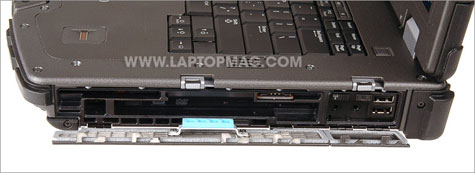Laptop Mag Verdict
This fully rugged notebook combines top-notch performance with impressive durability.
Pros
- +
Extremely durable Ballistic Armor shell
- +
Strong performance
- +
Bright display
- +
Attractive design
- +
Backlit keyboard
Cons
- -
Below-average battery life
- -
Noisy fan
Why you can trust Laptop Mag
Performance
Click to enlargeThe E6400 XFR comes with similar internal specs as the non-rugged version: Windows Vista Business (64-bit) powered by a 2.66-GHz Intel Core 2 Duo P9600 processor and 4GB of RAM. This combination powered the XFR to an impressive PCMark Vantage score of 5,530, almost 2,400 points higher than the mainstream average of 3,175, and 250 points higher than even the souped-up Alienware M17x.
This impressive score may also be attributed to the XFR's speedy 128GB Samsung RBX Series 1 solid state drive, which duplicated a 4.97GB folder of mixed media at a rate of 23.7 MBps on our LAPTOP Transfer Test, about 4.0 MBps faster than the category average. However, it booted to Windows Vista Business in a somewhat slow 65 seconds.
When we transcoded a 114MB MPEG-4 file to AVI using HandBrake, the XFR took 6 minutes and 46 seconds to complete the task; that's just 15 seconds slower than the category average.
Graphics
The Nvidia Quadro NVS 160M graphics card notched a score of 1,854 in 3DMark06, which is more than 1,500 points below the mainstream category average. Playing graphics-intensive games is not recommended--not that you would on a rugged notebook. The E6400 XFR eked out 21 frames per second in Far Cry 2 with the resolution set to 1024 x 768. However, the system was suitable for less-intense graphics tasks; it played a 720p WMV video (Super Speedway) at full screen without a hitch.
Because the graphics card is CUDA-enabled, it can assume some of the processing that would normally fall to the CPU. Using vReveal, an app that takes advantage of this technology, we repeated our video transcoding test with HandBrake. This time, the XFR finished in 5:17, an improvement of about 1.5 minutes over using the processor alone.
Sign up to receive The Snapshot, a free special dispatch from Laptop Mag, in your inbox.
Heat and Noise
Thanks to its QuadCool thermal management system, the E6400 XFR does a good job at expelling heat; the keyboard between the G and H keys and the palm rest never got above 90 degrees Fahrenheit, and the underside of the chassis topped out at 95 degrees. However, the XFR was noisy; its fan seemed to turn on constantly. This undoubtedly kept the system cool, but proved distracting. Like the GD8000, the XFR has a Stealth mode--known as Lights Out--that turns off the keyboard backlight and all sounds and dims the LCD in order to make the system less conspicuous (good for police and military use).
Wireless
Click to enlargeThe E6400 XFR's Wi-Fi scores were just about average (21.0 and 15.6 Mbps from 15 and 50 feet, respectively). The notebook was able to smoothly stream video from Hulu; an episode of The Simpsons didn't stutter, and audio remained in sync with video. The unit also comes with Bluetooth 2.1 for wirelessly connecting peripherals, such as a keyboard or mouse.
For times when hotspots are out of range, the XFR can be equipped with a 3G broadband module from AT&T ($125). Adding 3G to the GD Itronix GD8000 costs a whopping $600 to $800, depending on the carrier. While the GD8000 comes standard with a GPS chip, our XFR was not configured with one; users can add a SIRFstarIII GPS receiver for $449.
Battery Life
The one area where the E6400 XFR could use some improvement, especially for a system that's going to see some time away from an outlet, is battery life. The notebook's six-cell battery only managed 3 hours and 8 minutes on the LAPTOP Battery Test (Web surfing over Wi-Fi); that's about 25 minutes below the mainstream average, an hour less than the thin-and-light average, and more than 2 hours less than the GD Itronix GD8000. A twelve-cell battery slice can be added as an option, but it costs $449.
Configurations
Although our configuration of the E6400 XFR costs $5,137, its starting price of $4,344 is more reasonable. The system is also highly configurable. Consumers can downgrade the processor to a 2.5-GHz Intel Core 2 Duo P8700 ($320 less). While our unit came with the top-of-the-line 128GB SSD, users can also pick a 64GB SSD for $249 less, or a 5,400-rpm, 120GB shock-mounted hard drive (complete with Free Fall Sensor) for $150 less. A second 5,400-rpm, 120GB drive can be added for $149. Up to 8GB of RAM can be added ($415), though it would be more cost-effective to upgrade yourself with third-party RAM.
While the keyboard on our unit was effective in repelling water, a rubber-sealed backlit keyboard--which offers a bit more protection--can be added for $199.
Consumers can also opt for a touchscreen display and webcam ($499), or just the touchscreen display by itself ($470).
Green Testing
Click to enlargeThe E6400 XFR took just 1 hour and 36 minutes to recharge its battery. During that time, it used an average of 75.9 watts, for a total of 7286.4 watts. We took that last figure and divided it by the battery life to calculate the LAPTOP Battery Efficiency Rating (lower is better), and the XFR's score of 38.8 watts puts it just above the mainstream average of 34.5; however, this is over 13.0 watts higher than the GD Itronix GD8000. Still, the XFR's EPEAT Rating of 21 (out of 27)--well above the GD8000's score of 16--makes this a pretty green notebook.
Software, Warranty, and Support
As the E6400 XFR's intended audience generally loads their systems with proprietary software, the unit itself doesn't come with much in the way of preinstalled apps. Our configuration had CyberLink PowerDVD, a 30-day trial of Norton Internet Security, and Roxio Creator.
Although the XFR can handle a good deal of torture, Dell backs the system with a three-year basic limited warranty, and three years of NBD on-site service. Customers can also purchase a one-year extended battery service for the second year of the system ($79), or two-year extended battery service for the second and third years of system life ($89). While enterprise customers typically deal with a different group of customer support, click here to see how Dell fared in our Tech Support Showdown.
Verdict
Those in the market for a fully rugged notebook need something that can hold up to the elements, but it also needs to perform well as a notebook when Mother Nature isn't abusing it. Dell's Latitude E6400 XFR combines an already strong business laptop with one of the toughest exteriors we've seen. At $5,137, it's about a grand more than the GD Itronix GD8000, but users can expect significantly better performance--albeit at the expense of battery life. Overall, the E6400 XFR is a very strong rugged notebook, especially for customers who want to purchase all their laptops from a single vendor.
Click to enlarge
When it comes to building a notebook that can withstand abuse, companies used to simply sacrifice general aesthetics in favor of overall ruggedness. But the Dell Latitude E6400 XFR--a bulked-up version of that company's business-class E6400--has all the amenities and performance a field worker could need, and is durable enough to handle much more extreme environments than the boardroom. In fact, Dell's exclusive Ballistic Armor Protection System is designed to meet or exceed military standards (MIL-STD-810F). At $5,137, it's hardly inexpensive, but for those who work in harsh conditions--EMTs, firefighters, and the military, for example--will appreciate the XFR's durability.
Design
Road warriors who carry around the E6400 XFR will actually look the part; its gray and black exterior, with large, raised "XFR" letters on either side of the lid, has a don't-mess-with-me quality. The entire chassis is made from PR-481--a proprietary composite material that Dell claims has twice the impact strength of traditional magnesium alloy. Dell combines this with PrimoSeal (to keep water and dust from entering the ports), DirectVue (for screen protection), and QuadCool (to prevent overheating) for a total package that it calls Ballistic Armor.
Each corner of the notebook has a black rubber bumper, further protecting it in the event of a drop. All of the screws holding the bumpers are exposed, and the zinc hinges are a silver color, making the XFR look all the more tough. Inside, the bezel and sides of the notebook are the same gritty, gray plastic. Finally, the lid of the XFR is held shut by a spring-loaded aluminum latch.
While the XFR looks like it could survive any post-apocalyptic future imagined by Hollywood screenwriters, that doesn't mean it abandons all aesthetics. On the contrary, the system has a level of elegance and design sophistication that is somewhat lacking in the General Dynamics Itronix GD8000, and the most rugged of Panasonic Toughbooks.
Measuring 13.9 x 11.5 x 2.2 inches, the XFR is larger than the GD Itronix GD8000. Checking in at 9.0 pounds, the XFR's weight is mitigated by the large, comfortable carrying handle on the front, but you'd definitely notice this machine if it were stowed in a backpack.
Keyboard and Touchpad
Like the consumer-grade E6400, the XFR's black, full-size keyboard is very comfortable to type on. In contrast to the rest of the chassis, the keys are smooth, but we didn't find our fingers slipping. There is no flex whatsoever in the keyboard, and the keys themselves offer responsive feedback. Additionally, the keyboard is backlit, and can be automatically or manually activated and adjusted; we found this quite helpful when typing in darkened rooms. While the GD Itronix GD8000 goes a different route with glow-in-the-dark keys, the result--a white keyboard on a gray deck--doesn't look nearly as classy.
In between the G, H, and B keys is a concave trackpoint; while consumers used to the convex trackpoints found on systems such as Lenovo's ThinkPads may find it unfamiliar, it was easy to use.
Below the keyboard is a 2.6 x 1.5-inch touchpad, which seems a bit small considering the space on the chassis. However, it had little to no friction, and was easy to use. The buttons below are covered in a soft rubber membrane that repels water, but they didn't feel overly mushy.
Display and Audio
Befitting a notebook that will see a lot of outdoor use, the E6400 XFR's 14.1-inch, 1280 x 800-pixel resolution screen was incredibly bright. With 730 nits at our disposal, we were able to comfortably keep the display at 40 percent brightness while working indoors; outdoors, the matte screen was also easy to view. On an overcast day, we were even able to turn the brightness to its lowest level.
The display also had excellent viewing angles. We could easily see the picture on the screen from nearly 90 degrees horizontally, and the images didn't reverse themselves until the display was almost parallel to the chassis.
An ambient light sensor automatically adjusts the display and keyboard depending on the surrounding brightness; at times, we found it to be a little hypersensitive, but you can easily disable this feature. As mentioned previously, you can also manually adjust the brightness of the keyboard backlight to your liking.
Audio, too, was better than we expected, given the utilitarian nature of the XFR. While listening to music streamed via Pandora, the stereo speakers were able to fill a small room. However, we noticed a slight echo, undoubtedly caused by the cavernous interior of the notebook.
Ports and Webcam
On the left side of the E6400 XFR are two USB 2.0 ports, a VGA port, and a door that lets users replace the hard drive. On the right side, the first door opens to reveal a DVD drive, PC Card slot, SIM card slot, and a FireWire 400 port; the second door covers two more USB ports, along with headphone and mic jacks. On the rear of the system is a DisplayPort and Ethernet jack, both protected by sliding doors. An SD Card slot is concealed behind a door underneath the handle; getting at it was difficult.
The doors on the left and right side of the XFR are held shut by plastic, spring-loaded latches that bulge out slightly; while they give the appearance of being more secure than those on the GD Itronix GD8000, the latter's fasteners are more streamlined, meaning you're less likely to open one accidentally.
The VGA (0.3-megapixel) webcam produced accurate and clear images during a Skype call. Our caller said that our skin tones and the deep blues of our shirt were clear, and there was little blurring when we waved our hand in front of the camera.
Click to enlarge
Click to enlarge
Rugged Features
The E6400 XFR is rated to meet the MIL-STD-810F standards for ruggedness, which means (among other things) that it can be dropped from heights of up to 48 inches; withstand 5.8 inches of water blown at 70 miles per hour for 30 minutes; and operate in temperatures from -20 to 145 degrees Fahrenheit.
While the machine was on and the lid open to 90 degrees, we dropped it five times from a height of 3 feet onto a carpeted floor. After turning the machine off and closing the lid, we then dropped it ten times from a height of 4 feet. Each time, the XFR hit the floor with a satisfying, but slightly unnerving thump (after all, you're not supposed to drop a notebook, intentional or otherwise). However, the XFR made it through both tests unscathed, and booted up normally afterwards.
With the machine turned on and the lid open, we then took an 8-ounce cup of water and poured it over the keyboard and deck. As advertised, the water sloughed off, and the XFR continued operating normally. However, water droplets remained in the grilles covering the speakers on either side of the keyboard. We then took the notebook outdoors and into a steady drizzle; the machine continued to function normally, but water beads on the screen proved distracting, and we had to press harder on the touchpad for it to register our movements.
The DirectVue screen is also built to withstand a 1.0-inch steel ball bearing dropped 20 times from 36 inches. Our non-touchscreen configuration is made out of a composite plastic, while the touchscreen version is made from chemically treated glass.
Dell Latitude E6400 XFR Specs
| Bluetooth | Bluetooth 2.1 |
| Brand | Dell |
| CPU | 2.66-GHz Intel Core 2 Duo P9600 |
| Card Slots | ExpressCard/54, SD memory reader |
| Company Website | http://www.dell.com |
| Display Size | 14.1 |
| Graphics Card | Nvidia Quadro NVS 160M |
| Hard Drive Size | 128GB |
| Hard Drive Type | SSD Drive |
| Native Resolution | 1280x800 |
| Operating System | MS Windows Vista Business (64-bit) |
| Optical Drive | DVD RW |
| Optical Drive Speed | 8X |
| Ports (excluding USB) | Ethernet, eSATA, DisplayPort, VGA, Microphone, Headphone, Firewire |
| RAM | 4GB |
| RAM Upgradable to | 8GB |
| Size | 13.9 x 11.5 x 2.2 inches |
| USB Ports | 3 |
| Video Memory | 256MB |
| Warranty/Support | Three-year basic limited, three-year NBD on-site service/24/7 toll-free phone |
| Weight | 9 pounds |
| Wi-Fi | 802.11n |
Michael was the Reviews Editor at Laptop Mag. During his tenure at Laptop Mag, Michael reviewed some of the best laptops at the time, including notebooks from brands like Acer, Apple, Dell, Lenovo, and Asus. He wrote in-depth, hands-on guides about laptops that defined the world of tech, but he also stepped outside of the laptop world to talk about phones and wearables. He is now the U.S. Editor-in-Chief at our sister site Tom's Guide, where he oversees all evergreen content and the Homes, Smart Home, and Fitness/Wearables categories for the site..