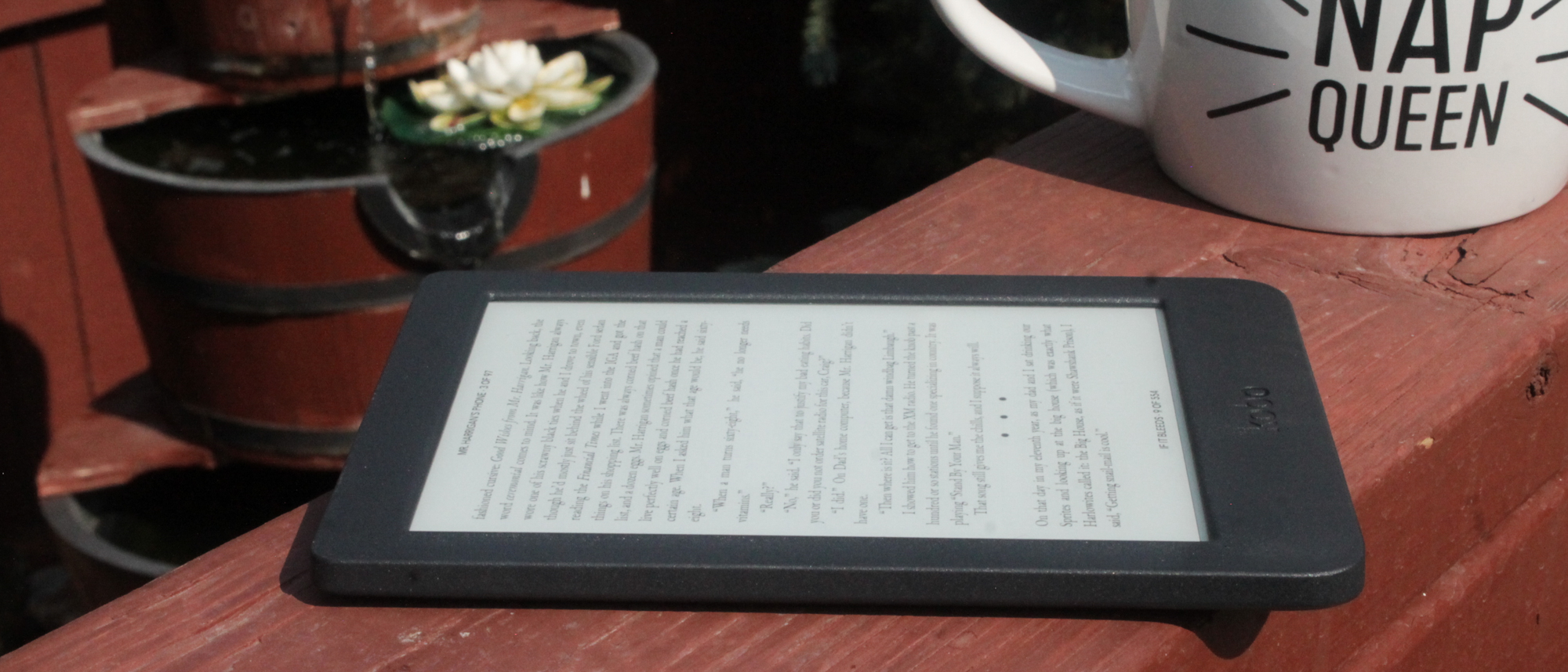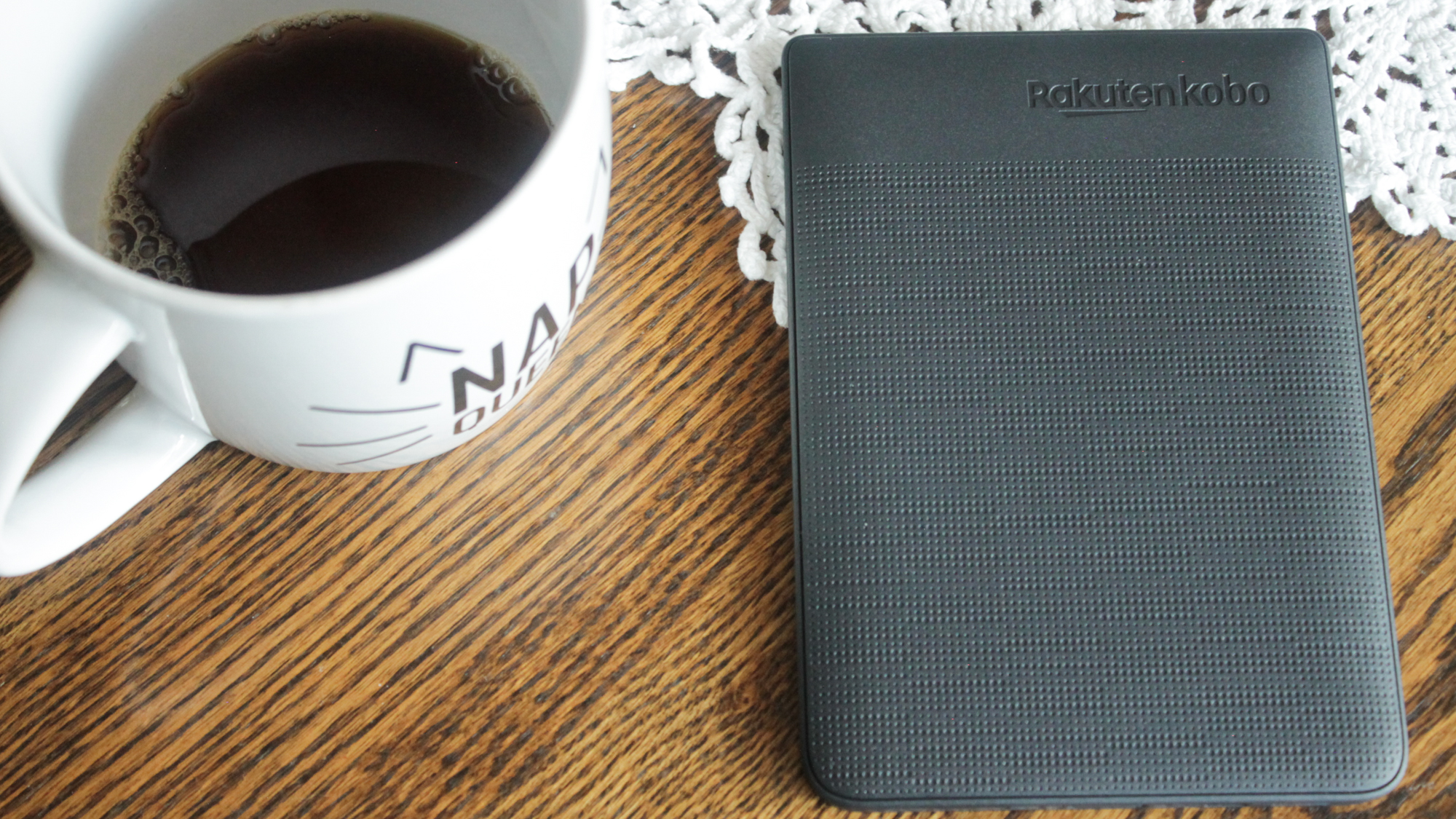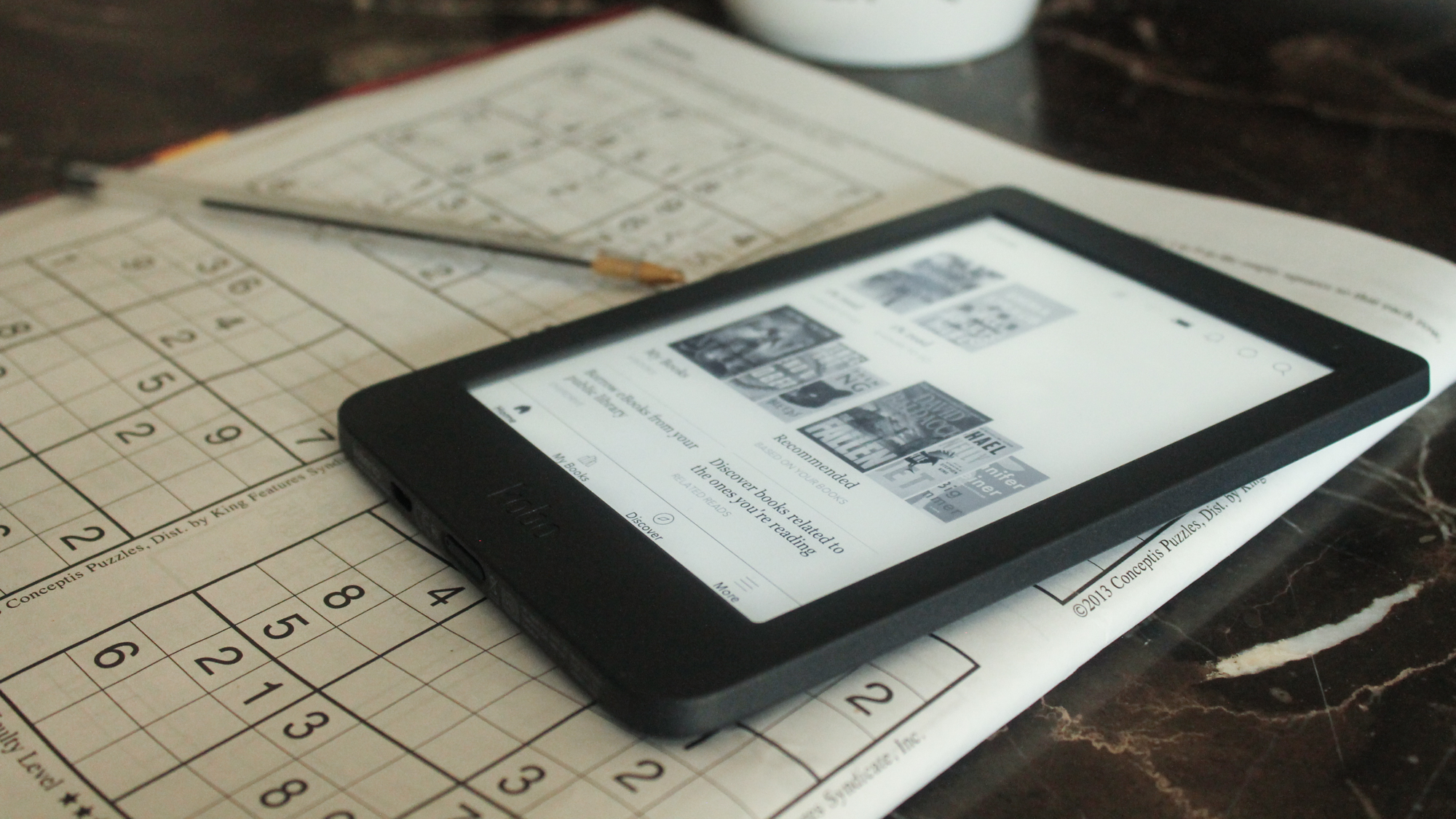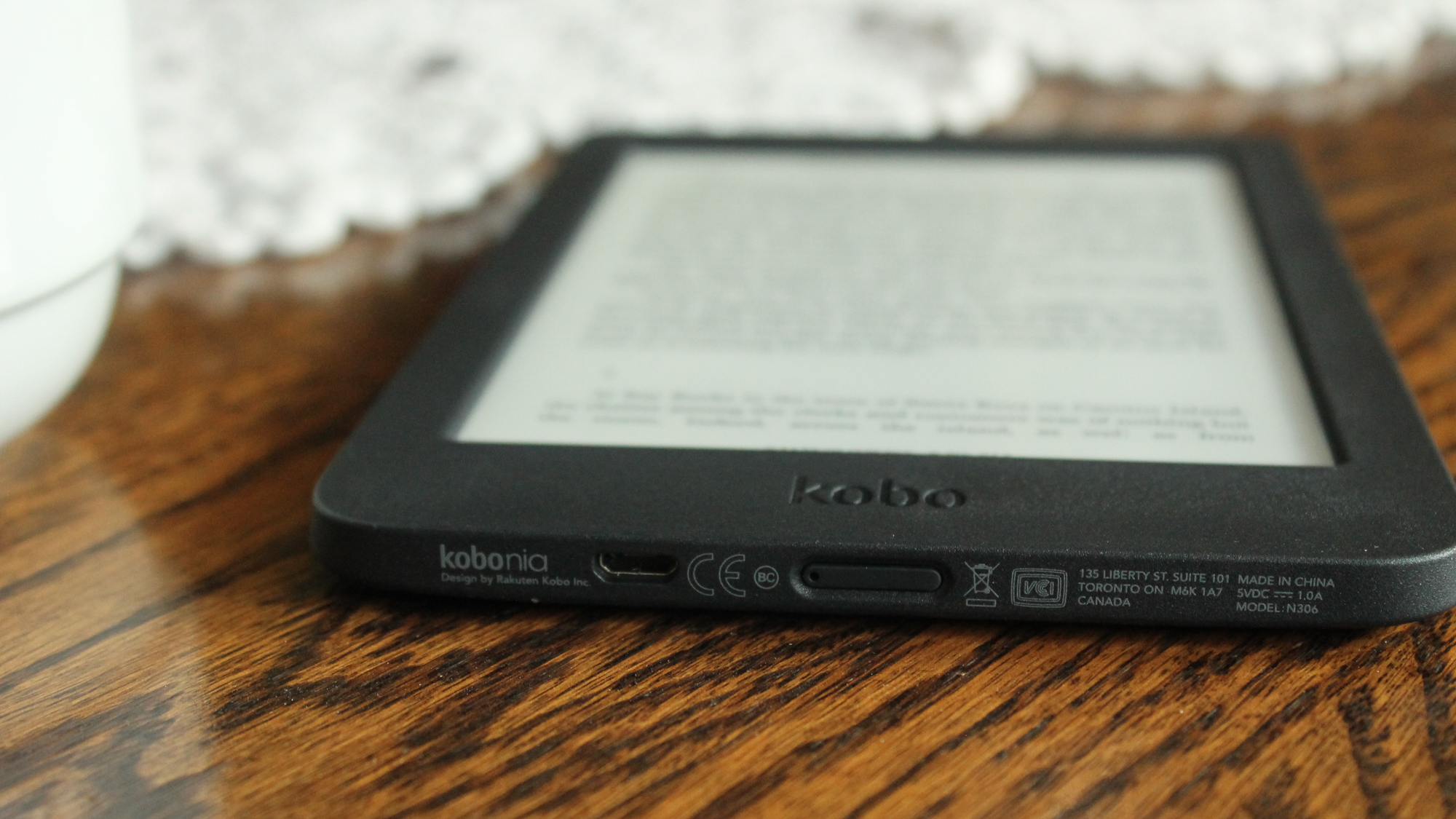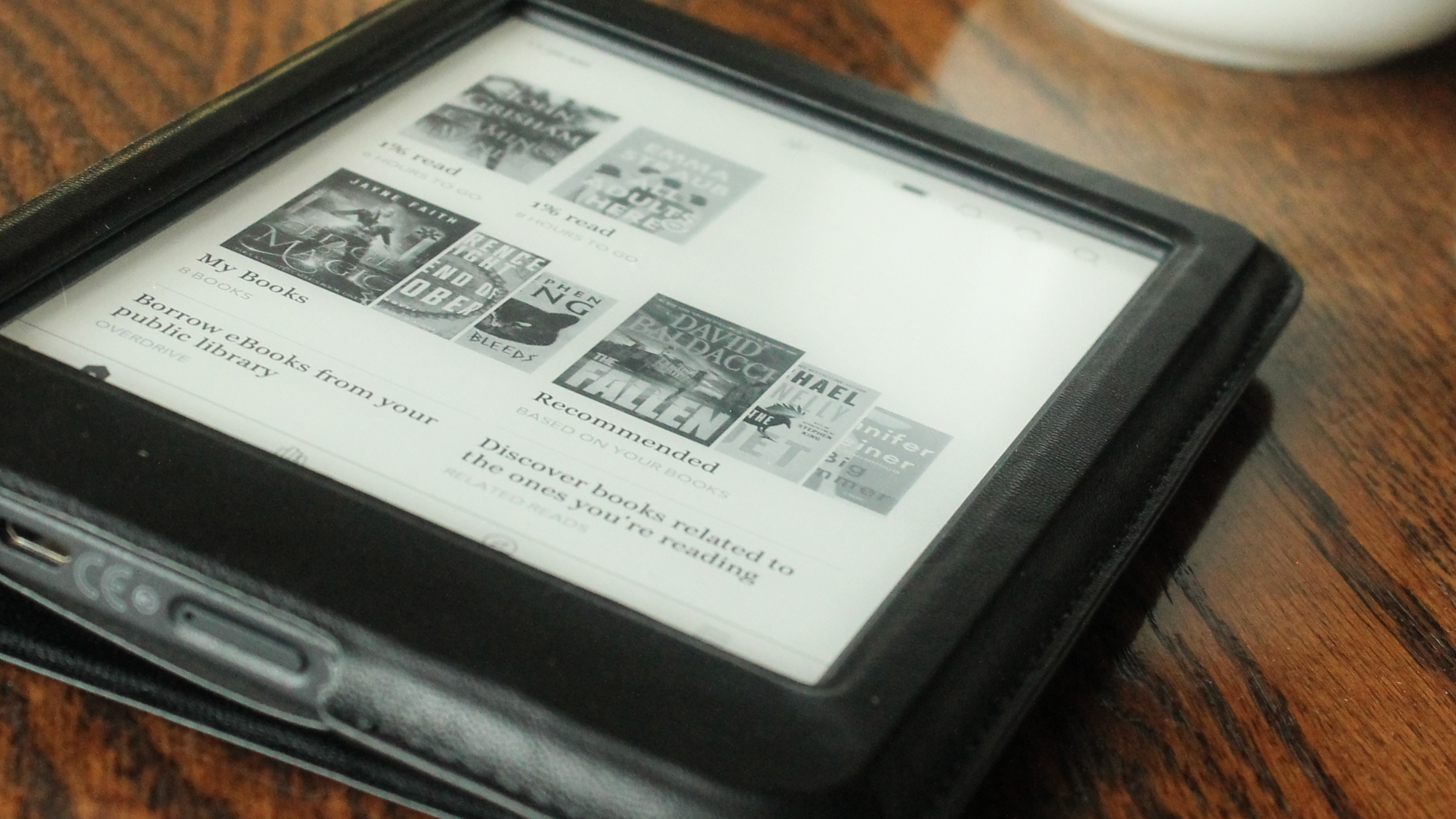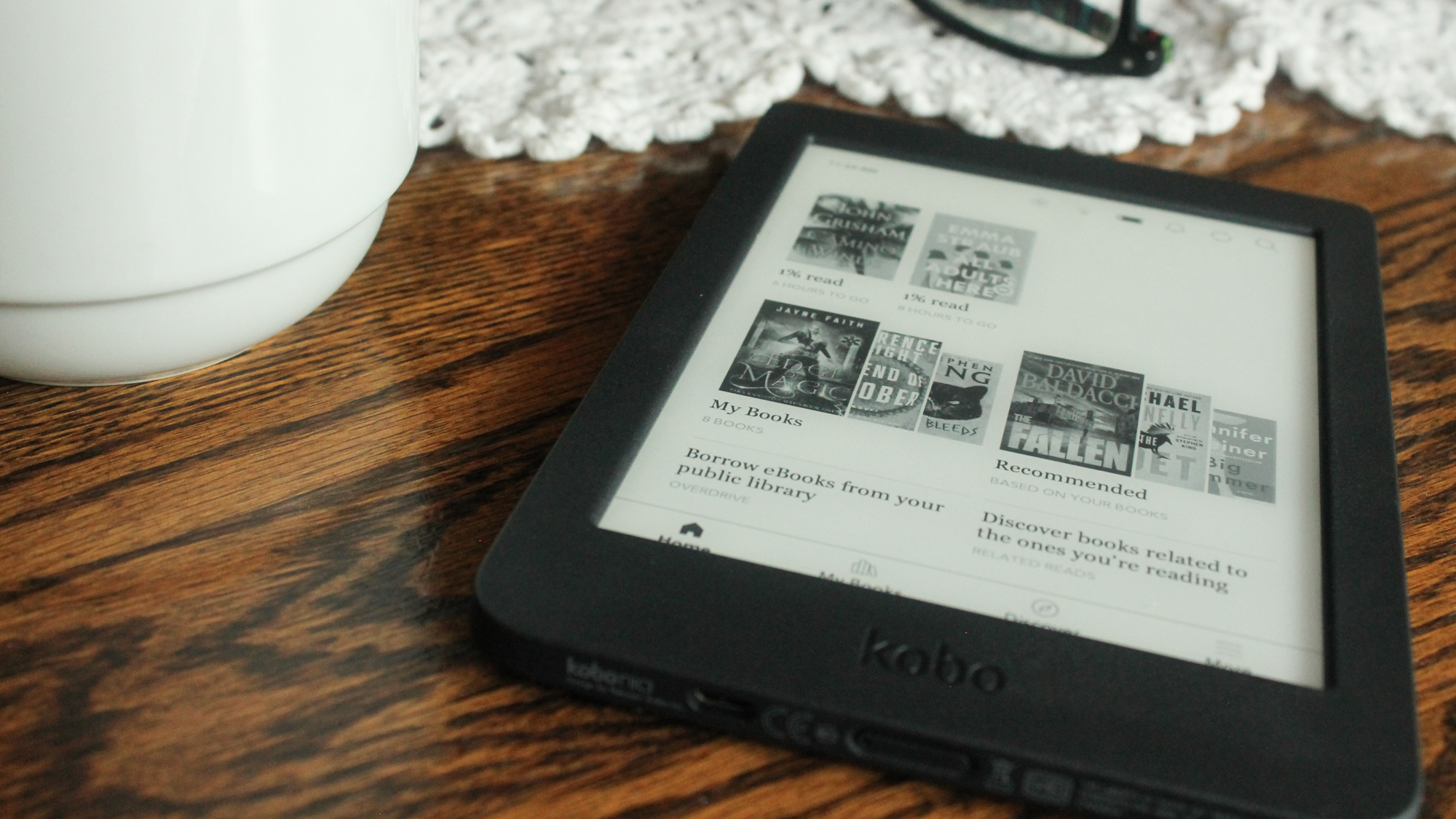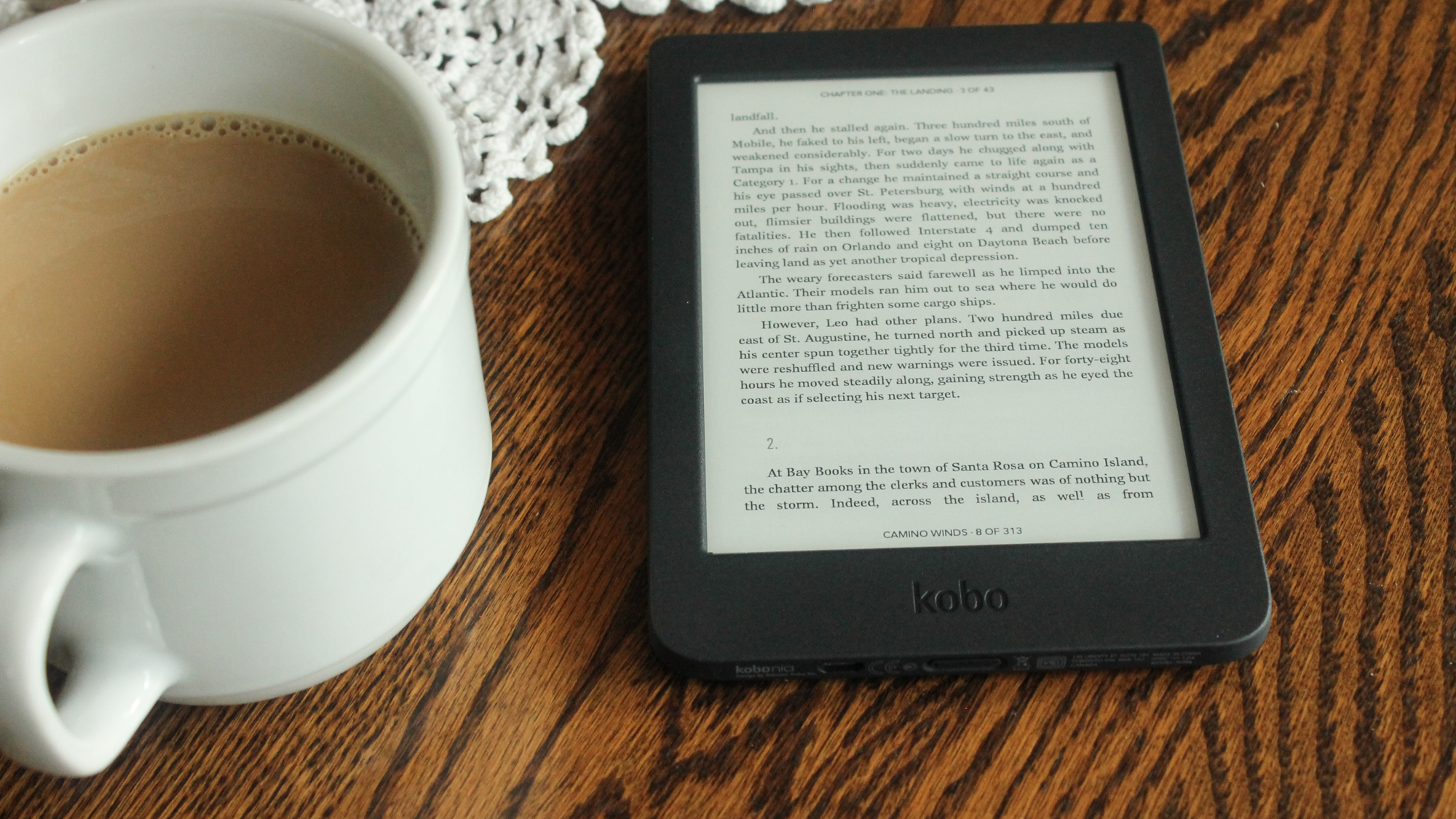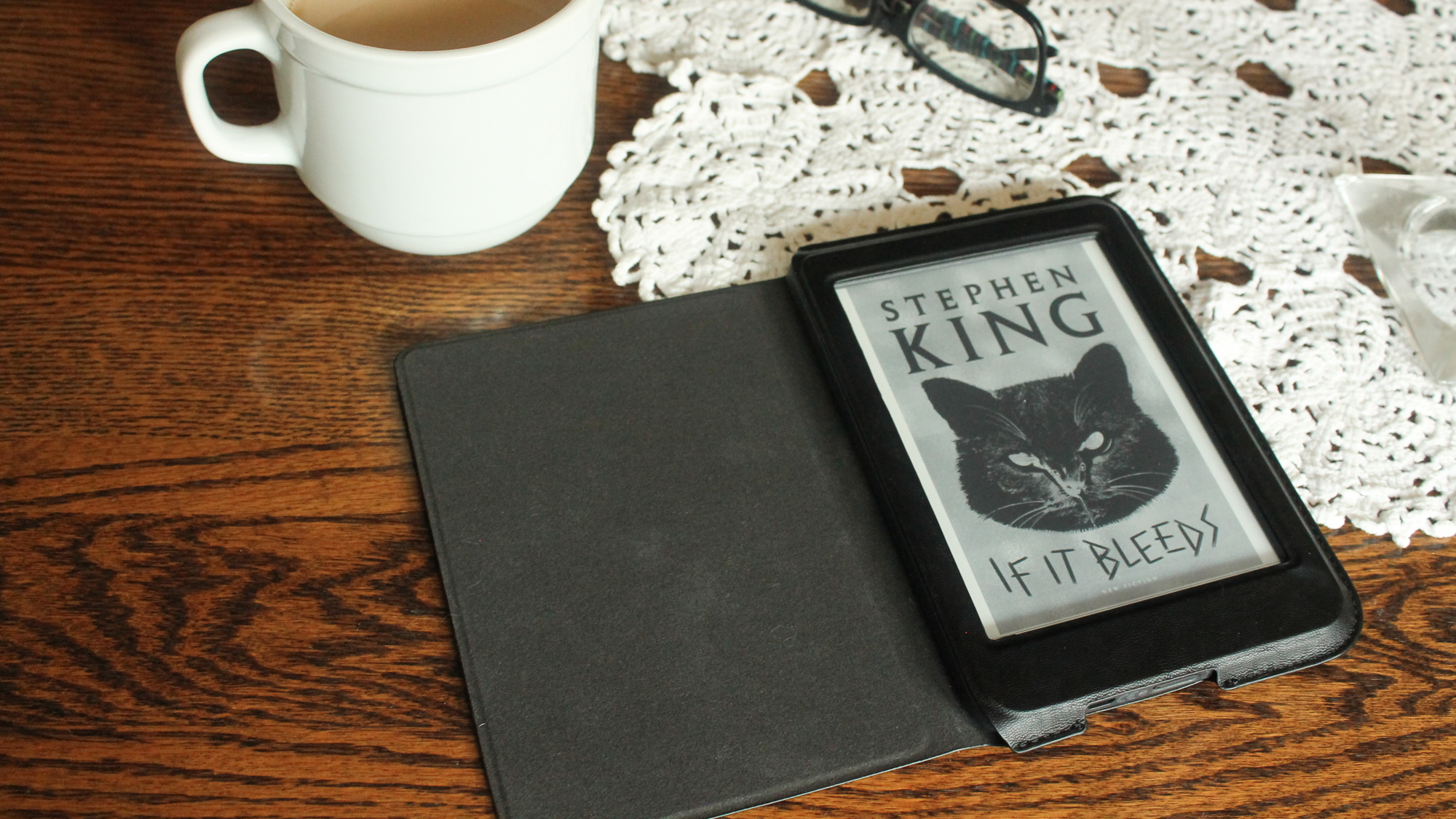Laptop Mag Verdict
The Kobo Nia is a quality budget eReader that can be used for days on a full charge.
Pros
- +
Lightweight
- +
Provides reading stats
- +
Overdrive compatible
- +
Long battery life
Cons
- -
Unresponsive touchscreen
- -
Difficult to browse
Why you can trust Laptop Mag
When you're considering purchasing an eReader, the brands that come to most people’s minds tend to be Amazon’s Kindle, or Barnes and Noble’s Nook eReaders. While these choices are all good, it’s always nice to know that there are other options. Take the Kobo Nia, for example.
For $99 it’s a budget-friendly option that provides a pleasant eReader experience. For your money, you get a high-resolution display and seriously long battery life. True, it doesn’t have the bells and whistles you’ll find on more premium devices, but for the price, it delivers big value.
Kobo Nia design
Made almost entirely of black plastic, the Kobo Nia is incredibly lightweight and easy to hold in one hand, even during long reading sessions. While it may feel cheap, it’s durable, doesn’t get dirty quickly, and is easy to clean. The back of the eReader is embossed with small dots, which makes it easier to grip if using it without a case. The bezels surrounding the display are 0.4 inches on three sides and 0.8-inch thick on the bottom chin.
The Kobo Nia measures 6.3 x 4.4 x 0.4 inches and weighs 6.1 ounces. That’s on a par with the Amazon Kindle (6.1 ounces, 6.3 x 4.5 x 0.3 inches).
The Nia is a bit lighter and easier to manage than the asymmetrical Kindle Oasis, which weighs 6.6 ounces and measures 6.3 x 5.6 x 0.1~0.3 inches. But forget about those comparisons, the Nia’s dimensions make it perfect for traveling.
Kobo Nia ports
There is only one physical button present on the Kobo Nia: the power/lock button along the bottom of the device.
Just to the left of it is a micro USB port, the only port on the eReader, which means there is no audio jack or SD card slot available.
Sign up to receive The Snapshot, a free special dispatch from Laptop Mag, in your inbox.
Kobo Nia display
True to traditional eReader designs, the 6-inch, 1024 x 758-pixel E-Ink screen on the Kobo Nia has anti-glare properties. This makes reading in brightly lit rooms, or even direct sunlight, possible, and dare I say, comfortable? The Nia uses an E-Ink Carta panel, which was first used back in the 2012 Amazon Kindle Paperwhite. However, with a PPI (pixel per inch) of 221, the Nia offers crisper detail compared to the 2019 Amazon Kindle, which has a 167 PPI.
But when I compared the Kobo Nia’s display side-by-side with the Oasis, it’s clear that the Nia’s is more pixelated. That being said, neither display loses clarity when viewed at an angle. The biggest difference between the displays is that the Oasis has a much smoother transition between pages.
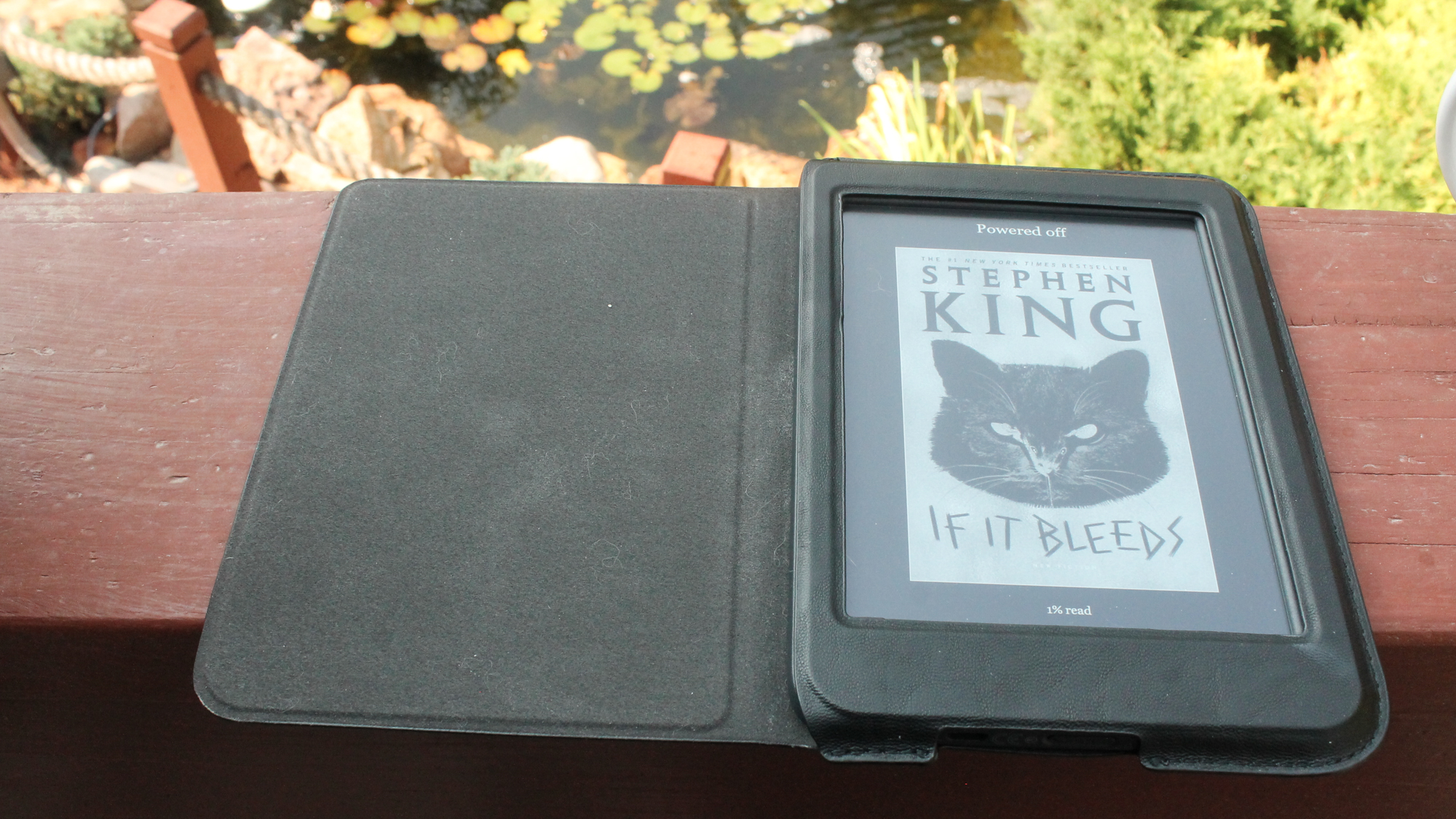
Thanks to the integrated display backlight, reading on the Nia is a pleasant experience whether I’m sitting outside in direct sunlight or in a dim or fully darkened room. One quibble I have with the display is the lack of a light sensor. Yes, you can adjust the brightness manually, but it’d be nice if the slate did it automatically.
Kobo Nia user interface
Overall, the Kobo Nia is very user-friendly. There is a navigation bar along the bottom with icons for Home, My Books, Discover, and More. The home screen is pretty straightforward. You have the option of choosing from your most recently read books, launching your library, or borrowing books using Overdrive.
There is also the My Books tab where you find all of your previously purchased/acquired tomes. On this screen, you can sort and filter the list of books in various ways, such as by author, series, and collections. Discover is where you’re going to find the Kobo shop, as well as the Overdrive app.
The More tab has several different subcategories. My Articles curates news articles from Pocket, a third-party service that you’ll need a separate account to use. Activity is by far my favorite thing about the Kobo Nia as it brings up the statistics for your activity, such as time spent reading, average minutes per session and per page. It also gives you the number and percentage of books finished and total hours spent reading. There’s also an Awards tab hidden on this page, which is something like an achievements feature. It’s always nice to feel like your tech appreciates you. Next is Beta Features, which at the moment includes a web browser and a large print mode. Settings and Help are the remaining options.
Kobo Nia reading experience
The Kobo Nia offers a comfortable reading experience. To turn pages, you simply tap on either side of the screen. There is no page turn animation. Instead, the text from the page you’re currently reading dissolves as the next page’s text fades in. While the transition tends to happen quickly, there is still some delay and occasional lagging that can sometimes drag your mind out of the immersion.
Not only can you change the brightness and font size while reading, but you can also adjust the line spacing, margins, and text alignment with just a single tap in the center of the screen. This customization helps make the 6-inch screen feel more immersive.
Kobo Nia content
Kobo has its own eBook shop with more than 5 million titles. The shop can be found under the Discover tab on the Kobo Nia. There are plenty of browsing options, such as recommended, trending, top picks or by categories. It took a lot of patience to get through, however, because the display took a long time to catch up to any swipes or taps. But, there is always the Rakuten Kobo phone app that makes browsing and purchasing books a lot easier. If you don't have an iPhone, then you’re out of luck. But if you are an iPhone owner, you can always use the internet browser to pull up the Kobo store, which has the most browsing options out of them all.
Aside from purchasing books through the Kobo store, you have the option of borrowing books from the Overdrive app, so long as you have a local library card. Then you can rent any book from your local library for a predetermined amount of time. It’s nice because you can save money and help your local libraries at the same time.
Kobo Nia battery life
The Kobo Nia boasts a battery life that can last up to 2 weeks, depending on usage. After fully charging the battery, I did some pretty heavy book browsing, then read through two books over the course of a few days at 50% brightness. Then I let it sit for a few days sleeping, and ended up at 59% battery. If you’re a light reader or don’t read every day, I’m sure you could hit the 2-weeks mark. For those who read more often, the battery will probably last you just over a week.
Kobo Nia verdict
The $99 Kobo Nia offers a solid user experience for a wallet-friendly price. You get a bright display with crisp detail, easy-to-navigate user interface and some seriously long battery life. There are a few concerns such as the laggy screen reaction time and slow browsing speeds. Overall, if you’re looking for a budget and travel-friendly eReader, the Kobo Nia will keep you satisfied.
Ally Thomas writes about Samsung, Apple, Lenovo, and Asus for Laptop Mag. She digs into the latest deals to make sure that you're getting the best bang for your buck. With a keen eye for a good bargain, she reports on discounts on tablets, laptops, AirPods, and wearables.