I tested trackers using Google's Find My Device network — are they ready to take on Apple's AirTag?
Google’s AirTag competitor is finally here — is it ready to track your items?

If it weren’t for the pack of AirTags I picked up in a Christmas sale, I’d have left the Apple ecosystem long ago. Since Apple unveiled its in-house tracker, I’ve been hooked to keeping tabs on my items via my phone, whether that’s watching my suitcases whiz past airport check-ins or never losing my keys. Living without AirTags became unimaginable, however compelling the latest Android phones were. At long last, though, Google patched that glaring gap in its mobile ecosystem earlier this year by introducing its own Find My Device network.
Google has always offered a way to find lost Android devices. But now, it has expanded the service to support AirTag-like Bluetooth trackers, which is similar to how Apple’s Find My platform works. Google’s Find My Device network crowdsources encrypted signals from over a billion Android devices to track a misplaced item, no matter where in the world it is. Once you lose an accessory, it looks for a nearby Android phone or tablet to latch onto for beaming its whereabouts to the network, which then notifies you.
While Google itself isn’t ready to take on the AirTag just yet with its own (Pixel-branded?) tracker, many third-party partners like Chipolo and Pebblebee have already rolled out their Find My Device accessories. I’ve been living with some of them over the last few weeks, and here’s how they hold up against Apple’s Find My network.
Price and build quality comparison
Even though it’s only been up and running for a few months, you’ll find Find My Device trackers in many shapes and forms. I was testing four of them: a pair of AirTag-esque round trackers and two credit card-shaped ones from Chipolo and Pebblebee.
Each costs $30-$35, about the same as an AirTag, but comes with a couple of additional perks. Both the round trackers have a built-in loop for your keys, so you don’t need to pay more for third-party keychain attachments (I’m looking at you, Apple’s $35 AirTag FineWoven Key Ring). In addition, Pebblebee’s Clip is also equipped with stripes of LED lights so that you can spot them better at night. More importantly, all of its trackers are rechargeable over a USB-C port.
While these features are nice, I wish Chipolo’s and Pebblebee’s trackers had a more robust build. Especially as a long-time AirTag user, their plastic bodies weren’t reassuring, and I was worried they’d break apart if I dropped them. Even the third-party options on the Apple side, such as Nomad Goods’ Tracking Card, which can be charged wirelessly, offer a more premium, durable feel. That said, I did drop them from almost a 6-foot height once, and they were unscathed.

Another complaint is that the Chipolo and Pebblebee trackers are only splash-resistant, which means they're unlikely to survive if your attached wallet or keys fall into a pool. AirTag, in comparison, is rated to withstand water submersion for up to one meter and thirty minutes. Apple also offers complimentary engraving at the same price.
Sign up to receive The Snapshot, a free special dispatch from Laptop Mag, in your inbox.
Of course, as other brands, including hopefully Google, release their Find My Device compatible trackers, you’ll soon have more hardware options. The bigger question is how reliable Google’s crowdsourced network is compared to Apple’s near-perfect network.
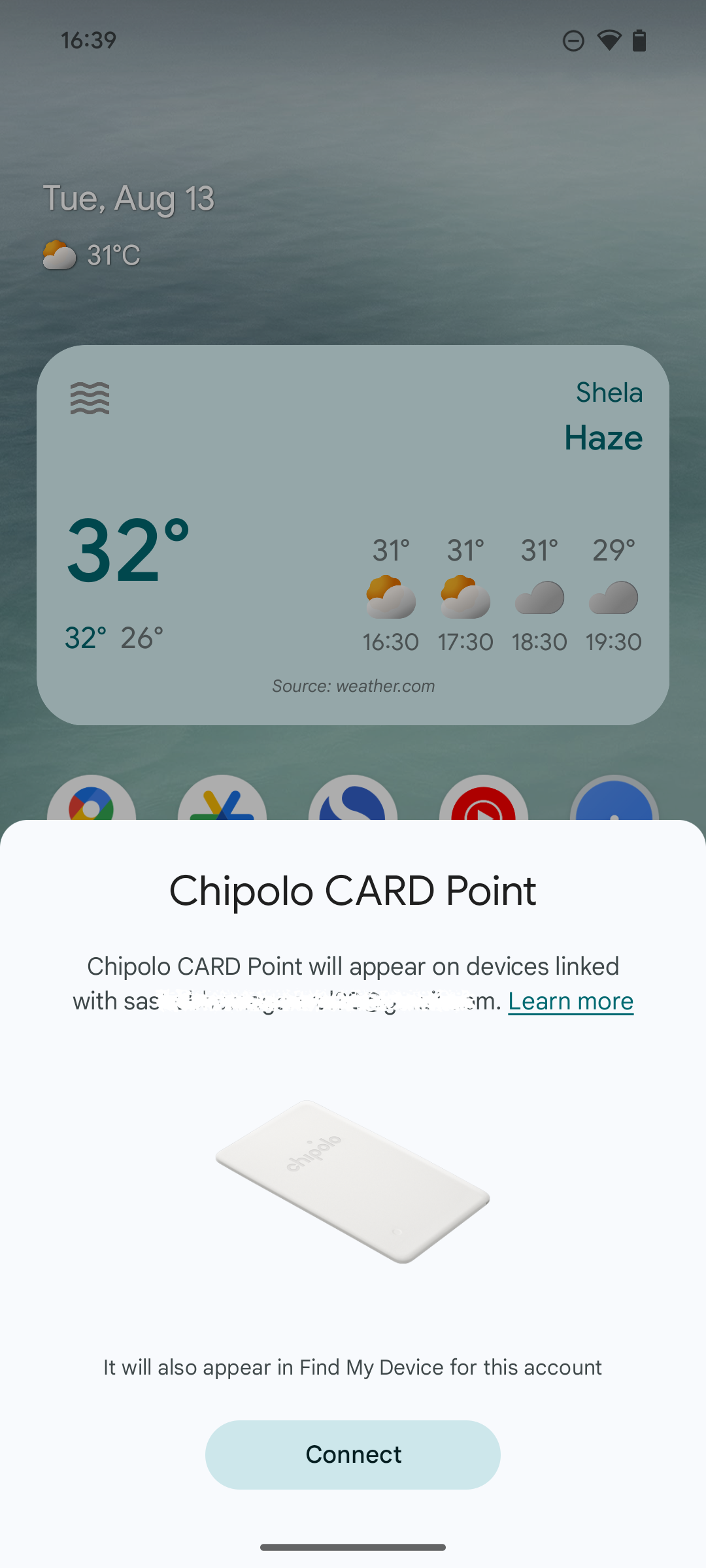
Setting up your trackers
Setting up a Find My Device is a straightforward and familiar experience if you’ve ever used an AirTag. All you have to do is press and hold the sole button on the tracker, and once it beeps, a prompt to add it to your account will automatically pop up on your Android phone or tablet (Android 9 or later), thanks to Google’s Fast Pair system. The process takes only a few seconds, and I’m glad it works for third-party accessories since the instant connection is limited to the AirTag in Apple’s case. For third-party trackers, an iPhone requires you to dig into the Find My app’s menus.
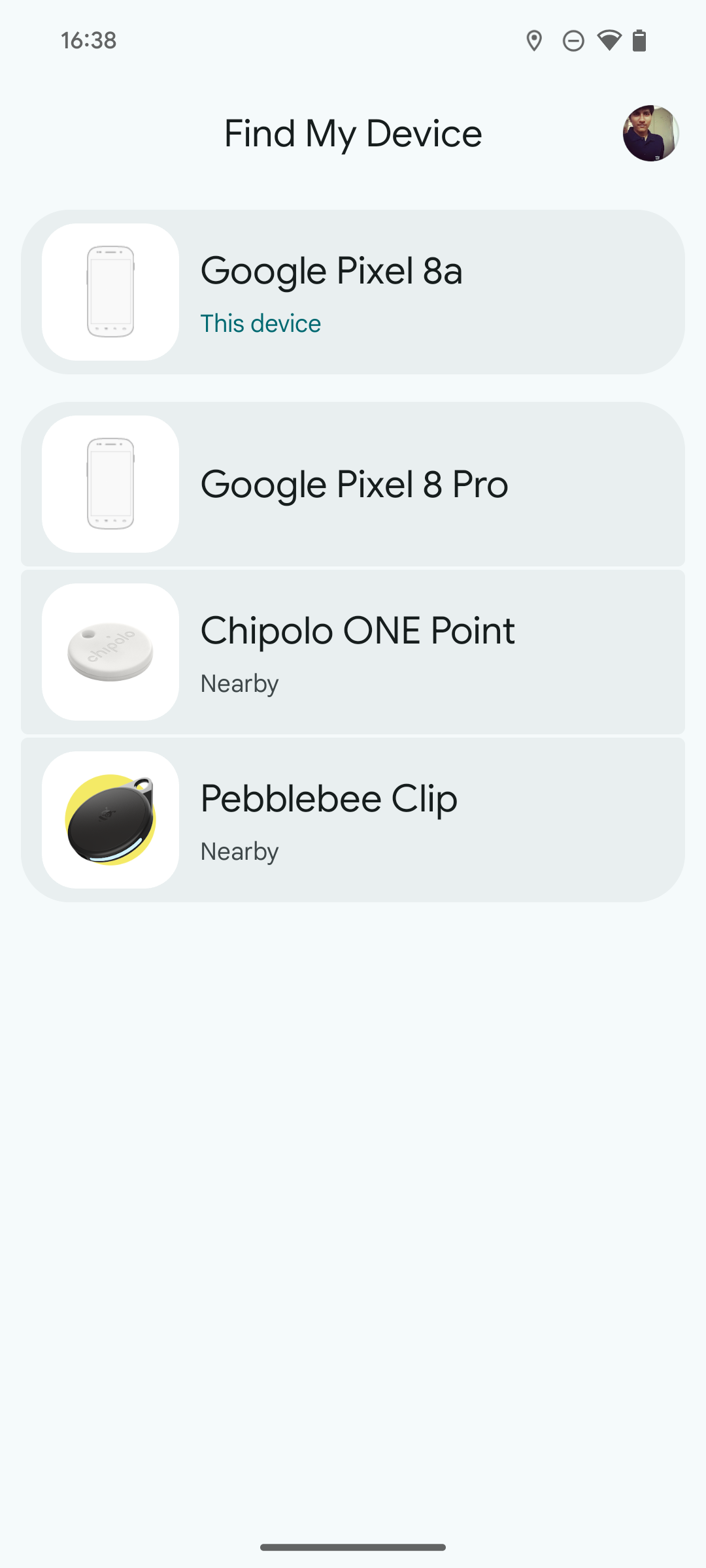
The app experience
When you are through the pairing stage, you can find your tracker, alongside your phones, tablets, and other accessories, inside the new Find My Device app. You can check its live location, buzz it to locate it, rename it, and share its access with another Google user. However, although Google has refreshed the Find My Device app with a modern, cleaner look, its interface is surprisingly barebones. Unlike Apple’s Find My app, it doesn’t let you see all your trackers on the map together or offer folders to separate your various items and devices. What’s worse, it doesn’t notify you when you accidentally forget and leave behind an item at a cafe.
On the Find My Device app, you also have the option to participate in the crowdsourced network. Although it’s officially only available in the US and Canada at the time of writing, reports suggest it’s rolling out in several countries like the UK, Japan, India, and Australia. What opting in means for you is that it allows Google to use your phone’s connection to locate any lost tracker in your vicinity. In return, it lets you leverage its billion-device network to stay on top of your items. This location information is end-to-end encrypted and is not linked to your identity. Only the Bluetooth tag’s owner can decrypt and view the item’s whereabouts.
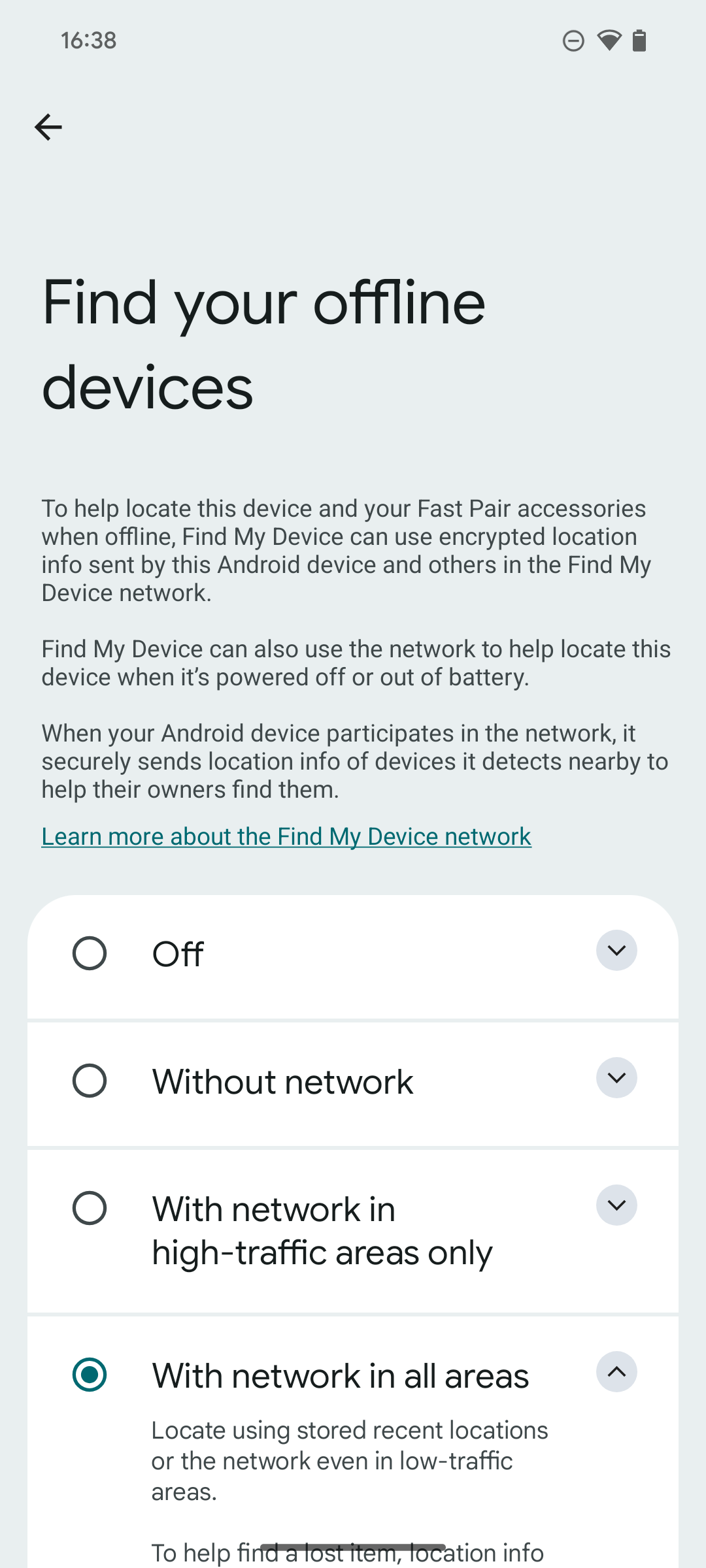
Find My Device tracker security
By default, however, Google takes a unique approach even though it could compromise the accuracy of its Find My Device. To counter unwanted tracking, it sets your preference to “With network in high-traffic areas only” out of the box. In this setting, the network works on aggregation: it requires multiple Android devices to pass by an item to log and report its location to the owner. This restricts the network’s use in dense areas such as cafes and airports and prevents stalking in or near private locations.
Google has engineered a handful of more protections to ensure fair use. If you save your home addresses in your Google account, your Android device won’t contribute those pings from those locations to the public network. On top of that, the Find My Device system limits the number of times an Android device can ping for a particular Bluetooth tag, preventing malicious actors from engaging in real-time tracking of a person by, for example, slipping a tracker in the target’s car.
Google’s decision to tackle the security issues around the increased use of trackers is commendable, but how does it all translate into real-world performance? To test the Find My Device network, I asked a friend to hide the Chipolo and Pebblebee trackers and an AirTag in a few locations — a busy cafe, an international airport, and a local park.
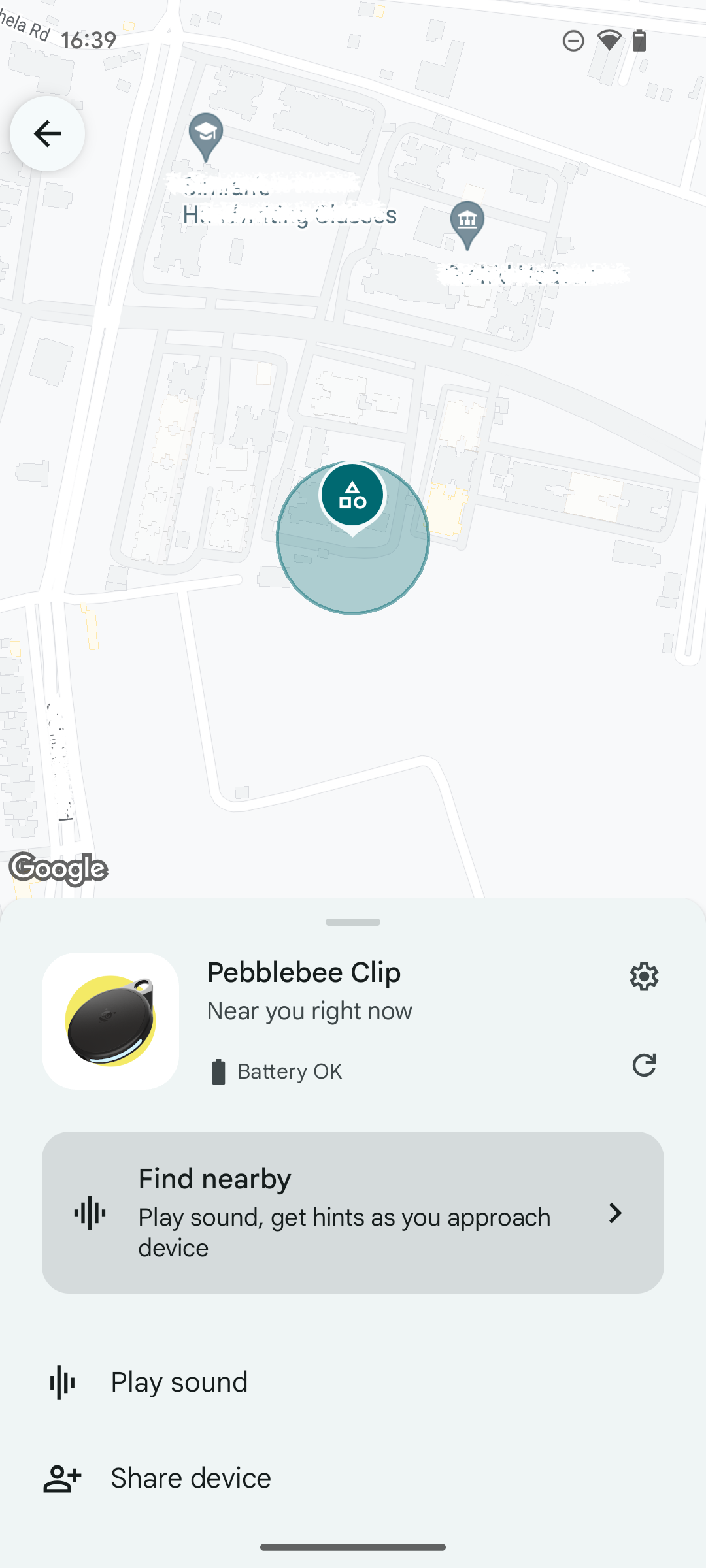
Real-world Find My Device tracking test
I marked the trackers as lost and set to hunt. My iPhone alerted me within minutes that it had found the AirTag for the cafe and the airport. That didn’t happen in the Android’s case, which was a little surprising given the high density of phones in those areas. So I opened the Find My Device app, and lo and behold, the Android trackers were located. It’s just that my phone failed to notify me.
The next step was to pinpoint their precise whereabouts. Once I reached the locations, Apple’s Find My directions kicked into action and guided me with an arrow and distance markers to the AirTag.
Because the Android trackers aren’t equipped with ultra-wideband and only rely on Bluetooth, they couldn’t tell me which direction to head in. I began walking based on the approximate location I could see on the map. It took me a while, but once I was close enough, Google’s Find My Device app pulled up an abstract shape that grew bigger as I inched toward the tag and shrunk when I moved in the opposite direction. I could then buzz the tracker, which was far louder than the AirTag, to spot it.
On the other hand, the trackers stashed in the local park took longer to find since it had just about half a dozen visitors at any point in time. But the next day in the morning, when presumably more people visit it to exercise, the iPhone pinged me with the AirTag’s whereabouts. That, unfortunately, never happened in Android’s case, and I couldn’t find the tracker without ringing up my friend.
The Find My Device network’s poor performance in low-density areas was not unexpected. Since Google’s wider crowdsourced network is an opt-in rather than an opt-out, most Android users are likely unaware that they must manually switch to the “With network in all areas” setting to take complete advantage of it. Google has acknowledged these concerns and said it will roll out enhancements to “improve the speed and ability of locating lost items over the coming weeks.”

Outlook
In its current state, Google’s Find My Device network is far from an AirTag competitor, but the pieces are all there. With key app updates and potentially defaulting users to the broad network, Android won’t take long to catch up. After all, it’s only been live for a few months, whereas Apple’s Find My features have been available for years. For now, though, I’ll stick to slipping AirTags in my luggage.
MORE FROM LAPTOP MAG
- iPhone 16 vs iPhone 15: Will the next iPhone be worth upgrading?
- I gave up my laptop for this XREAL spatial computer and smart glasses combo, I felt like I was living in the future
- Did you know about Microsoft's secret post-Windows operating system?
Shubham Agarwal is a freelance technology journalist from Ahmedabad, India. His work has previously appeared in Business Insider, Fast Company, HuffPost, and more. You can reach out to him on Twitter.
