Samsung Galaxy Unpacked: Hot new devices (Ring, Watch, Buds, Phone, and more) drop — but it's all about the ecosystem
Samsung's ecosystem is the real winner out of Galaxy Unpacked

Sign up to receive The Snapshot, a free special dispatch from Laptop Mag, in your inbox.
You are now subscribed
Your newsletter sign-up was successful
While Wednesday marks the official showcase and livestream of Samsung's Galaxy Unpacked Summer 2024 event in Paris, on Tuesday night Laptop Mag had a chance to get hands-on with some of Samsung's newest hardware and software up close and in the flesh.
As one of those lucky enough to attend Tuesday's event, I can say that there's one thing far more impressive than the latest Galaxy hardware — how it all works seamlessly together.
While I love a shiny (or matte) new gadget or two, Samsung's entire portfolio working in concert is a far bigger story than any one device. Samsung immediately calls out the "connected Galaxy ecosystem" in its press release for its new foldables, which were revealed alongside a half dozen devices in total.
"It's the ecosystem" is a common refrain among Apple fans and commentators when asked why the company demands such rabid loyalty and lock-in with users who unswervingly turn to Apple for their laptops, phones, tablets, watches, and headphones. If Samsung wanted to duplicate Apple's success in any one area, beyond any product, design, or feature, it would be this—and they may finally have done so.
The whole is greater than the sum of the parts, and while you could quibble over which company offers the best product in this or that category, no one else is in the discussion when it comes to their entire portfolio (sorry, Google).
If you've considered converting to an all-Samsung gadget diet before, now may be the moment to take the plunge; here's a closer look at some of what Samsung offers its most dedicated users in its new and existing devices.

Samsung Galaxy Ring
While the ecosystem is naturally about all of Samsung's devices, the Galaxy Ring is one of the most intriguing new pieces of the puzzle as Samsung is first past the post among the major smartphone and smartwatch makers to deliver a smart ring.
Sign up to receive The Snapshot, a free special dispatch from Laptop Mag, in your inbox.
Is it single-handedly going to convince anyone to convert to Samsung for all their devices? If it does, there won't be many, but it could undoubtedly claim the loyalty of fitness-focused fanatics. With no immediate competitor able to offer the same level of integration (at least until rumors of Apple accelerating the development of its own smart ring pay off), Samsung has time to press this advantage.
This includes the Galaxy Ring working in tandem with the Galaxy Watch, which serves in a complimentary role. Samsung Health can determine which of the devices provides a better reading for heart rate or other metrics on the fly and will only log the result from one or the other.
While the Ring can't track your triathlon (cycling wouldn't be registered), it is a far superior overall health tracker than a watch as there are limited situations requiring its removal while boasting an up-time of roughly seven days on a single charge.
The Watch isn't its only companion; your Galaxy smartphone can also get in on the action. At launch, the Ring can trigger a photo or start and stop capturing a video in the camera app. It can also snooze your annoying alarm clock in the morning. This is done by simply tapping your fingers together, and it worked reliably in the hands-on demo.
It's a useful little trick for taking that photo of family, friends, or even a selfie without needing to set a timer and dash into the frame or incur the embarrassment of yelling at your phone to take your picture. That's it for now, but I'd be surprised if we don't see Samsung bring more gesture integrations in the future.

Samsung Galaxy Buds
The Galaxy Buds 3 and Buds 3 Pro were announced today. With their new "Blade" design, they will be compared to the AirPods, but some ecosystem features will leave Apple headphone owners envious.
The most impressive example is integrating with Interpreter on your Galaxy phone. In Listener mode, the app will let you hear the translation happening in the app without broadcasting it to the world. This could allow you to unobtrusively listen to a lecture or a guided tour in another language.
Clever though it may be, not everyone will use that function, but one feature everyone can appreciate is the ability to start and stop your music with a voice command rather than getting out your phone or tapping on the earbud. Sure, I won't do it everywhere, but I've never loved the feeling of tapping on my earbud to pause my music, so another option is more than welcome.
Auto Switch is yet another handy audio integration between your Galaxy devices. This will instantly connect you to your Galaxy Buds to your phone for a call regardless of which Galaxy device they are currently paired to and immediately revert to the original device once you hang up.

Samsung Second Screen
Not surprisingly, we care how Samsung's other devices will work with our laptops here at Laptop Mag. Second Screen is a great way to get extra utility from your Samsung Galaxy Tab by turning it into an external monitor for your Windows laptop.
The app allows you to extend your workspace onto the tablet, and if you don't have touchscreen or pen support on your laptop, you just got it with the S Pen on your Galaxy Tab.
Even if you don't use the touchscreen functionality, the AMOLED panels that Samsung uses for its tablets put the average external monitor to shame and the multipurpose potential of the Galaxy Tab will also save you from picking up yet another costly peripheral.

Auto Hotspot
Didn't opt for a cellular connection on your Galaxy Tab? No worries, Auto Hotspot will automatically connect your tablet to your Galaxy phone whenever it needs internet access.
The devices just need to be on the same Samsung account, otherwise, this is a completely seamless experience that saves you money on the tablet and on yet another monthly subscription.

Multi control
Multi control allows you to turn your Galaxy smartphone and Galaxy Tab into a seamlessly connected multitasking mobile workstation. You can navigate both devices with the same Bluetooth mouse and keyboard while also transferring data and images back and forth between the devices.
Pair a Galaxy Tab S9 Ultra with a Galaxy Z Fold 6 and you've suddenly got a massive canvas to work on.
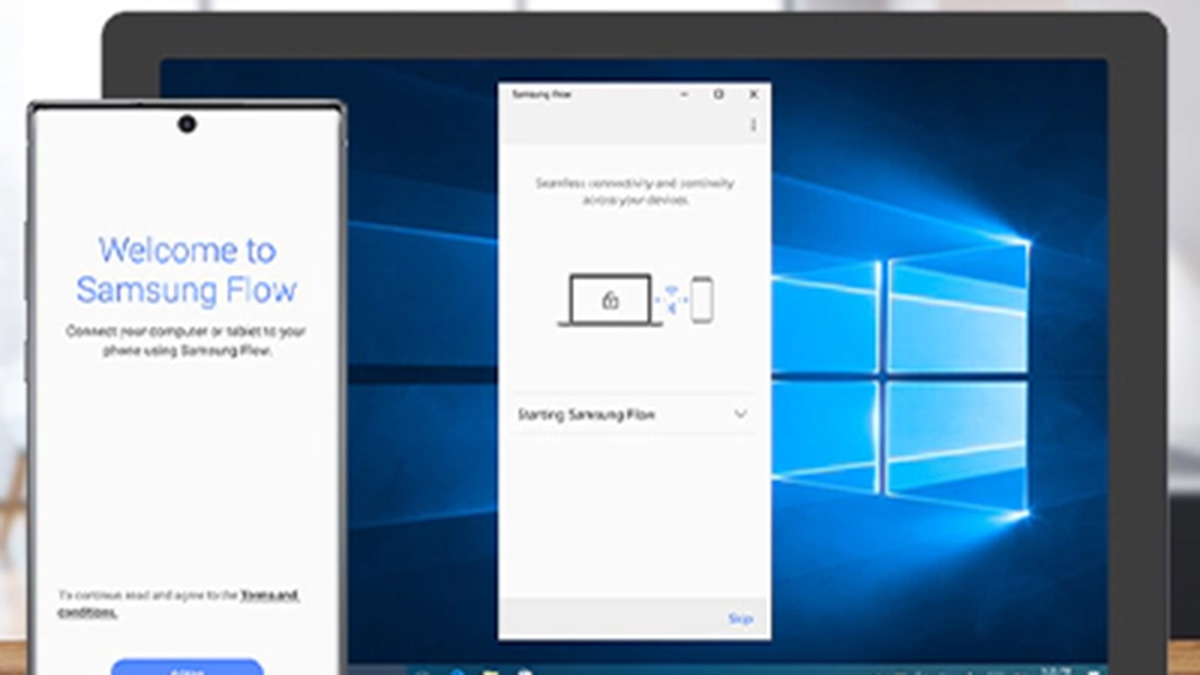
Samsung Flow
If you're a Galaxy Book owner feeling left out of the discussion of multi control, don't worry, there's something even better in store for you. Enter Samsung Flow. This app allows you to navigate and share between your Galaxy Book, Galaxy Tab, and Galaxy smartphone.
Even if you don't need to navigate between them, you'll appreciate the simplicity of sharing files between all three devices without having to use a separate cloud service or find your USB-C cable.
Honorable mention along with Samsung Flow is Link to Windows, which isn't a Samsung-only app, but it does offer superior integration with Samsung devices allowing you to screen mirror from your Galaxy smartphone to your Windows laptop and use your phone's apps.
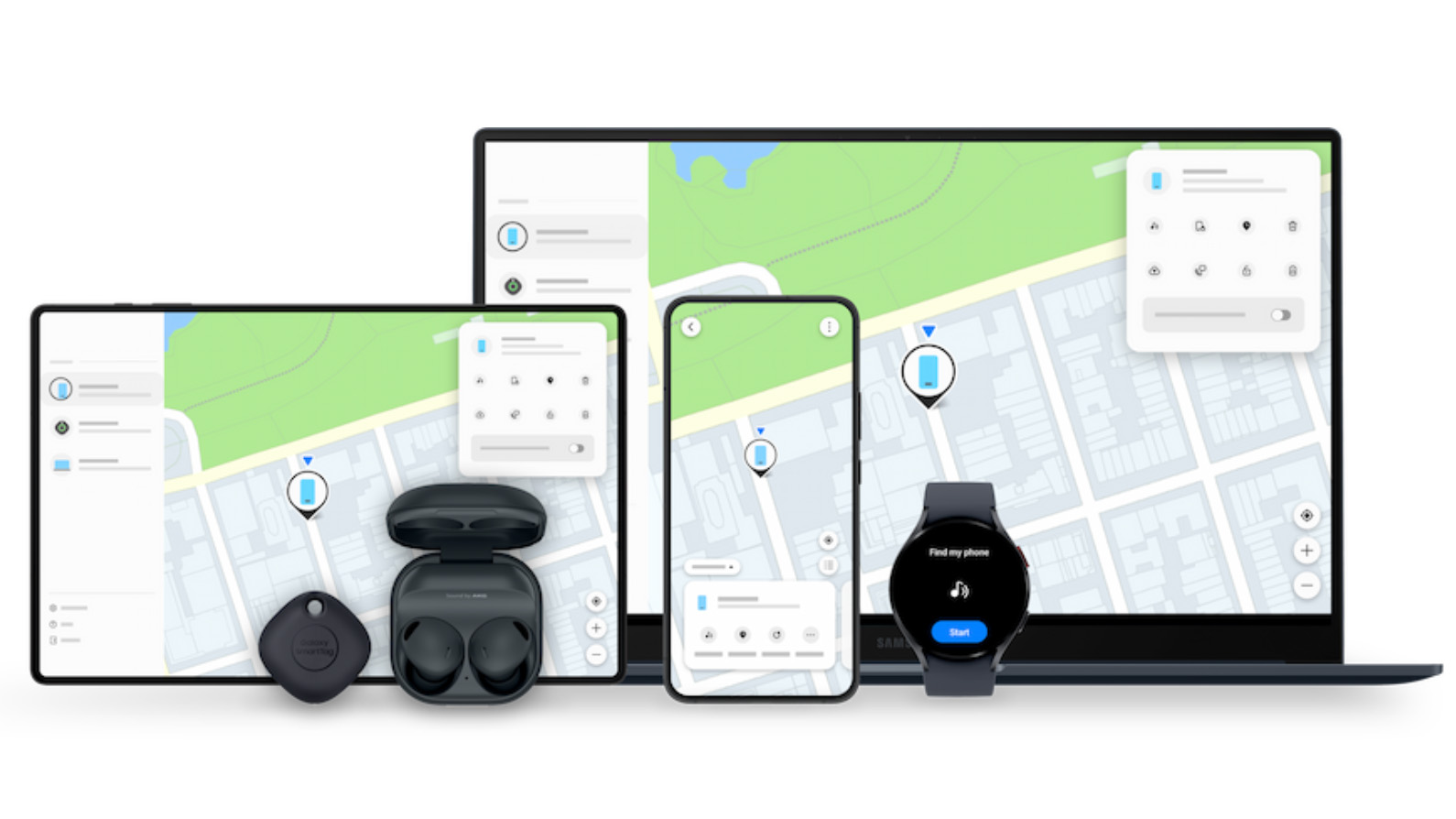
Samsung SmartThings Find
Your Galaxy devices are such good friends that they will even help find one another. SmartThings Find leverages your device network (or a friend's device, if you grant them permission) to find a missing Galaxy Tab, Galaxy Watch, Galaxy smartphone, Galaxy Book, Galaxy Buds, or Samsung SmartTag.
If you enable Offline finding, you can even track devices if they are turned off or not online.
Outlook
While Samsung needs to continue producing premium devices to win over new buyers, the evolution of the company's ecosystem is arguably more important than significant year-over-year improvements to gadgets across the board.
Samsung and Apple are both occasionally accused of incremental hardware upgrades to one area or another in their lineups, but if the ecosystem is strong, they are unlikely to lose customers to one weak launch.
We saw Samsung finally match Apple for the top spot in the American Customer Satisfaction Index last year for personal computers and phones after Apple held the position by itself for 20 years in personal computers.
This isn't just great devices but an incredible ecosystem that yields these results. Ease of use and interoperability are vital to making users happy and returning yearly.
Samsung has made massive strides with its ecosystem, but it needs to keep pushing if it wants to keep up with Apple. However, it is at a disadvantage, needing to rely on platforms like Android and Windows that aren't under its control.
Samsung needs to continue to work with its partners to deliver seamless operation between its devices and flex any advantage it has over Apple, which is a willingness to take a risk on more unique devices like the Galaxy Ring, Galaxy Z Fold, and Galaxy Z Flip.
More from Laptop Mag
- Samsung Galaxy Unpacked Summer 2024: Galaxy Z Fold 6, Z Flip 6, Galaxy Ring and more
- Report: Samsung Galaxy Ring will track an embarrassing but important health metric
- Samsung may eliminate this major foldable flaw with Galaxy Z Flip 6, Fold 6
Sean Riley has been covering tech professionally for over a decade now. Most of that time was as a freelancer covering varied topics including phones, wearables, tablets, smart home devices, laptops, AR, VR, mobile payments, fintech, and more. Sean is the resident mobile expert at Laptop Mag, specializing in phones and wearables, you'll find plenty of news, reviews, how-to, and opinion pieces on these subjects from him here. But Laptop Mag has also proven a perfect fit for that broad range of interests with reviews and news on the latest laptops, VR games, and computer accessories along with coverage on everything from NFTs to cybersecurity and more.

