You can now make phone calls from your Windows 10 PC — when it works
It only works on Android phones — sorry, iPhone users
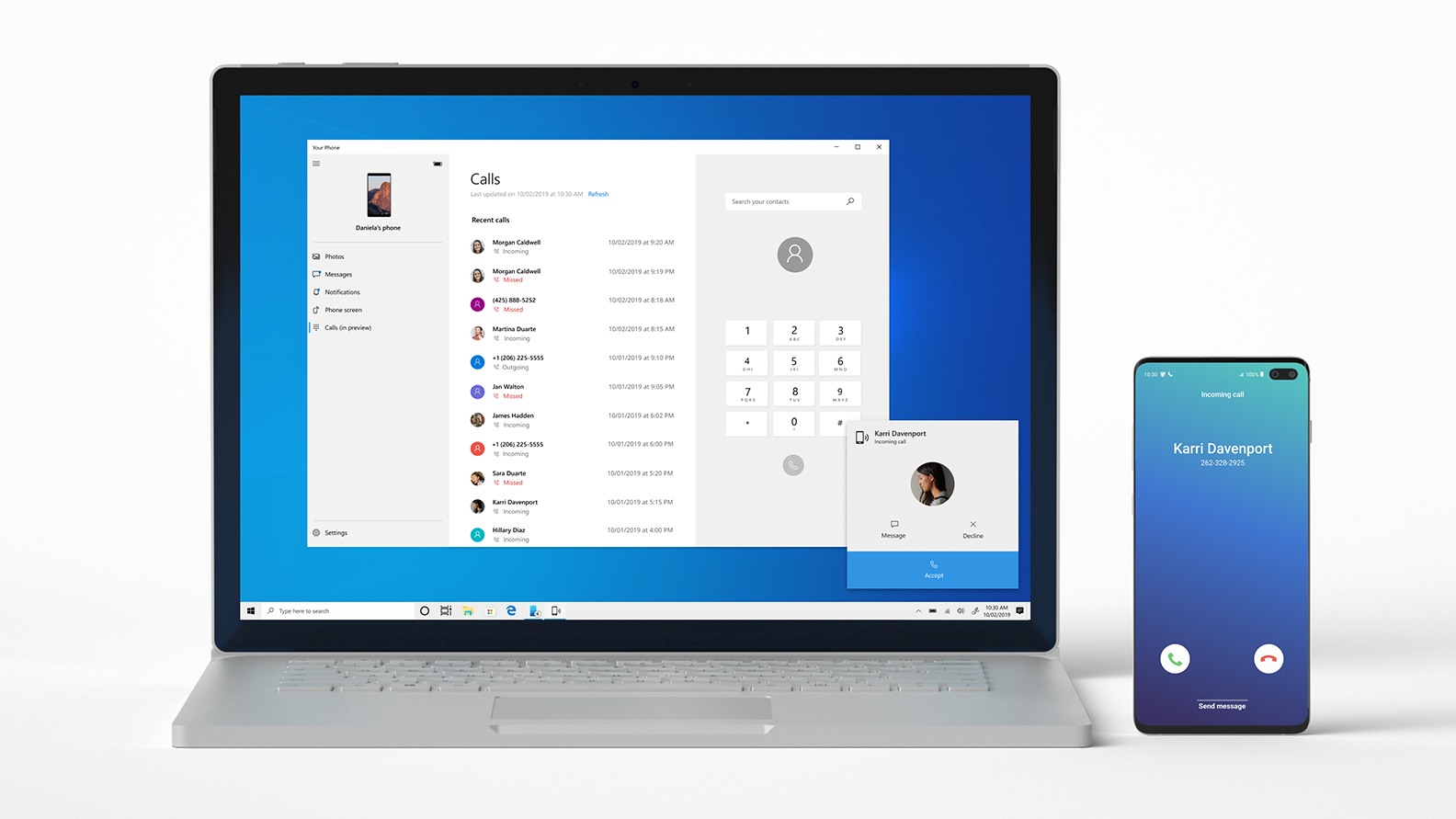
Sign up to receive The Snapshot, a free special dispatch from Laptop Mag, in your inbox.
You are now subscribed
Your newsletter sign-up was successful
The ability to text via Windows 10's Your Phone app has been available for a while, but now you can finally make phone calls directly from your PC or laptop. At least, when it works.
Anyone with Windows Insider access has had access to the call feature since October 2019, but it's officially available for everyone today. However, the only phones that are compatible with the Your Phone app's call ability are Android phones. Sorry, iPhone users.
With this functionality, you don't have to move your hands away from your keyboard and mouse to respond to a text message or to answer the phone when you're gaming or working.
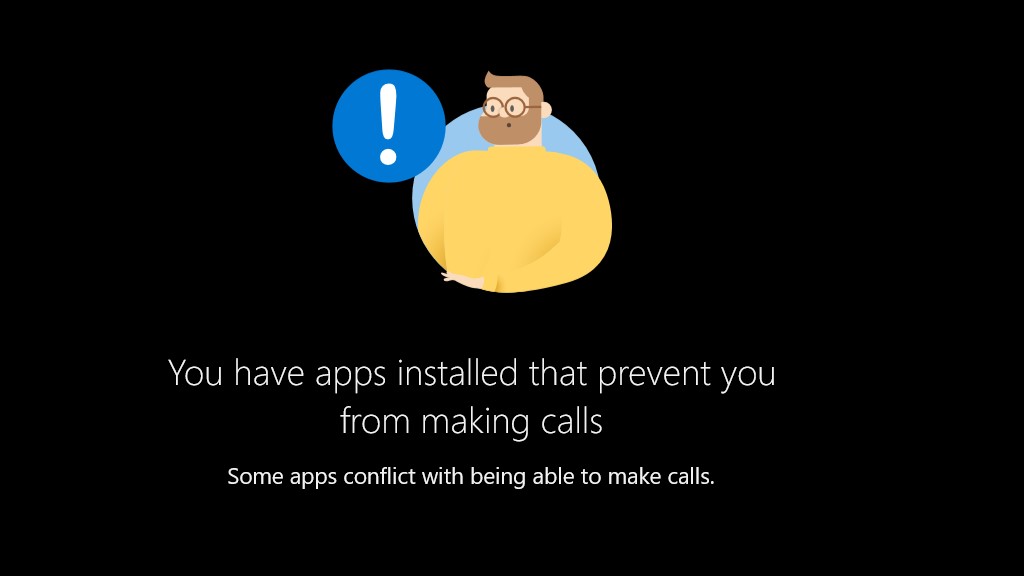
All you have to do is download the Your Phone app on your computer and your Android smartphone, link your Microsoft accounts and pair via Bluetooth.
At least that's how it's supposed to work. My phone connected seamlessly to the texting and image portion, but the Calls tab gave me this error: "You have apps installed that prevent you from making calls." I restarted my PC and went through the troubleshooting process that it linked me to — no dice.
When the Your Phone app does work, it will display your contacts and also present a dial pad. Clearly Microsoft isn't done sorting out the issues, but it might work for you so we suggest giving it a try anyway.
- Best laptops
- Windows 10 had a disastrous year: Let us count the fails
- Email While You Sleep: How to Use Windows 10's Modern Standby
Sign up to receive The Snapshot, a free special dispatch from Laptop Mag, in your inbox.

Rami Tabari is the Reviews Editor for Laptop Mag. He reviews every shape and form of a laptop as well as all sorts of cool tech. You can find him sitting at his desk surrounded by a hoarder's dream of laptops, and when he navigates his way out to civilization, you can catch him watching really bad anime or playing some kind of painfully difficult game. He’s the best at every game and he just doesn’t lose. That’s why you’ll occasionally catch his byline attached to the latest Souls-like challenge.
