Windows 11 kicks Cortana to the curb — here are all the discarded Windows 10 features
"A little sign-in there, a touch of Wi-Fi there" will no longer haunt our dreams
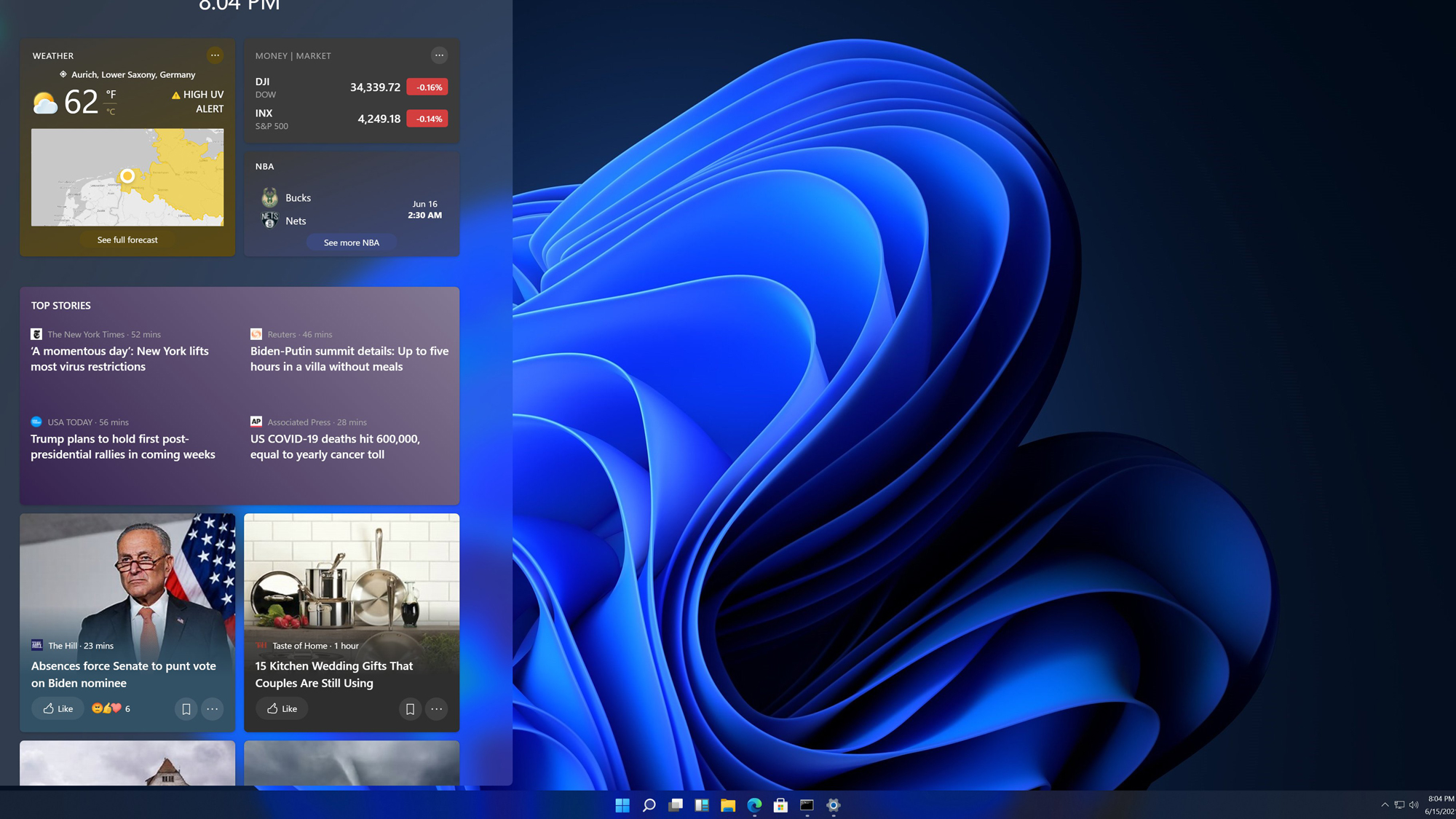
Sign up to receive The Snapshot, a free special dispatch from Laptop Mag, in your inbox.
You are now subscribed
Your newsletter sign-up was successful
Windows 11 is kicking Cortana to the curb, and I couldn't be happier. As a laptop reviewer, listening to Cortana's cringeworthy "a little sign-in here, a touch of Wi-Fi there" script every time I needed to set up Windows 10 was maddening. Cortana also jump-scared me more times than I'd like to admit.
However, Cortana isn't the only Windows 10 element that's getting discarded. Windows 11 is also shunning Timeline, Tablet Mode and a host of other features. Check out all the Windows 10 aspects you won't find on the new OS.
- Windows 11 guide: Release date, beta download, features and more
- Windows 11 new startup sound got leaked — and it sounds like Minecraft music
- The best laptops of the year
All the Windows 10 features you won't find in Windows 11
As mentioned, Cortana got the boot as Windows 11's setup guide. We all saw it coming. Two years ago, as a result of negative user feedback, Microsoft disabled Cortana for Windows 10 Pro, Enterprise and Education setup processes
This move was meant to benefit IT professionals who needed a reprieve from Cortana's voice as they set up multiple machines. However, it seems like the average consumer isn't a big fan of Cortana, either. According to Microsoft, "Cortana will no longer be included in the first boot experience or pinned to the Taskbar.” Hallelujah!
According to Windows 11's specifications page, here's a list of all the Windows 10 features you won't find in the next-generation OS.
- Desktop wallpaper cannot be roamed to or from device when signed in with a Microsoft account.
- Internet Explorer is disabled. The Chromium-based Microsoft Edge is the recommended replacement.
- Math Input Panel is ousted.
- Quick Status from the Lock Screen is out.
- S Mode is only available for Windows 11 Home.
- The Start menu gets rid of Live Tiles; named groups and app folders are no longer supported. Pinned apps and sites will not migrate to Windows 11 upgrade.
- Tablet mode is removed; Microsoft added new functionality for keyboard attach and detach postures.
- Some Taskbar functions are no longer supported. For example, alignment to the bottom of the screen is the only position allowed.
- Timeline got the boot.
- Wallet is out.
- Touch Keyboard will no longer dock and undock keyboard layouts on screen sizes 18 inches and larger.
There's also a list of apps that won't be removed on upgrade, but they'll no longer be installed on new devices (or when clean-installing Windows 11). This includes 3D Viewer, OneNote for Windows 10, Paint 3D and Skype. If you still want these apps, you can download them from the Microsoft Store.
Windows 11 arrives this holiday season on eligible Windows 10 PCs. Find out if your device meets Windows 11 requirements here.
Sign up to receive The Snapshot, a free special dispatch from Laptop Mag, in your inbox.
Windows 11 news and updates
- Windows 11: Your guide to Microsoft's next Windows OS
- Windows 11 release date — when is Microsoft's new OS arriving?
- Windows 11 revamped the touch keyboard — it now features GIFs, voice typing and more
- Windows 11 new startup sound got leaked — and it sounds like Minecraft music
- Windows 11 Taskbar and Start Menu get a modern remake
- Windows 11 Search Bar: What changed and what didn't
- Windows 11 gets revamped UI — see how the design changed from Windows 10
- Windows 11 promises longer battery life for laptops, 40% smaller updates
- Microsoft Teams to be integrated into Windows 11 — What that means
- Windows 11 makes multitasking a breeze — how it works
Kimberly Gedeon, holding a Master's degree in International Journalism, launched her career as a journalist for MadameNoire's business beat in 2013. She loved translating stuffy stories about the economy, personal finance and investing into digestible, easy-to-understand, entertaining stories for young women of color. During her time on the business beat, she discovered her passion for tech as she dove into articles about tech entrepreneurship, the Consumer Electronics Show (CES) and the latest tablets. After eight years of freelancing, dabbling in a myriad of beats, she's finally found a home at Laptop Mag that accepts her as the crypto-addicted, virtual reality-loving, investing-focused, tech-fascinated nerd she is. Woot!

