Surface Laptop Go vs. Envy x360 13: Which 'affordable' laptop is best?
We compare the top two sub-$1,000 laptops

We're always eager to cover the flagship laptops. You know, the XPS 13, MacBook Pro and Spectre x360 — the $1,000+ crew that demonstrates the cutting-edge features in the industry. Does everyone need to buy one of these pricey notebooks? Absolutely not. Google proved that with Chromebooks, cheap but speedy alternatives capable of completing most everyday tasks just fine. But what about on the Windows 10 side? For a while, finding a good sub-$1,000 Windows laptop was no easy feat. But that has changed in recent months with the debut of the HP Envy x360 and Microsoft Surface Laptop Go.
HP's Envy x360 13 became our favorite "affordable" laptop when it debuted early in the year. It gives users nearly the same experience as its pricier, more premium Spectre x360 sibling, but at a reasonable $800 price. The design is beautiful, the screen is nice, the keyboard is comfortable and its AMD chips are speedy.
- Best college laptops in 2020: Best laptops for students
- Best 2-in-1 laptops in 2020
- Which Surface Is Right for You? Pro X vs Pro 7 vs Laptop 3 vs Go 2
Jump to a few months later and Microsoft, moving away from the premium-only strategy held by rival Apple, launches the Surface Laptop Go, a 12.4-inch notebook with a starting price of $549. We don't recommend the base model; instead, the better options cost $699 or $899, making them direct competitors to the Envy x360 13.
If the Surface Laptop Go leapfrogs the Envy x360 13, it would be the laptop we recommend to college students, kids or anyone who wants to save some money but still have a premium device. Does the Laptop Go accomplish that goal? Read on to find out.
Surface Laptop Go vs. Envy x360 13: Value and configurations
Forget about spending a grand, these two mid-range machines show you can get more for less. I'll start with the Surface Laptop Go because it's crucial that you choose the correct configuration of this laptop.
The base Surface Laptop Go starts at $549 and comes with an Intel Core i5-1035G1 CPU, 4GB of RAM and 64GB of eMMC storage. Apart from the processor, those aren't specs we'd recommend. Instead, try to scrounge up $699 for the mid-tier model, which upgrades you to 8GB of RAM and a 128GB SSD. Have a bit extra to spend? Our $899 review unit doubles the storage to a 256GB SSD.
The starting price of the Envy x360 13 is $649 when configured with an AMD Ryzen 3 4300U CPU, 8GB of RAM and a 128GB SSD. Our review unit raises the price to $799 for a model with a Ryzen 5 4500U CPU, 8GB of RAM and a 256GB. If you can stretch the budget, another $150 gets you a Ryzen 7 4700U CPU and 16GB of RAM.
Sign up to receive The Snapshot, a free special dispatch from Laptop Mag, in your inbox.
Winner: Envy x360 13.
Surface Laptop Go vs. Envy x360 13: Specs
| Header Cell - Column 0 | Surface Laptop Go | Envy x360 13 |
|---|---|---|
| Starting price (reviewed at) | $549 ($899) | $649 ($799) |
| Display | 12.4-inch, 1536 x 1024-pixel | 13.3-inch, 1080p |
| CPU | Intel Core i5-1035G1 | AMD Ryzen 5 4500U |
| Graphics | UHD graphics | AMD Radeon Graphics |
| RAM | 8GB | 8GB |
| SSD | 256GB | 256GB |
| Ports | USB-C, USB 3.1 Type-A, Surface Connect, headphone | 2 USB 3.1 Type-A, USB-C, microSD, headphone |
| Battery | 7:42 | 10:45 |
| Size | 11 x 8.1 x 0.6 inches | 12.1 x 7.7 x 0.7 inches |
| Weight | 2.5 pounds | 2.9 pounds |
Surface Laptop Go vs. Envy x360 13: Design
This is a battle between two (more) affordable laptops that feel every bit as premium as their pricier counterparts.
Let's start with the similarities. Both have thin display bezels, a feature typically found only on flagship models. They also employ aluminum, although the bottom panel on the Surface Laptop Go is a polycarbonate resin (a fancy soft-touch plastic) whereas the Envy x360 has an all-aluminum chassis.

The design language of these two laptops varies greatly. The Surface Laptop Go is all about minimalism. On the lid of the sleek notebook is a centered chrome Microsoft logo, surrounded by clean, uninterrupted space. Open the lid and you'll find the same simplicity inside -- instead of disrupting the aluminum deck, the fingerprint sensor is seamlessly integrated into the keyboard. Gray-blue keys color-match the Ice Blue metal and mirror the rubbery material used on the bottom panel.
Where the Surface Laptop Go aims for refinement, the Envy x360 13 goes for glitz and glam. The beautiful Nightfall Black finish is a shade more interesting than black and a touch prettier than brown. Tying the design together are some gorgeous accents, like the slick HP logo on the lid, stylish speaker grilles underneath, "Envy stamped" on the hinge and some aggressive vents on the spine.
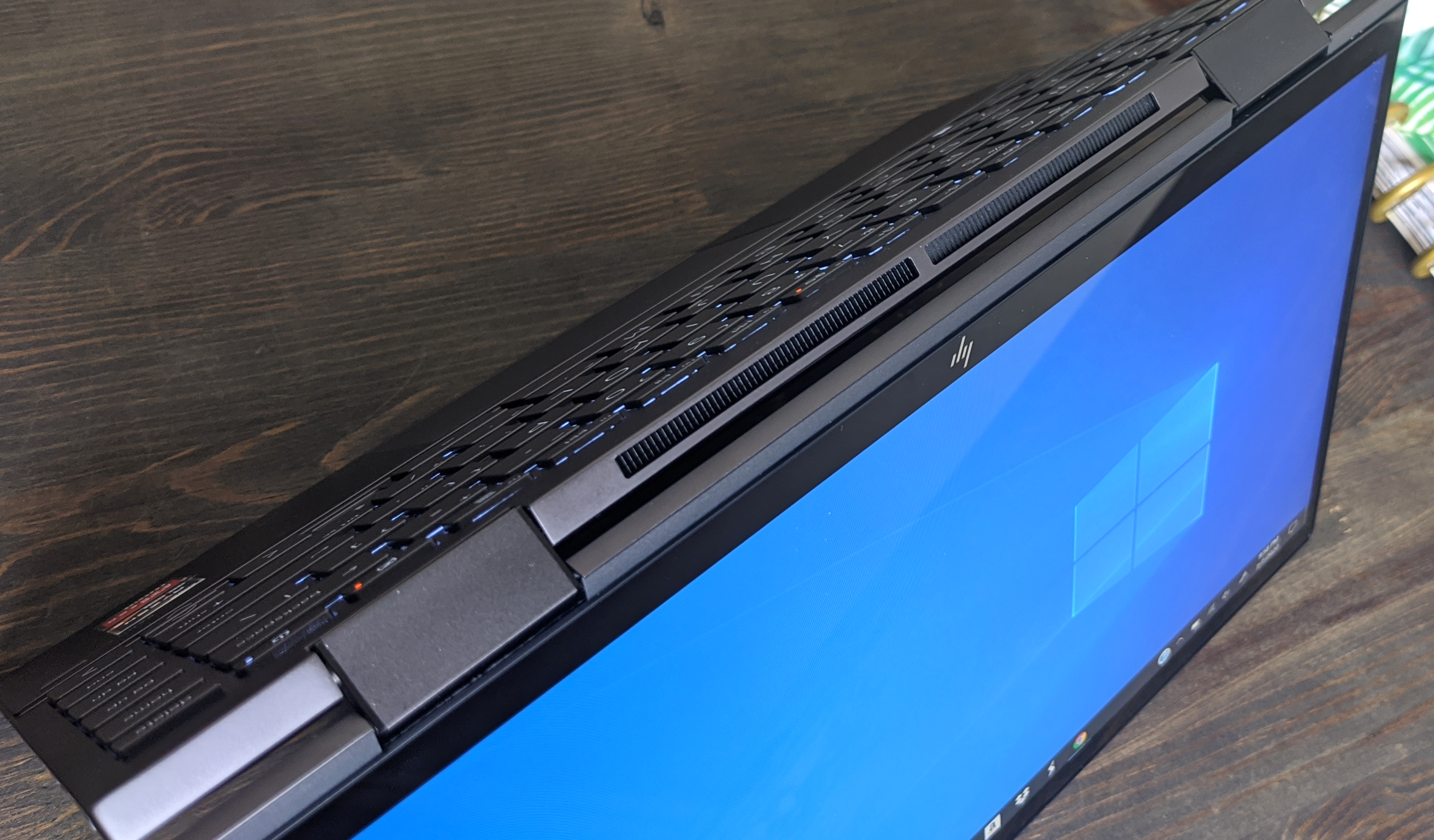
Another major difference between these laptops is that the Envy x360 13 is a 2-in-1, which means it can transform into a tablet when you rotate the screen backward. As a traditional clamshell laptop, the Surface Laptop Go isn't as flexible.
At 11 x 8.1 x 0.6 inches and 2.45 pounds, the Surface Laptop Go is lighter than the HP Envy x360 13 (12.1 x 7.7 x 0.7 inches, 2.9 pounds).
Winner: Draw.
Surface Laptop Go vs. Envy x360 13: Ports
Unless you're a fan of the Surface Connect port, the Envy x360 13 has a better assortment of connections.

On the right side of the Envy x360 13 is a USB 3.1 Type-A input and a microSD card next to a power connector. The left side houses a second USB 3.1 input, a USB-C port and a headphone/mic jack.

The Surface Laptop Go matches the Envy x360 13's USB-C input and headphone/mic jack but has only one USB 3.1 Type-A port. There is no microSD card slot, and the Laptop Go charges via a magnetic Surface Connect port.
Winner: Envy x360 13.
Surface Laptop Go vs. Envy x360 13: Display
Choosing between these displays comes down to aspect ratio. If you prefer the traditional widescreen 16:9 then go with the Envy x360 13. If you want a taller, more narrow panel, then the Surface Laptop Go's 3:2 aspect ratio will suit you well.

The other factor to consider is size. The Envy x360 13 has a 13.3-inch, 1080p panel whereas the Surface Laptop Go sports a 12.4-inch, 1536 x 1024-pixel display. The latter might sound small but the 12-inch size didn't bother me during most tasks (web surfing, writing articles, etc) thanks to the 3:2 aspect ratio.
Both laptops have responsive touchscreens but the one on the Envy is more useful because of the laptop's flexible design.

According to our colorimeter, the displays on the Envy x360 13 and Surface Laptop Go have almost the same color vibrancy, covering 76% and 77% of the DCI-P3 color gamut, respectively. Both panels are more colorful than those on the average mainstream laptop (67%).
Where the Envy comes out ahead is in maximum brightness. Reaching 364 nits, the Envy x360 13 is a tad brighter than the Surface Laptop Go, which peaked at 319 nits. Both topped the category average (301 nits).
Winner: Draw.
Surface Laptop Go vs. Envy x360 13: Keyboard and touchpad
The Surface Laptop Go and Envy x360 13 are both winners in the keyboard and touchpad category.
If I had to choose one, I'd prefer to write my reviews on the Surface Laptop Go. The plush keys have 1.3-millimeters of travel, giving them a tactile click you won't find on other laptops this size. The Chiclet-style keys are so bouncy that my fingers effortlessly jumped from one letter to the next.
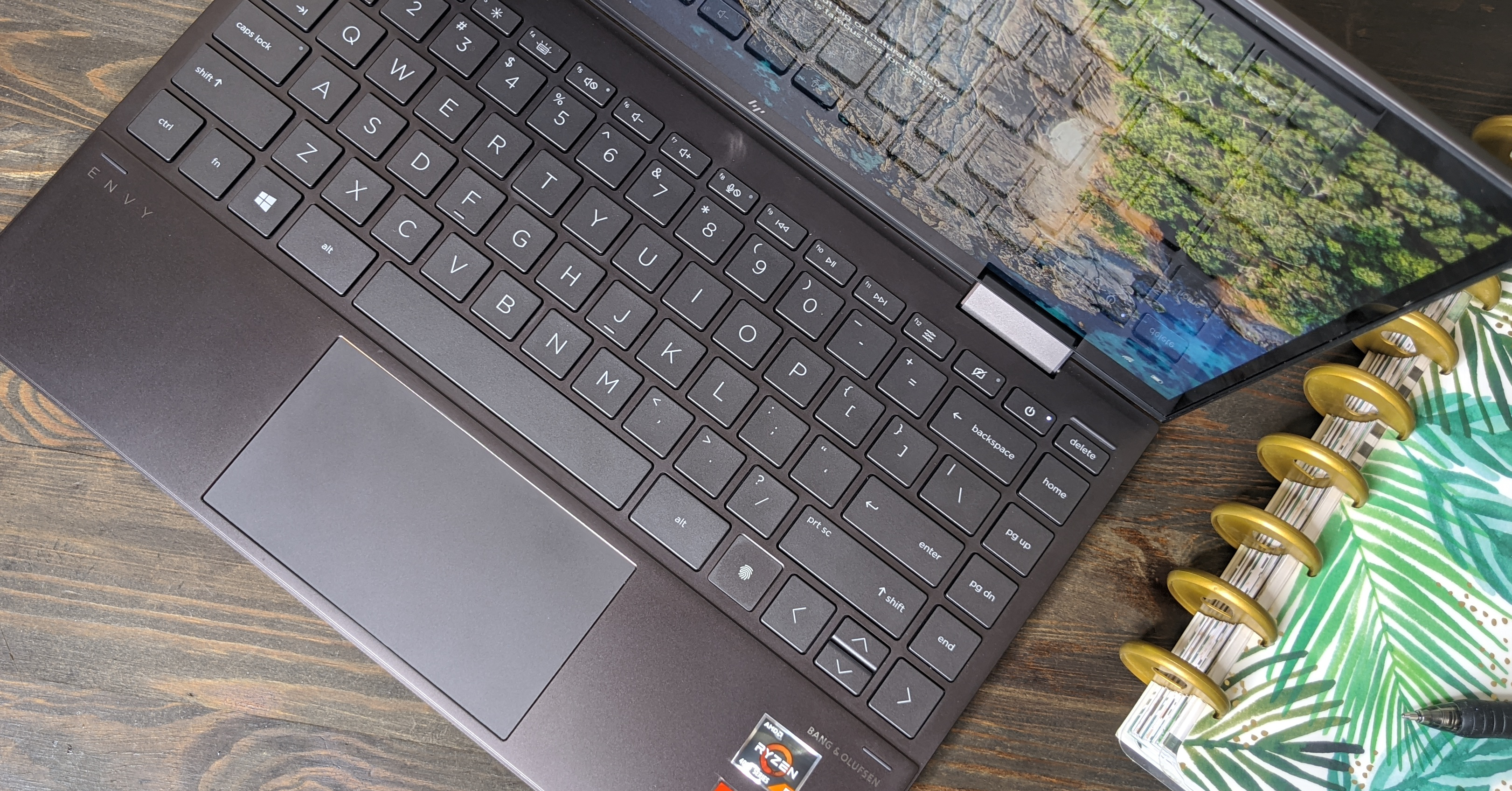
For its part, the Envy x360 13's chiclet-style keyboard has appropriately spaced keys that are clicky and responsive. The keys span the length of the deck, making them large enough for people with bigger hands. However, the keys on the Surface Go are a tad more bouncy.
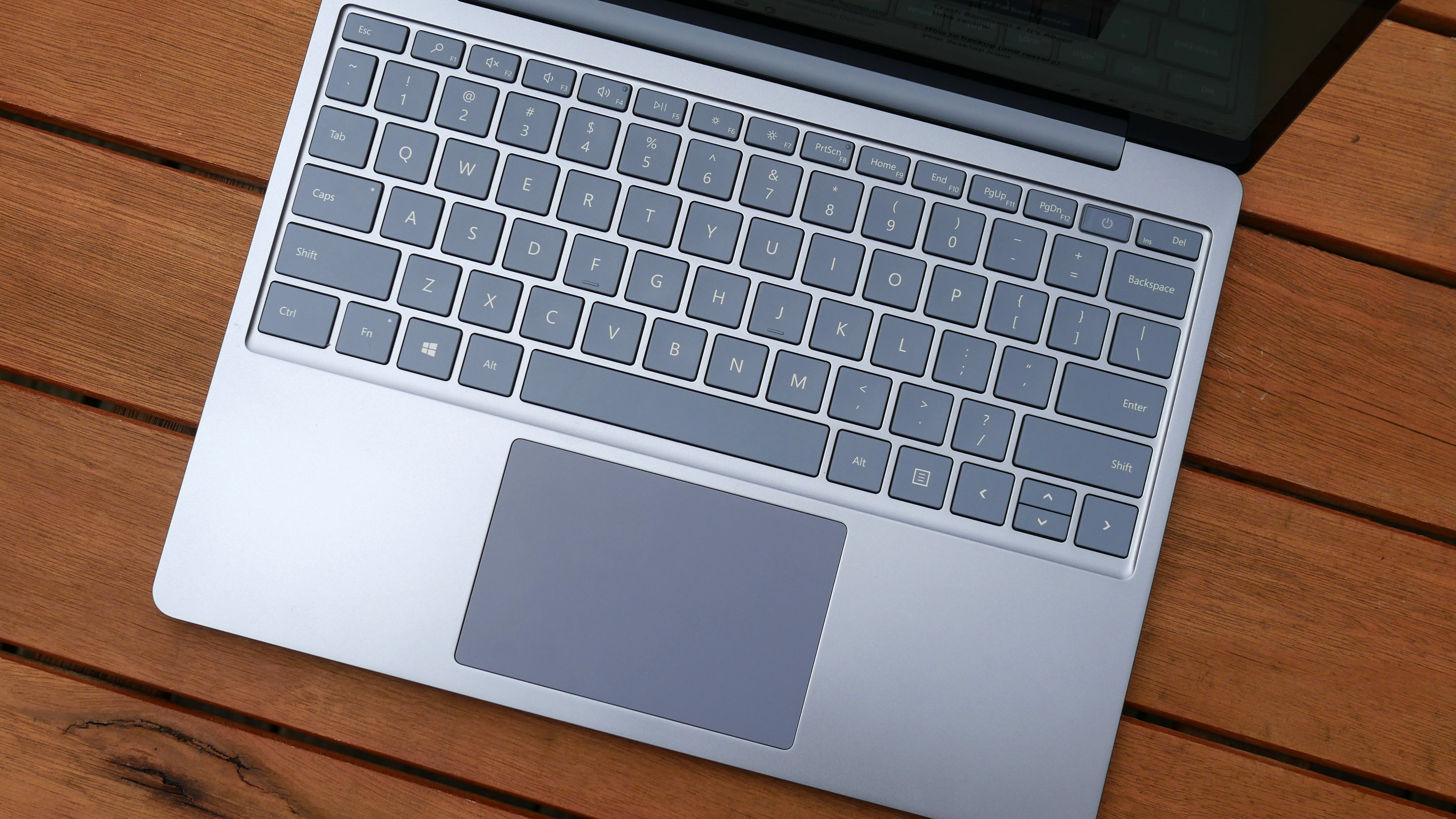
The 3.9 x 2.6-inch touchpad on the Surface Laptop Go is a bit smaller than the 4.4 x 2.5-inch one on the Envy x360 13. However, the glass surface on the Laptop Go felt better on my fingertips than the textured mylar used on the Envy x360. I hope HP goes with a glass touchpad for the next model.
Winner: Surface Laptop Go.
Surface Laptop Go vs. Envy x360 13: Performance
It's another battle between AMD and Intel, but this time the points go to Team Red. Equipped with a Ryzen 5 4500U CPU and 8GB of RAM, the Envy x360 13 demolished the Surface Laptop Go — outfitted with an Intel Core i5-1035G1 CPU and 8GB of RAM — in each of our benchmark tests.
On the Geekbench 5 overall performance test, the Envy x360 13 scored a 4,617, which annihilates the Surface Laptop Go and its paltry 3,117, a score that falls short of the mainstream average (3,495).

The rich got richer on our video transcoding test where the Envy x360 13 converted a 4K video to 1080p in a blistering 13 minutes and 44 seconds using the Handbrake app. It took the Surface Laptop Go 25 minutes and 55 seconds to complete the same task, several minutes behind the category average (20:29).
To make matters worse, Microsoft went back to using slow hard drives in the Surface Laptop Go. The 256GB SSD in our review unit took 1 minute and 39 seconds to convert 25GB of multimedia files, equating to a lackluster transfer rate of 266.3 megabytes per second. The 256GB SSD in the Envy x360 didn't do much better, at 318.1 MBps, but it at least breached the 300-mark. The category average, by the way, is 423.7 MBps.

On to graphics, the UHD graphics in the Surface Laptop Go is nothing to write home about. In fact, it's the weakest form of graphics you'll find in a modern U-series chip. How do I know that? Well, the Surface Laptop Go ran (or attempted to) Sid Meier's Civilization VI: Gathering Storm at an unplayable 9 frames per second. Running the same game at 27 frames per second, the Envy x360 13 got much closer to our 30-fps playability threshold.
Winner: Envy x360 13.
Surface Laptop Go vs. Envy x360 13: Battery life
Our biggest disappointment with the Surface Laptop Go is how short it lasts on a charge. With a runtime of only 7 hours and 42 minutes, the Laptop Go's battery life falls well short of the Envy x360 13, which endured for 10 hours and 45 minutes.
Winner: Envy x360 13.
Overall winner: HP Envy x360 13

I thought this would be a closer matchup than it turned out to be. As I went through each category, the Envy x360 13 proved why it's the best sub-$1,000 laptop you can buy. Much of the Envy x360 13's success comes down to its Ryzen CPUs, which deliver outstanding performance while enabling nearly 11 hours of battery life.
| Header Cell - Column 0 | Surface Laptop Go | Envy x360 13 |
|---|---|---|
| Design (10) | 9 | 9 |
| Ports (10) | 7 | 8 |
| Display (15) | 12 | 12 |
| Keyboard/touchpad (15) | 14 | 13 |
| Performance (20) | 15 | 18 |
| Battery life (20) | 13 | 18 |
| Value (10) | 8 | 9 |
| Overall (100) | 78 | 87 |
HP also prices the Envy x360 at $100 less than the Surface Laptop Go with the same 256GB of storage, even though the Laptop Go starts at a lower $549 (with specs we wouldn't recommend). Oh, and the Envy has a better selection of ports, offering a second USB Type-A input and a microSD card slot.
So, what about the Surface Laptop Go? If you can forgive its ho-hum battery life, the Go is a solid notebook with a premium design at an affordable price. It's more portable than the Envy x360 and the keyboard and touchpad experience is second-to-none in the category. That being said, we'd recommend the Envy x360 13 over the Surface Laptop Go for most users.
Phillip Tracy is the assistant managing editor at Laptop Mag where he reviews laptops, phones and other gadgets while covering the latest industry news. After graduating with a journalism degree from the University of Texas at Austin, Phillip became a tech reporter at the Daily Dot. There, he wrote reviews for a range of gadgets and covered everything from social media trends to cybersecurity. Prior to that, he wrote for RCR Wireless News covering 5G and IoT. When he's not tinkering with devices, you can find Phillip playing video games, reading, traveling or watching soccer.

