Microsoft Viva unveiled: How it could help you work from home
With Viva, Microsoft attempts to address the struggles of remote work with a one-stop-shop business app
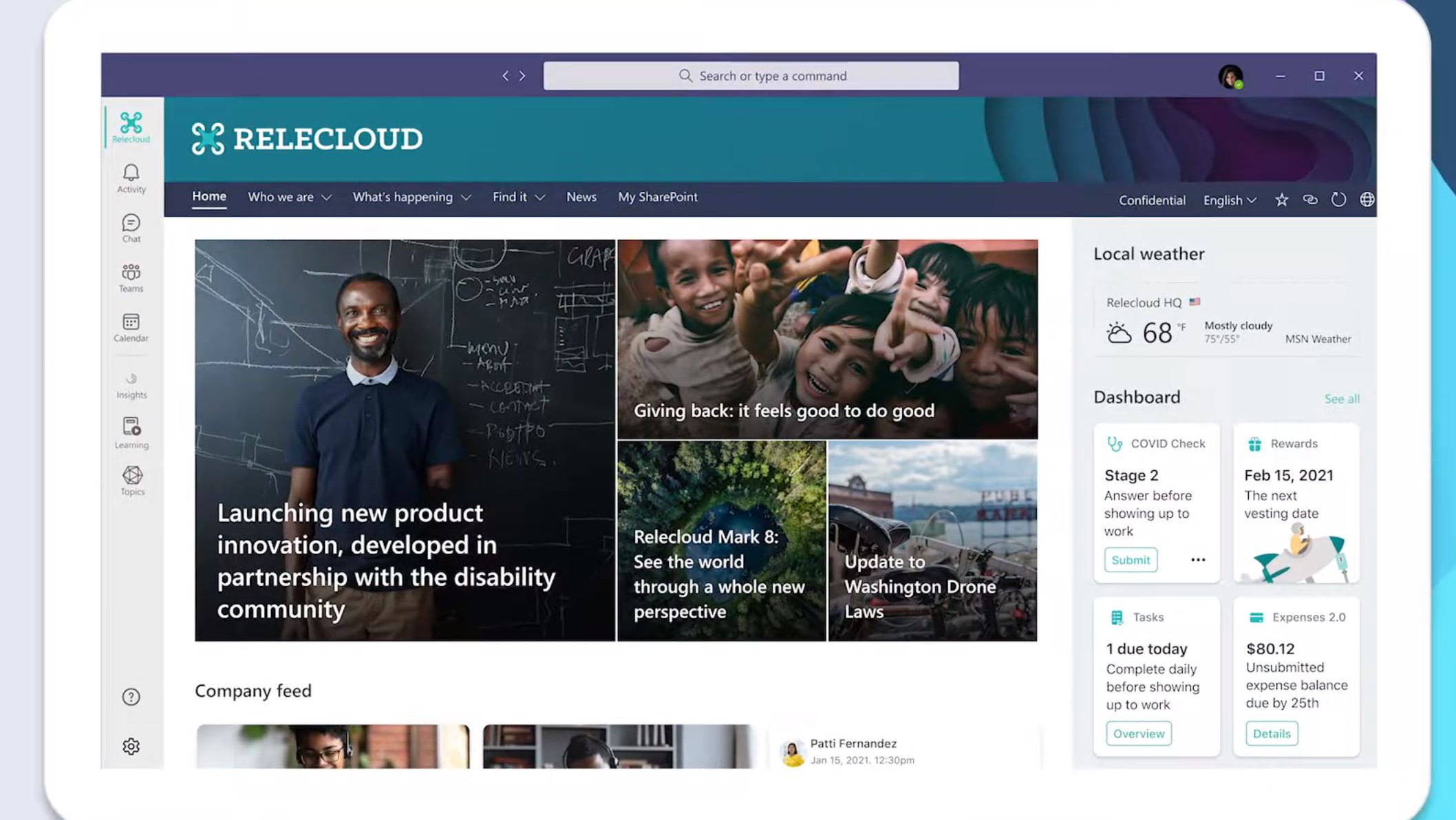
Microsoft wants to modernize the remote working experience with a new software platform for businesses. Unveil today, Microsoft Viva brings together tools for employee engagement, learning, wellbeing, and knowledge and discovery, making it a one-stop-shop for employees to find company resources then attempt to transition from work to leisure when the digital pen is put down.
Available starting today, Viva integrates with both Microsoft 365 and Microsoft Teams, so you can access it without having to juggle between programs. As mentioned, Viva focuses on four main areas: engagement, wellbeing, learning and knowledge, the goal of which is to support company culture, give people, easy-to-access information, put learning resources in one place, and encourage a healthy separation from work and life. It goes without saying; Viva is an attempt to solve the growing pains of working from home as the ongoing coronavirus pandemic prevents workforces from returning to the office for the foreseeable future.
- Best business laptops in 2021
- Microsoft 365 Personal vs. Office 2019
- Microsoft Edge hands-on review: Is it time to ditch Chrome?
“We have participated in the largest at-scale remote work experiment the world has seen, and it has had a dramatic impact on the employee experience,” Microsoft CEO Satya Nadella said. “Every organization will require a unified employee experience from onboarding and collaboration to continuous learning and growth. Viva brings together everything an employee needs to be successful, from day one, in a single, integrated experience directly in Teams.”
If your company relies on the Microsoft suite then you may soon be introduced to Viva, so here is everything you need to know about the new "employee experience software."
Microsoft Viva: Connections
If your company adopts Viva, there is a chance the Connections gateway will serve as your new company portal. This is where you find internal communications and company resources (policies, benefits, employee resource groups). From the looks of it, Connections is a mix of shared internal articles along with external news with a LinkedIn-esque social element.
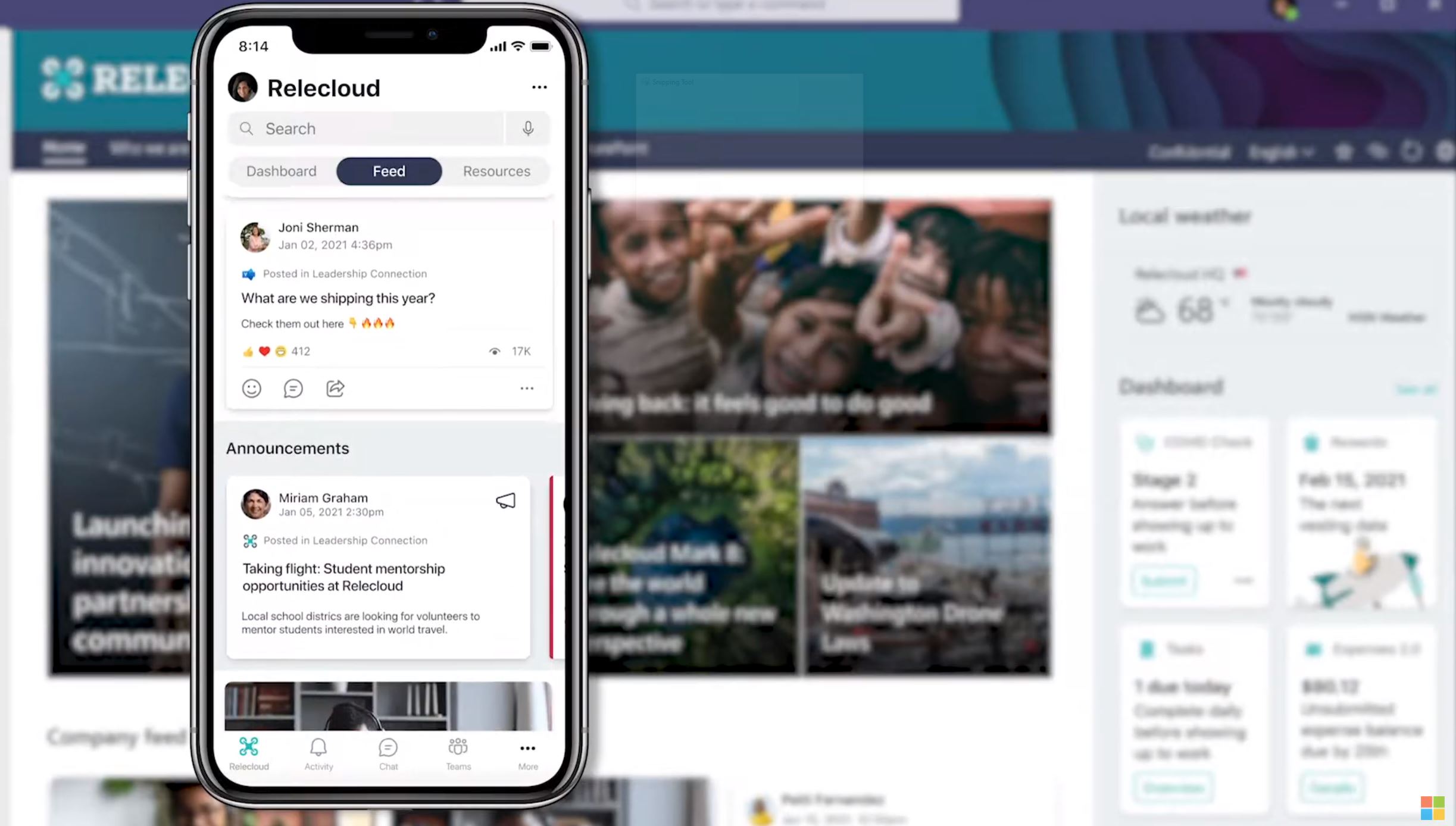
You can scroll through everything being posted in Connections on the Feed tab or look for specific info in the Resources section. The Dashboard is where you'll find company tools like your remaining PTO or a list of tasks you need to accomplish. Everything shown in Connections is customized so you'll only get information relevant to your position.
Microsoft appears to have designed Connections to feel like a social media app, replacing stale interfaces found in legacy software with modern graphics and simplified navigation.
Sign up to receive The Snapshot, a free special dispatch from Laptop Mag, in your inbox.
Microsoft Viva: Insights
Insights is all about staying organized so you can be on top of your work and your health. Not only will you get reminders for business meetings, but you'll also be told when to push the keyboard away from you and take time out to relax or meditate. From the looks of it, Insight is designed to maximize your productivity by successfully balancing work and relaxation. There is even a quiz about your mental health so you can better understand what is going right or wrong.
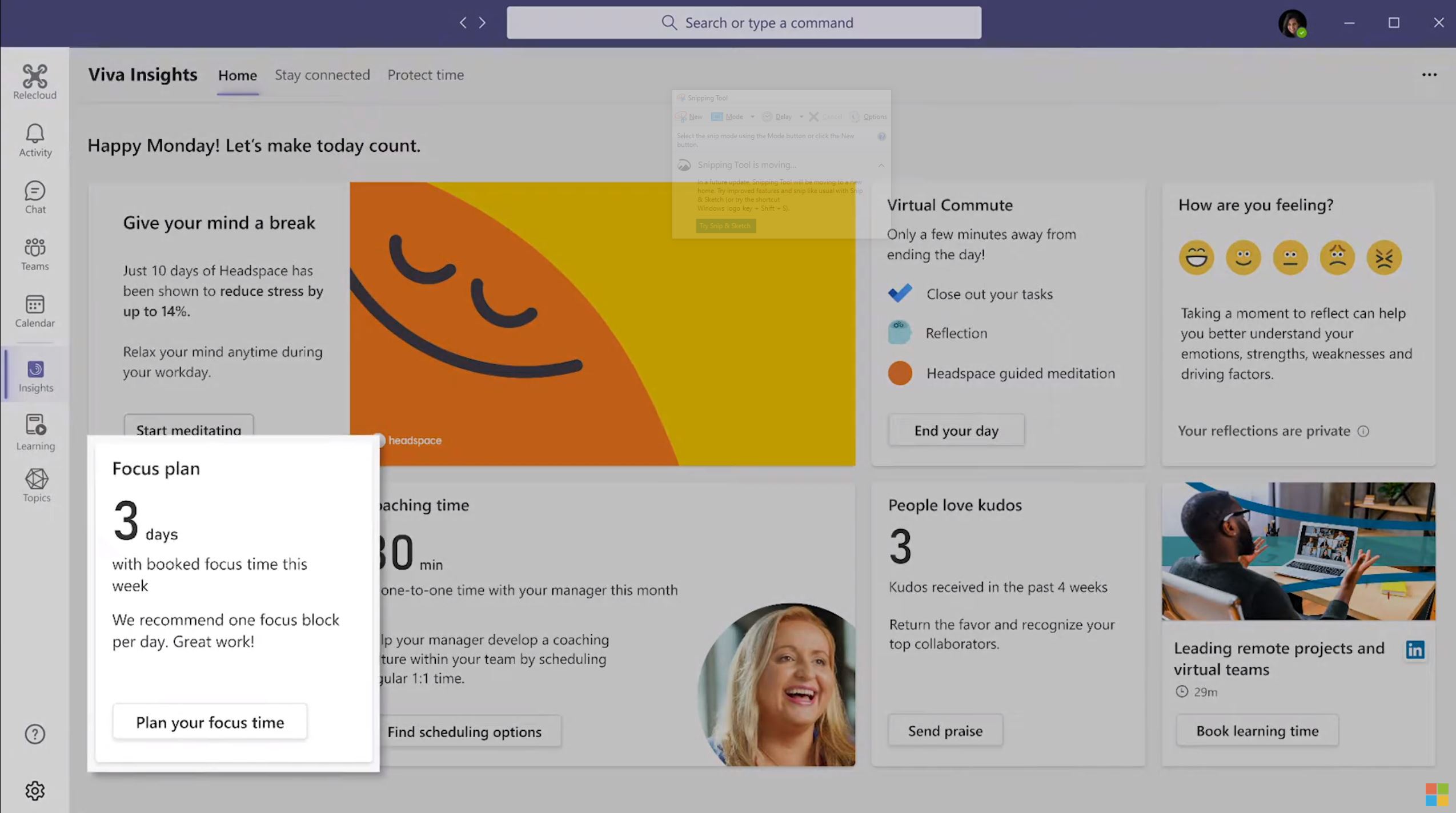
It balances reminders for focus blocks, or sections of the day when you go heads-down on work, with recommendations to let your mind breathe. You can book time slots for learning new concepts within Insights and send and receive kudos to make you and your coworkers feel good about your efforts.
On the flip side, managers will learn how many hours their employees work to prevent them from burning out (at least, we hope that's the goal). If a team is being overworked (we're looking at you, gaming industry), Microsoft will recommend plans to get people back on track. It also tells bosses if they're spending enough time doing one-on-ones with their directs.
Microsoft Viva: Learning
As you might have guessed, Learning is all about self-improvement through gaining knowledge on a range of topics. Every learning resource is organized within this app, letting you sift through LinkedIn Learning tutorials, PowerPoint presentations, PDFs and videos.
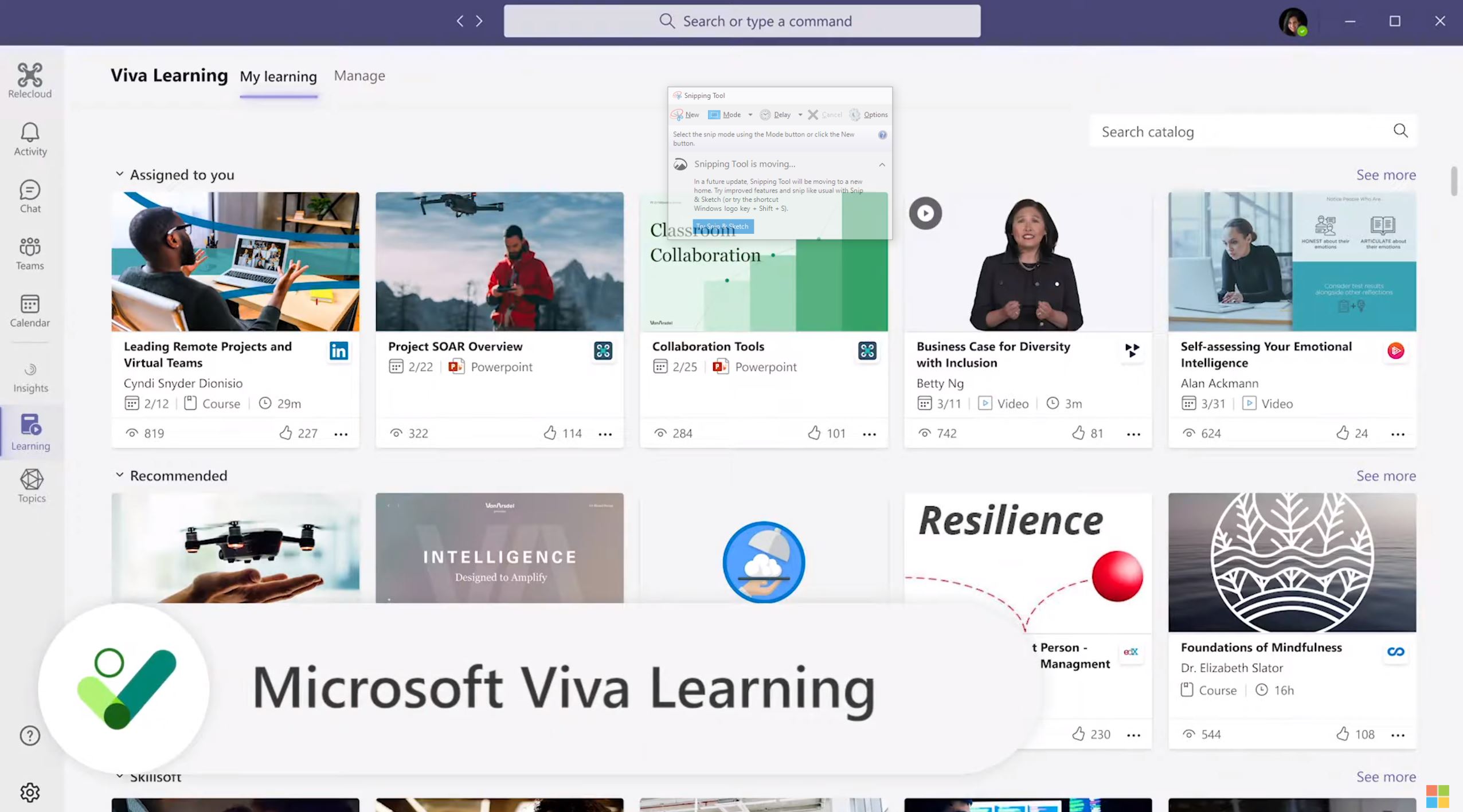
It includes lessons that were assigned to you and recommended based on your interests and job title. If assigned, managers can track employee progress. These learning resources are organized in cards that show the media type, the number of viewers, likes, and the duration of each session.
Microsoft Viva: Topics
Lastly, Viva Topics serves as a Wiki for employees, providing definitions for concepts when you hover over them. And by concepts, I mean those unnecessarily confusing company acronyms or hard-to-remember best practices.
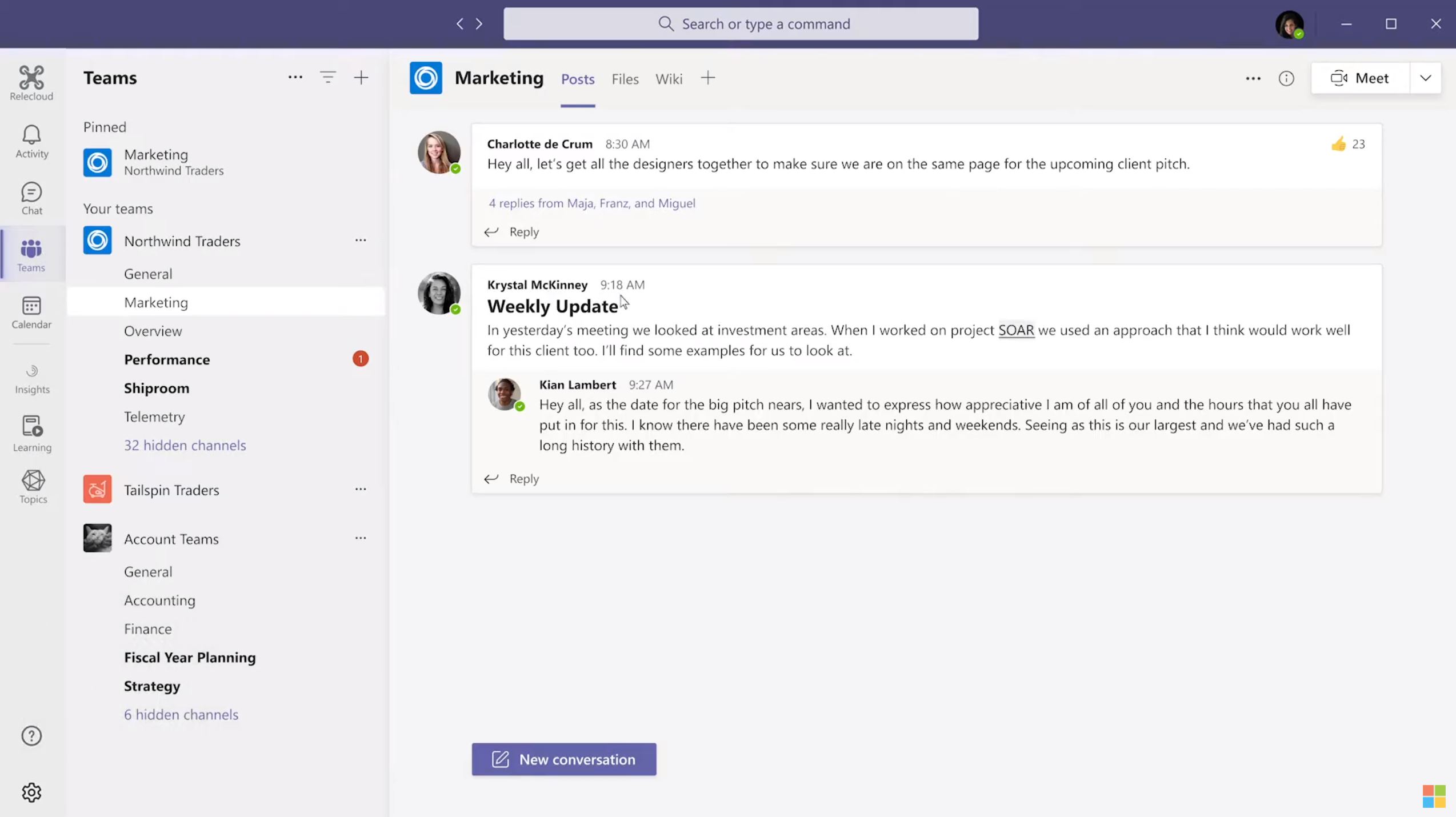
Clicking on those terms brings up a separate page with resources, people and conversations related to the topic. From here, you can ask a question with the hopes that an expert will see it. The dashboard for topics uses AI to automatically organize company content into relevant subject areas.
Outlook
Microsoft claims it will be easy for companies to integrate their systems and tools into Viva, and that it will work seamlessly with established Microsoft 365 and Microsoft Teams workspaces. Luna is available today with a public preview of Viva Insights and a private preview of Viva Learning.
We don't use the Microsoft suite at Laptop Mag but I like what Microsoft has done with Viva. The interfaces look clean and modern, the information presented seems useful, and the mental health reminders are a particularly refreshing feature that will hopefully be used by employees and managers alike. That said, Microsoft Viva is dense and will take some time to learn and get used to.
It's also reliant on companies staying organized and making their resources available to employees through Viva. I also can't shake the feeling that there is some overlap between the four key areas within Viva, and that some resources could go into other categories. This, of course, is only the start for Microsoft Viva. It'll be interesting to see adoption rates and how the platform transforms over the next few years to help iron out the inconveniences of working from home.
Phillip Tracy is the assistant managing editor at Laptop Mag where he reviews laptops, phones and other gadgets while covering the latest industry news. After graduating with a journalism degree from the University of Texas at Austin, Phillip became a tech reporter at the Daily Dot. There, he wrote reviews for a range of gadgets and covered everything from social media trends to cybersecurity. Prior to that, he wrote for RCR Wireless News covering 5G and IoT. When he's not tinkering with devices, you can find Phillip playing video games, reading, traveling or watching soccer.

