How to cancel Netflix — escape the streaming service's password sharing crackdown
How to unsubscribe from Netflix

Unfortunately for the streaming giant, "How to cancel Netflix" is a trending search query on Google, but fortunately for you, we have a step-by-step guide that can free you from Netflix's subscription shackles.
If you're planning on jumping ship, you're not the only one. Following the change to restrict password sharing (in short: you need to log on from your home IP every month or you will be locked out...weird, I know), searches for how to cut the cord on Netflix spiked.
According to The New York Times, Netflix lost 200,000 subscribers in the first three months of 2022, and chances are this wave of people leaving is going to grow even higher.
- Best free streaming services for live TV and movies
- How to watch Moon Knight online: Where to stream, release dates, plot and trailer
- How to watch Upload season 2: Where to stream, release dates, plot and trailer
How to cancel Netflix
Other platforms may make you jump through hoops to deter you from cancelling their service, but Netflix makes it surprisingly easy for subscribers to cut ties from its monthly membership.
1. Make sure you're logged into your Netflix account.
2. Click on your profile icon on the top right.

3. Click on "Account."
Sign up to receive The Snapshot, a free special dispatch from Laptop Mag, in your inbox.
4. Under "Membership & Billing," click on "Cancel Membership."
Of course, as with most cancellation processes, you'll come across some messages designed to convince you, Netflix's valued paying customer, to stick around and keep your subscription. You may see a window asking if you'd like to downgrade instead. If you're still determined to cancel your membership, continue to step five.
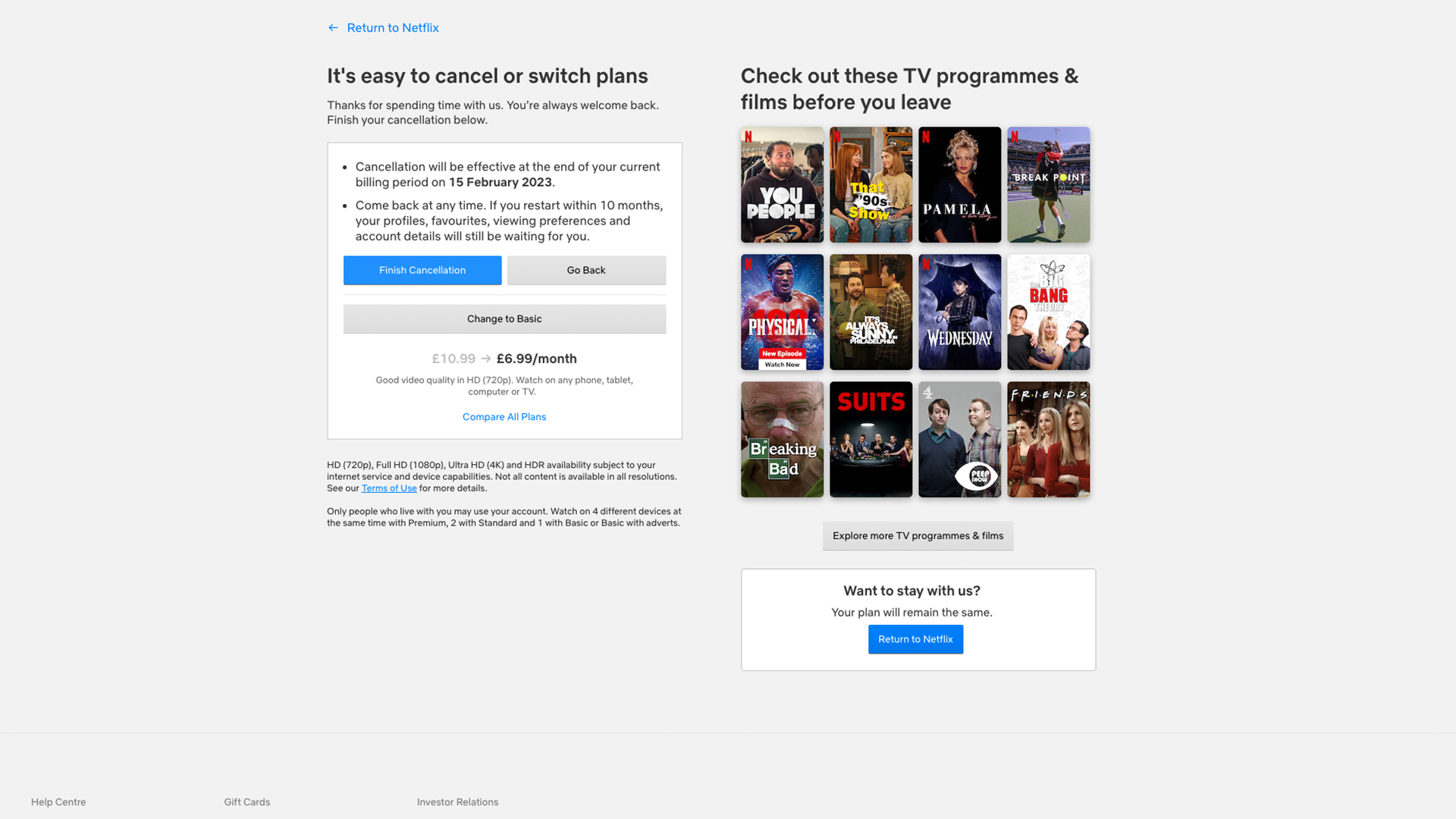
5. Click on "Finish cancellation."
Your cancellation will be effective at the end of your current billing period. For example, if your next payment would have been due on February 15, you can keep watching your favorite shows and films until that date.
Kimberly Gedeon, holding a Master's degree in International Journalism, launched her career as a journalist for MadameNoire's business beat in 2013. She loved translating stuffy stories about the economy, personal finance and investing into digestible, easy-to-understand, entertaining stories for young women of color. During her time on the business beat, she discovered her passion for tech as she dove into articles about tech entrepreneurship, the Consumer Electronics Show (CES) and the latest tablets. After eight years of freelancing, dabbling in a myriad of beats, she's finally found a home at Laptop Mag that accepts her as the crypto-addicted, virtual reality-loving, investing-focused, tech-fascinated nerd she is. Woot!

