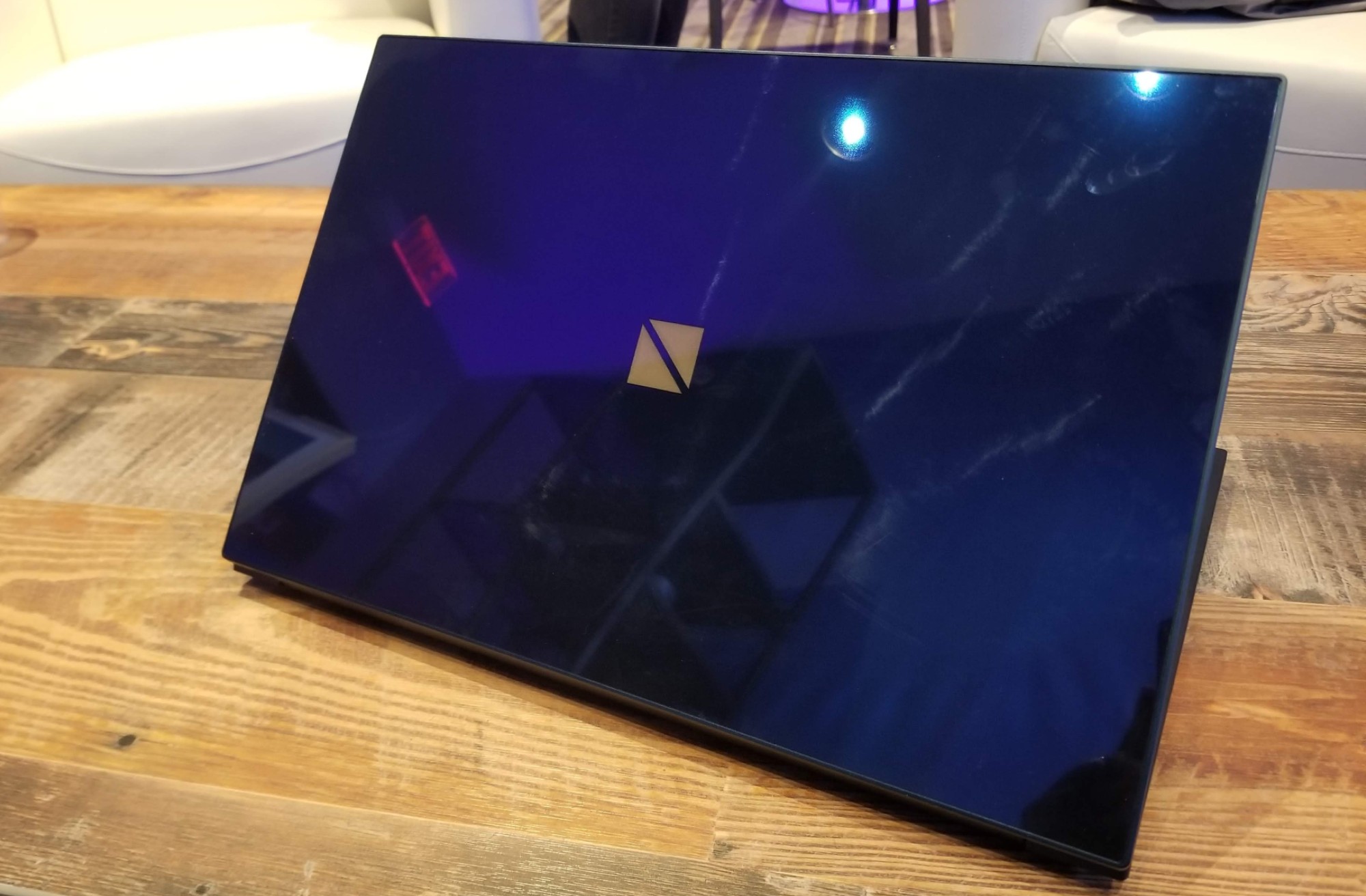Early Verdict
The Lavie Vega offers a beautiful design, a 4K OLED display and unique smart speaker functionality.
Pros
- +
Sleek, attractive design
- +
Extremely durable
- +
Cool smart speaker functionality
- +
Gorgeous 4K OLED display
Cons
- -
A tad expensive
- -
Lacks USB Type-A ports
Why you can trust Laptop Mag
Who says that workstations have to look boring? A team up between Lenovo and NEC, the Lavie Vega is a workstation that’s as beautiful as it is powerful. Available in March, the Vega starts at $2,099 and targets creative professionals and anyone else who loves beautiful design.
Lavie Vega pricing and specs
The starting configuration of the $2,099 Lavie Vega will be outfitted with a 9th Gen Intel Core i7-9750H processor with 8GB of RAM, a 512GB Intel QLC 3D NAND SSD with a 32GB Intel Optane Memory and an integrated Intel UHD 630 GPU.
Lavie Vega design

I haven’t seen a workstation this pretty in, well, ever. The lovely blue alumnite lid is protected by a sheet of Gorilla Glass, which not only enhances the laptop’s innate beauty, it offers protection against scratches and dings. However, glass can lead to unsightly fingerprint smudges. The notebook’s interior is made up of more of that deep blue alloy sans Gorilla Glass.
And while the Gorilla Glass is a bold choice in terms of design, it's also a protective measure –– an extremely effective one at that. During my demo, I dropped a fairly heavy steel ball directly onto the gleaming lid several times in different spots. Even though I winced at every impact, the Vega took the abuse in stride, coming out without a scratch.
Lavie Vega Smart Light
The logo emblazoned on the Vega’s lid serves as a smart speaker dubbed Smart Light. Using a far-field microphone, the LED-lit emblem can pick up voice commands from Microsoft Cortana even when the laptop is in sleep mode.
Lavie Vega ports

The Vega has a fair number of ports including a pair of USB 3.1 Type-C Gen. 2 ports, two Thunderbolt 3 ports, a combination microphone/headphone jack and a microSD slot. I was a bit disappointed at the lack of any USB Type-A ports since MSI managed to fit some on the Prestige 15.
Lavie Vega display
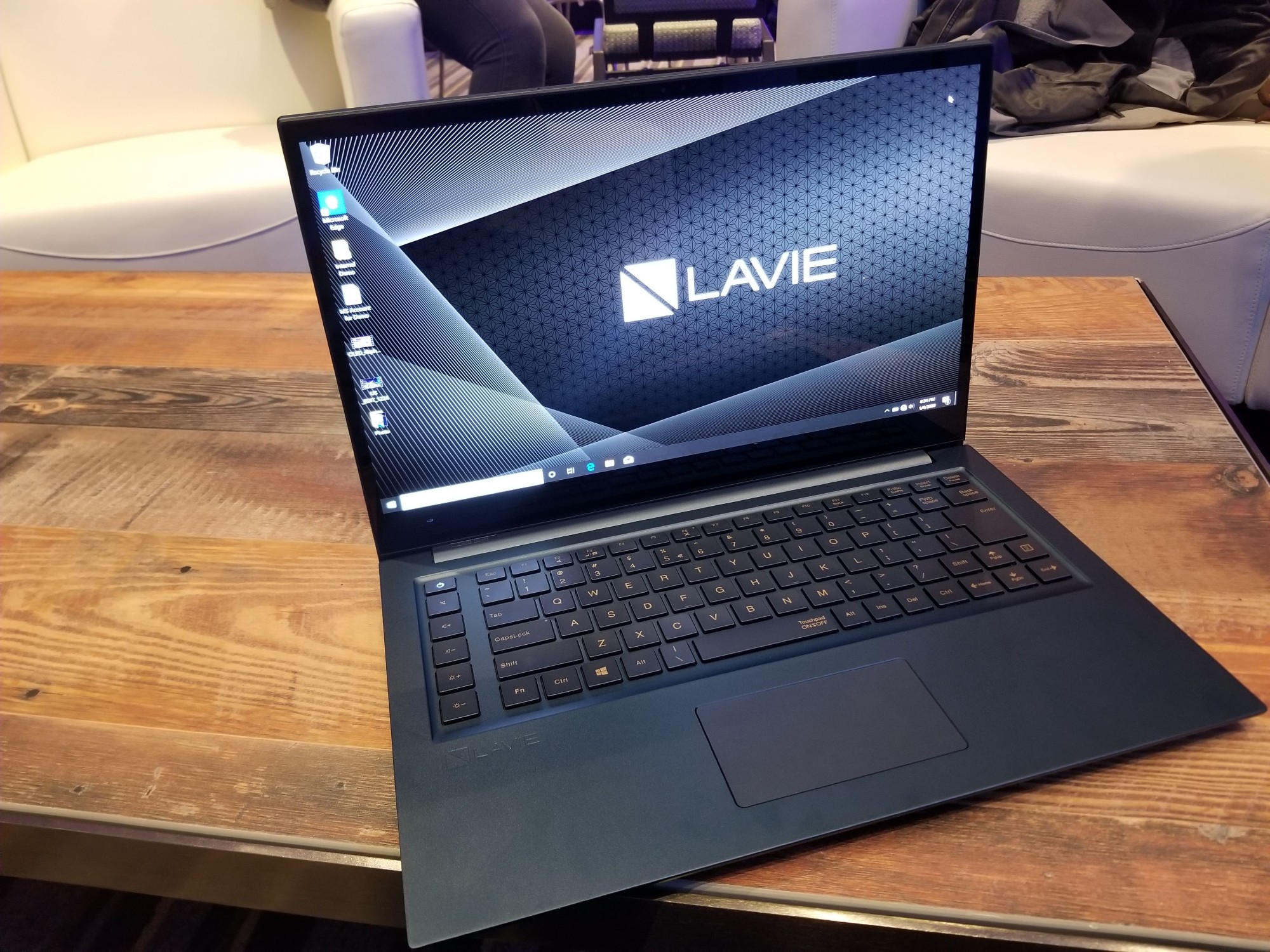
In order to give content creators the best possible display to work on (as well as watch a movie or two), the Vega is outfitted with a 15.6-inch, 4K (3840 x 2160) OLED display. Lenovo and NEC claim that the panel has a maximum brightness of 400 nits. It’s fine, but not enough to hold off the Prestige 15 (428 nits), the MacBook Pro (429 nits) or the XPS 15 (626 nits).
Sign up to receive The Snapshot, a free special dispatch from Laptop Mag, in your inbox.
But the true test for brightness and gamut will happen when we get the notebook into the Laptop Mag office for testing and review.
Lavie Vega battery life
Lenovo and NEC estimate the Vega will last 8.3 hours on a charge. That’s a generous estimation, especially for a laptop with a 4K OLED display. We’ll have to see if the Vega can live up to the hype on our own battery test.
Bottom line
The Lavie Vega is an exciting entry into the growing laptops-for-creators market. It offers attractive looks and solid performance thanks to Intel’s 10th Gen processor. You also get a 4K OLED display, which should deliver extremely vibrant color with sharp detail. There’s also unique functionality thanks to the integrated Smart Light.
The verdict’s still out on the battery life as the combination of OLED and 4K can drastically reduce a system’s endurance, but we’re hoping for at least 8 hours of charge. Stay tuned for our full rated Lavie Vega review.

Sherri L. Smith has been cranking out product reviews for Laptopmag.com since 2011. In that time, she's reviewed more than her share of laptops, tablets, smartphones and everything in between. The resident gamer and audio junkie, Sherri was previously a managing editor for Black Web 2.0 and contributed to BET.Com and Popgadget.