How to use GPT-4 Turbo for free with Microsoft Copilot on PC, Mac, and mobile
You no longer need a Copilot Pro subscription to use GPT-4 Turbo
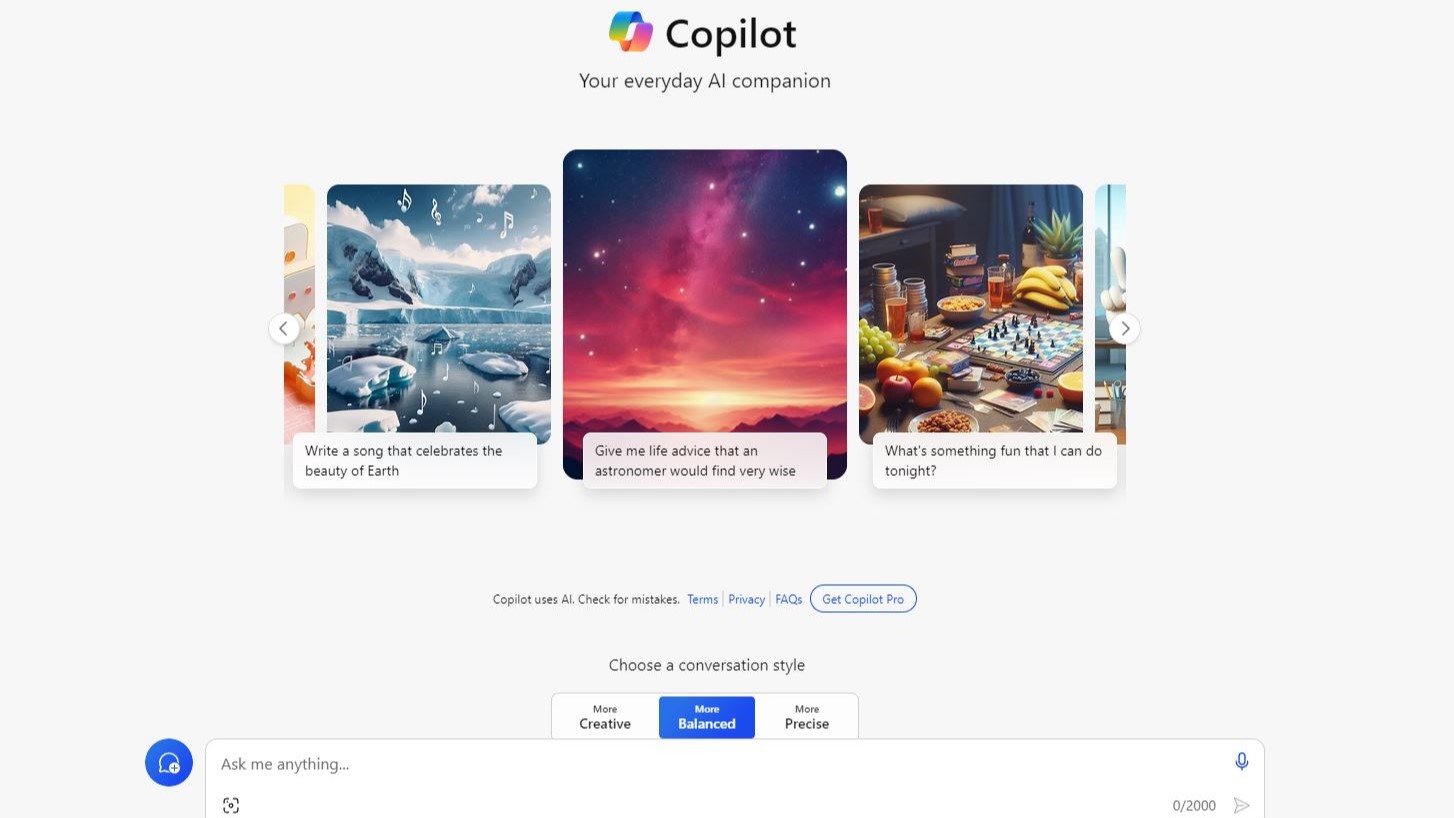
Sign up to receive The Snapshot, a free special dispatch from Laptop Mag, in your inbox.
You are now subscribed
Your newsletter sign-up was successful
Want to use GPT-4 Turbo for free? Now you can thanks to a big Microsoft Copilot update. As of this week, all Microsoft Copilot users have access to GPT-4 Turbo, including anyone on the free tier. That means you can now enter longer prompts and get faster, more accurate responses.
Here's everything you need to know about this update and a quick guide to get you started using GPT-4 Turbo on Microsoft Copilot.
Microsoft offers GPT-4 Turbo for free with Copilot

Microsoft is opening up access to GPT-4 Turbo for all Copilot users, including the free tier. GPT-4 Turbo was previously only available on the paid premium version of Copilot, but now anyone can use it without having to buy a subscription.
Mikhail Parakhin, the CEO of advertising and web services at Microsoft, explained in a post on X (formerly Twitter), "After quite some work, GPT4-Turbo replaced GPT-4 in the Copilot free tier."
Moving forward, both the free and premium tiers of Copilot will run off GPT-4 Turbo. However, Parakhin also noted that Pro tier subscribers will still have the option to change the model they're using if they want to.
This is a big upgrade for Microsoft Copilot users. GPT-4 Turbo is more advanced than GPT-4, so it can handle longer prompts and process them faster. It's also more recent, trained on data up to April 2023, so its responses are more likely to be accurate compared to older models.
This is great news for anyone on the free version of Microsoft Copilot. Now you can use GPT-4 Turbo for free on any compatible device, including Windows PCs, Macs, and iPads. There's also a web-based version of Copilot you can try out online.
Sign up to receive The Snapshot, a free special dispatch from Laptop Mag, in your inbox.
Unfortunately, there is one catch in this sweet new deal. Users on the free version of Copilot may not have access to GPT-4 Turbo during peak times. If you're trying to use Copilot when the service is getting a lot of traffic, Pro tier users will get priority access to GPT-4 Turbo and free tier users may be bumped down to an older model. Still, it's great that GPT-4 Turbo is open to free users now.
How to use GPT-4 Turbo for free on Microsoft Copilot

If you want to try out GPT-4 Turbo for free, it's pretty easy to get started. Windows 11 users running the latest version of Windows 11 should have Copilot installed already by default. If you're not sure if your device is fully up to date, you can use the official Copilot for Windows website to check your device's compatibility.
Mac users will need to download the Microsoft Edge app to access Copilot for Edge or you can use the web-based version through any web browser. If you're using an iPad, you will need to install the mobile version of Microsoft Edge to access Copilot. Alternatively, you can use the Copilot iOS or Android apps on your phone.
The easiest way to start using Microsoft Copilot is with the web-based version, which you can access through any web browser, no downloads necessary. Simply head over to the official Copilot website to get started.
Once you're on Copilot, all you need to do is enter your prompt. Copilot will use GPT-4 Turbo by default unless it's getting a lot of traffic, in which case it will automatically process free tier prompts using an older model instead. You can often tell if Microsoft's Copilot servers are busy if your prompts are taking longer than usual to process.
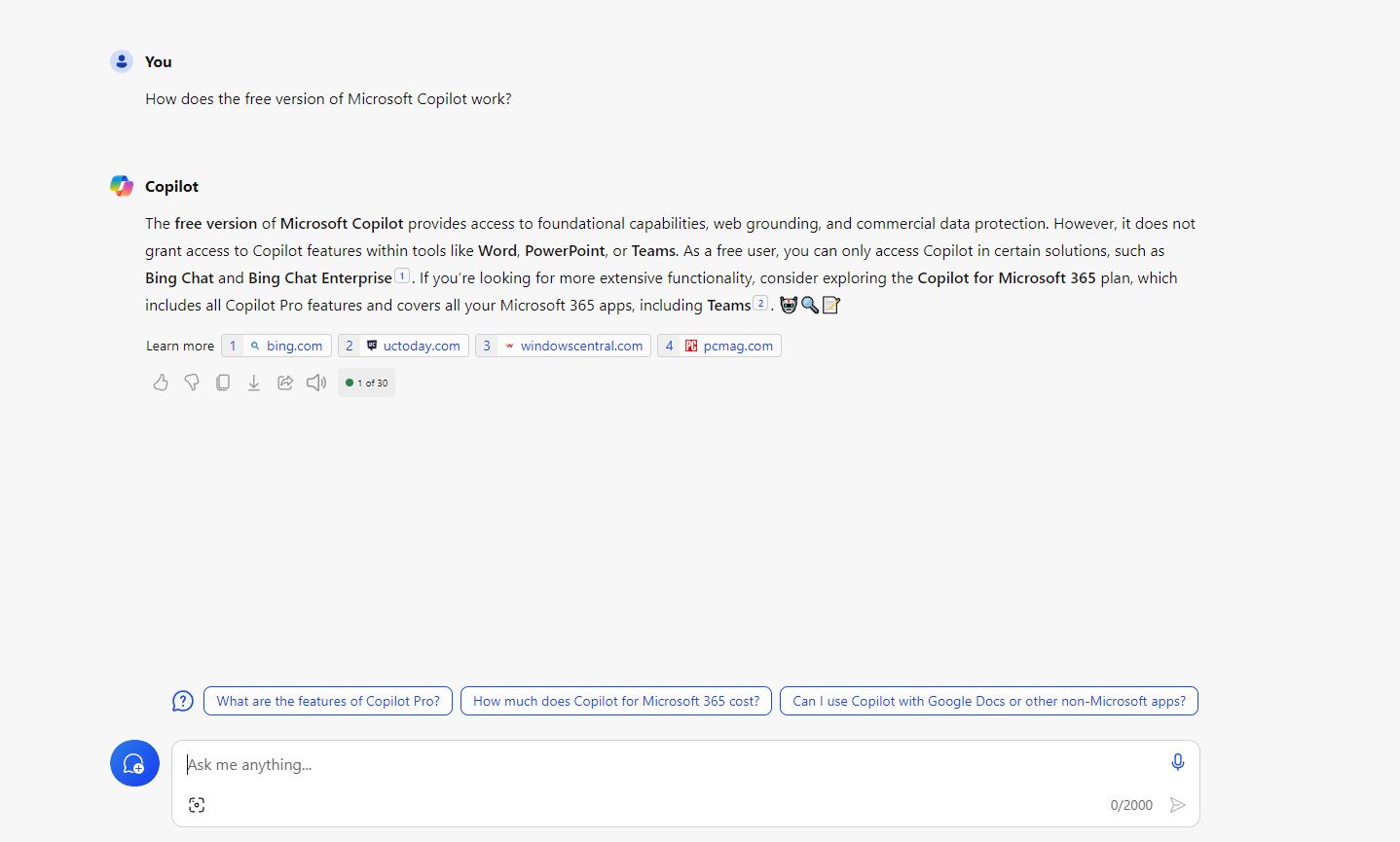
Unfortunately, if you want to avoid this issue, you need a Copilot Pro subscription, which costs $20 per user per month. That's a bit pricey, but it does get you access to additional AI features in Microsoft Office apps along with priority access to the fastest OpenAI models in Copilot.
The free version of Copilot is still the best option for most people, though, especially now that it allows you to use GPT-4 Turbo for free. The Pro subscription is best for people who use Copilot for work or need to process a lot of prompts per day.
MORE FROM LAPTOP MAG
- Microsoft Surface Laptop 6 and Surface Pro 10 expected for March 21 event
- I lived with a personal cloud computer. Could it soon replace your Mac or PC?
- Amazon Big Spring Sale starts March 20, I found 15 early deals to shop now

Stevie Bonifield is a freelance tech journalist who has written for PC Gamer, Tom's Guide, and Laptop Mag on everything from gaming to smartwatches. Outside of writing, Stevie loves indie games, TTRPGs, and building way too many custom keyboards.










