I lived with a personal cloud computer. Could it soon replace your Mac or PC?
Can a cloud computer become personal?
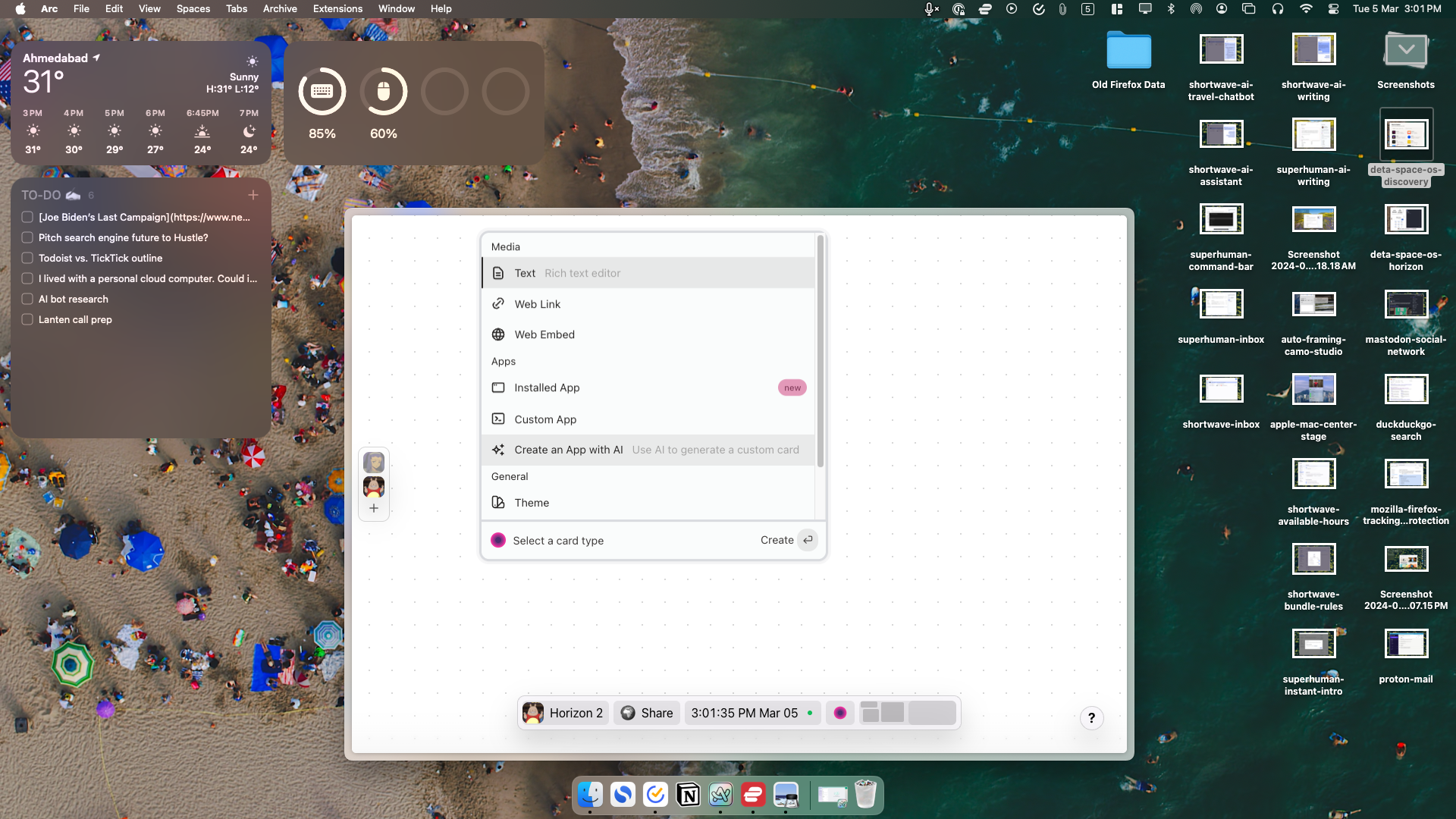
Sign up to receive The Snapshot, a free special dispatch from Laptop Mag, in your inbox.
You are now subscribed
Your newsletter sign-up was successful
The machines we run our lives from are called personal computers for a reason. Each of us has a unique desktop, our apps have access to a single, common cluster of local files exclusive to us, and we can precisely personalize the operating system that keeps it all together.
Or as one historian puts it, the PC’s goal was “to create a technological world fashioned to one’s own desires.”
We ceded many of those privileges when we moved to the cloud. Our data is now huddled with that of hundreds of millions of other people, our access to web apps is beholden to servers in the middle of nowhere, and they all exist in their isolated silos. Existing attempts to offer a cloud PC are no more than a remote workstation streaming to you a virtual desktop instance. Can Space OS put the personal into the personal cloud computer?
A new startup, Deta reimagines the cloud PC. With a platform called Space OS, it wants to reinvent the concept on the same ethos that backs traditional personal computers, which is you own your data and software, and it all won’t evaporate if a website somewhere goes down. When you build your Deta cloud, it stores your information and runs the programs you choose to install on encrypted virtual machines exclusive to you.
Here’s how Space OS works in practice, though. Once you sign up for it, you land on an infinite dot-grid canvas Deta calls the “Horizon” — as opposed to a block-based empty homescreen you’ll find on a Mac or a Windows PC — where you can add an assortment of elements and shortcuts. You do this by clicking and holding your mouse’s left-click, and extending it to create a rectangle of whatever size you wish to.
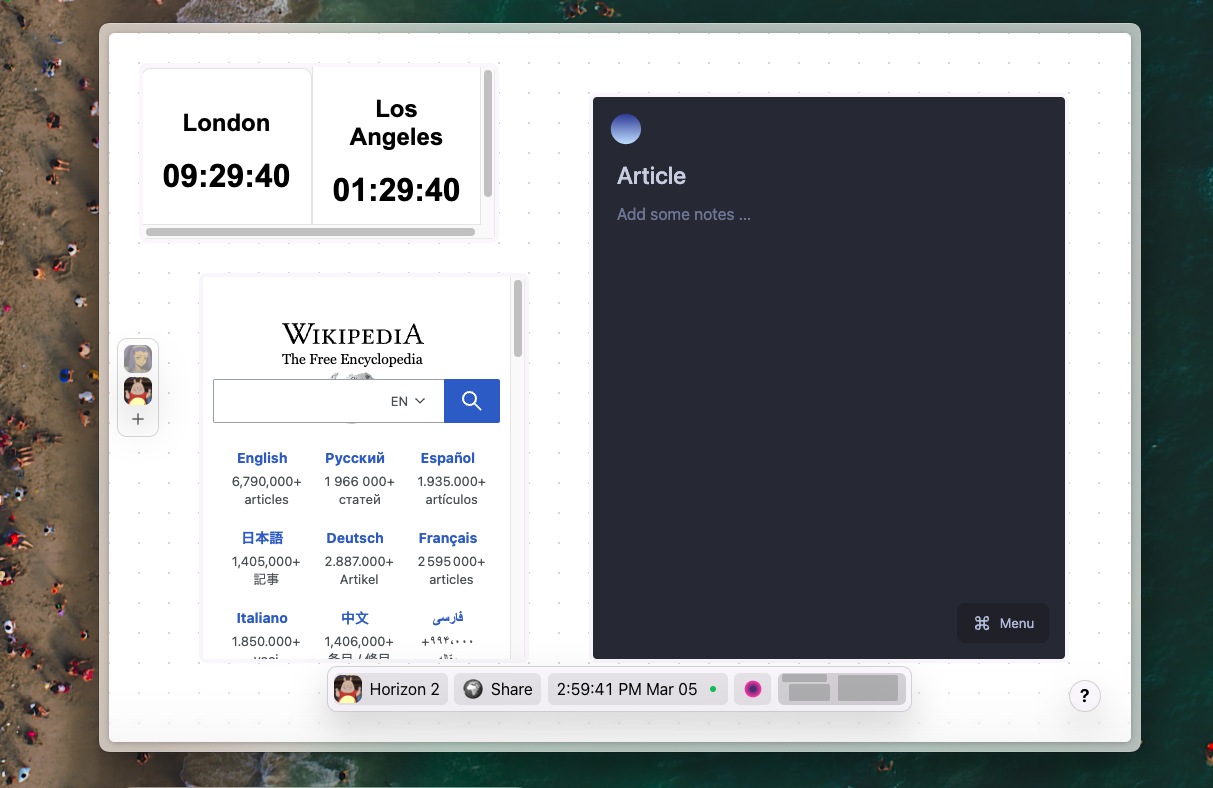
Horizon then asks you what you’d like to fill it with; You can install and place an app into it (as many instances of it as you’d like), a live web link like a YouTube video, plain text or media, and pretty much anything else you think of doing on your computer.
What’s especially clever about the Horizon interface is it scrolls horizontally. I find it fits a computer’s landscape and my own field of view better. It allows me to comfortably scroll across multiple widgets without immediately losing sight of the ones before them. The apps themselves typically have a vertical scroll, therefore it’s also logically more sound and helps easily me differentiate and select which direction I want to head towards when I spin the mouse wheel.
Sign up to receive The Snapshot, a free special dispatch from Laptop Mag, in your inbox.
Since you can build multiple (sharable) Horizon screens as well, I was able to stick numerous instances of the same service depending on the workspace I was in. In one, for example, I had opened a doc in a text editor, notes, and research tabs for a story I was working on, while in another, I had an itinerary sheet and numerous windows for a vacation I was planning.
This all takes place on Deta’s website inside a web browser and not once did I have to leave it for another tab. That’s made possible because of the way Deta apps are programmed. Out of the box, there’s only a handful of rudimentary kinds of widgets you can add to your space such as a web link and text. For more specific use cases, however, you can head to “Discovery,” an app marketplace which lets you download and install third-party Deta apps. You can get one for online file storage, organize your reading lists, build websites, start a newsletter, and a lot more.
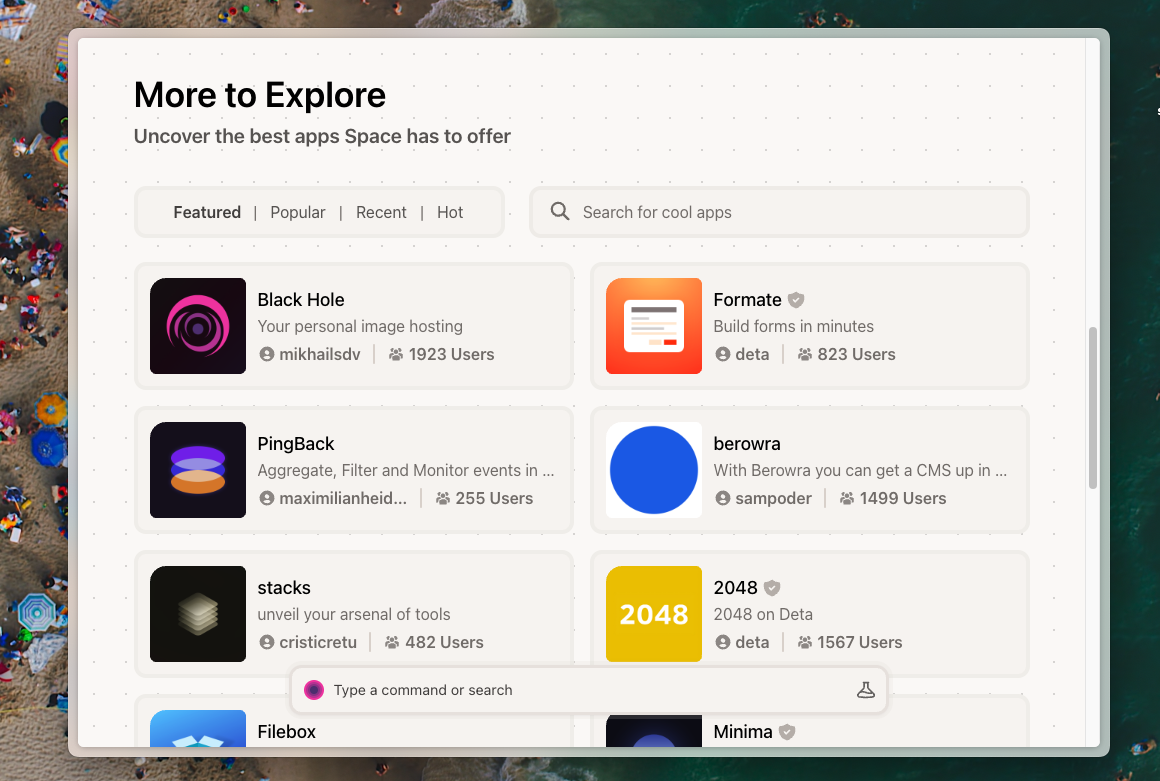
If none match your needs, you can even prompt an AI to write a custom program for you. It’s not quite as powerful for you to conjure up complex software from scratch, but it can in handy for when you want one for a small, particular task. For example, when I wanted to place a world clock with UK and US times in the corner, I punched in a couple of words in the AI box, and in less than a minute, a world clock with two columns for London and Los Angeles popped up. However, it can’t yet accomplish the grander visions Deta has for it like, say, fetching outputs from ChatGPT, and pasting them into a notes app.
Of course, it all begs the question: why does Deta need proprietary programs if you can just launch a website inside it? The startup wants to break down those silos I mentioned earlier and enable each of your apps to seamlessly talk and sync with one another. In Deta’s ideal world, you wouldn’t have to juggle your data between a dozen online productivity tools from numerous brands for your work; you would be able to view your stuff irrespective of which one you are on or even build a new program from scratch that fetches data from them and caters to your specific workflow.
That’s easier said than done, though. While Deta has already set up the foundations to enable such a high level of interoperability, developers will still need to put in some additional work to make their offerings compatible. Even if they do come on board, third parties may also soon run into a chicken-egg conundrum that has plagued every startup that has tried to form a new app store. Most Deta apps, at the moment, have just a couple of thousands of unique downloads — not nearly enough to sustain a team of developers, and without their active participation, users too would hold on from signing up.
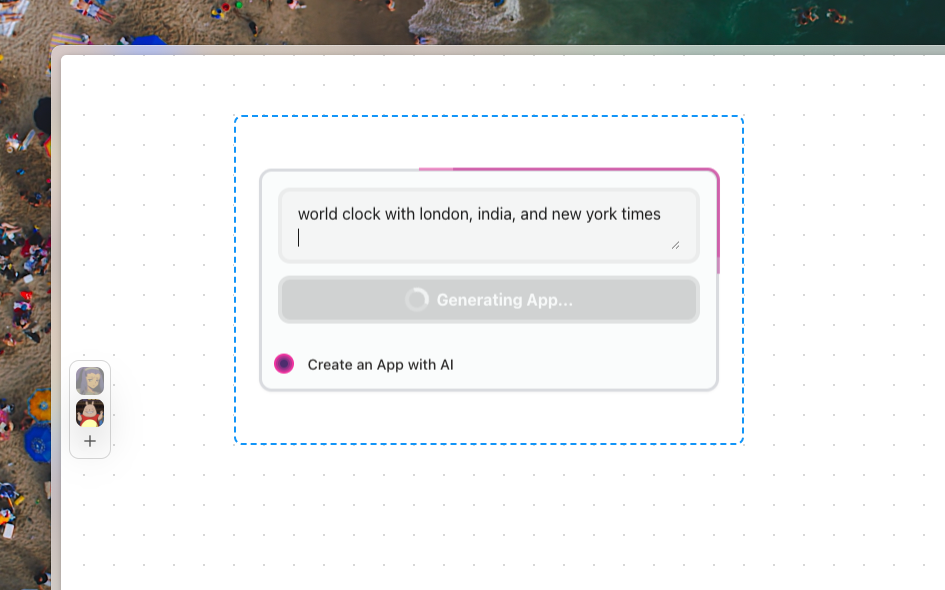
If that sounds like only a little different form of the same cloud experience — after all, your PC is still housed and managed in a remote location — it is to an extent but Deta hopes once all of its pieces of puzzles fall into place, it’ll be a lot more compelling for those who want to build their lives on the cloud.
It makes sense. So far, even though our lives have pretty much migrated onto the cloud, there’s no defining web-focused OS, which, most importantly, overcomes some of the key challenges people still face like the lack of interoperability. Solutions such as Chrome OS didn’t reinvent the browser but built a traditional OS model around it. Which is why ultimately early adopters like me moved on from it because, at the end of the day, it offers little advantage over a Windows PC or Mac running Chrome.
A computer loaded with Deta’s Space OS exclusively, however, makes more sense, and can potentially have a competitive edge, especially as more of our lives shift to the cloud, and AI automates much of it. It’s still in an experimental stage and may not be the one that cracks the cloud PC for the masses. But I’m excited to see where it heads as it’s certainly better than using Windows 11 in a browser.
Shubham Agarwal is a freelance technology journalist from Ahmedabad, India. His work has previously appeared in Business Insider, Fast Company, HuffPost, and more. You can reach out to him on Twitter.









