Laptop Mag Verdict
The ThinkPad X1 Fold 16 Gen 1 is arguably the best foldable laptop available today, but whether that means it’s the best laptop for you may be another matter.
Pros
- +
Sturdy kickstand
- +
Vivid OLED display
- +
Responsive performance
- +
Respectable HDR brightness
Cons
- -
Ports in inaccessible places
- -
Battery life could be better
- -
Outdated specs
Why you can trust Laptop Mag
The Lenovo ThinkPad X1 Fold 16 Gen 1 has a name just long enough to confuse, and its use case is also something of a head-scratcher. As a foldable laptop, the device can also function as an all-in-one desktop, or tablet in a pinch.
These devices are built to become your one true computer, flexing between modes and forms with the utmost versatility and creating a killer all-in-one device. However, with the HP Spectre Fold and Asus Zenbook 17 Fold also available there is some steady competition for the ThinkPad X1 Fold 16 in its race to replace all of your computers.
So far, only the Zenbook 17 Fold has made it onto one of our best pages. It is, after all, one of the few 17-inch laptops still out there. We ranked it as the best foldable among our best 17-inch laptops. The ThinkPad X1 Fold is only 16 inches, but it could very well land on our best 16-inch laptops list, or even our best ThinkPad rankings. Let’s find out why.
Lenovo ThinkPad X1 Fold 16 – Specs
| Price | $2,499 starting, $3,899 as reviewed |
| Display | 16.3" folding HDR OLED (2560 x 2024) |
| CPU | Intel Core i7-1260U |
| GPU | Intel Iris Xe Graphics |
| RAM | 32GB RAM |
| Storage | 1TB |
| Battery | 8:51 (in Laptop mode), 7:27 (in Tablet mode) |
| Dimensions | 10.87” x 6.9” x 0.68” (folded), 13.61” x 10.87” x 0.34” |
| Weight | 2.9 lbs (system only), 4.3lbs (with keyboard and stand) |
Lenovo ThinkPad X1 Fold 16: Price and configurations
There is no such thing as a cheap folding laptop…yet. After all, the hardware has to be optimized for a thin, foldable design – and that means a lot of fiddly production work. So while the starting price on the ThinkPad X1 Fold 16 Gen 1 is a hefty $2,499, that’s half the price of the aforementioned HP Spectre Fold.
The base X1 Fold comes equipped with an Intel Core i5-1230U processor, integrated Intel Iris Xe graphics, 16GB of DDR5 RAM, a 256GB PCIe Gen 4 SSD, and a 16.3-inch 60Hz (2560 x 2024) OLED, anti-smudge, HDR 600, 600-nit, touchscreen display. Our colleagues over at Tom’s Hardware tested this model of the ThinkPad X1 Fold, so we can compare performance across at least two of the available configurations.
Upgrading to the mid-tier, $3,599 option will grant you an Intel Core i7-1250U processor and 512GB PCIe Gen 4 SSD storage. It also upgrades the operating system to Windows 11 Pro and packages the laptop with the Bluetooth TrackPoint Keyboard Folio accessory.
We received Lenovo’s top-of-the-line ThinkPad X1 Fold, which costs a whopping $3,899. This upgrade comes with the Intel Core i7-1260U vPro processor, 32GB of DDR5 RAM, and 1TB of PCIe Gen4 SSD storage.
Sign up to receive The Snapshot, a free special dispatch from Laptop Mag, in your inbox.
Lenovo ThinkPad X1 Fold 16: Design

Due to its nature as a ThinkPad, there are plenty of design choices in the X1 Fold that were kind of a given. The matte black exterior finish, the bright red TrackPoint pointstick in the middle of the physical keyboard, and the subtle ThinkPad X1 logos on the exterior.
Because the X1 Fold is a foldable device, it does lack some of the usual ThinkPad features. The exterior ditches the familiar matte coating found on every other ThinkPad. It also drops the two discrete buttons at the top of the physical trackpad, because there’s not enough space on the diminutive keyboard. And when it folds, it’s a bit chunky due to the physical limitations of foldable screens.

However, I do appreciate how sturdy the hinge feels. Unlike some other foldables on the market, it doesn’t feel like the X1 Fold will just snap in half one day.
I’m a fan of the X1 Fold 16’s departure from the rigid ThinkPad design elements. The changes are subtle and small, still in keeping with the ThinkPad’s inoffensive business aesthetic, but those small changes have a large impact when it comes to a design that hasn’t changed much since the 90s.
| Laptop | Dimensions | Weight |
|---|---|---|
| Lenovo ThinkPad X1 Fold 16 - i7-1260U | 13.61" x 10.87" x 0.34" | 2.9 lbs |
| Lenovo Thinkpad X1 Fold 16 - i7-1250U | 13.6" x 10.87" x 0.34" | 2.9 lbs |
| HP Spectre Fold | 10.91" x 14.81" x 0.33" | 2.99 lbs |
| Asus Zenbook 17 Fold | 14.9" x 11.3" x 0.3" | 3.3 lbs |
Lenovo ThinkPad X1 Fold 16: Ports

Ports on foldable devices are always tricky. There’s never enough and they’re always scattered in the oddest places. This is true of the HP Spectre Fold, Lenovo’s Yoga Book 9i foldable, and now the ThinkPad X1 Fold.
With two USB-C Thunderbolt 4 ports and one USB-C 3.2 Gen 2 port scattered around the outside of the chassis, it can be awkward to plug in your accessories. Especially if you need to charge the laptop and Bluetooth keyboard at the same time. In Desktop mode, unless you decide to go for a very tall vertical display, you’ll lose one of the ports underneath the display which limits you to just two available ports at any one time.
Because of this, I’d highly recommend investing in one of our best laptop docking stations or best USB-C hubs to give you some extra flexibility to add any needed accessories.
Lenovo ThinkPad X1 Fold 16: Security
Like any ThinkPad, the X1 Fold has some solid security systems in place including the discrete TPM 2.0 security chip which encrypts any data sent to or from the laptop for peace of mind. It also comes with a fingerprint scanner on the optional keyboard and an IR camera for secure login via Windows Hello. It is missing the usual camera shutter, so you won’t have quite as easy of a time keeping out prying eyes from your webcam.
Like most of the ThinkPad line, the X1 Fold has passed the military-grade MIL-STD-810H toughness test which is more than most foldables can claim. While it isn’t going to be bulletproof, the rating does mean the X1 Fold can survive high altitudes, shock, vibrations, and blizzard conditions. So, if you need a foldable laptop to take with you on your Everest climb, the ThinkPad X1 Fold should be able to keep up. We just wouldn’t recommend it.
Lenovo ThinkPad X1 Fold 16: Display
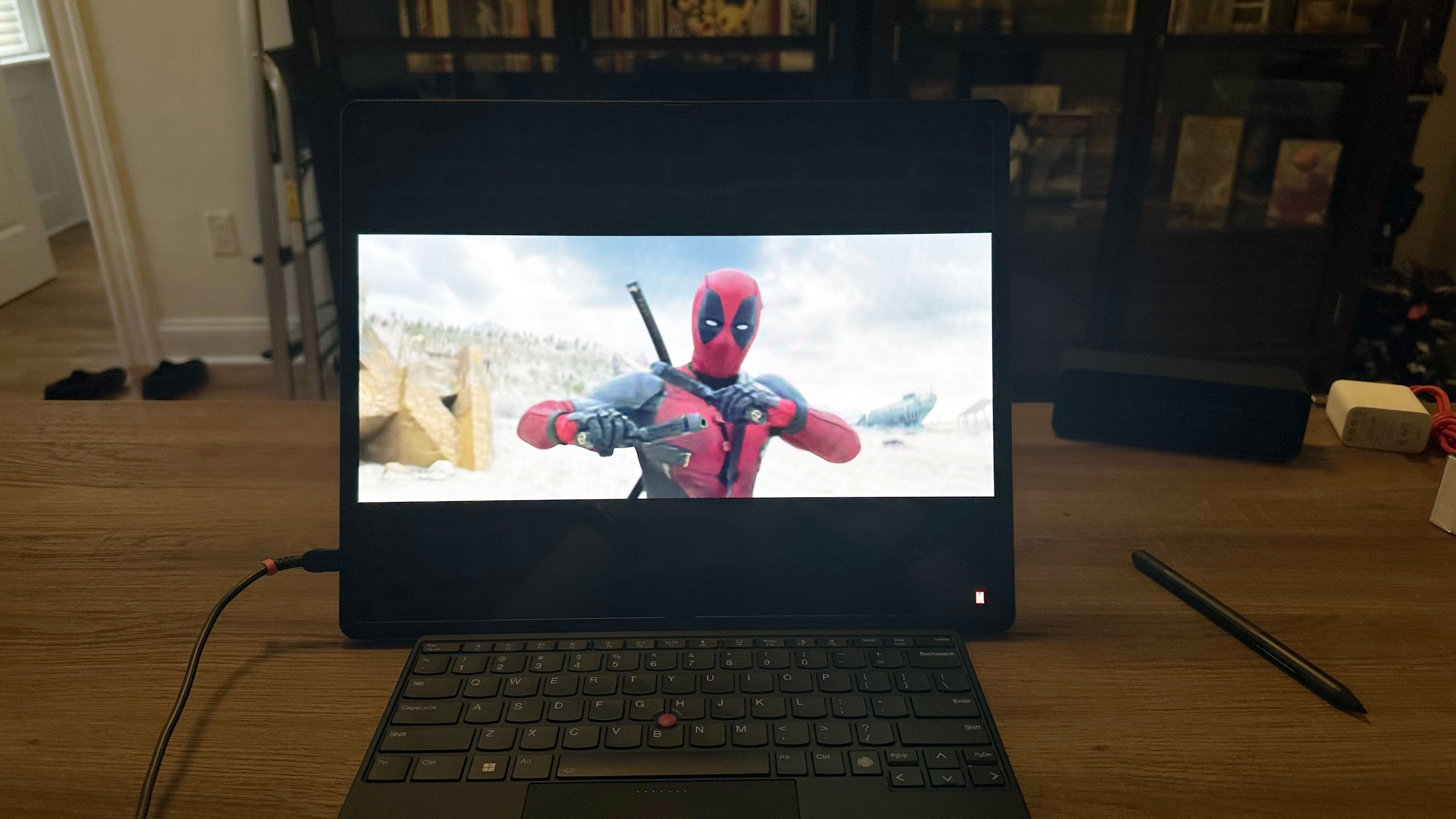
The ThinkPad X1 Fold 16 isn’t the kind of laptop you’d expect a high-end display from. And yet, it’s got a high-resolution touchscreen with surprisingly good picture quality is . The colors are vibrant and crisp, and it functions more than well enough for browsing YouTube or streaming the latest movies.
For my hands-on testing, I decided to boot up the “Deadpool and Wolverine” trailer on the ThinkPad X1 Fold to see how well it would handle a highly color-saturated Marvel trailer. The X1 Fold gave it maximum effort, keeping up with the bright primary colors and even the high-paced action sequences.
According to Lenovo, the 16.3-inch, 60Hz, OLED touchscreen boasts HDR 600, a maximum brightness of 600 nits, and 100% DCI-P3 coverage. In our lab, we didn’t quite get those results. According to our colorimeter, the ThinkPad X1 Fold displayed 93.1% of the DCI-P3 color gamut with a Delta-E accuracy of 0.21. Its average brightness in SDR mode was 466 nits which is well below the 600 nit claim. However, we did see a peak of 731 nits of HDR brightness with the 10% white pattern.
When we compare those numbers to the X1 Fold’s competition, it lands squarely in the middle. The HP Spectre Fold covered less of the DCI-P3 gamut (83.2%) with greater accuracy (0.17) while the Asus ZenBook 17 Fold covered more of the DCI-P3 gamut (108.5%) with less accuracy (0.24).
As far as brightness, the ThinkPad X1 Fold has the best HDR ranking of the three. The Spectre Fold had a higher average brightness (504 nits) with a lower HDR brightness (523 nits maximum) while the Zenbook Fold was the dimmest of the three foldables (323 nits average) and wasn’t tested for HDR brightness.
| Laptop | Display average brightness (nits) | Peak HDR brightness | DCI-P3 color gamut (%) | Delta-E color accuracy (smaller number is better) |
|---|---|---|---|---|
| Lenovo ThinkPad X1 Fold 16 - i7-1260U | 466 | 731 | 93.1 | 0.21 |
| Lenovo Thinkpad X1 Fold 16 - i7-1250U | 424 | Not tested | 90.1 | 0.21 |
| HP Spectre Fold | 380 | 523 | 82.1 | 0.22 |
| Asus Zenbook 17 Fold | 323 | Not tested | 108.5 | 0.24 |
Lenovo ThinkPad X1 Fold 16: Audio
ThinkPad laptops aren’t known for their audio quality any more than they are for their display capabilities, but unlike the display side, there were no surprises here. The triple Dolby Atmos speakers can put out a decently loud sound but the quality is a bit tinny and suffers on deep bass tones.
I decided to push the speakers by listening to Demon Hunter’s “Last One Alive” and they did a pretty solid job of presenting Ryan Clark’s melodic crooning, but any screaming would start sounding like someone shouting into a tin can. The bass also suffered here, though it faded into nothing rather than sounding overly metallic.
The ThinkPad X1 Fold’s audio is perfectly acceptable for video calls or movie streaming but it won’t function as a replacement stereo system any time soon.
Lenovo ThinkPad X1 Fold 16: Keyboard, touchpad, and TrackPoint stick

The physical keyboard is indeed the better of the two versions you can use with the X1 Fold. It comes with a haptic touchpad, TrackPoint, and an integrated fingerprint reader. The keys feel pretty standard for the ThinkPad line, springy and reactive, although they do bottom out a bit quickly as the keyboard is on the thin side.
On the 10fastfingers test, I typed 89 words per minute with a 99% accuracy rating which is about average for me across most keyboards. So you don’t need to worry much about accidental mistypes, though the location of the TrackPoint pointer stick, right in between the G and H keys, is still high on my list of general dislikes for the ThinkPad line.
The trackpad on the X1 Fold’s Bluetooth keyboard is on the small side at 2” x 4.5”, which makes sense as it is an accessory keyboard. The haptics are nice and generally unobtrusive. It’s not particularly offensive, though it is a bit close to the space bar which may be a concern for some folks.
The digital keyboard you have access to in Windows is pretty standard across all Windows 11 machines. It works, it’s functional. But you are still stabbing your fingers into a relatively unforgiving screen, so it isn’t particularly comfortable for long-form typing binges. If you’re on the go and sending an email or a quick check-in message, it’s fine. But for anything longer than a few paragraphs you’ll start to feel a bit of an ache in your finger joints.
Lenovo ThinkPad X1 Fold 16: Performance

As an ultraportable laptop, the X1 Fold 16 has some pretty solid performance to back it up. While it isn’t going to be replacing a desktop for power users any time soon, it is a laptop that can take the place of an all-in-one for most people. In Desktop mode, it’s one of the smallest profile machines you can have that still provides a decent-sized screen. It’s more than capable of keeping up with a general workload of word processing, spreadsheet creation, and the occasional image or video editing task. So, if you need something that can handle having forty Chrome tabs open to get through your workday, the X1 Fold can keep up.
In our lab tests, the X1 Fold 16 performed well on our general performance benchmarks and in video editing. On Geekbench 6.2, our X1 Fold 16 had a single-core average of 2289 and a multi-core average of 7953. The mid-range X1 Fold 16 was only slightly behind with a single-core average of 2272 and a multi-core average of 7715. The HP Spectre Fold was the least impressive with a single-core average of 2232 and a multi-core score of 6996. The Asus Zenbook 17 Fold came out before Geekbench 6, so we can’t do a proper cross-comparison as Geekbench 5.4 and Geekbench 6.2 scores are not cross-comparable.
On our Handbrake 1.6 video editing benchmark, the top-of-the-line ThinkPad X1 Fold 16 took 12 minutes and 17 seconds to take the 4K video Tears of Steel and encode it at 1080p 30FPS. The mid-range X1 Fold 16 was a bit faster, averaging 11 minutes and 45 seconds, while the HP Spectre Fold (16:17) and Zenbook 17 Fold (14:03) lagged well behind both models of the X1 Fold.
When it came to SSD speeds, the 1TB drive in our high-end X1 Fold was slower than the mid-range unit and lagged behind the competition. When copying a 25GB multimedia folder, our X1 Fold 16 took 25.67 seconds to complete the task, equating to transfer speeds of 1045.74 MBps. The mid-range X1 Fold 16 was much faster (20.15 seconds, 1332.17 MBps), as was the Zenbook 17 Fold (18.1 seconds, 1480.29 MBps). Even the HP Spectre Fold (24.7 seconds, 1085.85 MBps) beat out our X1 Fold, though not by much.
| Laptop | Geekbench 6 single-core | Geekbench 6 multicore | Handbrake time | 25GB file copy time | Transfer rate (MBps) |
|---|---|---|---|---|---|
| Lenovo ThinkPad X1 Fold 16 - i7-1260U | 2289 | 7953 | 12:17 | 25.67 | 1045.74 |
| Lenovo Thinkpad X1 Fold 16 - i7-1250U | 2272 | 7715 | 11:45 | 20.15 | 1332.17 |
| HP Spectre Fold | 2252 | 7246 | 16:17 | 24.7 | 1085.85 |
| Asus Zenbook 17 Fold | Not tested | Not tested | 14:03 | 18.1 | 1480.29 |
Lenovo ThinkPad X1 Fold 16: Graphics and gaming
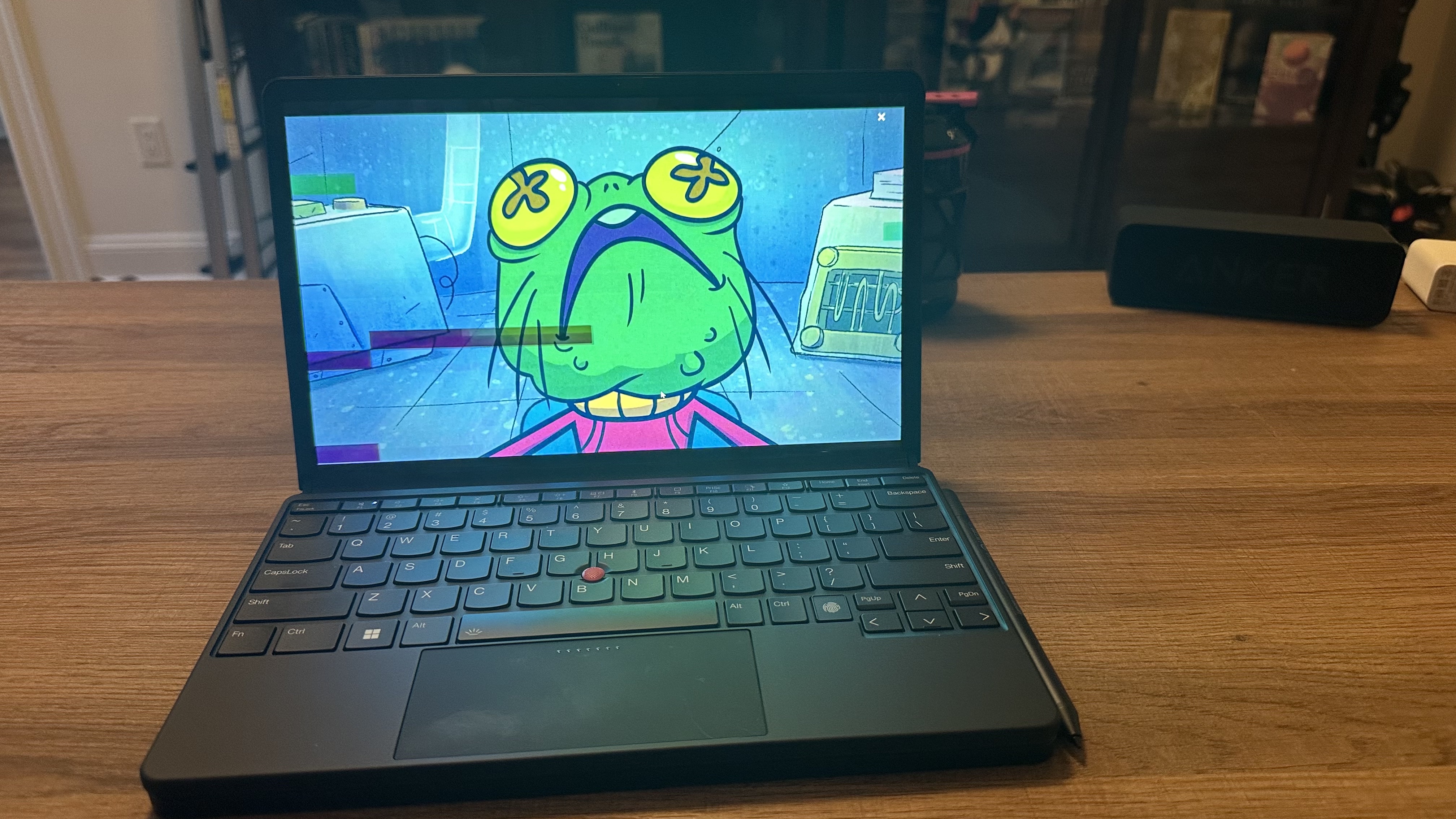
Like all ThinkPads, the X1 Fold 16 is not exactly a gaming machine. With Intel Iris Xe integrated graphics on board, you can game on it but you’ll have a difficult time with anything other than an indie title like “Oxygen Not Included.”
In our lab, we ran the X1 Fold through 3DMark’s Fire Strike Direct X 11 1080p benchmark just to see how it performed. The X1 Fold came out ahead of its competition with an average score of 3948. The mid-range X1 Fold (3886), HP Spectre Fold (3046), and Zenbook 17 Fold (3742) all had less RAM onboard, which should account for some of the differences.
| Laptop | 3DMark FireStrike | 3DMark Time Spy | 3DMark Night Raid |
|---|---|---|---|
| Lenovo ThinkPad X1 Fold 16 - i7-1260U | 3948 | 1399 | 13431 |
| Lenovo Thinkpad X1 Fold 16 - i7-1250U | 3886 | 1391 | 13156 |
| HP Spectre Fold | 3046 | 1150 | 11015 |
| Asus Zenbook 17 Fold | 3742 | 1381 | 12754 |
On the “Sid Meier’s Civilization VI: Gathering Storm” benchmark, the X1 Fold 16 failed to break any records. As expected of a non-gaming machine, our high-end X1 Fold barely scraped by with a 19.7 FPS average. That’s slightly better than most of its competitors, as the mid-range X1 Fold averaged just 17.5 FPS and the HP Spectre Fold averaged 19.4 FPS. Only the Zenbook 17 Fold did better, with a grim 20.1 FPS. Of course, “Civilization VI” is a CPU-heavy game and you can play it with low frame rates without any problem. But none of these foldable laptops put out anything like even bare-bones 30FPS frame rates.
| Laptop | Civilization VI: Gathering Storm (1080p) |
|---|---|
| Lenovo ThinkPad X1 Fold 16 - i7-1260U | 19.7 |
| Lenovo Thinkpad X1 Fold 16 - i7-1250U | 17.5 |
| HP Spectre Fold | 19.4 |
| Asus Zenbook 17 Fold | 20.1 |
Lenovo ThinkPad X1 Fold 16: Battery life
Battery life is always a tricky proposition with foldable laptops that can easily function in multiple ways. And with extra screen real estate and a thin form factor often comes lower battery life. The ThinkPad X1 Fold 16 won’t be making our laptops with the best battery life but it should last a good work day, so if you need to work away from outlets you shouldn’t have too much to worry about.
On the Laptop Mag battery test, the ThinkPad X1 Fold averaged 8 hours and 44 minutes in Laptop mode which is a bit better than the 7 hours and 22 minute battery life you’ll get with the machine in Tablet mode. The unit tested by our colleagues over at Tom’s Hardware had slightly better battery life, with 8 hours and 51 minutes in Laptop mode and 7 hours and 27 minutes in Tablet mode. However, those handful of minutes are well within the realm of deviation on our battery test. So it isn’t quite worth bragging about.
As far as the X1 Fold’s competition, HP’s Spectre Fold had the longest battery life with an average of 10 hours and 45 minutes in Laptop mode, and 9 hours and 46 minutes in Tablet mode. The Asus Zenbook 17 Fold came in last with only 7 hours and 56 minutes of battery life.
While 8 hours and 51 minutes will cover a full work day, that’s with the display set to 150 nits and the tasks limited to web surfing. Anything more strenuous than that, or with a higher brightness, and you’re looking at less than a full day of battery life. With that in mind, it’s best to keep the X1 Fold near a power source.
| Laptop | Battery life (web surfing hh:mm) |
|---|---|
| Lenovo ThinkPad X1 Fold 16 - i7-1260U | 08:44 |
| Lenovo Thinkpad X1 Fold 16 - i7-1250U | 08:51 |
| HP Spectre Fold | 10:45 |
| Asus Zenbook 17 Fold | 07:56 |
Lenovo ThinkPad X1 Fold 16: Webcam

The ThinkPad X1 Fold’s webcam presents an interesting challenge, getting the webcam to focus correctly in some apps will require a bit of tweaking. In Zoom, the camera would either rotate the image sideways while in Laptop mode or focus at an odd angle in Desktop mode because of the physical location. So you will want to do some webcam work before hopping on your first business call.
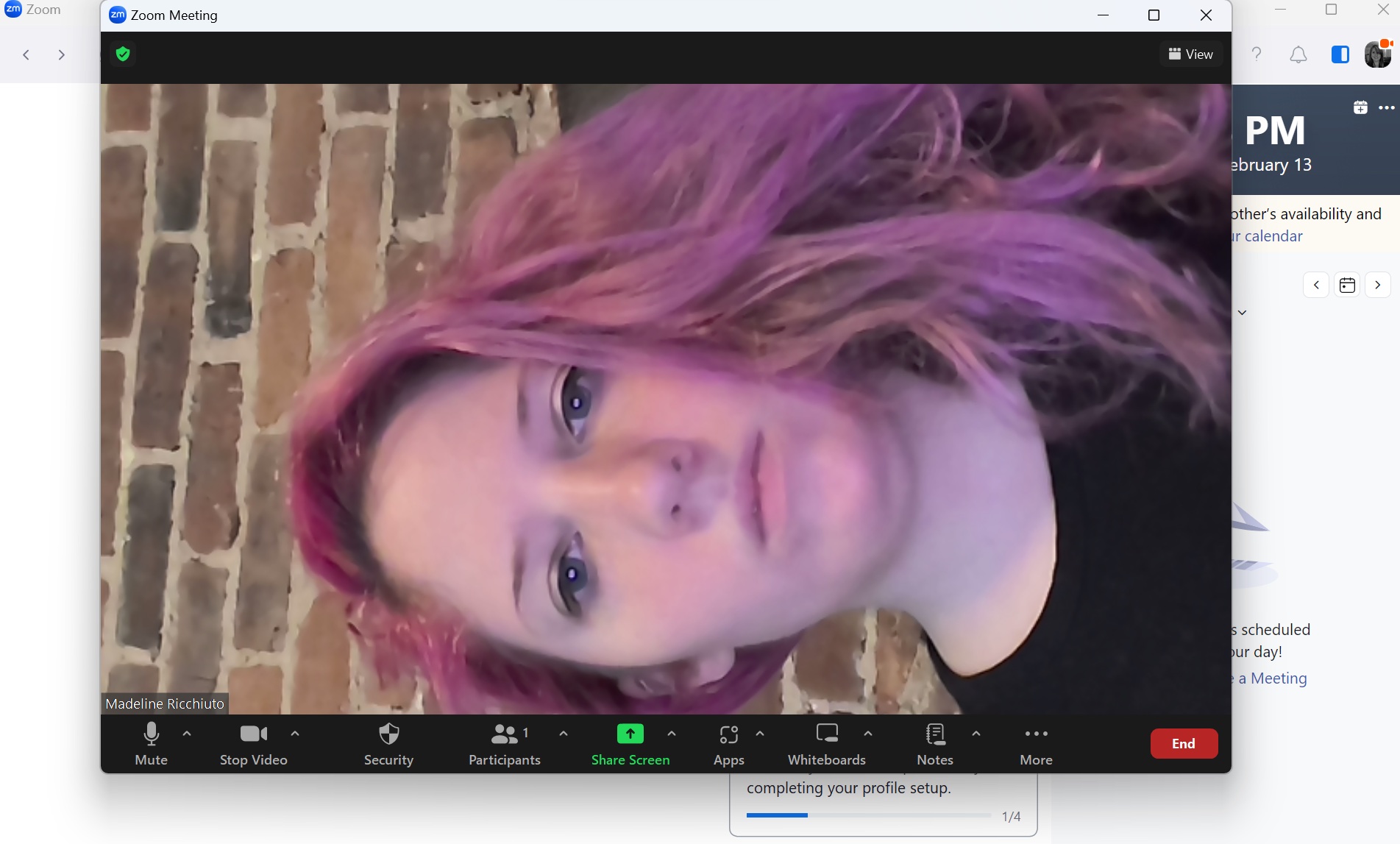
The camera itself is decent, though colors can bleed over a bit. With a red brick wall behind me and my hot pink hair, my skin took on a reddish hue it doesn’t normally have. If you need the best video quality I’d highly recommend checking out our best webcams list to get one that suits your needs a bit better.
Lenovo ThinkPad X1 Fold 16: Heat

The ThinkPad X1 Fold 16 does give off a decent amount of heat, but luckily that’s on the side of the foldable you won’t be touching often.
After streaming a 15-minute 4k video, the rear side of the laptop hit 78.5 and 98.5 degrees Fahrenheit depending on which side of the laptop chassis we measured. The non-logo side was much cooler, while the logo side was the hottest part of the laptop with a peak of 98.5 degrees. That’s more than enough heat to get pretty uncomfortable and is well above the Laptop Mag comfort threshold of 95 degrees.
Granted, even in Laptop mode you’re unlikely to be touching the logo-side of the chassis. That is the side with the webcam, so you’ll be using that side as the display while the non-logo side becomes the keyboard. Of course, in tablet mode, this can get a bit trickier, but you’re still more likely to hold the laptop by the other end when opened to its full 16-inch tablet size.
| Laptop | Hottest surface & temperature |
|---|---|
| Lenovo ThinkPad X1 Fold 16 - i7-1260U | 98.5 |
| Lenovo Thinkpad X1 Fold 16 - i7-1250U | 101.7 |
| HP Spectre Fold | 85 |
| Asus Zenbook 17 Fold | Not tested |
Lenovo ThinkPad X1 Fold 16: Software and warranty
Lenovo packaged the ThinkPad X1 Fold with their Lenovo Commercial Vantage software, Lenovo View, Intel Unison, and a trial version of Microsoft Office 365. Lenovo Commercial Vantage gives you information about the laptop’s warranty, memory, and storage while Lenovo View enhances camera quality for your webcam, allowing you to brighten the feed or intensify the colors.
The X1 Fold comes with Windows 11 so you get the usual suite of Microsoft applications as well, including OneNote, Notepad, Teams, Photos, Phone Link, and more.
The ThinkPad X1 Fold 16 comes with a one-year onsite warranty. For information about how that warranty stacks up against its competition, check out our Tech Support Showdown and Best and Worst Brands rankings.
Bottom line

The world of foldable laptops gets larger every day. Often pitched as the devices for early adopters, these multi-purpose machines often fail to find a good niche. The dual-display Yoga Book 9i and the Zenbook 17 Fold have both made it onto our Best 2-in-1 and Best 17-inch laptop pages but they haven’t made it to the top of either category, and only the Zenbook is a proper foldable laptop.
As a business machine, the ThinkPad X1 Fold 16 is perhaps positioned better than its competitors because its flexibility matches the current hybrid work environment better than a standard laptop might. And yet, it still comes with outdated hardware and insufficient battery life, which make it difficult to recommend even as a work machine.
That said, it is cheaper than the HP Spectre Fold’s ridiculous $5,000 price tag. The Zenbook 17 Fold has only one configuration at $3,499 while the ThinkPad X1 has a lower starting price at $2,499. So, if you desperately desire a foldable laptop the X1 Fold is probably your best choice. At least until the next foldable laptop hits the market.

A former lab gremlin for Tom's Guide, Laptop Mag, Tom's Hardware, and TechRadar; Madeline has escaped the labs to join Laptop Mag as a Staff Writer. With over a decade of experience writing about tech and gaming, she may actually know a thing or two. Sometimes. When she isn't writing about the latest laptops and AI software, Madeline likes to throw herself into the ocean as a PADI scuba diving instructor and underwater photography enthusiast.

