How to watch Olympics for free with a VPN
How to watch the Olympics for free — and from anywhere with a VPN
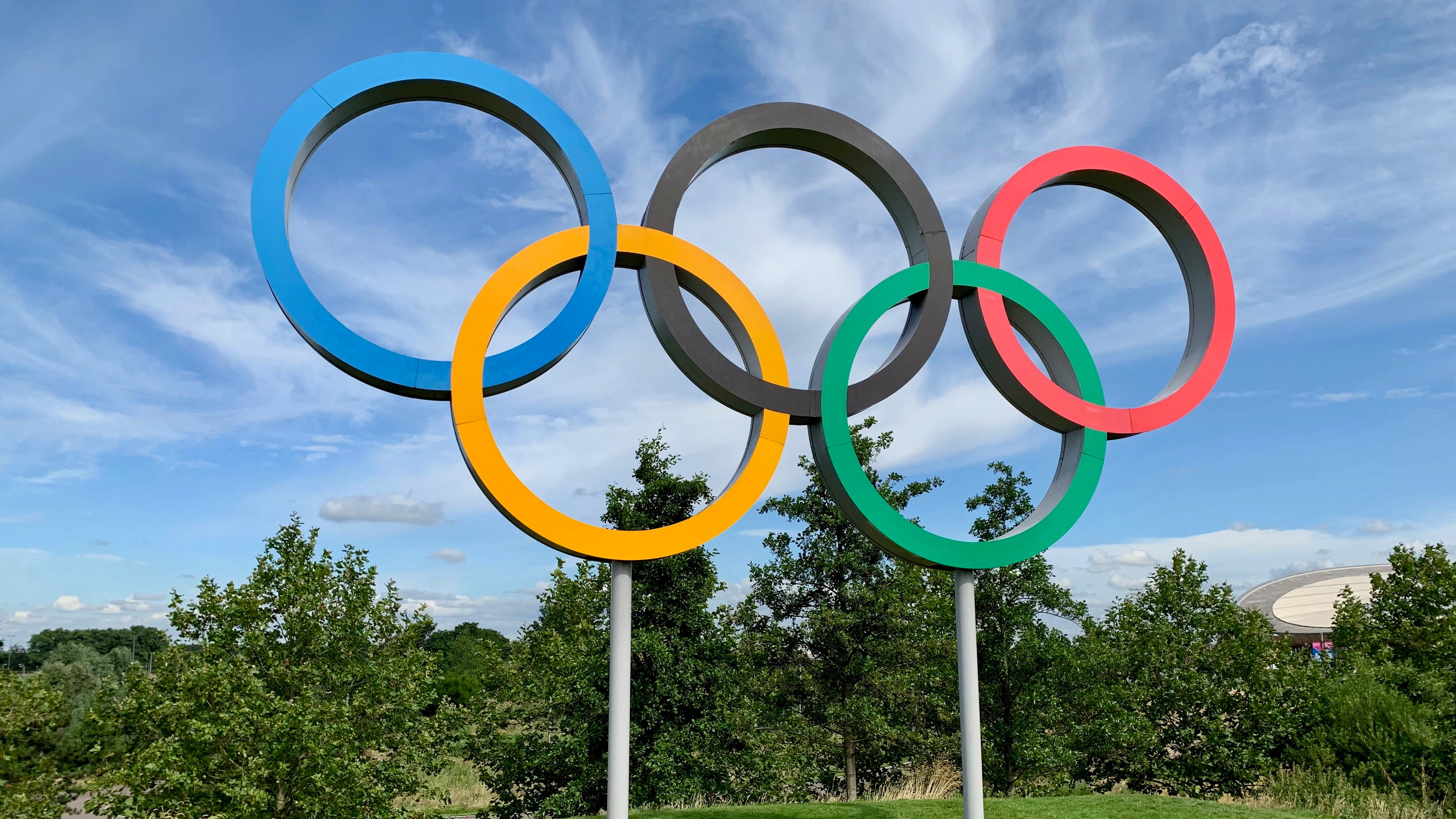
"How to watch the Olympics for free" is, of course, one of the top-trending queries on Google as the Tokyo games kick off. If you're looking for a way to live stream over two weeks of athletic feats for free, a VPN can help you out.
Taking place from Friday, July 23 until Sunday, August 8 across 42 different venues in Tokyo, Japan, the 2021 Olympics will feature thousands of athletes from over 200 countries compete in 339 medal events to win all the gold and glory. There's a lot to watch, and fortunately, there are a number of free ways to live stream every Olympic feat.
- 5 reasons why you need a VPN — cheap flights, fast internet and more
- Best VPN services in 2021
- Best laptop deals in 2021
When do the Tokyo Olympics start?
The Tokyo Olympics already kicked off on Wednesday, July 21 with group matches in football and softball. One of the most anticipated events of the year, the Olympics opening ceremony, is scheduled to take place on Friday, July 23, and the closing ceremony will be held on August 8.
With Golden Sunday featuring 25 medal events on August 1, 34 gold medals being handed out on Saturday, August 7, along with plenty of new sports including skateboarding, surfing, and sport climbing — there's a lot to keep track of.
How to watch the Olympics for free with a VPN
With the Olympic Games being one of the biggest events of the year, every country is bound to have an easy way for anyone to tune in. In the US, NBC is the official broadcasting network for the Olympics, while streaming service Peacock TV will be showcasing multiple sports. For those in the UK, the BBC always offers all-around coverage, while the BBC iPlayer is your best bet for live stream coverage.
For those not in their home country, struggling to find official coverage, or if you're looking to follow a specific athlete or team not showing on any broadcast, a virtual private network (VPN) is the tool you're after.
Not only can it trick your device — whether it be a laptop, smartphone, or console — into thinking you're halfway across the globe, it can even boost your internet speeds when lagging streams ruin an event. By downloading a VPN, you can tune into the BBC iPlayer, US live streaming services, or even head over to Japan for live coverage without having to stream illegally.
One of the best VPN services that can bypass geo-restricted content and offer top speeds is ExpressVPN. Better yet, for those who haven't signed up before, you get a 30-day money-back guarantee once you subscribe. If you don't plan on using it after all the Olympic action (here's why you should), you're basically getting a free service to live stream the Tokyo Olympic Games from anywhere.
To use a VPN:
1. Subscribe to a VPN service and download the application on your chosen device. ExpressVPN allows users a maximum of five devices to use its services, but it can also be used on a Wi-Fi router, meaning you can connect as many devices as you want.
2. Use the VPN app to select the country you wish to live stream the Olympic Games from. There are multiple VPN servers in various countries. While ExpressVPN can automatically connect you to the best server, you can always choose a different one.
3. Head over to the live stream of your choice. For those connecting to a VPN server in the UK, the BBC iPlayer is your top choice.
ExpressVPN has three subscription plans with longer commitments to the service being cheaper per month. Currently, subscriptions cost $12.95/£9.51 per month for a one-month plan, $9.99/£7.34 per month for a six-month plan, and $8.32/£4.90 per month for a 12-month plan.
The Olympic Games are already underway in Japan, so switch on a VPN and don't miss a minute of the action. For more ways on how a VPN can help you out, here are five reasons why you need a VPN.
Sign up to receive The Snapshot, a free special dispatch from Laptop Mag, in your inbox.

Darragh Murphy is fascinated by all things bizarre, which usually leads to assorted coverage varying from washing machines designed for AirPods to the mischievous world of cyberattacks. Whether it's connecting Scar from The Lion King to two-factor authentication or turning his love for gadgets into a fabricated rap battle from 8 Mile, he believes there’s always a quirky spin to be made. With a Master’s degree in Magazine Journalism from The University of Sheffield, along with short stints at Kerrang! and Exposed Magazine, Darragh started his career writing about the tech industry at Time Out Dubai and ShortList Dubai, covering everything from the latest iPhone models and Huawei laptops to massive Esports events in the Middle East. Now, he can be found proudly diving into gaming, gadgets, and letting readers know the joys of docking stations for Laptop Mag.

