How to change signature in Outlook
Change your signature in Microsoft Outlook
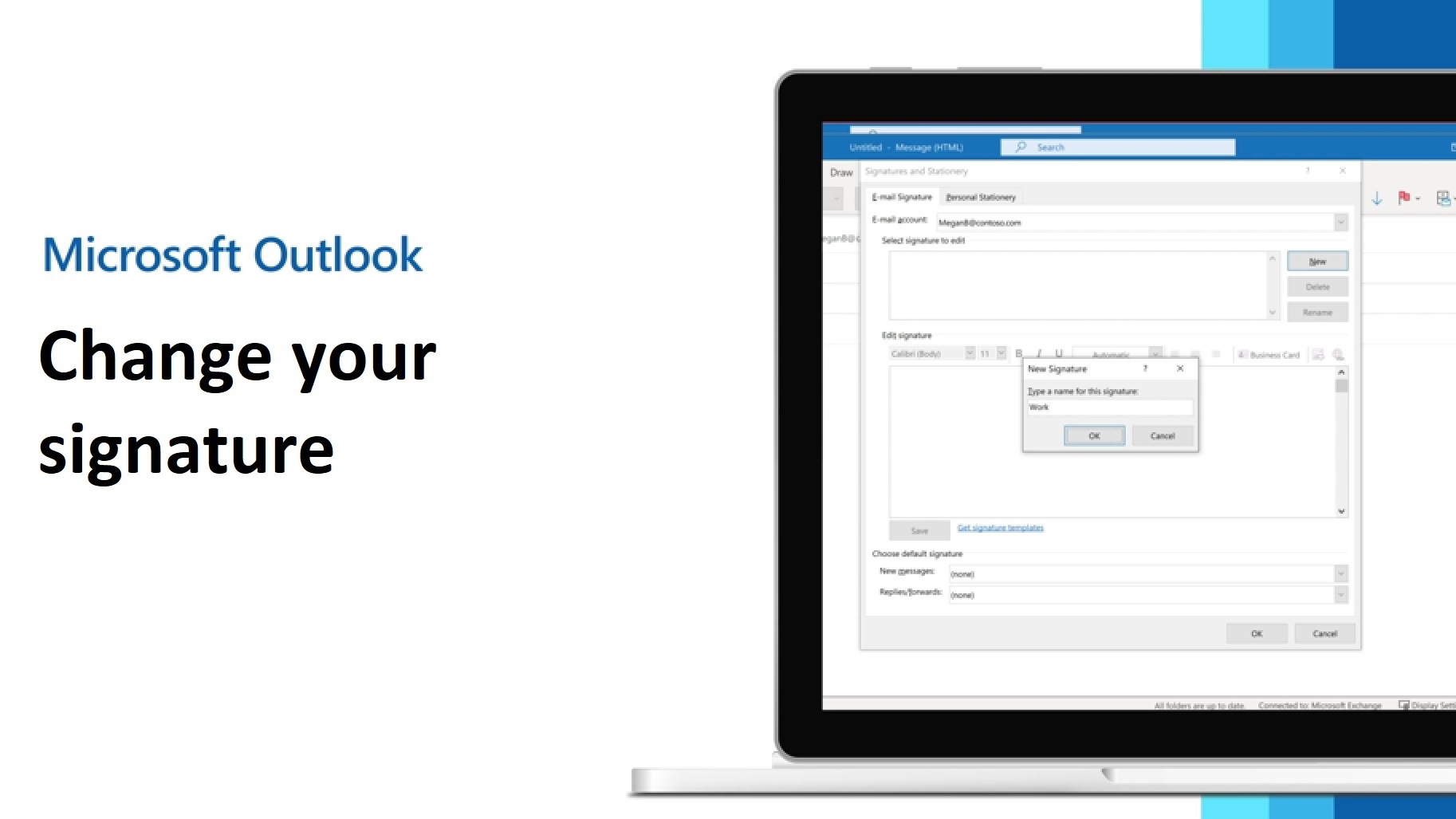
"How to change signature in Outlook" is blowing up on Google Search at the moment. Users of the popular Microsoft email client have no idea how to modify the end-of-email texts from their messages.
If you're a part of that camp, don't worry! We have an easy, step-by-step tutorial that details exactly how you can change your signature in Outlook seamlessly and efficiently. By the way, if you want to know how to add a signature in Outlook, click here.
How to change signature in Outlook
First things first, in order to change your signature in Outlook, you must have a Microsoft 365 plan. If you're not interested in purchasing a subscription, but you still need to modify your signature, consider checking out Microsoft's Microsoft's 30-day free trial. This way, you can make the changes you need without paying a cent.
Once you're all signed up for a Microsoft 365 subscription, follow the steps below to change your signature in Outlook.
1. Fire up the Microsoft Outlook app.
2. Go to File in the top-right corner.
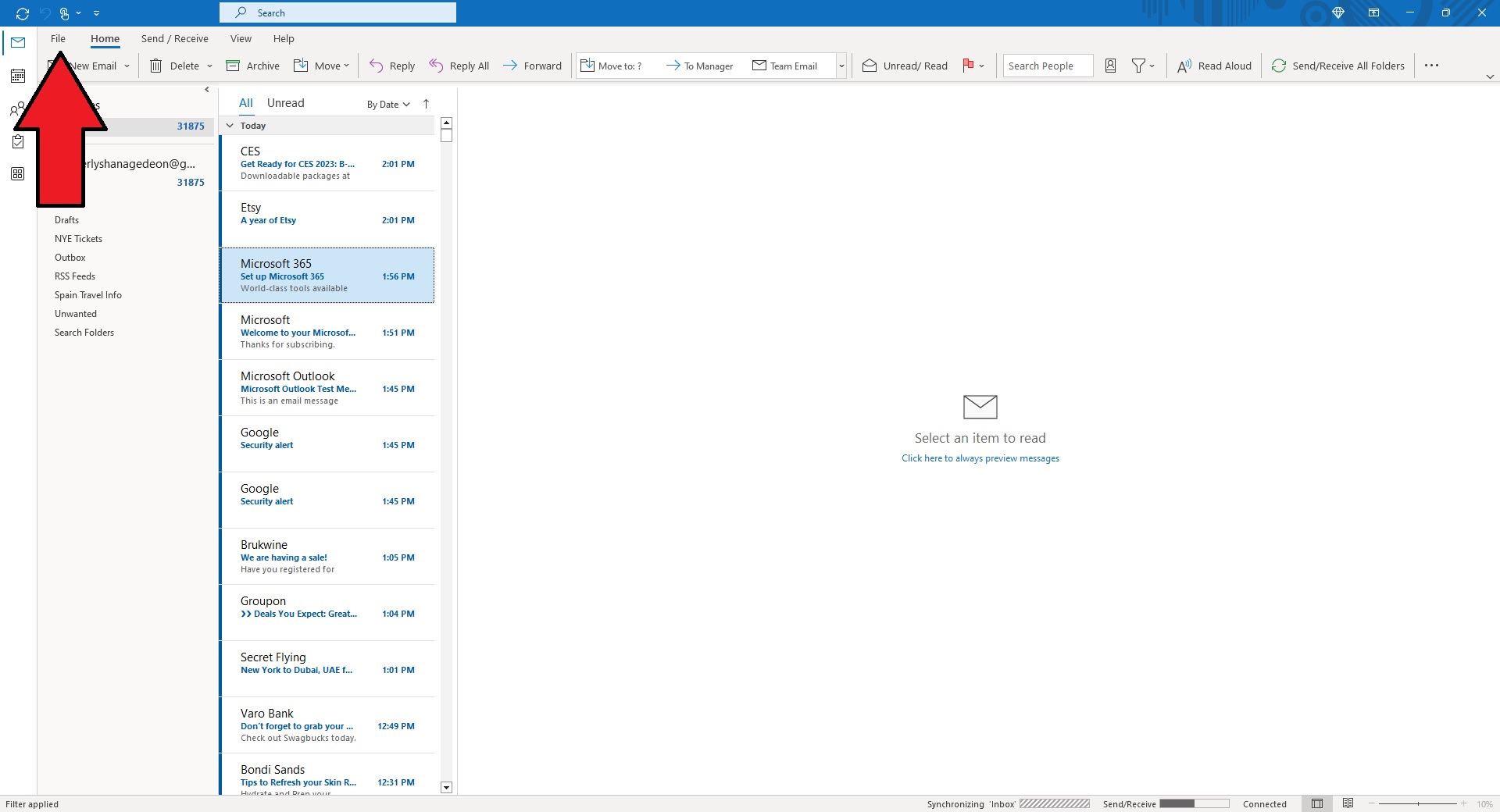
3. Click on Options.
Sign up to receive The Snapshot, a free special dispatch from Laptop Mag, in your inbox.
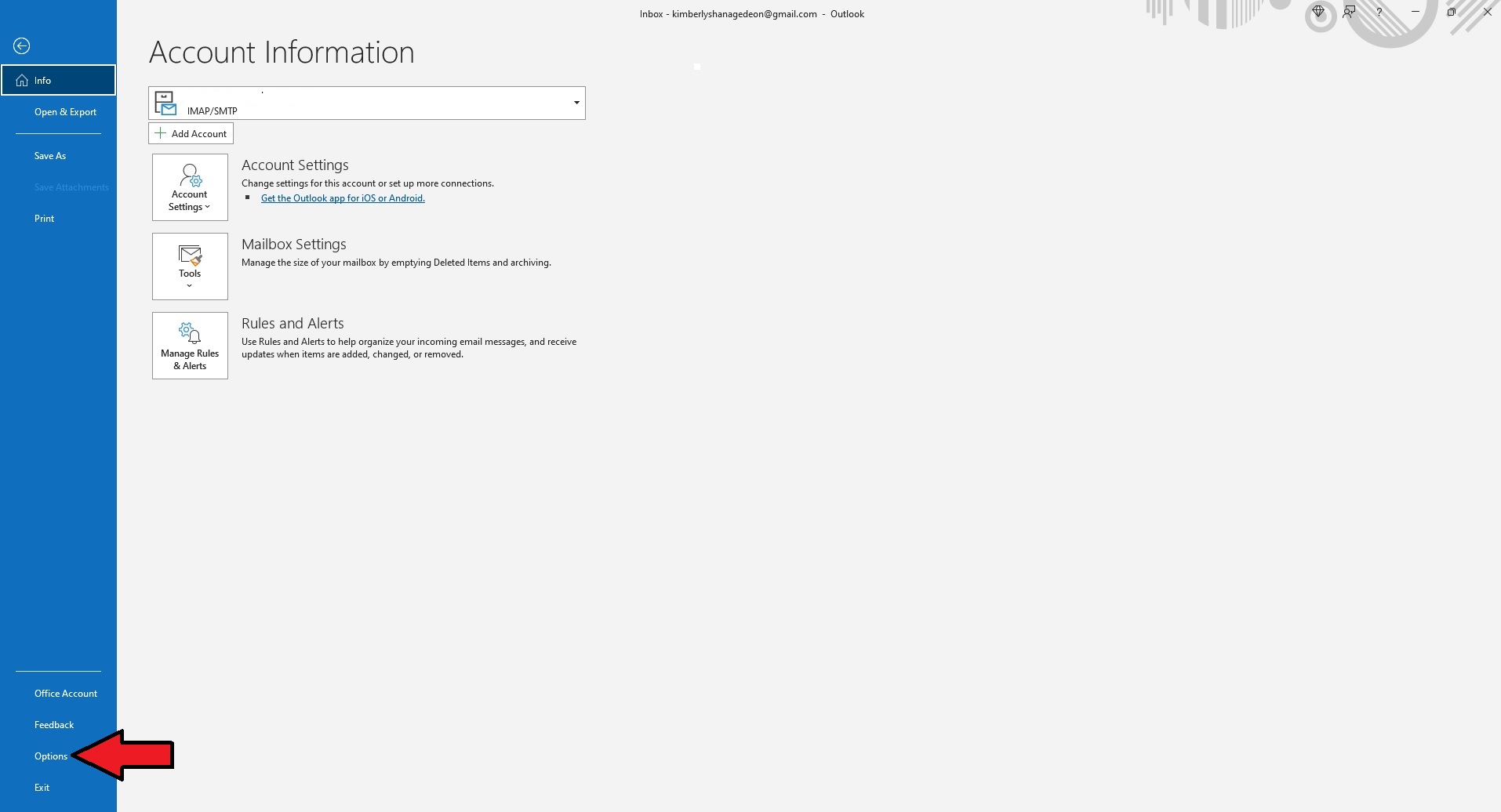
4. Go to Mail followed by Signatures.
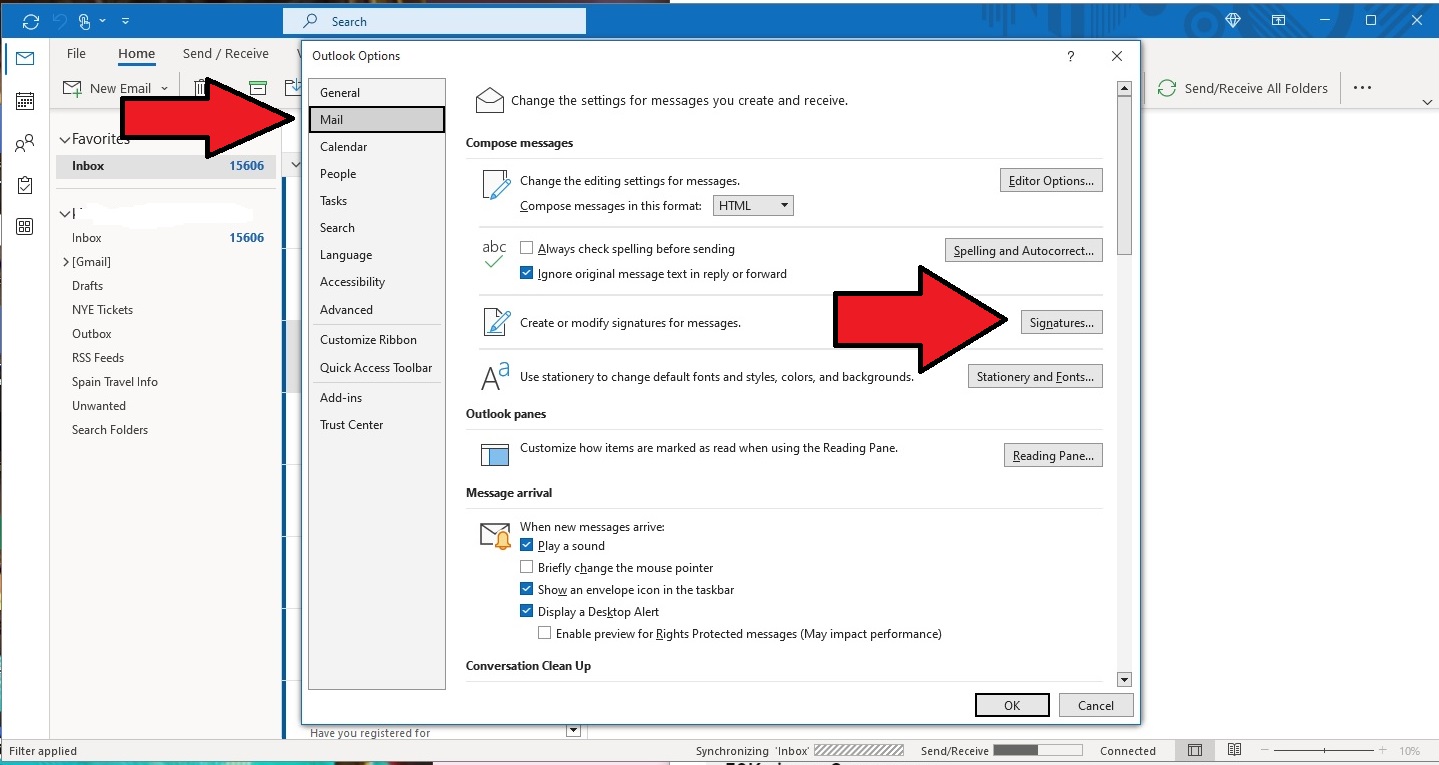
5. Click on the signature you'd like to edit.
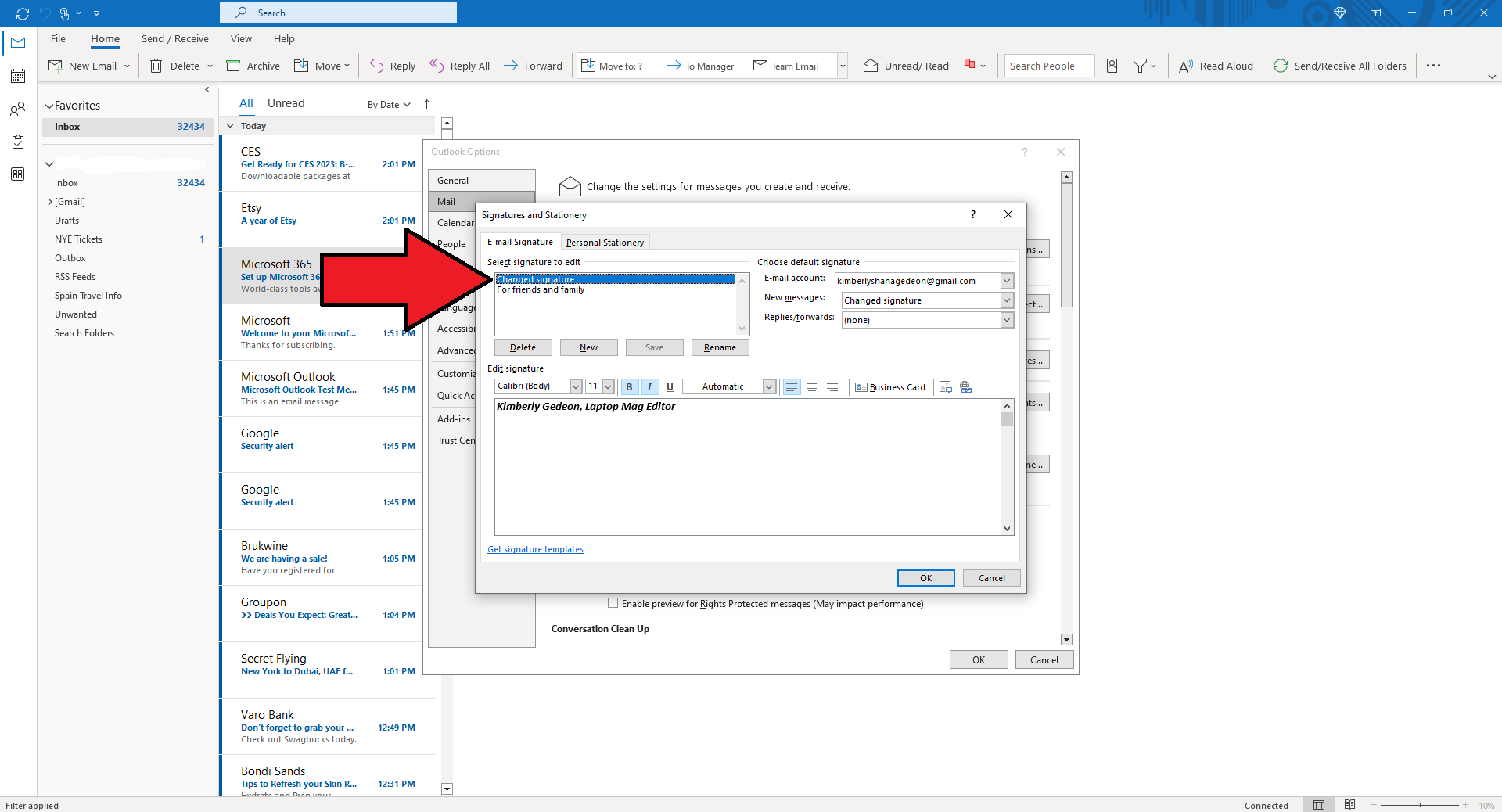
6. Next, play around with the formatting options to change your signature to your liking.
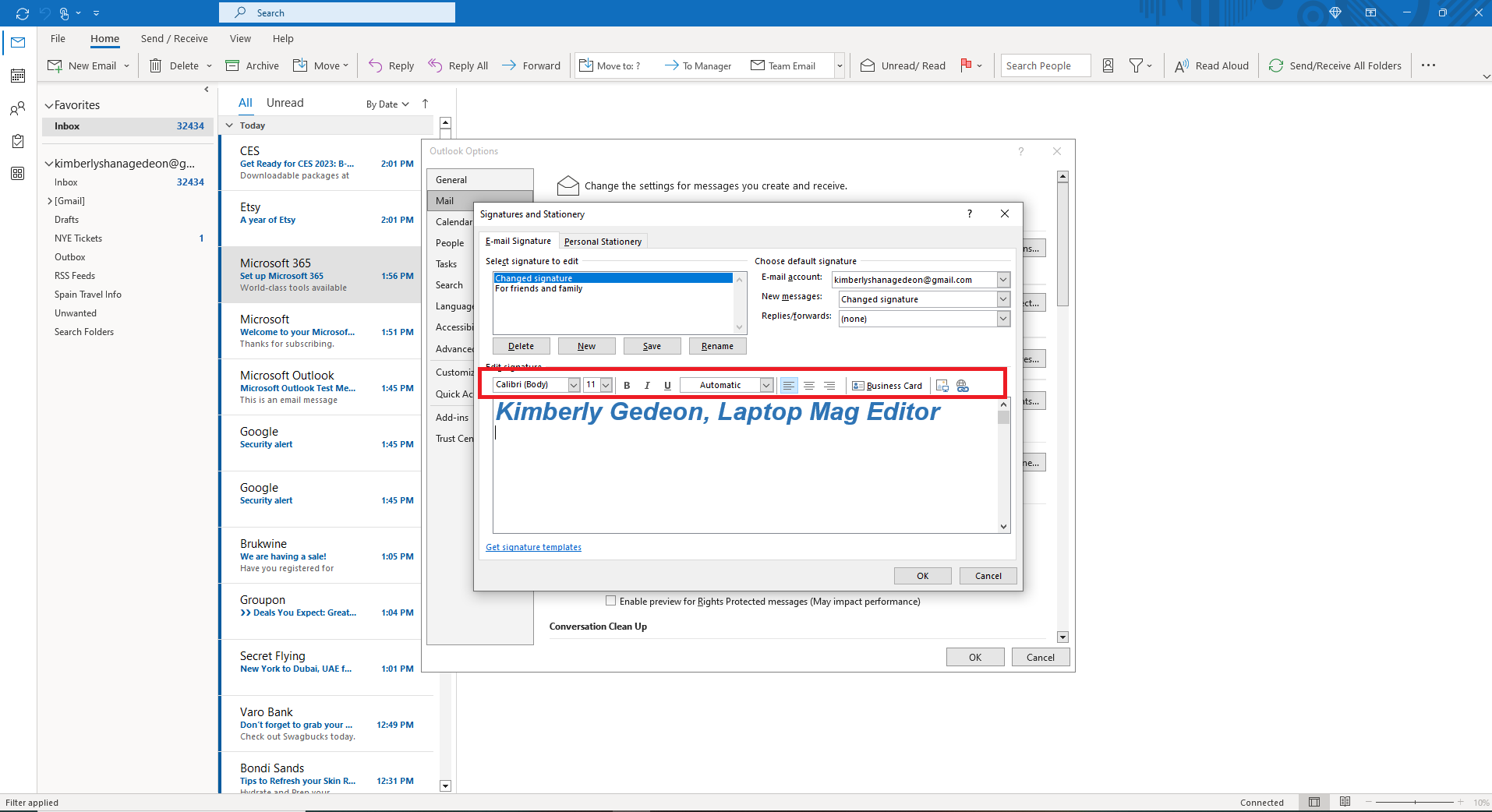
7. Don't forget that you can use the icons below to add pictures and links.
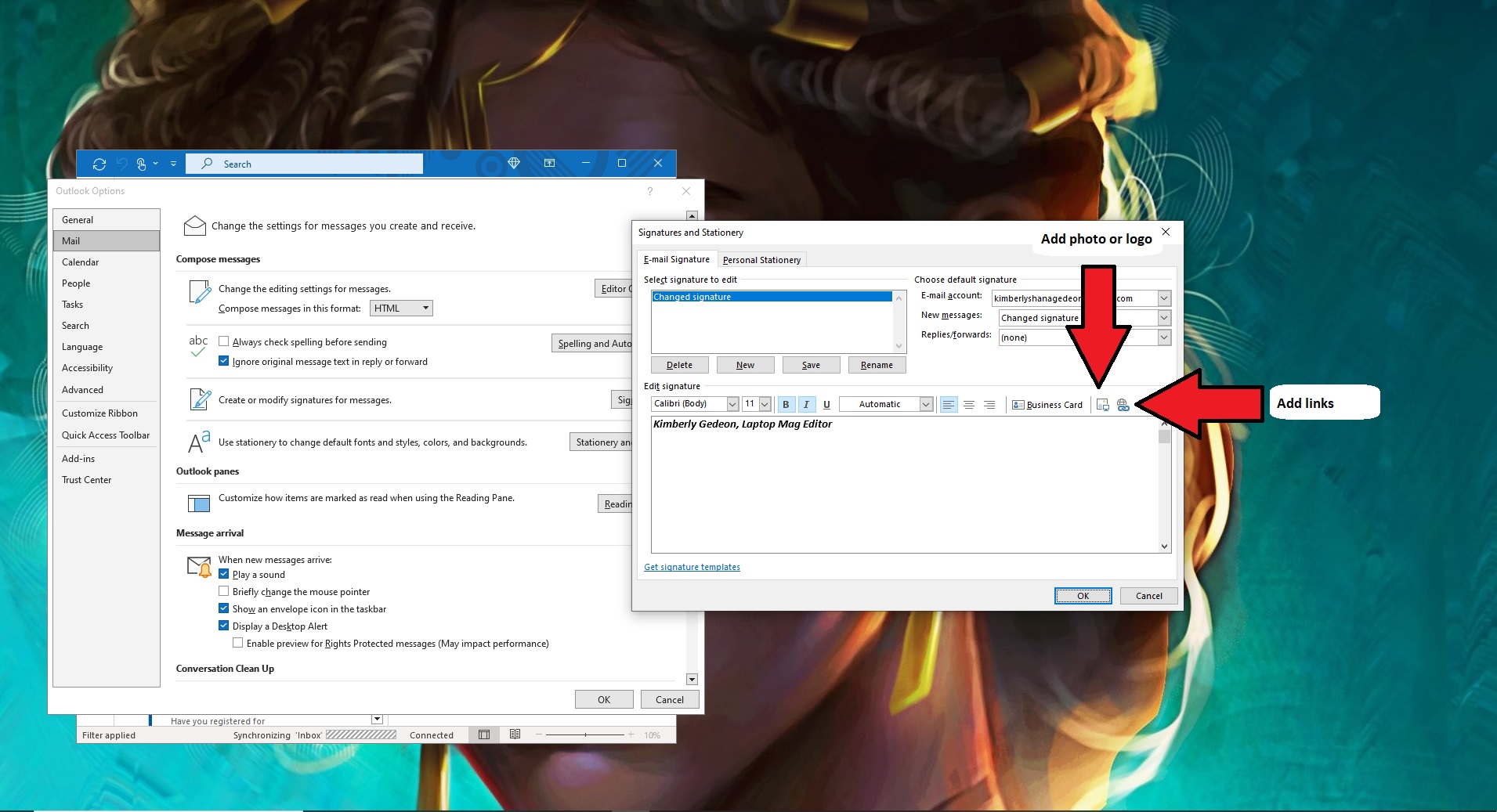
To see how your newly changed signature will appear to recipients, click on New Email.
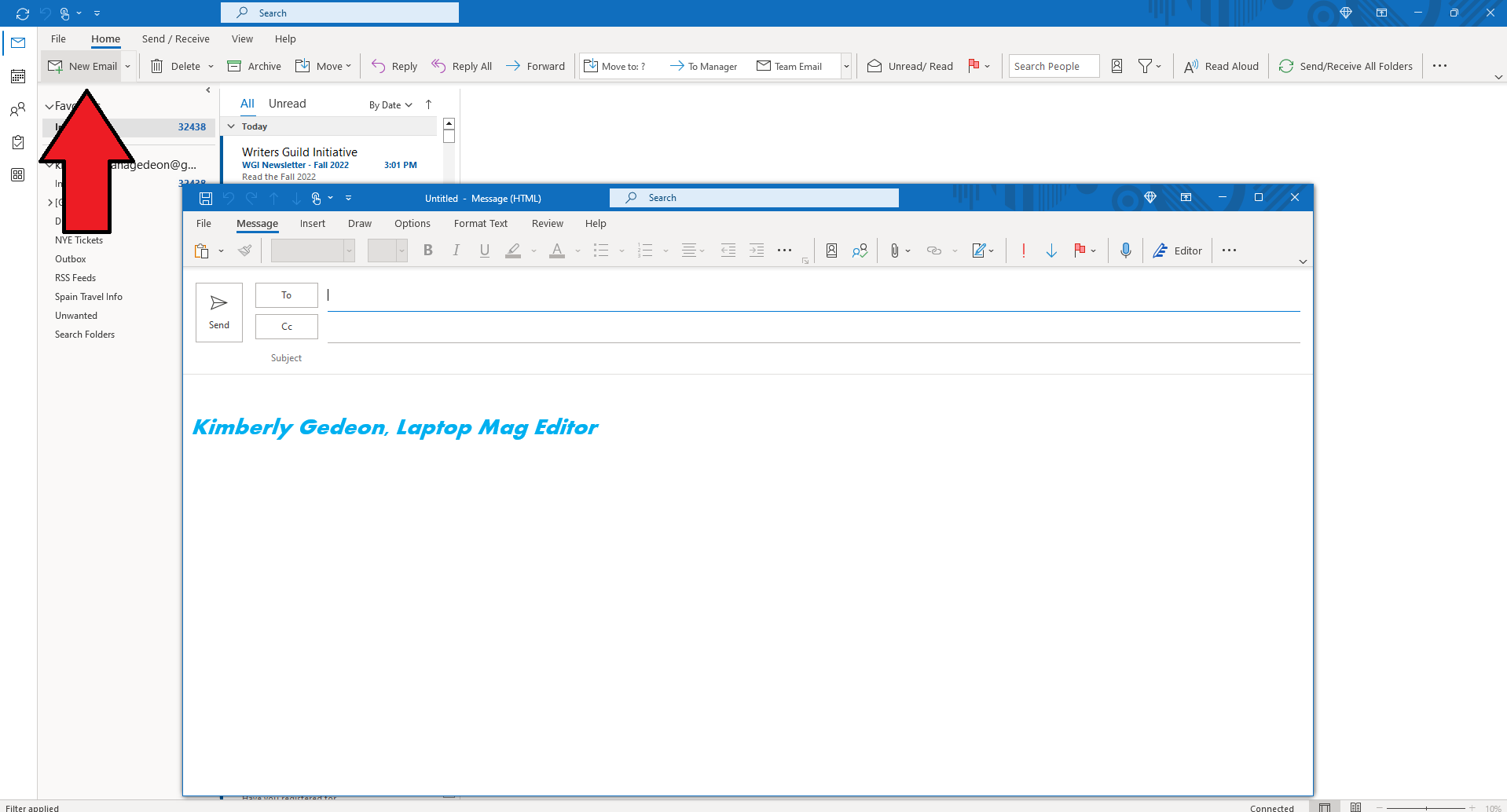
Tip: Want more of a more sophisticated look to your signature? Try downloading pre-made Microsoft signature templates here.
Kimberly Gedeon, holding a Master's degree in International Journalism, launched her career as a journalist for MadameNoire's business beat in 2013. She loved translating stuffy stories about the economy, personal finance and investing into digestible, easy-to-understand, entertaining stories for young women of color. During her time on the business beat, she discovered her passion for tech as she dove into articles about tech entrepreneurship, the Consumer Electronics Show (CES) and the latest tablets. After eight years of freelancing, dabbling in a myriad of beats, she's finally found a home at Laptop Mag that accepts her as the crypto-addicted, virtual reality-loving, investing-focused, tech-fascinated nerd she is. Woot!

