[Update] I spent a week with Sony’s hearing-enhancing earbuds — did it finally stop me from yelling “HUH?!”
Sony CRE-E10s can double as earbuds — and even a spy tool

Sign up to receive The Snapshot, a free special dispatch from Laptop Mag, in your inbox.
You are now subscribed
Your newsletter sign-up was successful
[Update 5/15]: Sony got back to us in a timely fashion and told us that the Sony CRE-E10s cannot double as music players for Android because Android does not support ASHA streaming. An update will not change this.
In response to whether the OTC hearing aids are capable of focusing more on human speech and less on white noise, the company said the following: "The adaptive and manual directionality options work to have the hearing aid focus on speech and reduce environmental noise. The manual directionality is specifically designed to support listening and understanding of the speaker in the chosen direction."
When Sony said it was sending me a pair of its hearing-enhancing earbuds (the CRE-E10s), it was as if the acoustic gods finally answered my prayers. Cue the heavenly choir sound effect — after all, I can finally hear it in all of its divine glory.
Now, I’m not as deaf as Hellen Keller, but I don’t have the best hearing either. My Netflix captions stay turned on because I often miss every other word without them. All I hear is a garbled mess when it comes to people muttering gossip under their breath. And I always seem to encounter whispery speakers who make me wish I had a made-for-humans remote control to turn up their volume. As it turns out, Sony manifested that wish into reality (you’ll see how later).
Sony says the CRE-E10s target users with mild-to-moderate issues with auditory processing, and I fit that bill. Especially so with my pesky tinnitus, caused by a bad habit of blasting early 2000s pop punk during my iPod Nano days.

The question is, can these buds compensate for my hearing shortcomings, and are these something I could see myself wearing on a regular basis? Well, I spent a week with the CRE-E10s that are disguised as earbuds. I wore them to office parties, press briefings, and interacted with several people. At the end of the week, I had mixed feelings about them. Read on below to find out what I love — and hate — about Sony’s CRE-E10s (currently $1,300 on Amazon).
Set up took longer than expected
After I unboxed my Sony CRE-E10 buds, I saw that they came inside a cute, oval-shaped black charging case — à la my Apple AirPods Pro and other wireless earbuds — and I thought, “OK, all I need to do is charge it, download Sony’s Hearing Control app, connect them to my Samsung Galaxy S22 Ultra via Bluetooth, and we’re off to the races … right?”
Sign up to receive The Snapshot, a free special dispatch from Laptop Mag, in your inbox.
Wrong!
The setup is quite involved, especially after you download the Sony Hearing Control app. Firstly, I was ecstatic to see that Sony provided four ear tips in different sizes. One thing I despise about my AirPods Pro is they can’t stay in my ears too long without falling out. But with the CRE-E10s, I can choose between XS, small, medium, and large ear tips. After experimenting with all of them, I settled for the medium tips — they fit my ear canals like a glove.

After charging the buds with the provided USB-A to USB-C cable, I was ready to get started with the Sony Hearing Control app — and here’s where my patience got tested.
Firstly, the companion app is surprisingly rudimentary for a Sony-branded app — as if it was rolled out by a teenager from a coding camp. Yes, the Hearing Control app is functional, but it’s definitely a bit rough around the edges.
Secondly, setting up the CRE-E10s took longer than expected. Let me give you a rundown of the steps — just to give you an idea of how involved the process is:
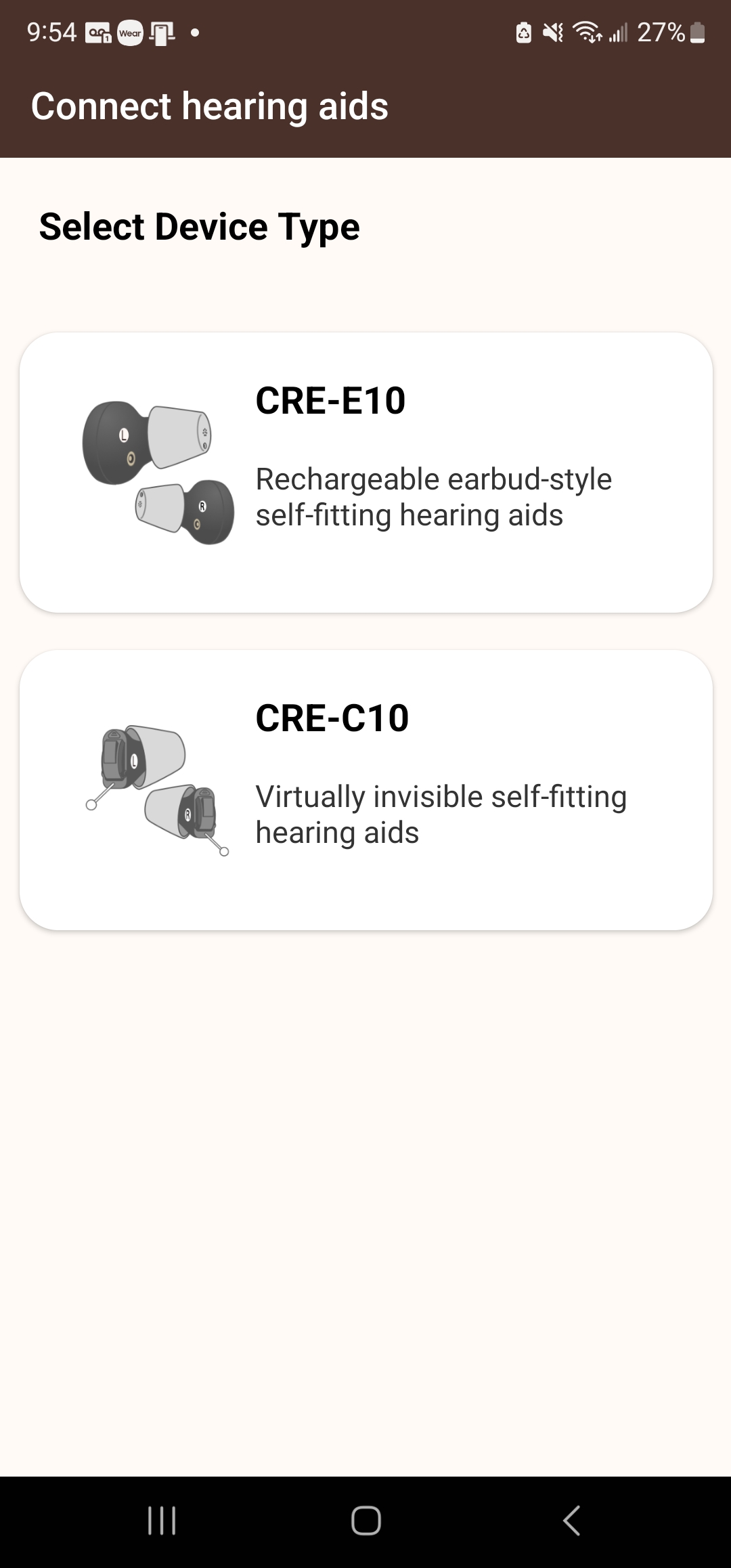
4. The app will then “search” for your earbuds. (The app couldn’t find mine initially, but after turning Bluetooth off and on again, it worked.)
5. I agreed to allow Sony to “process my data” to personalize my hearing settings. (The data being processed is medical data, so Sony is doing its due diligence in telling users that it's collecting sensitive information to create a customized profile)
At this point, the app informs me that, during setup, my phone communicates with my earbuds-style hearing aids via “non-audible tones” — not Bluetooth. As such, I must follow a series of steps for a successful setup, including unmuting my phone, turning off Do Not Disturb, setting the media volume to 75%, and more.
6. I was prompted to place the hearing aids into my ears before diving into a lengthy hearing profile check. During these tests, the app asked me, “How many beeps do you hear?” I suffered through about 10 beep tests for each ear. At one point, I questioned if the hearing profile check was stuck in a loop, but no — it was just a very time-consuming analysis.
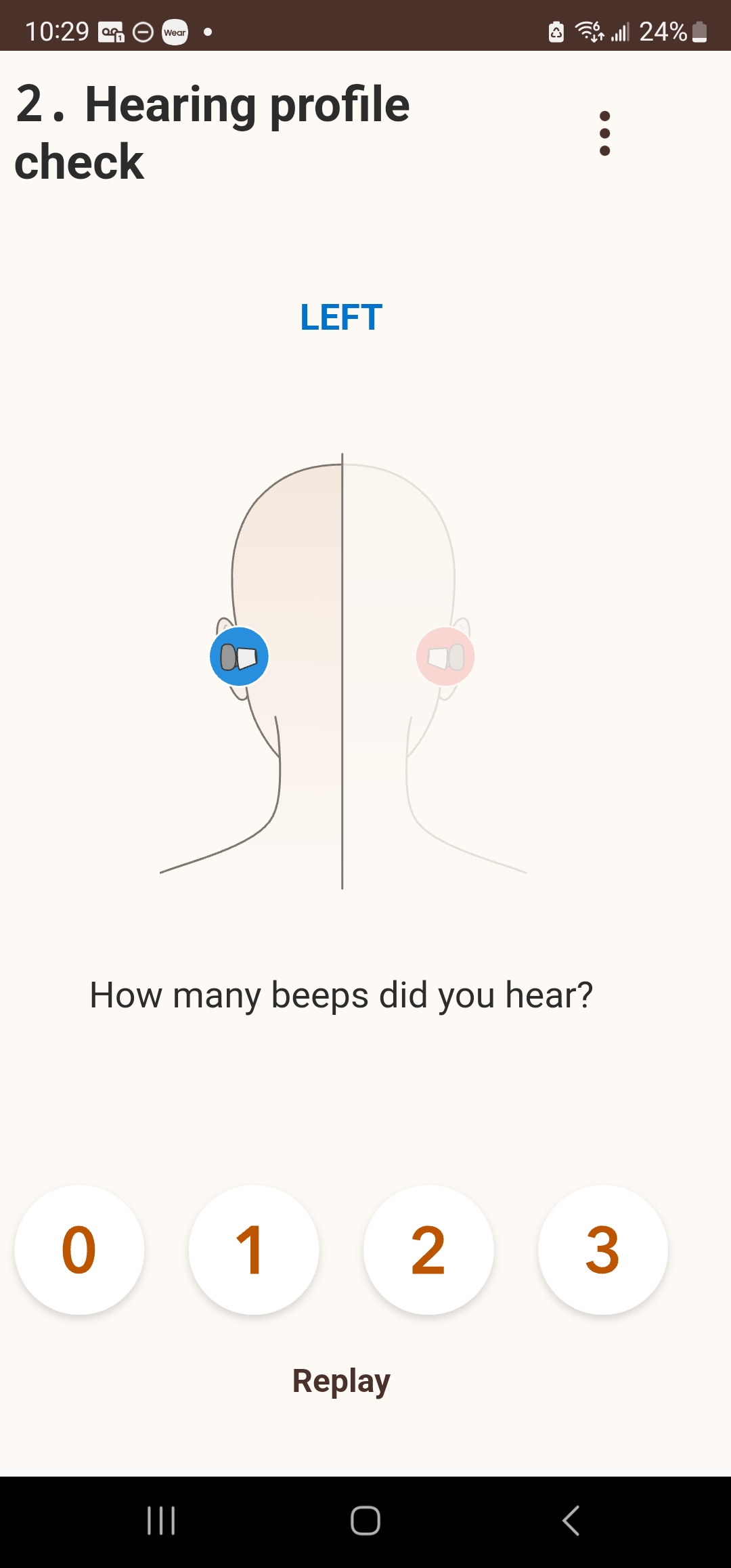
7. Next, I was asked to either start a conversation with someone or turn on the TV, allowing me to adjust the loudness for each ear to my liking.
The whole setup process took about 10 to 15 minutes. Was I annoyed at first? Yes, but I had to remind myself that these aren’t your run-of-the-bill earbuds; these are $1,300 hearing-enhancing earbuds. What’s the harm in enduring a few thorough tests to understand where I fall on the hearing spectrum?
What I love about the Sony CRE-E10 earbuds-style hearing aids
As mentioned at the outset, I took the Sony CRE-E10 buds out for a spin as I commuted to work, attended office parties, went to press events, spoke to coworkers, and more. Let’s start with its pros.
1. The Sony CRE-E10 earbuds don’t look like hearing aids. Throughout the week, not a single person figured out that I was wearing a pair of hearing aids disguised as earbuds. Having the opportunity to discreetly wear a hearing-enhancement tool while people were none the wiser was a relief.

2. The companion app lets me make adjustments and tweaks. The Sony Hearing Control app served as the remote control for my CRE-E10s. During conversations with coworkers, I had the opportunity to increase and decrease their speaking volume, but I also could even choose the direction of where I wanted my buds to focus on by tapping on the Directional Hearing tab. For example, while talking to a coworker in a loud, crowded room, I could adjust the hearing aids to focus on picking up the sounds directly in front of me, allowing my coworker to be the center of my auditory attention.
3. I used the Sony CRE-E10s to eavesdrop on conversations. My most vocal coworkers sit behind me, but because my hearing is on the fritz, it’s difficult for me to pick up on every word. However, with my hearing-enhancing earbuds, I can use the Directional Hearing tab to focus on sounds emanating behind me. And with that, I could hear a more crisp, amplified version of the funny conversations taking place — as if they’re standing right next to me.
4. These hearing-enhancing buds are so comfortable, you forget they’re in your ears. As mentioned, the Sony CRE-E10 ships with four tips, allowing you to experiment with them all to find the best fit for you.
5. Battery life is long. Sony claims that the CRE-E10 hearing-enhancing earbuds last for 26 hours on a single charge, and that’s pretty accurate. I used them for 3-4 hours every day for a week, and still, the OTC hearing aids never ran out of juice.
How the Sony CRE-E10 earbuds-style hearing aids can be improved
While the Sony CRE-E10 has its advantages, nothing is ever perfect, so allow me to dive into its cons — flaws you must consider before snagging a pair of your own.
1. Only iPhone users can use the Sony CRE-E10 earbuds as actual earbuds. When I first tried on the Sony CRE-E10 “earbuds,” I couldn’t wait to fire up Spotify to see how well they can output music, but imagine my surprise when I read that they only support audio streaming for iOS devices. In other words, if you have an Android phone, you cannot use the CRE-E10s as earbuds. Boo! As a Samsung Galaxy S22 Ultra owner, I can’t help but feel left out of the party.

2. The CRE-E10s could benefit from AI to help isolate select noise types. While sitting in the office with the CRE-E10s, every sound — noises I typically wouldn’t notice — were turned up to 100. My TechRadar coworker, sitting a couple of feet across from me, was dusting her shirt off after eating some cookies. However, the sound was so amplified, it was as if someone was petting my ear with a piece of paper. As my coworkers’ typed on their keyboards, it sounded like they were using the tips of their nails — with aggression — to get their work done. People walking nearby, even if they had sneakers, sounded like they were storming by with heels. That being said, I wish the CRE-E10 had some form of AI that can intelligently isolate white noise while recognizing human voices. As such, it would block unwanted noise while only focusing on the sounds that matter (e.g., my coworkers’ silly conversations).
3. The earbuds ‘screech’ on occasion. At times, the earbuds emit a screeching sound, but only while I’m placing them into my ears. I haven’t experienced this any other time. Fortunately, the screeching never goes above a level I can’t handle. I’m no audio expert, but it’s the same screech that occurs when a microphone gets too close to the speaker and elicits a cacophonous feedback that makes everyone wince and cover their ears.
4. The Sony Hearing Control app could be more sophisticated. As mentioned earlier, the companion app is a little too crudely made for a Sony-branded app. It’s something I’d expect from a startup company, but not from the Japan-based multinational conglomerate.
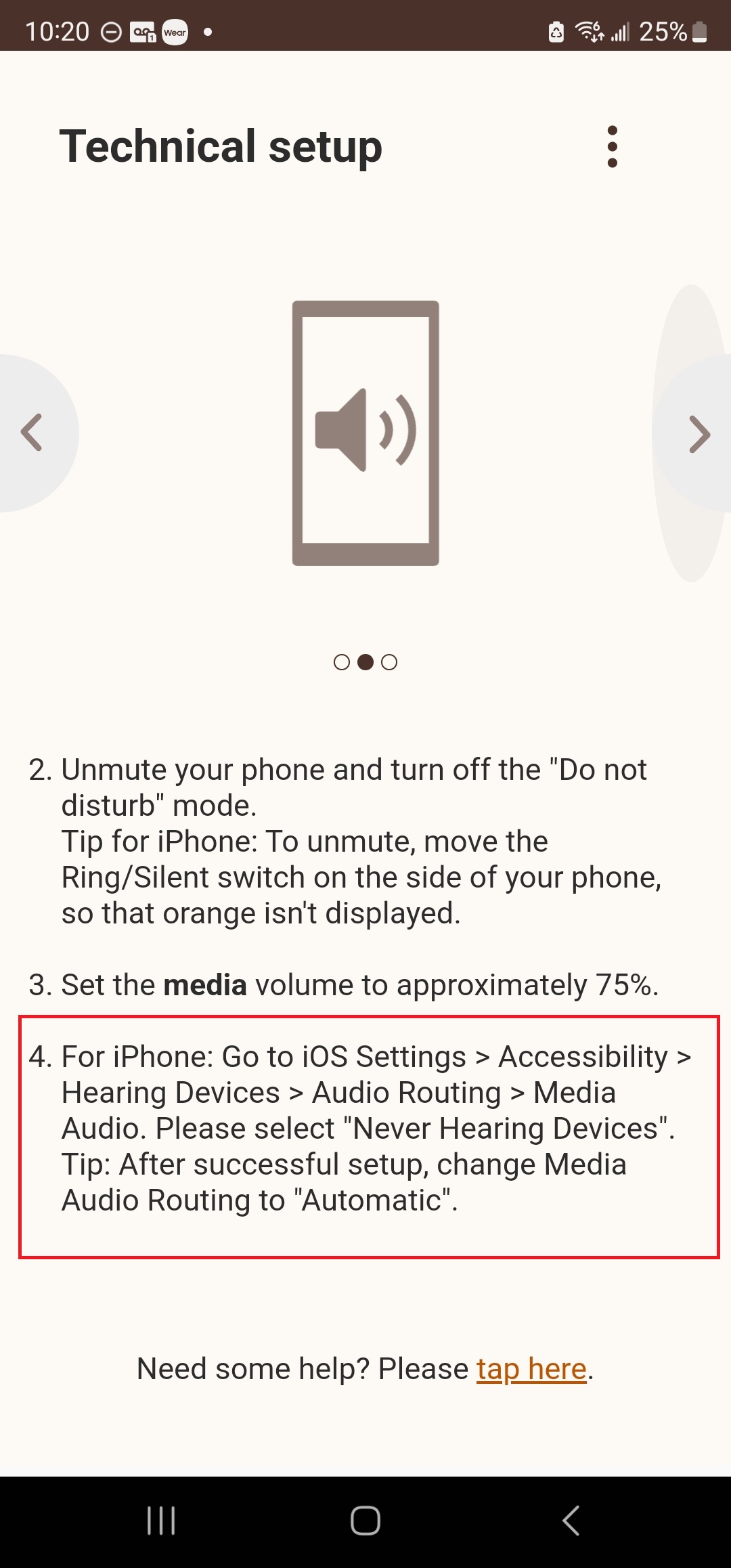
5. Not intuitive for tech-illiterate consumers. While the younger crowd will have no issues navigating through setup, an older, tech-illiterate user may struggle with setting up their CRE-E10s, particularly if they have an iPhone. Due to Apple’s tough stance on security, iPhone users must take extra, labyrinthine steps to unlock certain permissions that Android users don’t need to deal with. This is no fault of Sony, though — this is all on Apple.
Bottom line
I understand that, according to Hearing Tracker, the average price of a hearing aid is $4,672, so if you compare that to the CRE-E10s’ $1,300 price tag, you may think that they’re a steal. However, let’s face it — hearing-aid markups are ridiculously high for devices that cost only $300 to make.
As such, despite being comparatively cheaper, I still believe the CRE-E10s are expensive, especially since they lack the following features:
- A refined companion app
- Noise isolation that reduces white noise and amplifies the sounds that matter
- Audio streaming support for Android users
Other than that, the Sony CRE-E10s do exactly what they say they’ll do: enhance your hearing. I can eavesdrop on my coworkers’ conversations, as if they’re right next to me, despite them being several feet away; I can use my smartphone as a remote control to increase the volume of mousier speakers; And most importantly, I never once had to say “huh?!” while experimenting with the CRE-E10s for a week. Win!
However, if you, like me, love using your mild-to-moderate deafness to your advantage (e.g., selective hearing), don’t let your partner know you have these so you can keep up the charade. You can hear ‘em loud and clear, but they don’t need to know that.
Kimberly Gedeon, holding a Master's degree in International Journalism, launched her career as a journalist for MadameNoire's business beat in 2013. She loved translating stuffy stories about the economy, personal finance and investing into digestible, easy-to-understand, entertaining stories for young women of color. During her time on the business beat, she discovered her passion for tech as she dove into articles about tech entrepreneurship, the Consumer Electronics Show (CES) and the latest tablets. After eight years of freelancing, dabbling in a myriad of beats, she's finally found a home at Laptop Mag that accepts her as the crypto-addicted, virtual reality-loving, investing-focused, tech-fascinated nerd she is. Woot!

