I don't miss dial-up, but here's some '90s PC stuff I secretly want back
Don’t @ me, but Clippy deserves a comeback

That infamous internet shriek — now an acoustic artifact of ancient AOL — doesn’t make me miss dial-up; that’s for sure. But the sounds of the “old Internet” send me frolicking down memory lane as my mind revisits the good ol’ days of early instant messaging, helpful Microsoft Word characters and old-school Windows games.
You might be asking, “What’s with the nostalgia?”
- Xbox Series X, PS5 are the future, but here’s what we miss about late '90s PC gaming
- How to Get Classic Solitaire and Minesweeper in Windows 10
- How to rip a DVD with VLC
With Office 365 rebranding itself into Microsoft 365 and adding a host of new features, I can’t help but reflect on the ever-changing landscape of the PC and the world wide web — and how it all used to be. Here are some other PC stuff that I — shh! — secretly want back.
1. Clippy
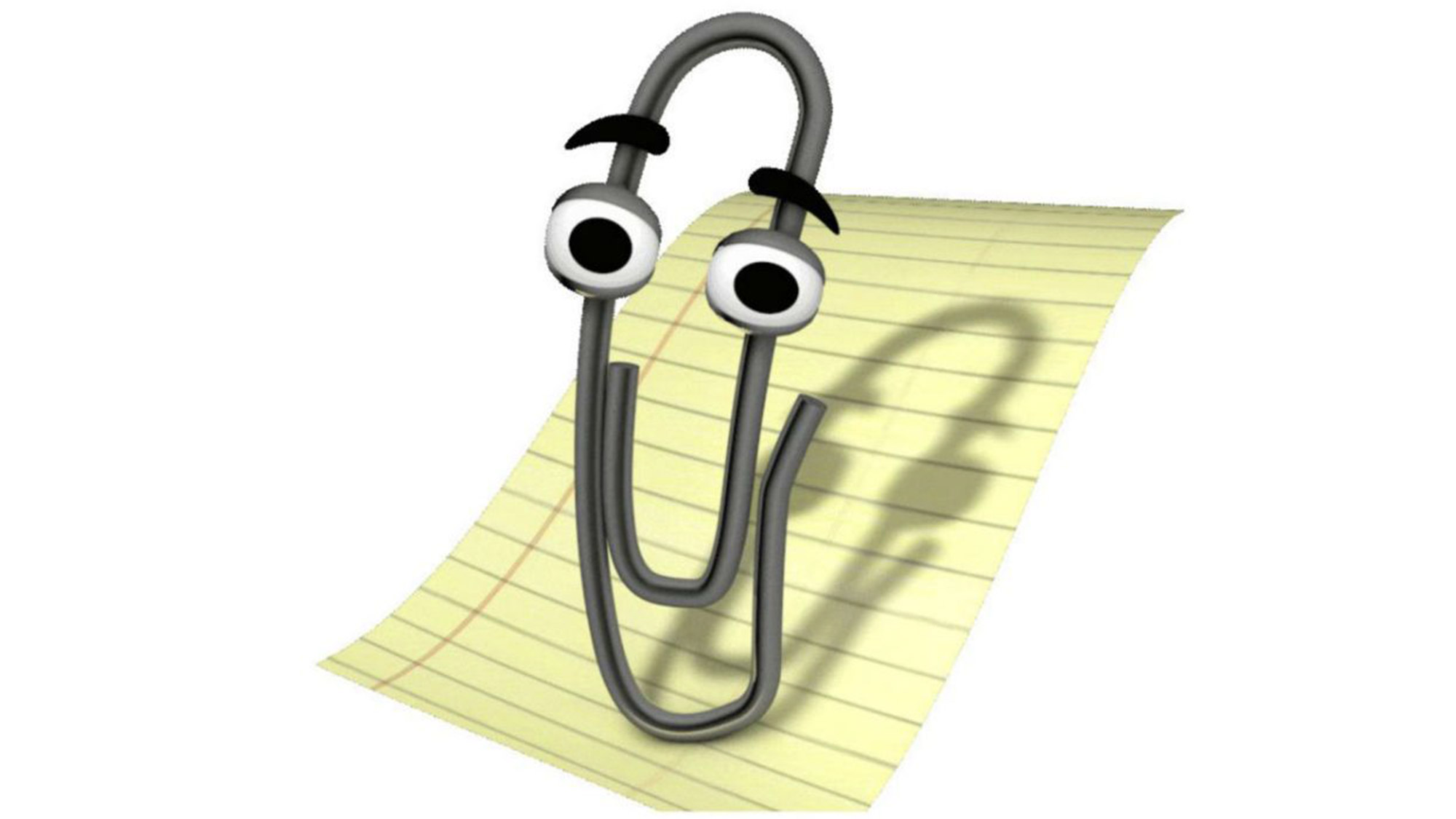
“Animate!” we’d command Clippy.
With our sharp cursors, we’d poke and prod the '90s-born Microsoft Office assistant to twist itself into funky characters — entertaining us for a few life-giving seconds — before we sank back into our soul-crushing work on Word.
Clippy wasn’t always loved. In 2010, Time dubbed Clippy as one of the worst inventions of all time. Even its designer, Kevan Atteberry, was ashamed of Clippy at one point — he refused to claim the poor paperclip as his creation on his resumes. Atteberry was cognizant of how much Clippy’s incessant "It looks like you're writing a letter. Would you like help?" questions enraged letter writers around the world the moment the word “Dear” hit the page.
After being introduced to the world in Office 97, Clippy got the boot nearly a decade later. As time passed, Clippy’s absence has weighed heavily on our nostalgic hearts. I don’t know about you, but I miss that pesky paperclip. Cortana — Microsoft’s current virtual assistant — could never fill the shoes that the world’s favorite paper clip left behind, even though the Halo-based bot is smarter, sleeker and sassier.
Sign up to receive The Snapshot, a free special dispatch from Laptop Mag, in your inbox.
Clippy made himself at home in Office and he was an unforgettable presence in Word. Unfortunately for Microsoft, Cortana doesn’t have the “oomph” to leave behind an impactful, Clippy-like legacy. Only 150 million use Cortana, which is a fraction of the 700-plus million who use Windows 10. And among the world’s digital assistants, Cortana only secures 19% of the market share. That being said, I’d love to see a Clippy resurgence in Word. An Office assistant revival — juiced up with 2020 technology and AI — would work wonders.
2. Old-school Windows screensavers

The twists and turns of the brick-wall maze, the colorful pipes spontaneously appearing on your screen and the spooky haunted house — old-school Windows screensavers, though unpolished and rudimentary, were hypnotizing and mesmerizing.
As '90s computers remained idle in schools and offices, the dizzying labyrinth of the popular 3D brick maze screensaver was a welcomed escape as teachers prattled on with tedious lectures and office meetings droned on.
Back in the day, Windows’ quirky screensavers weren’t just hypnotic animations for our visual pleasure — they were used to prevent phosphor burn-in on CRT (cathode ray tube) and plasma monitors after hours of displaying the same image. Now that most of us use LCD monitors, we no longer need moving pictures to save our screens.
Although the 3D maze got thrown by the wayside in 2000, it gained nostalgic popularity as many creatives made the screensaver playable (i.e. Screensaver Subterfuge and Cornell University’s Maze in a Box). Screensavers might be “so 1998,” but I wouldn’t mind if Windows reintroduced screensavers in future operating system updates.
3. Late '90s Instant Messaging
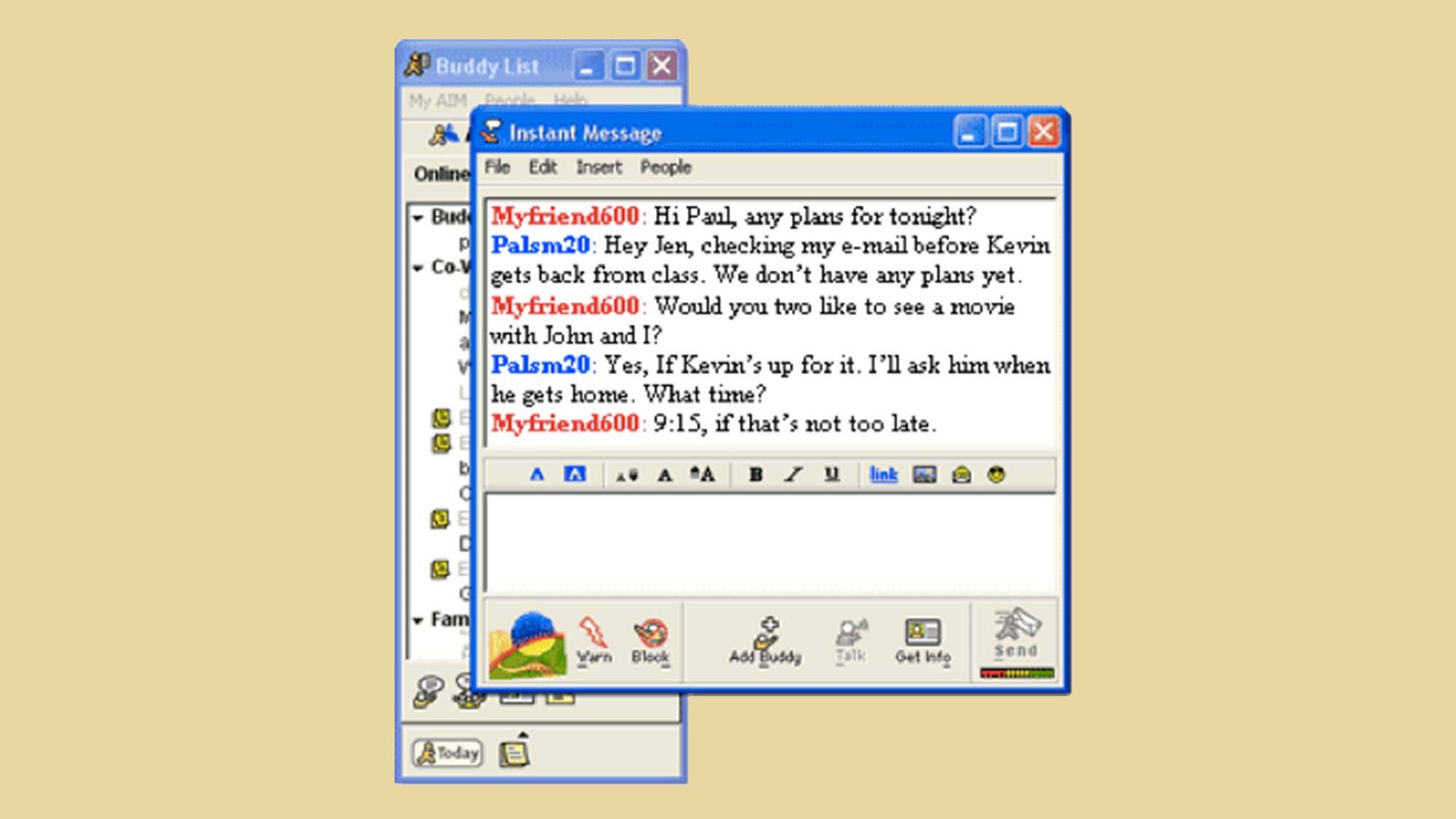
Bring on the obnoxious '90s screen names à la XxObsidian_HeartxX and HairyMole_89.
Ah, the glorious days of buddy lists and away messages. Back in the late '90s, there was Yahoo! Messenger and MSN Messenger, but AOL Instant Messenger (AIM) — launched in 1997 — caught everyone’s eye.
While many still gush about “You’ve got mail,” nothing stimulates nostalgic warm fuzzies more than hearing AIM’s iconic creaky door sound — an indication that a friend, also a fellow AOL subscriber, is now online and you can dispel loneliness with a social-life reviving online chat.
Social media platforms killed AIM with direct-messaging services built into large online communities, but I missed when one-to-one, virtual conversations weren’t attached to buzzy platforms filled with look-at-me statuses and attention-seeking content. It was all so simple back then: you made a debatably cool screen name, clicked on an online friend and chatted away without much distraction.
4. 3D Pinball Space Cadet for Windows

Pulsating lights, futuristic themes and vibrant colors — 3D Pinball Space Cadet was a blast in the '90s!
It’s arguably the most addicting game Microsoft ever bundled with Windows. This flashy arcade experience sharpened the reflexes of millions of Windows users as they juggled two paddles to keep the chrome-colored ball inside the pinball table.
Here’s an interesting tidbit: Back in ‘94, Microsoft was on the hunt for a new game to show off Windows 95’s graphical advancements, so the Redmond-based tech giant enlisted the help of Cinematronics — the masterminds behind 3D Pinball Space Cadet. But pinball wasn’t their first pitch to Microsoft; at first, Cinematronics tried to sell Microsoft a shoot-em-up, 3D clone of Doom (a popular PC game at the time).
Microsoft felt queasy about including anything gun-related on Windows, even though Cinematronics changed the bullets to glue and pitched a game called “Gluem.” Thankfully, David Cole, head of the Windows 95 production team, saved us from “Gluem” by asking, “Can’t we just get a game of pinball or something?” And with those words, 3D Pinball Space Cadet was born.
Space Cadet launched as part of the Microsoft Windows 95 Plus! pack. But when Windows Vista arrived, Microsoft dropped the pinball game. Why? Long story short, when Space Cadet was ported from 32-bit to 64-bit, a nasty, unfixable bug appeared. Instead of contacting the game’s developers, Microsoft decided to scrap the game for good.
3D Pinball Space Cadet is the one Windows bloatware game I wouldn’t mind having again.
5. Minesweeper

6. Color customization for Windows’ windows
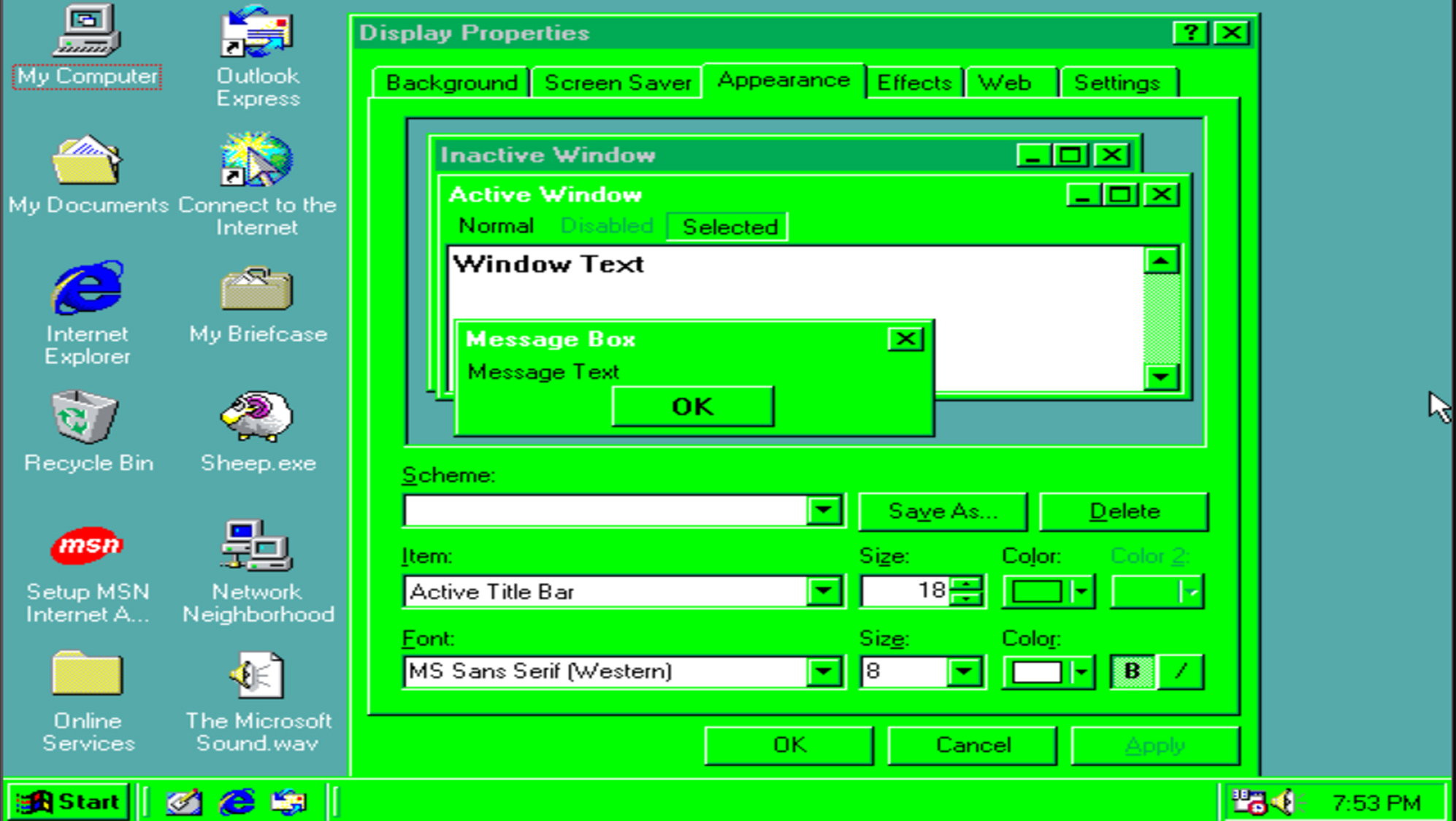
The '90s had a wacky aesthetic with quirky shapes and vibrant colors, which was reflected in Windows 95’s personalization offerings. With Windows 95, for example, users could customize the colors of their windows and title bars. If you wanted to transform the application windows from a ho-hum gray into a Hulk green, you could.
In this day and age, our modern aesthetic leans toward a clean-cut, sleek and polished design — a theme you can see in today’s fashion, phones, laptops and more. Similarly, Windows 10 likely opted to maintain the integrity of the software’s dignified, stately appearance by restricting some personalization options users once had in the '90s. Perhaps it’s for the best, but a part of me misses having the ability to insert a little pizzazz on Windows’ windows.
7. Ask Jeeves

8. Floppy disks and CDs

The satisfying “snap” of inserting a floppy disk and a CD into a drive and hearing the hum of the computer reading the stored data is a '90s PC experience I took for granted.
In this day and age, our storage solutions (e.g. the cloud) are far more advanced; plus, we can easily download programs and applications — without a floppy disk or CD — with a quick click of a button. While these innovations are convenient and ingenious, my nostalgic heart can’t help but crave the tangibility of floppy disks and CDs — and the process of “feeding” these storage relics into my clunky computer — that once stimulated my '90s senses.
9. The classic WordArt Gallery
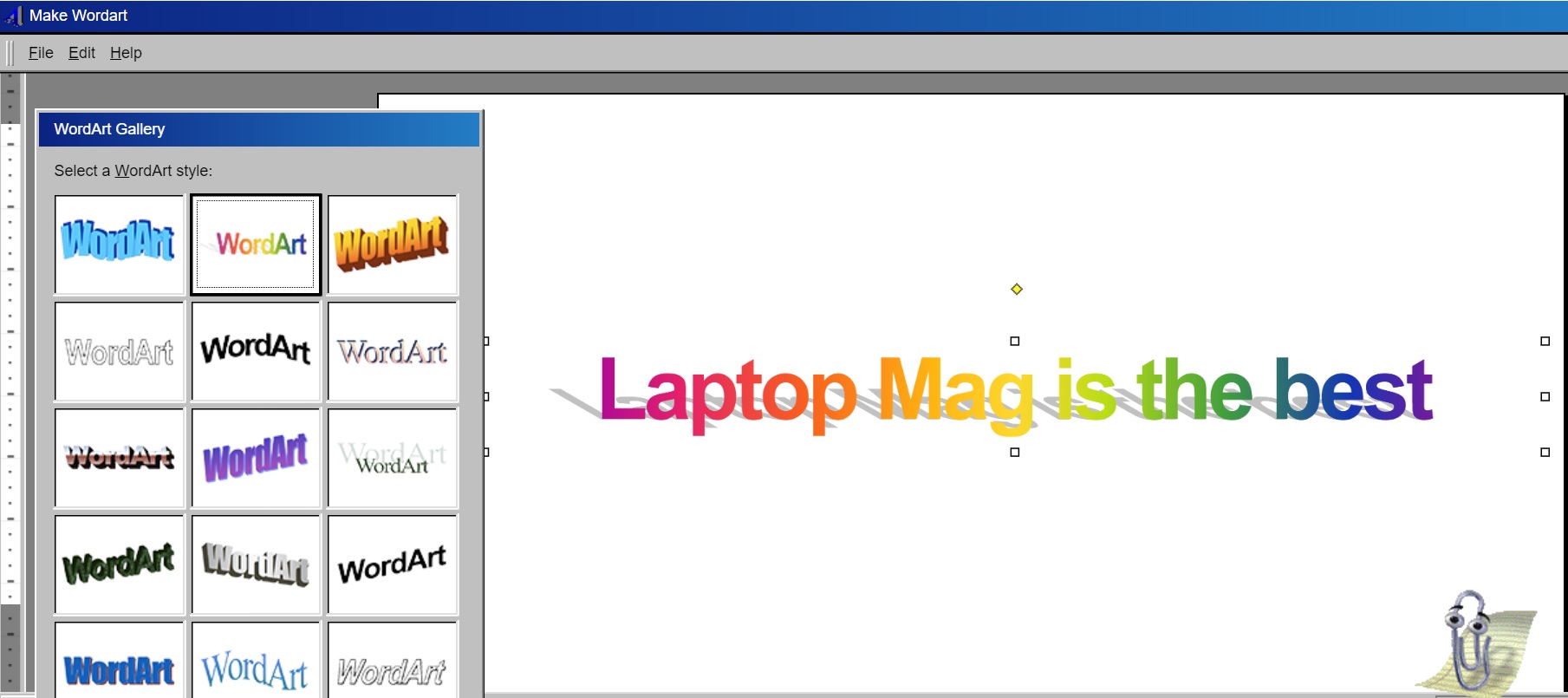
Spicing up one’s paper with WordArt’s rainbow-gradient design and big-and-bold lettering was a '90s cultural trend — these fancy pre-set texts could be seen as far back as Microsoft Office 95.
After spending countless mind-numbing hours typing up an essay on Microsoft Word, the excitement of adding a splash of color to the title page was an experience many users secretly looked forward to.
Due to WordArt’s limitations, Microsoft trashed WordArt and introduced a text effects option that provided Word users with more flexibility for implementing text design. Still, a part of me wants the classic WordArt gallery back in Microsoft Office — it may cause a resurgence of eyesore titles around the world, but you have to admit that WordArt would add little zing and zeal to our humdrum lives.
Bottom line
Am I looking at the '90s with rose-colored glasses? Perhaps. Admittedly, there are many aspects of '90s computing that are like fanny packs — we will gladly look back at the retro monstrosity with awe and appreciation, but when you ask us if we want revival, the answer is “heck no!” From our mothers screaming “I need to use the phone!” while we used dial-up internet to boxy and slow immobile computers, there are some '90s PC stuff that need to stay in the past.
But there were a few '90s PC and internet offerings that weren’t too bad. With a little modern tweaking, Clippy — or other former Office assistant characters such as Merlin the Wizard — could make a comeback as a Microsoft Word staple. And perhaps a new search engine could take on the daunting, darn-near impossible task of eclipsing Google by personifying its search platform into a larger-than-life, virtual-guru character. If you’re game for some more nostalgia, check out our 10 Old Windows programs and games (and how to get them) and How to get classic Solitaire and Minesweeper in Windows 10 pages.
Kimberly Gedeon, holding a Master's degree in International Journalism, launched her career as a journalist for MadameNoire's business beat in 2013. She loved translating stuffy stories about the economy, personal finance and investing into digestible, easy-to-understand, entertaining stories for young women of color. During her time on the business beat, she discovered her passion for tech as she dove into articles about tech entrepreneurship, the Consumer Electronics Show (CES) and the latest tablets. After eight years of freelancing, dabbling in a myriad of beats, she's finally found a home at Laptop Mag that accepts her as the crypto-addicted, virtual reality-loving, investing-focused, tech-fascinated nerd she is. Woot!

