Best gaming mouse pads
Finding the right gaming mouse pad will make your life more comfortable and improve your play

Finding you the best gaming mousepad possible is way more important than you think. After all, if you're an avid gamer, the equivalent of a gamer's hand is just that. Well, technically, it's the mouse itself, but mousepads are the gaming chair for your mouse (which is metaphorically your hand) so how can you play without one?
Setting up a comfortable gaming space is plenty important, especially if you're like me and work from home (it can be quite exhausting working through eight-hour shifts). We have plenty of recommendations from our best office chairs, best gaming chair or best standing desk pages to help put as little strain on your body as possible.
And regardless what exactly you're looking for, mousepads are usually pretty consistent. So, whether you’re looking for a small, soft pad to just fit your mouse, or something large to stretch out across the expanse of your desk, there’s something out there for everyone. Let me stop wasting your time and get right into the best gaming mouse pads.
What are the best gaming mouse pads
The best gaming mouse pads should remain stuck to your desk surface, maintaining their position against any slight or sudden movement, all while balancing comfort and precision to ensure you’re getting the most out of your gaming experience. If you want a fancier pad, we recommend the Razer Firefly V2. It's expensive, but for those who want the flexibility of Razer Chroma RGB and a precision surface, this is a good pick. It’s a bit small, so the 36-inch wide Razer Goliathus Extended could be a great alternative if you need something larger.
If you don’t care for the RGB lighting, but want something soft and large, the KTRIO is a good pick. It also has a brandless design, which could be quite appealing for those who don’t like logos taking up space. And something like the Blade Hawks RGB is a good option if you’re looking for an affordable LED mouse pad. Finally, the Logitech G440 is $20 and prioritizes precision performance in a square shape.

1. Razer Firefly V2 Hard Surface Gaming Mouse Mat
Specifications
Reasons to buy
Reasons to avoid
The Razer Firefly V2 might be the gaming mouse pad you’re looking for, although this depends on your budget and desired size. If you’re willing to dish out $50 for a medium-sized mousepad, and if RGB lighting is your jam, this is a good choice.
It boasts a non-slip rubber base, which helps to keep the mousepad stay in place, even with excessive movement and use. It also has a mouse cable manager to help organize wires and keep things looking tidy. And as you’d expect, the surface is optimized for gaming thanks to the micro-textured surface which should work with all mouse sensors.
Sign up to receive The Snapshot, a free special dispatch from Laptop Mag, in your inbox.
And with Razer Chroma, you can sync your mousepad with plenty of games and even other devices, with it supporting up to 16.8 million possible colors. However, this is an expensive product. If you’re just looking for a simple pad, we’d recommend something further down the list.
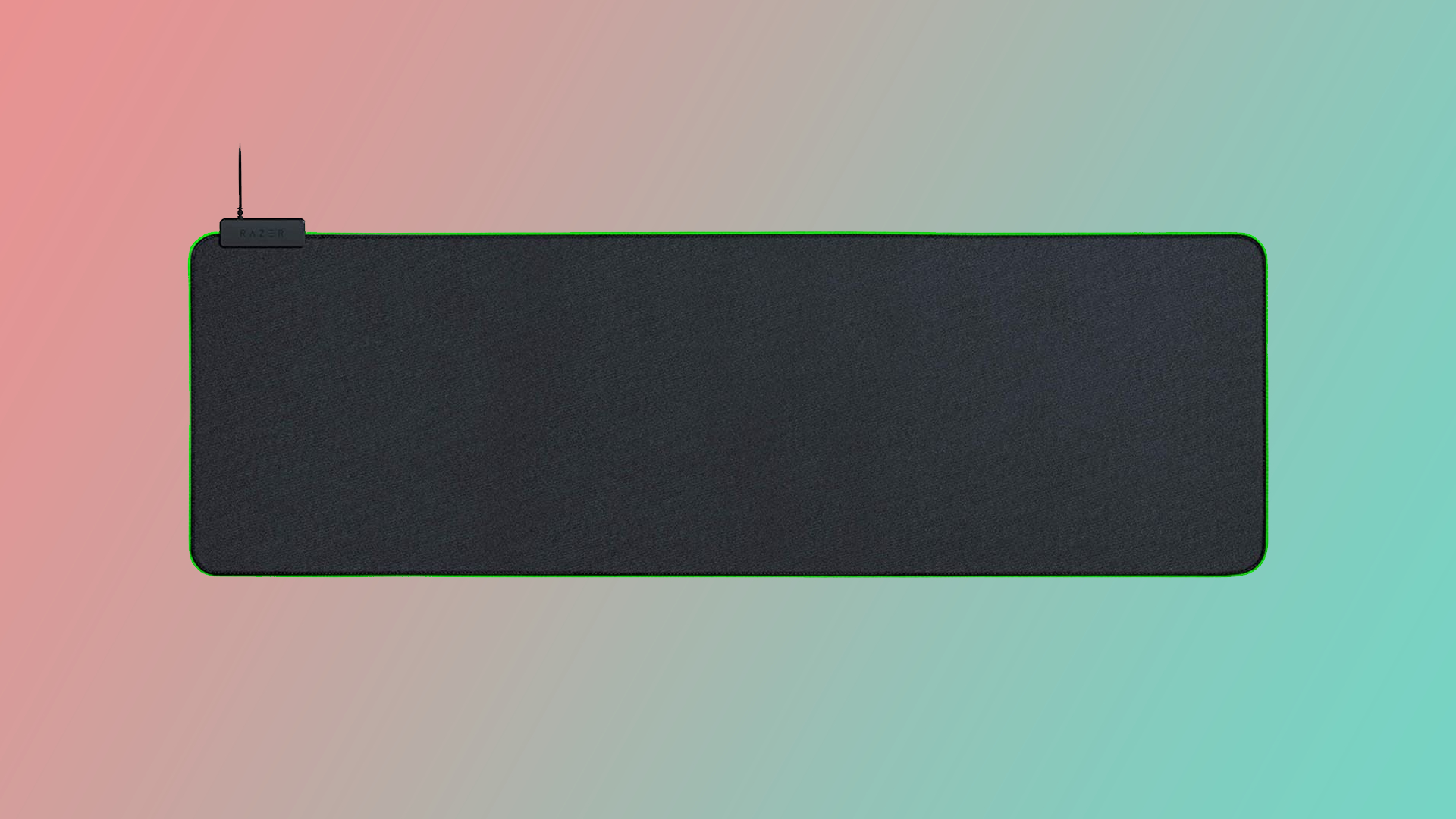
2. Razer Goliathus Extended Chroma Gaming Mouse Mat
Specifications
Reasons to buy
Reasons to avoid
The Razer Goliathus Extended Chroma and Firefly V2 are similar except the former is larger than the previous entry. It comes in at 36.3 inches wide and 11.6 inches long, with the ability to stretch out across most of a desk. But if you’re working with an extra-long surface, it might not look as satisfying.
Even then, it should be more than enough to fit around your gaming space to ensure your mouse is always cushioned by the pad. It’s also important to make sure your desk is large enough to fit this pad. My previous pad was too large for my desk, and I had to fold it to prevent it from extending past the edge of the desk.
The Goliathus Extended also features Razer Chroma, giving you the ability to sync games and other devices with up to 16.8 million colors. It’s also the most expensive product on this list, although it’s currently only a few dollars more expensive than the Firefly.
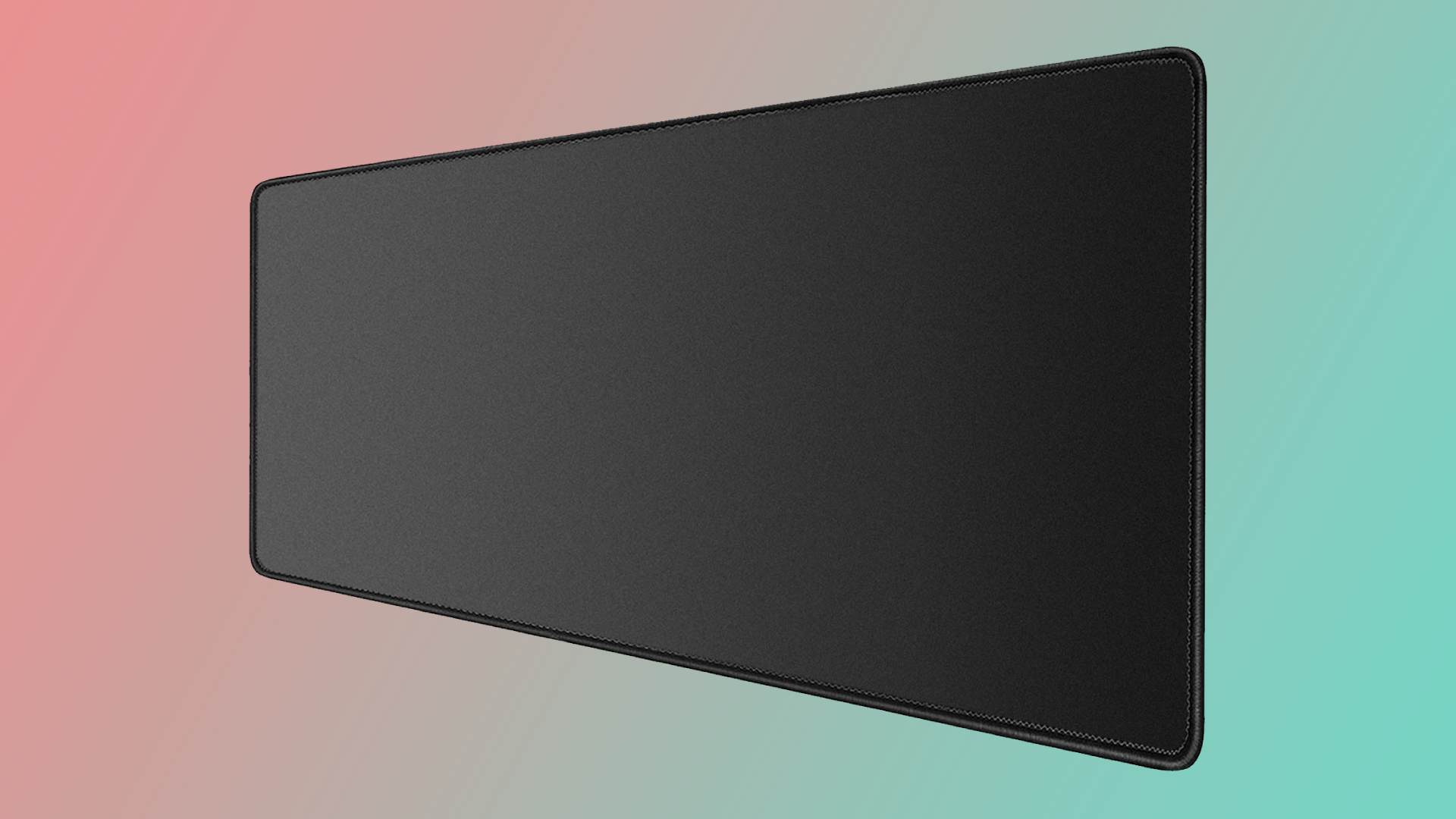
3. KTRIO Large Gaming Mouse Pad
Specifications
Reasons to buy
Reasons to avoid
If you’re not a fan of RGB lighting on your mousepad, we’ve got something for you. The KTRIO has plenty of benefits, including a completely brandless design that will blend in perfectly with black desktops. It’s also rather inexpensive, coming somewhere between $15 and $19 depending on which size you purchase.
Keep in mind, this is an extended mouse pad, meaning it’s large and is intended to go across most of your desk. As far as sizes go, the width and length are 31.5 x 11.8 inches, 31.5 x 15.7 inches, or 35.4 x 15.7 inches. Usually, it has no RGB lighting, but you could tack on an additional $5 to implement it. However, this will have nowhere near as much flexibility as something like Razer Chroma, but it should be a fine affordable alternative for those who aren’t looking to splurge on a mouse pad.

4. Blade Hawks RGB Gaming Mouse Pad
Specifications
Reasons to buy
Reasons to avoid
If you’re looking for an RGB mouse pad that is affordable with plenty of surface area, the Blade Hawks RGB could be a good fit. The LED lights can shift between seven static modes and three dynamic modes. It doesn’t have the versatility or customization options that Razer provides with its 16.8 million colors, but it still gets the job done.
If you’re not too bothered by missing out on all that fancy stuff, only spending $17 on a mouse pad with some RGB capabilities is a good deal. That's especially true since Razer products on this list go for $50. It boasts a width of 31.5 inches and length of 12 inches, which is of a similar size to the other extended mouse pads on this list. It also has a rubber base that will keep it on the desk, and a micro-textured surface that ensures satisfying mouse movement across the surface.

5. Logitech G440 Hard Gaming Mouse Pad
Specifications
Reasons to buy
Reasons to avoid
The Logitech G440 is a gaming mouse pad that can satisfy those looking for something not too big, but not too small. It boasts a classic square shape, and has absolutely no RGB lighting However, its surface is stiffer than the other mouse pads on this list. This style isn’t for everyone, as the feeling of this texture can be unsatisfying, but it might be worth a try.
Hard surface mouse pads are useful for those who play games requiring precision aiming and quick movements. This polyethylene surface is meant to improve accuracy, but for a tradeoff in comfort. Logitech also claims it is optimized for its mouse sensors, but it’ll work well with any other mouse. The G440 costs a total of $20 and comes in at a width of 13.4 inches and a length of 11 inches.

6. Gimars Ergnomoic Memory Foam Mouse Pad
Specifications
Reasons to buy
Reasons to avoid
By providing wrist support, this Gimars mousepad is alone in serving a purpose that none of the other products on this list do. If you're in need of an inexpensive surface to glide your mouse across but desperately need some wrist support while doing so, this could be a good pick for you.
Its memory foam wrist support and soft fabric surface will keep your hand elevated to avoid strain while gaming. However, this isn't a particularly large mouse pad, so it won't lay out across your entire desk. And while its $11 cost makes it one of the cheapest products here, you shouldn't expect a premium quality make. Problems could arise from consistent use, like the pad's edges curling up or the wrist support going flat. Essentially, this probably won't last you forever, but its low price of entry makes it worth trying.
How to choose the best gaming mouse pad for you
Finding the perfect gaming mouse pad depends on the size of your desk, the type of surface you’re looking for, your budget, and whether you want RGB lights. If you're sporting a large desk and don’t care for RGB, the KTRIO is a good pick. It’s affordable, soft and features a plain black design that will appeal to minimalists. If you’re looking for a similarly affordable option but with RGB, the Blade Hawks is another solid choice.
On the other hand, Razer’s high-end mouse pads are worth it if you’re willing to dish out some more money. The Razer Firefly V2 is $50, but it boasts the LED versatility of Razer Chroma, and the hard surface is optimized for precision movements and meant to minimize mistakes during demanding gameplay. The Razer Goliathus Extended is similarly high quality, also featuring the customizability of Razer Chroma. And finally, the Logitech G440 is a good pick for those who don’t need RGB, don’t mind a smaller pad, and need a surface optimized for precision gaming.

Self-described art critic and unabashedly pretentious, Claire finds joy in impassioned ramblings about her closeness to video games. She has a bachelor’s degree in Journalism & Media Studies from Brooklyn College and five years of experience in entertainment journalism. Claire is a stalwart defender of the importance found in subjectivity and spends most days overwhelmed with excitement for the past, present and future of gaming. When she isn't writing or playing Dark Souls, she can be found eating chicken fettuccine alfredo and watching anime.
