Laptop Mag Verdict
The Vaio Z sports a lightning-fast SSD and a gorgeous 4K display packed in a super light design, but it is egregiously overpriced and can’t compare to other flagships.
Pros
- +
Solid performance
- +
Lightning-fast SSD
- +
Gorgeous 4K display
- +
Decent battery life
- +
Super light design
Cons
- -
Egregious price
- -
Awful touchpad
- -
Ugly top bezel
- -
No USB Type-A port
Why you can trust Laptop Mag
When I first checked out the Vaio Z’s benchmarks, I thought it was rather impressive for a laptop that probably costs somewhere between $1,000 to $2,000, but I was shook cold when I saw the actual price: $3,779. Why the hell is this thing so damn expensive? Well, the Vaio Z is one of a kind. It’s the world’s first contoured carbon fiber laptop. But, what does that mean to the average consumer? Probably nothing, apart from it being super lightweight.
The Vaio Z comes with solid performance from its Intel Core i7-11375H processor, a lightning-fast SSD, a beautiful 14-inch, 4K display and long battery life. However, when you consider the price, the lack of ports, the ugly top bezel and a frustrating touchpad, it’s hard to get stoked about its advantages when other laptops can do the same thing but cheaper.
I wouldn’t throw the Vaio Z into the best laptops ring, but if you’re filthy rich, the Vaio Z is a solid laptop for those that want something incredibly lightweight.
Vaio Z (2021) price and configuration options
Price: $3,779
CPU: Intel Core i7-11375H
GPU: Intel Iris Xe graphics
RAM: 16GB
Storage: 1TB PCIe SSD
Display: 14-inch, 4K
Battery: 10:13
Size: 12.6 x 8.7 x 0.48~0.67 inches
Weight: 2.3 pounds
The Vaio Z I reviewed comes with an Intel Core i7-11375H processor, an Intel Iris Xe graphics chip, 16GB of RAM, a 1TB PCIe SSD and a 14-inch, 4K display all for a whopping $3,779. Yup, this thing costs as much as a MacBook and it’s not even as decked out.
Actually, I just configured a 16-inch Macbook Pro on Apple’s site. You could get a 9th Gen Intel Core i9 CPU (5.0Ghz), 32GB of RAM, an AMD Radeon Pro 5500M GPU (8GB of VRAM) and a 2TB SSD all for $3,899. MacBooks are already ridiculously overpriced, but compared to the Vaio Z, the Pro is the more reasonable option.
Let’s talk about the main reason for the Vaio Z’s ridiculous price, and that’s its entire chassis being built from carbon fiber. As Vaio has described, a 3D carbon molding needs to bake one by one in a kiln similar to ones used in airplanes and rocket designs. It’s wild for sure, but is it really worth the price when the average consumer can’t tell? I have probably reviewed over a hundred laptops by now, and I didn’t even notice the difference in the material until I was briefed.
The other Vaio Z models aren’t even remotely better. The cheapest option is the $3,579 version, which drops down to a 512GB SSD. Meanwhile, the most expensive option ups to 32GB of RAM and a 2TB SSD all for $4,179.
Sign up to receive The Snapshot, a free special dispatch from Laptop Mag, in your inbox.
If the Vaio Z is out of your price range, as it might be for most consumers, consider checking out our best cheap laptops and best laptops under $500 pages.
Vaio Z (2021) design
The most unique feature of the Vaio Z is its carbon fiber chassis, but the laptop still manages to look rather basic. The exterior features a soft black color accompanied by a glossy black Vaio logo and two curved gunmetal accents on the bottom corners of the lid.
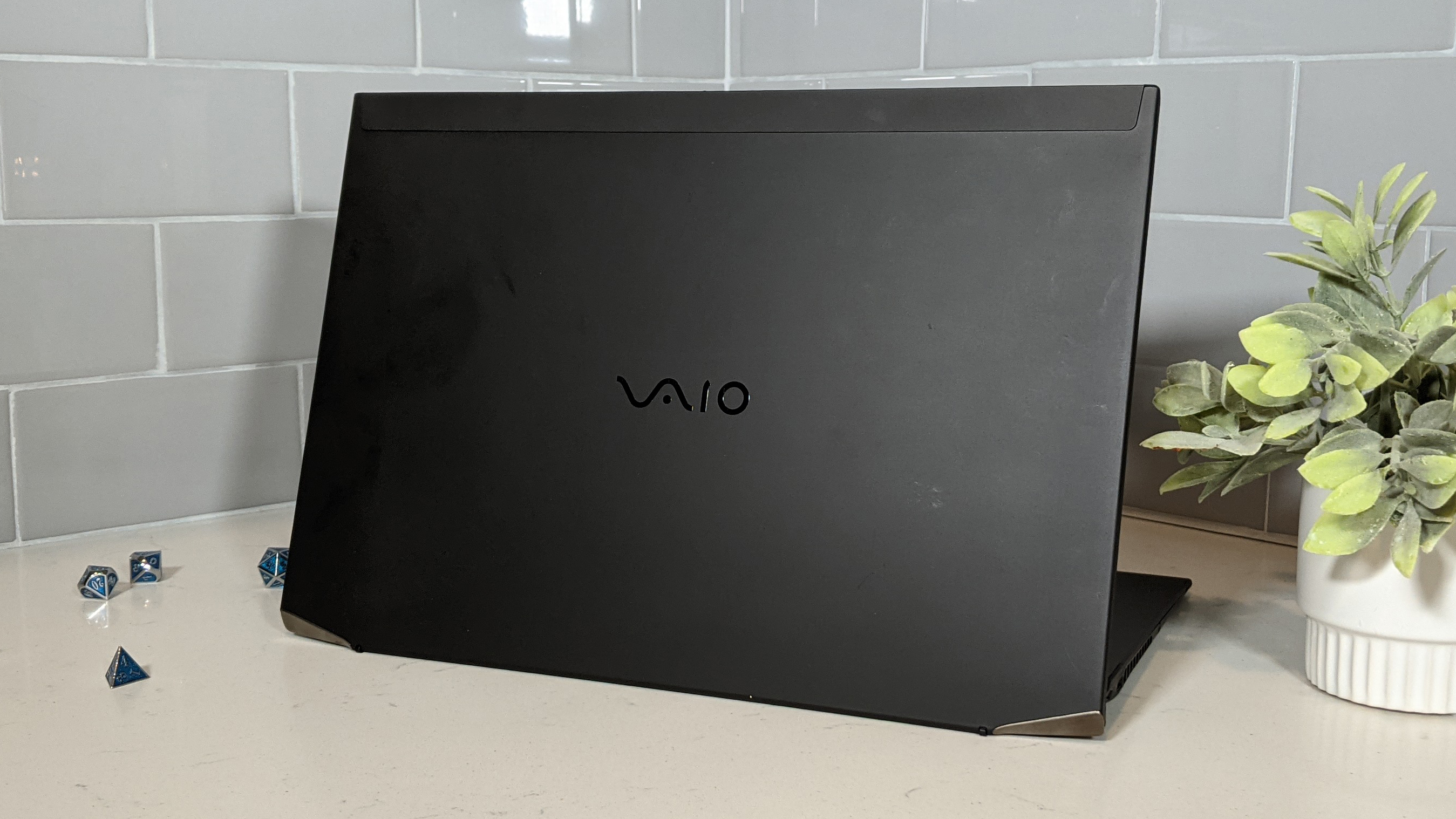
Meanwhile, the interior of this machine looks more or less the same as a budget laptop, with a simple black deck and a keyboard with a font that's reminiscent of those ancient Windows keyboards. At the very least, the Vaio Z is unique in that it’s one of the few laptops I’ve seen with a larger top bezel than a bottom bezel. It’s unique but ugly. There’s also a large privacy shutter slider on the lip of the lid.
I did notice something alarming, however, and that is a protrusion on the deck. It was unclear what caused it until I noticed a screw on the underside that lined up perfectly with the bump in the deck. I’ve reached out to Vaio about the issue, and a representative explained when someone put the laptop together they accidentally used a longer screw than necessary. They said to keep in mind that this is a pre-mass production sample, indicating that something like this was possible before it hit mass production and it wouldn't happen when you purchase it.
At 2.3 pounds and 12.6 x 8.7 x 0.5~0.7 inches, the Vaio Z is ridiculously lightweight and slim, even for a 14-inch laptop. We matched it up to some beefier competitors due to its equally beefy price and specs, so the Apple MacBook Pro (16-inch, 2019) (4.3 pounds, 14.1 x 9.7 x 0.6 inches), Dell XPS 15 (4.5 pounds, 13.6 x 9.1 x 0.7 inches) and Asus ROG Zephyrus G15 (GA503Q) (4.2 pounds, 14.0 x 9.6 x 0.8 inches) were much larger and heavier.
Vaio Z (2021) ports
In almost Apple-like fashion, the Vaio Z doesn’t have many ports, so you’ll definitely need a dongle or a hub to carry around.

The left side features a security lock slot, one Thunderbolt 4 port and a headphone jack, while the right side holds room for another Thunderbolt 4 port and an HDMI port. This thing desperately needs at least one USB Type-A port.

If you’re thinking about buying this machine, you should check out our best USB Type-C hubs and best laptop docking stations pages.
Vaio Z (2021) display
Despite the way the display is presented, with a gaudy top bezel, the Vaio Z’s 14-inch, 3840 x 2160-pixel screen looks stunning thanks to its bold colors and decent brightness, both of which compare well against the average premium laptop.

In the Cruella trailer, actress Emma Stone’s pursed red lips and crimson dress popped on the Vaio Z’s panel. In an earlier wide shot of the estate grounds, the details of the stone railings that surrounded the distant characters were detailed despite how dark it was. And in the close-up shot of Cruella’s face, the small freckles around her cheekbones were sharp.
Our colorimeter clocked the Vaio Z at 115.7% of the DCI-P3 color gamut, which actually crushed the premium laptop average (85.8%) as well as the MacBook Pro (80.7%), XPS 15 (93.7%) and Zephyrus G15 (76.8%).
However, at 388 nits of brightness, it was just short of the category average (393 nits). It also couldn’t catch up to the MacBook Pro (429 nits) and XPS 15 (434 nits), but it managed to beat the Zephyrus G15 (286 nits).
Vaio Z (2021) keyboard and touchpad
The Vaio Z’s keyboard was surprisingly springy, which has its ups and downs. Overall, it’s comfortable, thanks to the carbon fiber palm rests, but the actuation force might be a little too light for some.
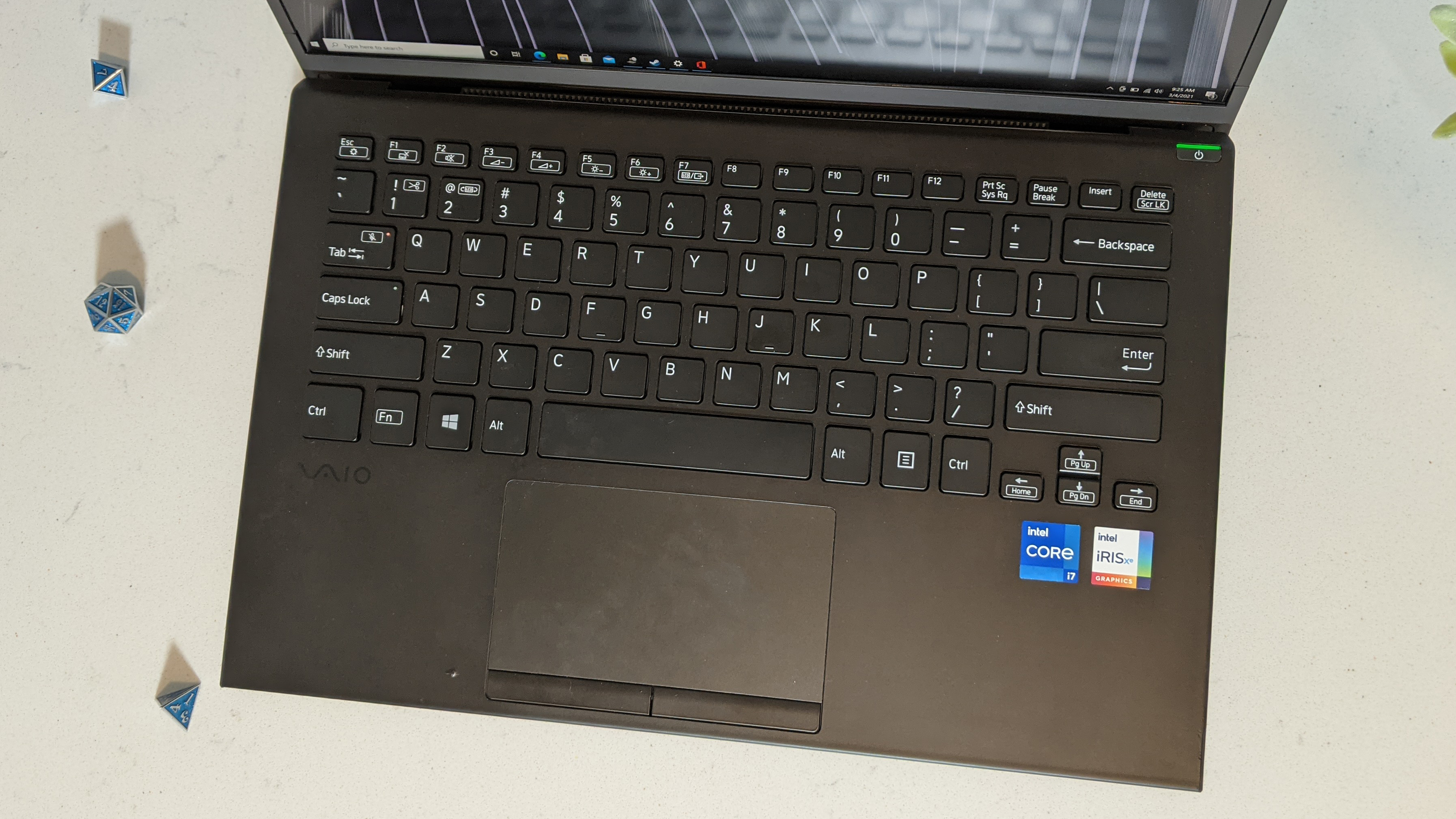
I hit 80 words per minute on the 10fastfingers.com typing test, which is above my typical 78-wpm average. While the keys are easy to press, they are relatively clicky, which made them somewhat satisfying to type on.
The 4.3 x 2.5-inch touchpad was soft to the touch, but overall frustrating to use due to the thin discrete clickers. They’re just way too tiny and bulbous, so clicking anything felt unsatisfying. However, Windows 10 gestures, like two-finger scrolling and three-finger tabbing, worked well.
Vaio Z (2021) audio
Vaio outfit this machine with two forward-firing speakers located on the lip of the deck. The speakers themselves are rather loud, but can be a bit abrasive and hollow at times.
I listened to Diamante and Breaking Benjamin’s cover of “Iris,” and the opening guitar was bright and loud but a bit too sharp. The following vocals were similarly good but had the same issue. Occasionally, there would be that indistinct noisy sound that comes through when speakers have too much bass or treble. However, when the percussion came in, it blended well with the other instruments without taking away from them.
While the Vaio Z comes with the Dolby Audio app, there are not many customizable features. There’s a Movie, Music, Game and Voice preset, but you can’t change anything within those options. There’s also a Personalize tab, which lets you mess with an equalizer, but that can be too much work if you’re not an audiophile. Switching between the presets didn’t seem to help the abrasiveness, however.
Vaio Z (2021) performance
Packed beneath all of that carbon fiber is an Intel Core i7-1137H processor with 16GB of RAM, which pushed through 40 Google Chrome tabs and five 1080p YouTube videos like a New Yorker trying to catch a train during rush hour.

On the Geekbench 5.3 overall performance test, the Vaio Z scored 5,993, which crushed the 4,096 premium laptop average. However, it couldn’t touch the MacBook Pro’s Core i9-9980HK (7,201), the XPS 15’s Core i7-10750H (6,179) and the Zephyrus G15’s AMD Ryzen 9 5900HS (8,640).
The Vaio Z transcoded a 4K video to 1080p in 10 minutes and 38 seconds on our HandBrake benchmark, surpassing the category average (16:42). However, it once again fell short of the MacBook Pro (8:00), XPS 15 (10:06) and Zephyrus G15 (6:17).
Vaio’s 1TB SSD surprised us with its 1,826-megabyte per second transfer rate. That triples the rate of the average premium laptop (609 MBps) and completely wrecks the SSDs in the MacBook Pro (1,018 MBps), XPS 15 (298 MBps) and Zephyrus G15 (632 MBps).
Vaio Z (2021) graphics
With an integrated GPU, specifically an Intel Iris Xe Graphics chip, the Vaio Z couldn’t do a lot of gaming, but it still impressed on the Sid Meier’s Civilization VI: Gathering Storm (Medium, 1080p) benchmark by hitting 37 frames per second. Premium laptops typically average 29 fps, but the XPS 15’s Nvidia GeForce GTX 1650 Ti GPU hit 48 fps.
There’s a lot of gaming benchmarks the Vaio Z couldn’t run, but to give you a brief comparison in power, the Vaio Z hit 5,113 on the 3DMark Fire Strike synthetic graphics benchmark. It beat the 4,741 average, but was eclipsed by the XPS 15 (8,387) and Zephyrus G15 (21,137).
To be fair, the Zephyrus G15 is a gaming laptop, so it’s expected to have a lot of GPU power, but it’s also over $1,000 cheaper, so that’s something to consider.
Vaio Z (2021) battery life
Vaio promised over 10 hours of battery life and it wasn’t lying. The Vaio Z lasted for 10 hours and 13 minutes on the Laptop Mag battery test, which is a few minutes longer than the average premium laptop (10:06). It even outlived the XPS 15 (8:01) and Zephyrus G15 (8:06), but not the MacBook Pro (10:55).
Vaio Z (2021) webcam
At the very least, the Vaio Z’s bulky top bezel is home to a 1080p webcam. It’s not great, but it’s way better than the 720p shooters you’ll typically find.

The contrast was on the darker side, as my grey shirt molded into a darker black, and there was some detail lost in the poster behind me. However, I could actually read what it said in the test shot, so it captures some decent detail. The camera is also wide-angled, so you’re getting more detail from side to side. As someone who loves playing D&D Online, I wouldn’t mind using this webcam. However, you could definitely find better ones on our best webcams page.
Vaio Z (2021) heat
So how does carbon fiber react under pressure? Well, not too bad. After streaming a 15-minute video, the underside hit 114 degrees Fahrenheit, which is above our 95-degree comfort threshold. The center of the keyboard and touchpad hit 97 degrees and 80 degrees, respectively.
Vaio Z (2021) software and warranty
Much to my surprise, Vaio does include basic software onboard the Vaio Z. There’s the Vaio Control Center, which gives you access to power and battery settings, the ability to configure several F keys, disable USB charging, network settings and settings for the Windows Hello-enabled webcam.
Apart from that, there’s also some Windows 10 bloatware, like Hidden City, Hulu and Roblox.
The Vaio Z comes with a one-year limited warranty.
Bottom line
There’s a lot to like about the Vaio Z. It has solid performance, long battery life, a gorgeous display, and a ridiculously fast SSD all wrapped in a super lightweight chassis. It’s really appealing until you see that it costs $3,779. Then you’ll notice that it doesn’t have many ports, the touchpad isn't satisfying, and the top display bezel is thick.
Let me save you over $1,000: Get a Dell XPS 15. It’s not as thin or lightweight, but it’s still portable, it’s packed with power, it has decent battery life and it has a bright, glorious OLED display.
The Vaio Z is for a consumer packing a lot of dough, and who wants something truly unique. It helps that this machine has a full carbon fiber chassis and one of the fastest SSDs we’ve ever tested.

Rami Tabari is the Reviews Editor for Laptop Mag. He reviews every shape and form of a laptop as well as all sorts of cool tech. You can find him sitting at his desk surrounded by a hoarder's dream of laptops, and when he navigates his way out to civilization, you can catch him watching really bad anime or playing some kind of painfully difficult game. He’s the best at every game and he just doesn’t lose. That’s why you’ll occasionally catch his byline attached to the latest Souls-like challenge.

