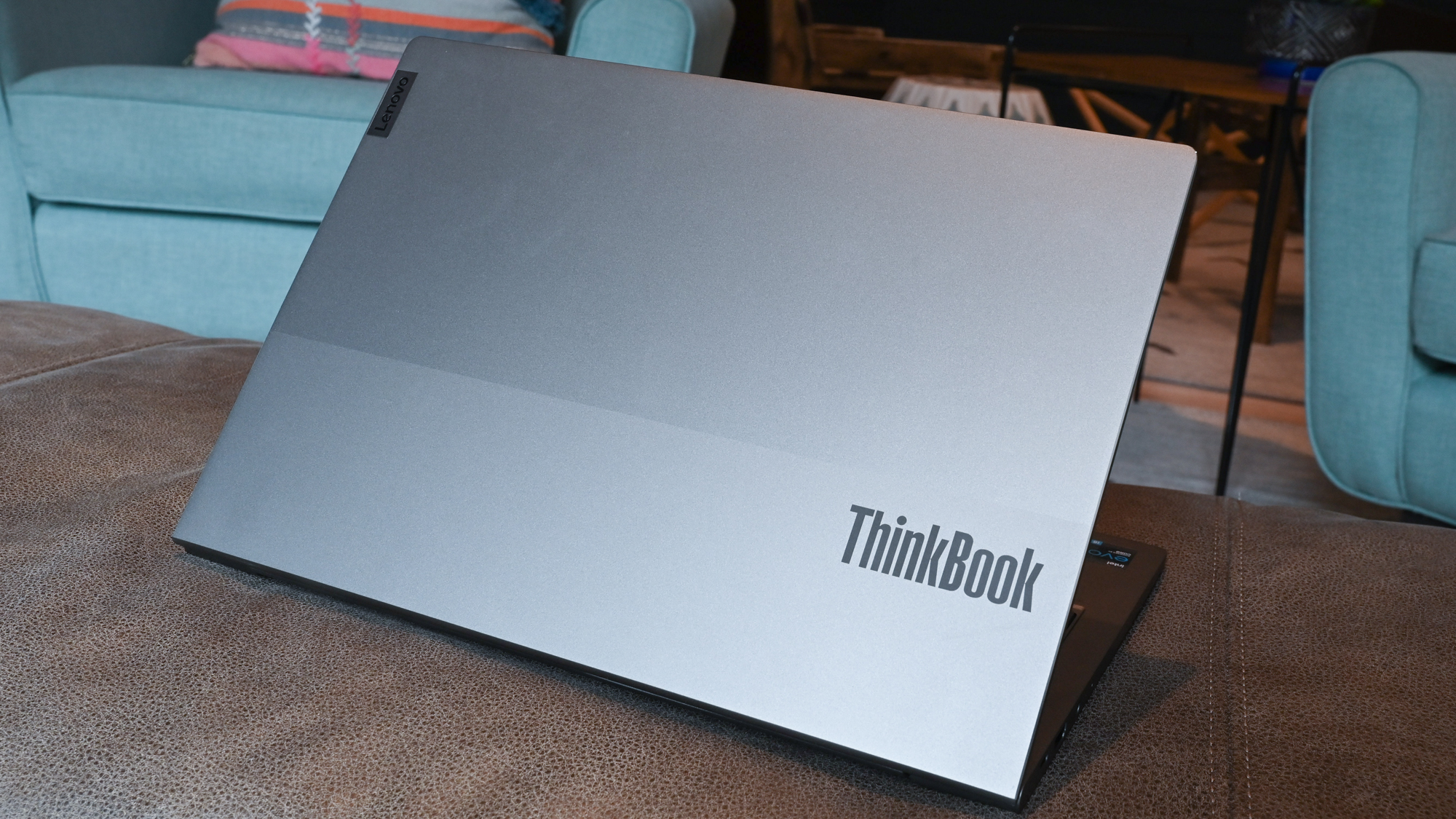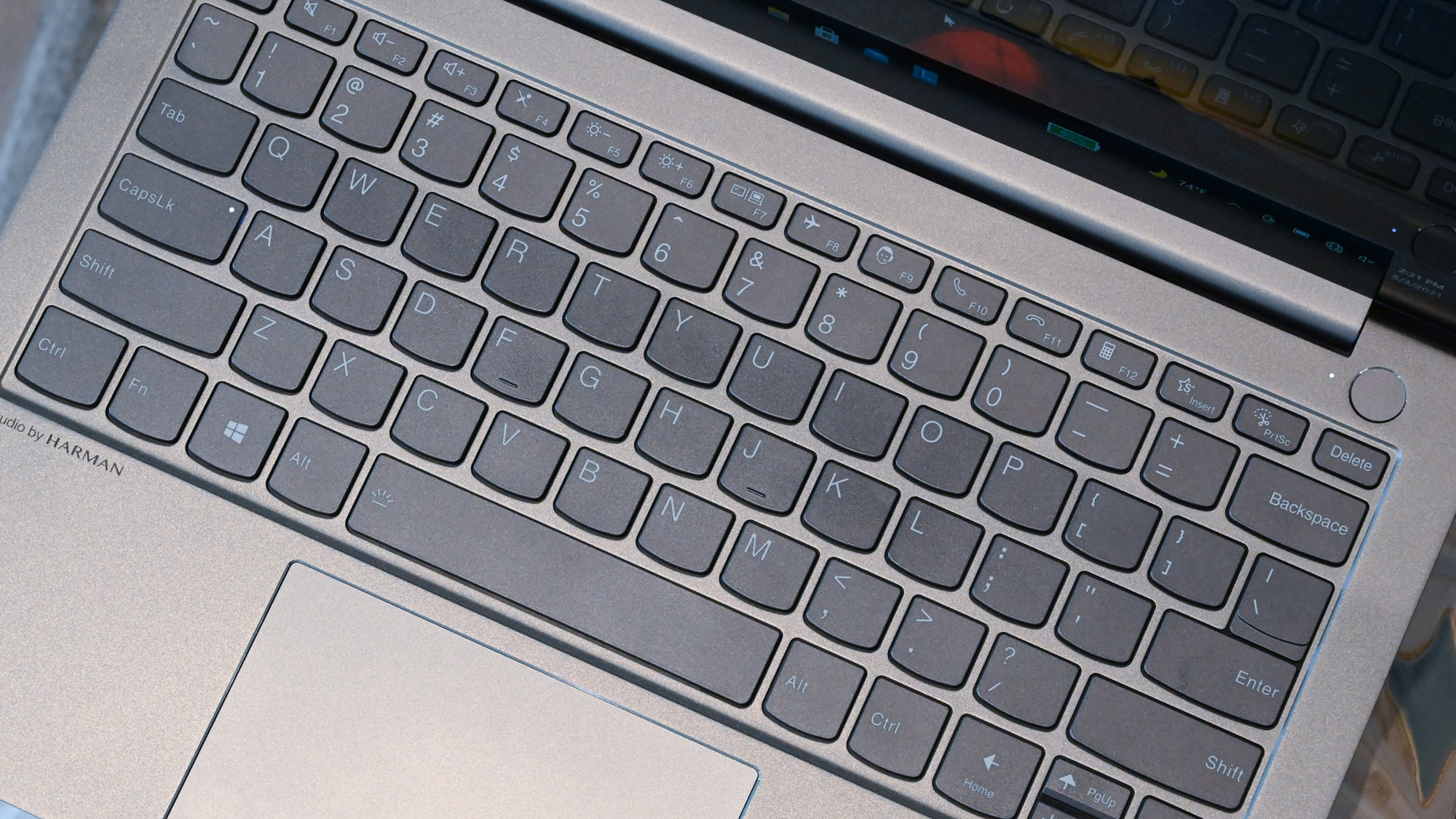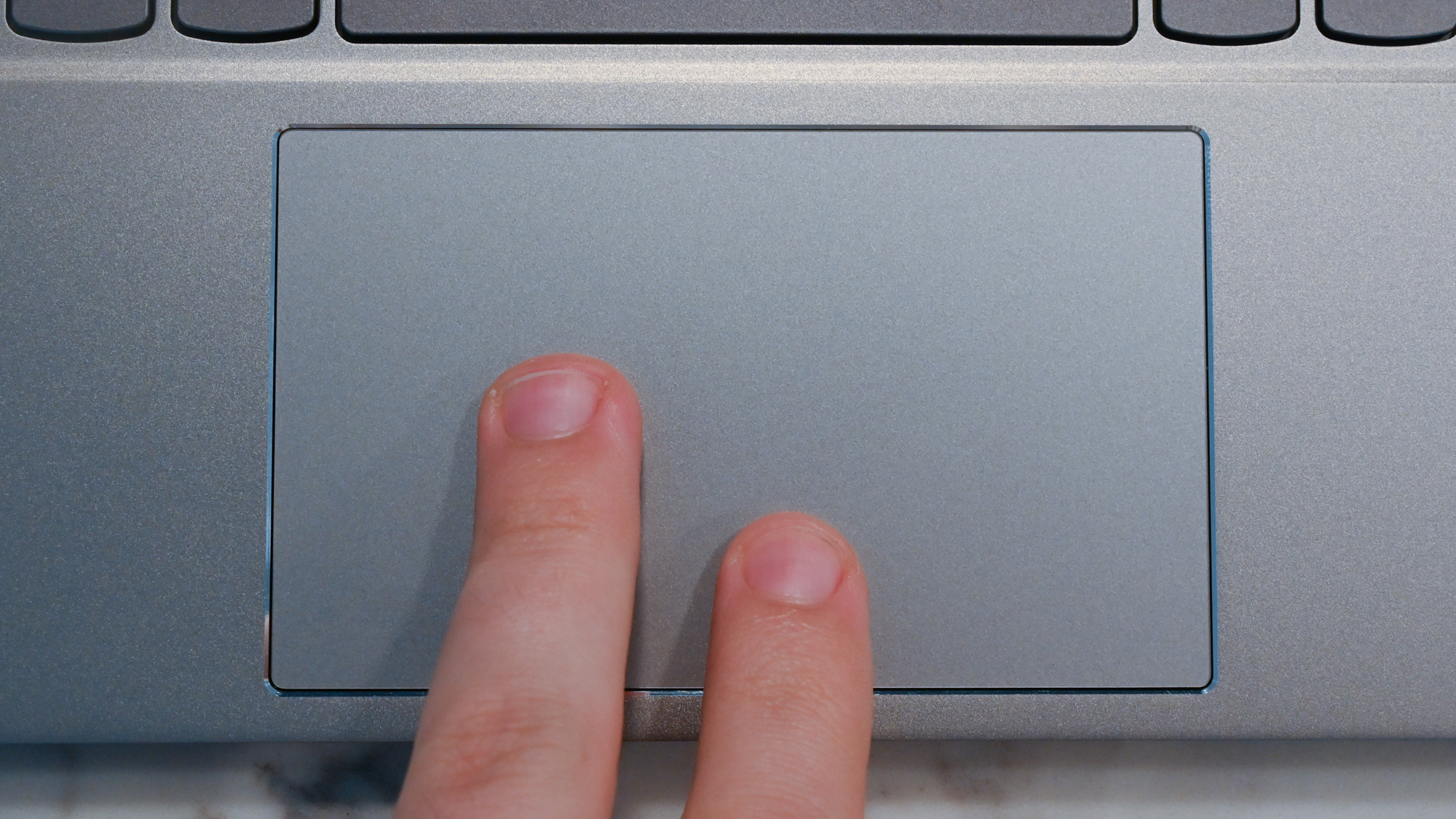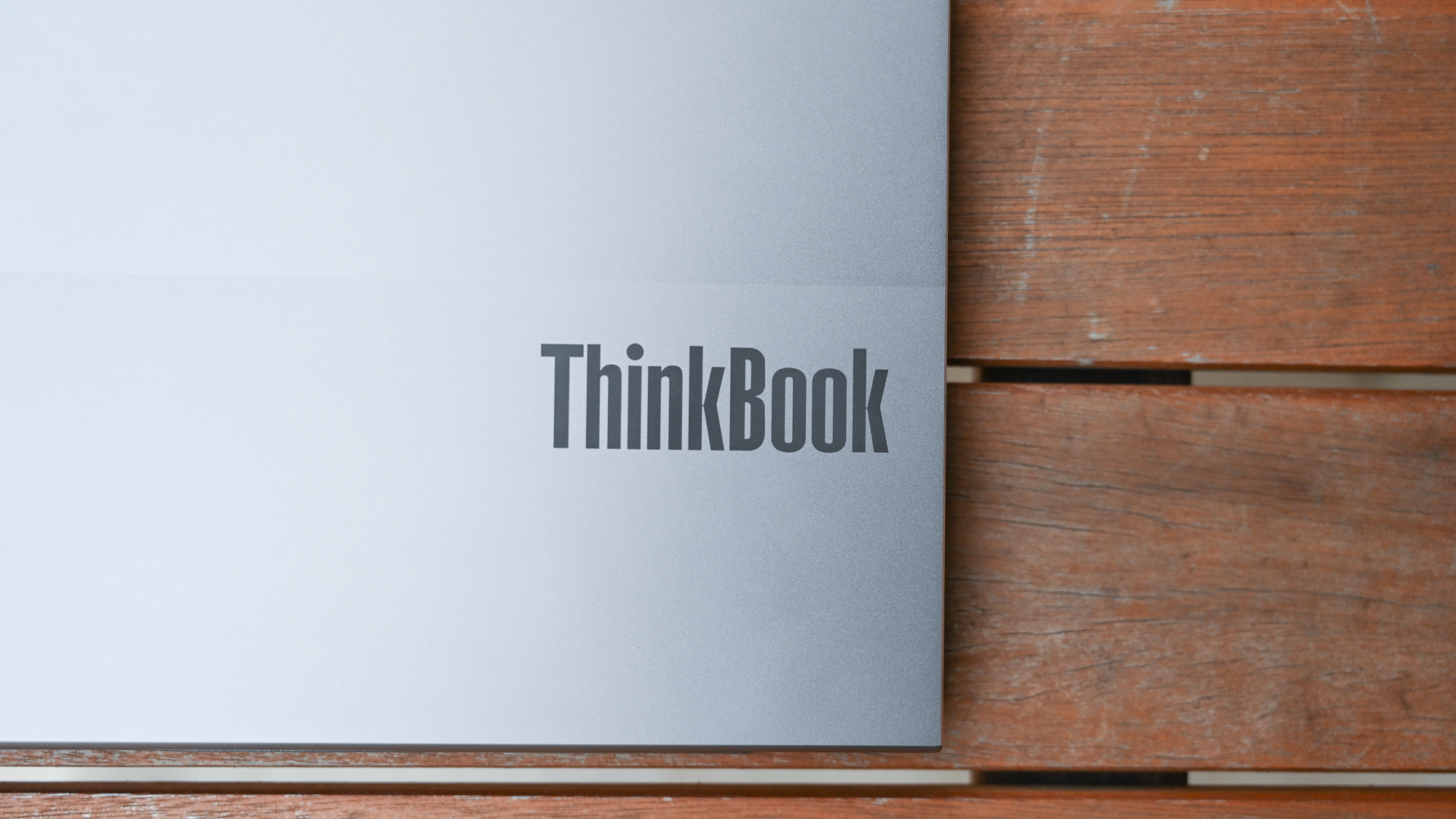Laptop Mag Verdict
Lenovo's ThinkBook 13s is a decent option for small business owners as a sub-$1,000 alternative to the ThinkPad X1 Carbon.
Pros
- +
High-res 13-inch display
- +
Premium aluminum chassis
- +
Fast speeds (see cons)
- +
Thunderbolt 4, HDMI and USB-A ports
- +
Affordable
Cons
- -
Shallow keyboard
- -
Sluggish SSD
- -
No card slot
- -
Display could be brighter
Why you can trust Laptop Mag
Price: $729 ($819 as reviewed)
CPU: Intel Core i5-1135G7
GPU: Iris Xe
RAM: 16GB
Storage: 256GB M.2 PCIe SSD
Display: 13.3-inch, 2560 x 1600-pixel touchscreen (16:10)
Battery: 9:13
Connectivity: Wi-Fi 6, Bluetooth 5.1
Size: 11.8 x 8.2 x 0.6 inches
Weight: 2.8 pounds
If the ThinkPad X1 Carbon is the Cadillac of business laptops then the ThinkBook 13s Gen 2 is a Chevy. It's less expensive, less exciting but, given the price difference, more practical for most people. Geared toward small and medium business owners, the ThinkBook 13s strips away luxury features found on pricier models and focuses on what matters most. To that end, powering this 13-inch laptop are speedy 11th Gen Intel Core processors with Iris Xe graphics. Fast performance (aside from the sluggish SSD) is coupled with impressive hardware, including a colorful high-res display and a sturdy aluminum chassis.
However, for every leap forward, the ThinkBook 13s takes a few steps back. While its Core i5 CPU is speedy, the 256GB SSD is sluggish, and the 2,560-by-1,600-pixel 16:10 touchscreen would be fantastic if it weren't so dim. Then there is the port selection, which is good but lacking an SD card reader. These flaws can be overlooked, but the shallow keyboard is the thorn in the side of anyone who has typed on a ThinkPad before. Still, the ThinkBook 13s Gen 2 is a solid option for those who want a quality business laptop at a reasonable price.
Lenovo ThinkBook 13s Gen 2 price and configurations
The ThinkBook 13s Gen 2 is back-ordered on many websites, including Lenovo.com, at the time of writing. Amazon, CDW, Lenovo and a few others stock the ThinkBook 13s so we recommend shopping around to see where it is available (Amazon currently has 2-day shipping on some configs).
Those on a tight budget can go for the $729 base model, which has a Core i5-1135G7 CPU, 8GB of RAM and a 256GB SSD. The model I reviewed costs $819 and comes with a 13.3-inch, 2560 x 1600-pixel touchscreen along with a Core i5-1135G7, 16GB of RAM and a 256GB SSD. For $977, you can upgrade to a Core i7-1165G7 CPU and a 512GB SSD.
Lenovo ThinkBook 13s Gen 2 design
There isn't much to say about the ThinkBook 13's design. It is a gray anodized aluminum slab with large dark-gray ThinkBook branding on the lid and a Lenovo T-shirt tag logo on the edge. Look closely and you'll spot a subtle dual-tone divide across the lower half of the lid. I wish Lenovo had gone a step further because the color differences are almost indiscernible.
Open the ThinkBook and you'll be greeted by more "Mineral Gray" surfaces on the deck. Chrome trim around the touchpad, power button (which doubles as a fingerprint sensor) and the outer edge of the lid add some elegance to a rather generic design.
It may not look like much, but the ThinkBook feels great. Its chunky sandblasted surfaces are robust and the single bar-style hinge keeps the lid from wobbling when you tap on it. Better yet, the screen folds back flat so you can get the perfect angle when the laptop is on bumpy surfaces.
Sign up to receive The Snapshot, a free special dispatch from Laptop Mag, in your inbox.
Thoughtful features not found on other laptops include the front lip, which makes it easy to open the lid with one finger (your other hand still needs to hold the base down). I also like the large, easily identifiable fingerprint sensor, and the "ThinkBook" branding on the front edge shows Lenovo isn't only proud of its ThinkPads.
The ThinkBook 13 is no X1 Carbon when it comes to portability. At 2.8 pounds and 11.8 x 8.2 x 0.6 inches, the Lenovo is about the same size as the HP Envy 13 (12.1 x 7.7 x 0.7 inches) and Apple MacBook Air (12 x 8.4 x 0.6 inches, 2.8 pounds) and predictably smaller than the 14-inch HP EliteBook 840 G7 (12.7 x 8.5 x 0.7 inches, 3 pounds).
Lenovo ThinkBook 13s Gen 2 security and durability
Security measures protecting your sensitive data from leaving the ThinkBook 13 include a fingerprint sensor embedded in the power button. The large circular surface is easy to spot and makes logging into Windows 10 Pro a breeze.
Another crucial feature is the TPM 2.0, a chip that protects encryption keys and credentials from bad actors. It's such an important defense mechanism that Microsoft made it a requirement for upgrading to Windows 11 when the OS arrives later this year.
There is no IR camera for facial recognition, but a sliding webcam cover brings peace of mind when your video call ends.
And you don't need to worry about the ThinkBook when it's in the hands of your child or on a climbing trip because it passed a dozen military-grade durability tests.
Lenovo ThinkBook 13s Gen 2 ports
Port selection is decent, but missing a few important ingredients including an SD card reader.
On the left side are a Thunderbolt 4 USB-C charging port, an HDMI input and a headphone jack next to an LED power indicator.
On the right side, you'll find two USB 3.2 Type ports and a Kensington lock slot.
Lenovo ThinkBook 13s Gen 2 display
There is a lot to love about the ThinkBook's 13.3-inch, 2560 x 1600-pixel touchscreen (WQXGA) display, but a low max brightness is a fly in the ointment. As for the good, the 13-inch panel has a 16:10 aspect ratio for more vertical space when you're crunching numbers or reading web pages. Also, the between-1080p-and-4K resolution makes even fine details look sharp, and the panel is plenty colorful for when you're relaxing off the clock.
I enjoyed watching the trailer for Venom: Let There Be Carnage on the ThinkBook 13. Details were so sharp that I could read a wanted poster pinned to a wall behind detective Mulligan and see the tendons in Carnage's hideous body. Colors were relatively vivid as well; ketchup spraying across Tom Hardy's face added a lighthearted pop of scarlet to an otherwise gloomy clip. I just wish the screen were brighter to better showcase those hues. At least the matte finish helps with outdoor viewing.
According to our colorimeter readings, the ThinkBook 13s's panel covers 86% of the DCI-P3 color gamut, making it more colorful than those on the MacBook Air (81%), Envy 13 (80%), EliteBook 840 G7 (78%) and the laptop average (80%).
Those vibrant tones don't get the spotlight they deserve because the ThinkBook can only reach 267 nits of brightness, well below the 356-nit average. It is also dimmer than the Envy 13 (361 nits), the MacBook Air (366 nits) and the EliteBook 840 G7 (378 nits).
Lenovo ThinkBook 13s Gen 2 keyboard and touchpad
Temper your excitement — this is no ThinkPad keyboard. It reminds me of the Yoga 9i except even shallower. The low-profile keys feel stiff, and therefore, don't give you the same satisfying bounce-back you're rewarded with on a ThinkPad.
But if speed matters more than comfort then you might not mind. These backlit keys have a low actuation force so you don't need to apply much pressure before moving on to the next letter, and a faint "click" lets you know when a keystroke has been registered.
The keys are nicely sized and spaced and the layout doesn't throw any curveballs (the Fn and Ctrl keys are even in the correct position!). My only gripe is that the arrow keys aren't arranged in an inverted-T so finding them by touch isn't as effortless.
I typed at 109 words per minute with a 95% accuracy rate on the 10fastfingers.com typing test, both of which match my typical averages.
The 4.1 x 2.7-inch touchpad is on the smaller side and I don't love the textured finish — silky glass is my preferred surface. Still, executing Windows 10 gestures like pinch-to-zoom was a cinch. Those who rely on the pointing stick to move the cursor need to splurge on a ThinkPad for that little rubber nub.
Lenovo ThinkBook 13s Gen 2 audio
Another compromise made to keep the ThinkBook 13's price down is using dual speakers located on the bottom panel as opposed to the quad setup on modern ThinkPad models. The audio produced by the ThinkBook 13s is decent, but it won't replace a proper set of computer speakers. When I listened to Foxing's "Go Down Together" the vocals were crisp and the instruments balanced but the presentation seemed distant, especially when the speakers were on a flat surface. At max volume, the speakers filled my bedroom without distorting but keep in mind that instrumentally complex songs sound claustrophobic at high volumes.
Lenovo ThinkBook 13s Gen 2 performance
The Intel Core i5-1135G7 CPU and 16GB of RAM in the ThinkBook 13s handled my daily workload with ease so don't worry about missing out on a Core i7 processor unless you need the absolute fastest speeds. I loaded 20 Google Chrome tabs, four of which played 1080p YouTube videos while another pair ran Twitch streams in the background. The ThinkBook was quick on its feet; I only noticed the slightest hesitation loading certain webpage graphics and that was as I streamed the women's Olympic soccer final between Canada and Sweden.
On the Geekbench 5.4 overall performance test, the ThinkBook 13s scored a 5,363, finishing ahead of the EliteBook 840 G7 (4,357, Core i7-10810U) and Envy 13 (4,930, Core i5-1135G7). The category average sits just below the Lenovo at 5,251.
It took the ThinkBook 12 minutes and 21 seconds to convert a 4K video to 1080p resolution using the Handbrake app. This earned it the silver medal ahead of the EliteBook 840 G7 (15:29) and Envy 13 (17:29) but it fell behind the MacBook Air (9:15). Each of these notebooks outpaced the premium laptop average (13:06).
Crippling otherwise solid performance is the ThinkBook 13's sluggish 256GB M.2 PCIe SSD, which duplicated a 25GB file at a rate of 244.3 megabytes per second. We expect such pedestrian pace from a budget laptop, not one meant for business users. For comparison, the EliteBook 840 G7 (554.9 MBps, 512GB PCIe NVMe SSD) and Envy 13 (256GB M.2 PCIe NVMe SSD) waltzed past the ThinkBook, which failed to hit the average (661.5 MBps).
Lenovo ThinkBook 13s Gen 2 graphics
Intel Iris Xe integrated graphics are a massive improvement from the UHD graphics of old, giving you enough oomph to quickly export 4K files or stream high-res videos. That said, it still doesn't replace a dedicated graphics card for playing modern games at high graphics settings.
Sid Meier's Civilization VI: Gathering Storm at 1080p was barely playable on the ThinkBook, running at 32 frames per second (a frame quicker than the average). This is, however, a huge boost from the Iris Xe and UHD graphics in the Envy 13 (18 fps) and EliteBook 840 G7 (12 fps).
We got similar results running the 3DMark Fire Strike test, in which the ThinkBook 13s scored 4,172, well ahead of the Envy 13 (3,709) and EliteBook 840 G7 (1,291). The average, lifted by gaming laptops, is 9,252.
Lenovo ThinkBook 13s Gen 2 battery life
In a year when business laptops are acing our Laptop Mag Battery Test, the ThinkBook 13s scores a B-. The laptop lasted for 9 hours and 13 minutes during continuous web browsing with the screen set to 150 nits.
Unfortunately, that gets it a last-place finish against the EliteBook 840 G7 (9:23), Envy 13 (11:15) and MacBook Air (14:41). The Lenovo did, at least, beat the category average of 8:33.
Lenovo ThinkBook 13s Gen 2 webcam
Any hope that the extra space afforded by the webcam notch would bring better picture quality was dashed when I opened the camera app. Dark, grainy, and all the other adjectives used to describe your basic 720p laptop webcam apply here.
My shirt was more orange than red in a selfie I snapped and the lack of detail meant my beard looked like a brown blob. If there's one saving grace, it's that the camera did a good job of exposing the sunlight streaking in through a window behind me. Still, you will want to use an external webcam for conference calls.
Lenovo ThinkBook Gen 2 heat
The bottom of the ThinkBook 13s ran warm in our heat test, hitting 104 degrees Fahrenheit after we played a 15-minute, 1080p video. Fortunately, the points of contact with your skin — the keyboard (92 degrees) and touchpad (82 degrees) — stayed below our 95-degree comfort threshold.
Lenovo ThinkBook 13s Gen 2 software and warranty
Resourcefully bundled into a single app, Lenovo's in-house tools can be accessed within the Lenovo Vantage software. Here, you'll find system specs, warranty information, a quick link to downloading the latest drivers and BIOS, and a dashboard with your memory, processor and storage usage.
Installed on the ThinkBook 13s is Windows 10 Pro with a few pre-installed apps courtesy of Microsoft. These include Groove Music, Paint 3D and Xbox Game Bar.
The ThinkBook 13s Gen 2 ships with a one-year warranty. See how the brand fared in our Tech support showdown and Best and worst brands special reports.
Bottom line
The ThinkBook 13s is a sensible option for business users on a tight budget. For less than $1,000, you get a sleek aluminum chassis, fast performance, a high-res 13.3-inch display and a decent port selection. There are some downsides, like the shallow keyboard and card slot omission, but those can be resolved with accessories.
If you can stretch your budget for a ThinkPad X1 Carbon, we recommend you do it. Lenovo's flagship is the best business laptop around for a reason. Not only is it lighter than the ThinkBook, but it has quad speakers, a much better keyboard and long battery life. But don't worry if you don't have the funds because the ThinkBook 13s Gen 2 makes for a nice alternative.
Phillip Tracy is the assistant managing editor at Laptop Mag where he reviews laptops, phones and other gadgets while covering the latest industry news. After graduating with a journalism degree from the University of Texas at Austin, Phillip became a tech reporter at the Daily Dot. There, he wrote reviews for a range of gadgets and covered everything from social media trends to cybersecurity. Prior to that, he wrote for RCR Wireless News covering 5G and IoT. When he's not tinkering with devices, you can find Phillip playing video games, reading, traveling or watching soccer.