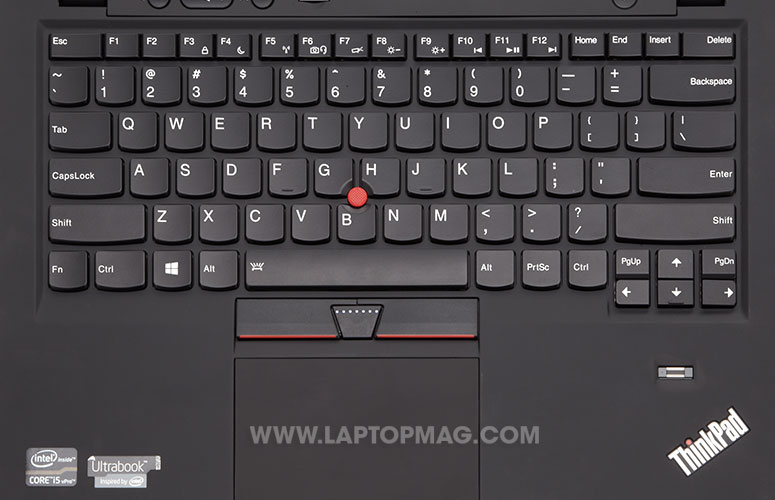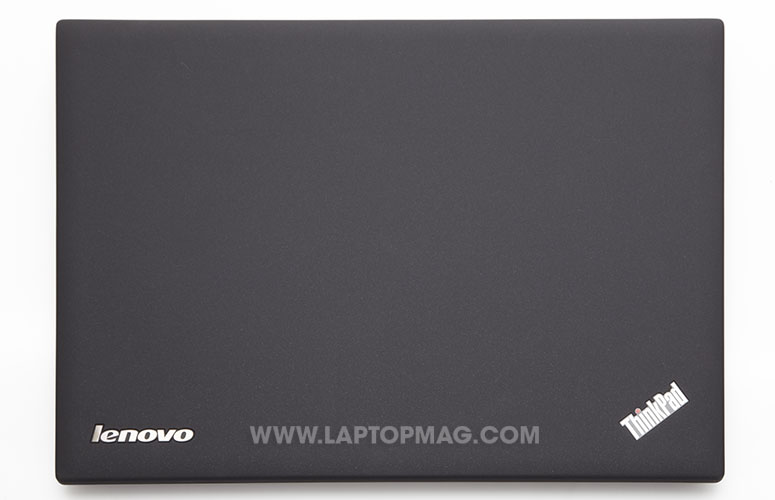Laptop Mag Verdict
The ThinkPad X1 Carbon Touch is a strong and sleek Ultrabook that combines Windows 8 with a sharp touch screen, but you'll sacrifice some battery life.
Pros
- +
Durable and sleek design
- +
Comfortable, backlit keyboard
- +
Sharp and responsive touchscreen
- +
Snappy overall performance
Cons
- -
Shorter battery life than Windows 7 version
- -
Some touchpad issues
- -
Wi-Fi adapter can be wonky
Why you can trust Laptop Mag
Click to EnlargeIt sounds like a pretty sweet combo for road warriors. With the ThinkPad X1 Carbon Touch, Lenovo has paired its top business Ultrabook with a touchscreen for making the most of Windows 8's interface. Everything that makes the X1 one of our favorite ultraportable laptops is still here: the sharp 1600 x 900 display, the spacious and comfy keyboard, and a durable, soft-touch chassis. But now you can reach out and touch those Live Tiles and interact with hundreds of apps in a more natural way. The question is whether that convenience is worth $1,399, a $120 premium over the non-touch X1 Carbon, and the other things you give up.
[sc:video id="lvdHA1cTp7adtlHfwhyi2HThIJe0zu2m" width="575" height="398"]
Design
Click to EnlargeClassic and luxurious, the ThinkPad X1 Carbon Touch sports an identical design to the non-touch version. The lid and roll cage use carbon fiber to keep the weight down, while the deck and bottom of the Ultrabook are made of magnesium. We continue to love the soft-touch finish, which provides a sure grip when carrying the X1 Carbon Touch and makes typing more comfortable for your wrists.
Click to EnlargeAnd this is one Ultrabook that's built to last. Lenovo says the X1 Carbon Touch passed eight MIL-SPEC tests, including those that measure the ability to operate at extreme altitudes and survive contact with sand. The X1 Carbon Touch also offers security, thanks to a built-in fingerprint reader located to the right of the touchpad.
We give credit to Lenovo's designers for adding a touch screen to the X1 Carbon while keeping the dimensions just as slim and trim as in the previous version. The notebook measures the same 13.0 x 8.9 x 0.74 inches and weighs 3.3 pounds, just a bit more than the 3-pound X1 Carbon that lacks touch.
MORE: Lenovo Best and Worst Notebook Brands 2013 Rating
Sign up to receive The Snapshot, a free special dispatch from Laptop Mag, in your inbox.
Keyboard
Click to EnlargeThe X1 Carbon's island-style, backlit keyboard is spacious and offers better travel than the MacBook Air. The key-feel is a bit on the mushy side compared to other Lenovo laptops, such as the T430s. But, overall, we typed this review, URLs and emails comfortably and quickly.
The keyboard's backlight has three settings: off, low brightness and high brightness. In our tests, the low setting was more than adequate and the high setting was extremely bright.
Touchpad and Pointing Stick
Click to EnlargeAs with other ThinkPads, the X1 Carbon Touch has two pointing devices. The TrackPoint pointing stick is accurate and comfortable, just as it is on every other recent ThinkPad. We highly recommend the stick because it provides the most accurate means of navigating around the desktop and allows you to move your pointer without taking your fingers off of the home row.
Those who prefer a touchpad will mostly like the large 4 x 2.5-inch glass version on the ThinkPad X1 Carbon Touch. The smooth finish made it easy to move the cursor, but our finger stuttered on the surface when trying to select text. (You'll get the best results when using the left, bottom edge of the pad.) This touchpad's integrated buttons worked well, though, offering an audible click with each press.
At first, gestures such as two-finger scrolling and swiping in from the right to activate the Windows 8 Charms menu were smooth, but for some reason the gestures stopped working at one point. When we tried to troubleshoot via the mouse-settings menu, an error message appeared: "Unable to connect to the Synaptics Pointing Device Driver." Fortunately, rebooting solved the issue.
MORE: Laptop Buying Guide 2013: 8 Essential Tips
Display
Click to EnlargeThe 14-inch display on the X1 Carbon Touch is more reflective than the matte panel on the non-touch version, but we wouldn't call it glossy. In other words, Lenovo has struck a good balance here by enabling touch functionality without sacrificing image quality. The 1600 x 900-pixel panel provided sharp text on NYTimes.com, fitting more headlines on the screen at once than does your typical 1366 x 768 display.
We also appreciated the X1 Carbon Touch's fairly wide viewing angles; we didn't have to dip the lid back to read articles. The screen washed out only slightly when viewed from the sides to look at a colorful photo of John Boehner standing next to Nancy Pelosi. When watching a high-definition version of the "Iron Man 3" trailer, we could easily make out the graying stuble on Guy Pearce's face, and his skin had a nice, warm tone.
The X1 Carbon Touch isn't quite as bright as the non-touch version, with the notebook registering 257 lux on our light meter. That score outdoes the ultraportable average (227), but trails the original X1 Carbon (290 lux), 13-inch MacBook Air (268) and ASUS Zenbook Prime UX31A (423 lux).
As far as touch performance goes, this 10-point, multitouch panel couldn't be more fluid. We effortlessly switched applications via swipes, doodled in the bundled Skitch app with a finger and smoothly pinched to zoom in Internet Explorer 10 with two fingers.
Audio
Click to EnlargeAs with the original X1 Carbon, the bottom-mounted speakers provided clean audio that was just loud enough at maximum volume to fill a small room. Robert Downey Jr.'s voice-over in the "Iron Man 3 trailer" came through loud and clear. The Silversun Pickups' "Bloody Mary" sounded harsh during the guitar-driven intro, but Brian Aubert's soft vocals sounded smooth.
Certainly, the Dolby v. 4 Home Theatre software helped, particularly when we switched it into music mode. However, when we tried using the notebook on our lap, the speakers became a bit muffled.
Heat
The ThinkPad X1 Carbon Touch remained cool to the touch during our heat test, which involves streaming a full-screen Hulu video for 15 minutes. After playback, we measured 83 degrees between the G and H keys, 76 degrees on the touchpad and again 83 on the underside of the system. All of these temperatures sit well below 95 degrees; anything above that reaches alarmingly toasty territory.
Ports
Click to EnlargeBusiness users won't be too thrilled with the X1 Carbon Touch's port spread. Yes, you get two USB ports (one of them USB 3.0), an SD Card Slot and a DisplayPort. But Lenovo doesn't include an Ethernet port for wired Internet connections or a VGA port for accomodating older projectors. The side-mounted wireless on/off switch is sort of vestigial, given that there's a function-key combination for toggling the Wi-Fi radio.
Webcam
The 0.9-megapixel webcam (720 p) captured a bright, but slightly pixelated image when video-chatting via Skype. The other caller commented that our face looked a little fuzzy. However, he was impressed with how the camera compensated for darker lighting. Audio in both directions was clear.
Performance
Click to EnlargePacking a 1.8-GHz Intel Core i5-3427U processor, 4GB of RAM and a 128GB SSD, the ThinkPad X1 Carbon Touch can more readily juggle multiple tasks , as well as Windows 8's dual interfaces. The notebook swiftly switched between applications and never lagged when we toggled between the Start Screen and desktop.
Thanks to the use of a solid-state drive and Lenovo's own enhancements, the X1 Carbon Touch booted Windows 8 in just 16 seconds. That was nearly twice as fast as the Windows 7-powered X1 Carbon (30 seconds) and also speedier than the HP EliteBook 2170p with Windows 8 (23 seconds), though the latter notebook has a 7,200-rpm hard drive.
The SSD also impressed on the LAPTOP File Transfer Test, in which we copy a 4.97GB folder stuffed with music, videos and photos. The X1 Carbon Touch turned in a transfer rate of 111 MBps, which tops the 85 MBps scored by the original X1 Carbon, the ASUS UX31A (50 MBps) and the 80 MBps ultraportable average. However, the 13-inch MacBook Air turned in a faster 159 MBps, while Acer Aspire S7's dual SSDs blows them all away with a 318 MBps score.
In terms of overall performance, the X1 Carbon Touch holds its own. The laptop notched 4,794 on PCMark 7, lower than the Windows 7 X1 Carbon with the same components (5,297), but well above the ultraportable category average (3,260). The Dell XPS 12 scored a comparable 4,727, but this machine also has a slightly slower 1.7-GHz Core i5 CPU. The Acer Aspire S7 (4,948) and UX31A (4,989) both scored moderately higher than this ThinkPad, but they also both sport slightly faster 1.9-GHz processors.
On the LAPTOP Spreadsheet Macro test, the X1 Carbon Touch matched 20,000 names and addresses in 5 minutes and 26 seconds. This beats the ultraportable average by nearly 2 minutes, also edging out the Dell XPS 12 (5:34) and original X1 Carbon (5:37). The UX31A (4:59) was faster than the rest of the field.
The ThinkPad X1 Carbon Touch makes quick work of transcoding video. It took the system just 16 seconds to transcode a 5-minute HD video into iPod touch format using Cyberlink Media Espresso software. That's only slightly behind the Windows 7-powered X1, XPS 12 and Aspire S7 (all 12 seconds), but far better than the 51-second ultraportable average.
Click to EnlargeWe did encounter one disconcerting wireless bug on the X1 Carbon Touch. The system's Wi-Fi adapter deactivated after failing to connect to our office network. Only running the troubleshooting utility brought the adapter back to life. On another occasion, the Wi-Fi refused to connect to a separate office network because it was trying to auto-connect to the first one we set up. Only after manually telling the system to forget the previous network would the X1 Carbon Touch connect properly. We didn't encounter this issue when using an Android phone as a hotspot or when connecting to our home Wi-Fi network.
Graphics
The Intel HD 4000 graphics inside the X1 Carbon offers all the horsepower you need to watch HD video and play casual games downloaded from the Windows Store, such as "Fruit Ninja" and "Angry Birds Star Wars." However, don't expext to play mainstream desktop 3D games such as "World of Warcraft." The notebook mustered a barely playable 29 fps with that title on auto settings (1366 x 768) and fell to a sad 16 fps on full settings. These frame rates are comparable to the Windows 7 X1 Carbon (29/14 fps) and the Aspire S7 (30/12 fps). The XPS 12 scored a slightly higher 38/14 fps.
On 3DMark 11, a synthetic benchmark that measures overall graphics prowess, X1 Carbon Touch scored 629, better than the Dell XPS 12 (602) and the ASUS UX31A (594), both of which also use Intel HD Graphics 4000 chips. The Acer S7 notched 657, so they're all in the same ballpark.
MORE: 5 Ways to Supercharge Your Laptop For Under $100
Battery Life
Click to EnlargeThis is going to sound disappointingly familiar to anyone who has read our reviews of Windows 8 Ultrabooks, but, like the rest, the X1 Carbon offers below-average battery life. In the LAPTOP Battery Test, which involves continuous web surfing over Wi-Fi on 40-percent brightness, the X1 Carbon Touch lasted 5 hours and 52 minutes. That run time is not only 18 minutes shorter than the typical ultraportable (6:10), but nearly 2 hours behind the X1 Carbon powered by Windows 7 without touch (7:45).
The Dell XPS 12 (5:46) offered similar endurance in our tests, while the Aspire S7 lasted a measly 4:10. The Lenovo IdeaPad Yoga turned in a longer 6:18. Better scores came from non-touch ultraportables, such as the UX31A (6:28) and the MacBook Air (8:10).
The good news is that Lenovo's RapidCharge technology juices up the X1 Carbon Touch in a jiffy. Lenovo claims you can get 70 percent of a charge in 30 mintues and a full charge in 90 minutes. In our tests, the X1 Carbon reached 90 percent in 40 minutes, which is pretty impressive.
MORE: 10 Laptops with the Longest Battery Life
Apps and Software
Click to EnlargeLenovo certainly wasn't shy about supplying software and apps with the X1 Carbon Touch. We counted a total of 14 programs, some of which use the Modern UI and some of which take you to the Windows desktop. Lenovo Companion groups a lot of options under one roof, such as as a Getting Started Guide for Windows 8, links to Lenovo-approved apps and a touch-friendly Settings app. A separate Lenovo Support app provides a User Guide, as well as quick access to Service and Warranty info and System Health.
Click to EnlargeThird-party options include the Rara music service, Kindle, Evernote, Skitch and AccuWeather.com. You'll also find Skype, Lenovo Cloud Storage by SugarSync and Dolby Profile for tweaking audio settings. Microsoft Office 2010 is on board, but you need a key to activate it.
The bundled copy of Norton Internet Security proved more annoying than helpful, informing us on a couple of occsaions that certain programs (such as AccuWeather) were using a high amount of memory. We'd uninstall this app, pronto.
Strangely, at one point the Windows Store became inaccessible from our Windows account, but we had no problem accessing the store from the Lenovo account pre-loaded on the X1 Carbon. It worked again once we tried another Internet connection.
The Lenovo Fingerprint software allowed us to easily enroll our finger for power-on authentication. Better still, with that authentication system enabled, the fingerprint reader stays on even when the notebook is off. We were able to cold boot and log into Windows 8 with just one swipe.
Support and Warranty
Lenovo backs the ThinkPad X1 Carbon Touch with a one-year warranty. Upgrading to two years costs $59, while three years costs $99. On-site, next-business-day service costs an additional $79. See how Lenovo fared in our Best and Worst Brands Report and Tech Support Showdown.
Configuration Options
Click to EnlargeLenovo offers two main configurations of the ThinkPad Carbon X1 Touch, both of which have the same components: 2.8-GHz Core i5-3427U CPU, 4GB of RAM and 128GB SSD. The only difference between the $1,349 and $1,399 models is Windows 8 versus Windows 8 Pro 64.
Customization options include a $35 mini-DisplayPort-to-VGA cable, multiple hard-drive options (ranging from a 180GB SSD for $170 to a $280 256GB SSD).The system also includes a USB 2.0 Ethernet adapter.
Verdict
If you're going to run Windows 8 on one of the best Ultrabooks on the market, it makes sense to opt for a model with a touch screen. Microsoft's latest OS just feels clunky when used with a mouse, as we discovered when we accidentally activated the app-switcher menu multiple times when the cursor hit the top-left corner of the screen. What prevents the X1 Carbon Touch from getting a higher rating is that it lasts nearly 2 hours less on a charge than its non-touch Windows 7 cousin, though Lenovo's RapidCharge technology certainly helps.
Click to EnlargeWe continue to appreciate the X1 Carbon's svelte, soft-touch design, comfortable backlit keyboard, accurate pointing devices and fairly bright and sharp 1600 x 900 display. The X1 Carbon Touch also provides snappy performance, thanks to its SSD and Core i5 CPU. Those looking for a Windows 8 Ultrabook with touch will like what this notebook has to offer, but to us, the $120 premium isn't quite worth the battery life hit and Windows 8-related bugginess we encountered.
Lenovo ThinkPad X1 Carbon Touch Specs
| Bluetooth | Bluetooth 4.0 |
| Brand | Lenovo |
| CPU | 1.8-GHz Intel Core i5-3427U |
| Card Slots | 2-1 card reader |
| Company Website | http://www.lenovo.com |
| Display Size | 14.1 |
| Graphics Card | Intel HD 4000 Graphics |
| Hard Drive Size | 128GB |
| Hard Drive Speed | n/a |
| Hard Drive Type | SSD Drive |
| Native Resolution | 1600x900 |
| Operating System | Windows 8 |
| Optical Drive | None |
| Optical Drive Speed | n/a |
| Ports (excluding USB) | Headphone, DisplayPort |
| RAM | 4GB |
| Size | 13.0 x 8.9 x 0.74 inches |
| Touchpad Size | 4 x 2.5 inches |
| USB Ports | 2 |
| Video Memory | Shared |
| Warranty/Support | One year |
| Weight | 3.3 pounds |
| Wi-Fi | 802.11a/b/g/n |
| Wi-Fi Model | Intel Advanced-N 6205 |