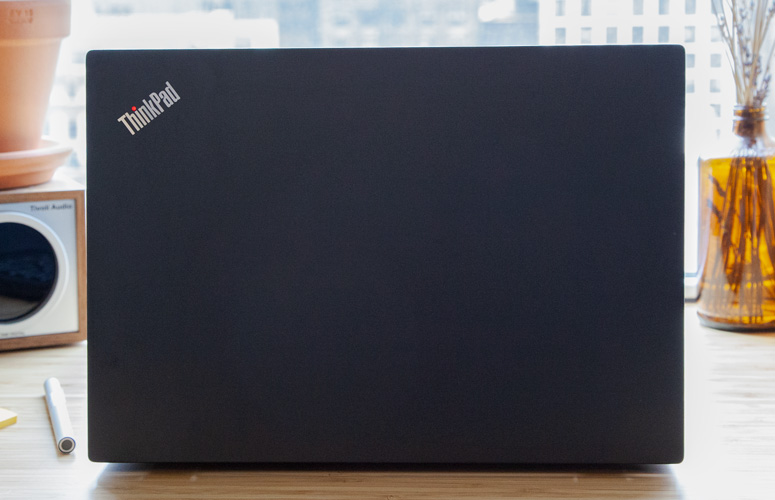Laptop Mag Verdict
The ThinkPad L380 is a solid all-round business laptop with excellent performance, a comfy keyboard and good battery life.
Pros
- +
Strong performance
- +
Comfortable keyboard
- +
Durable build quality
- +
Solid battery life
Cons
- -
Display could be more colorful
- -
Basic design
Why you can trust Laptop Mag
With the L380, Lenovo is offering business professionals and students its premium ThinkPad line at an affordable price. The device has a durable design, comfortable keyboard and very good performance. If not for a disappointing display, the 13-inch Lenovo L380 would be one of the best business laptops. As it stands, the spiritual successor to the excellent ThinkPad 13 is a solid choice, albeit one without a killer feature to help it stand out from the competition.
Design
The L380's design is quintessential ThinkPad. While it's not exactly beautiful, it's agreeably utilitarian and looks professional in an office setting. The L380 comes in the traditional ThinkPad matte-black finish and is made entirely of plastic.
Once I opened the lid, I was greeted by the series' signature island-style keyboard with its slightly curved edges. Positioned in the center of the matte-black chassis is the red pointing stick.
The red trim continues onto the dedicated left and right buttons, making it easy to see where the trackpad ends. Recessed to the right of the trackpad is a small fingerprint sensor -- a welcome addition that allows speedy and secure login. Silver "ThinkPad" logos slant diagonally on the laptop lid and deck.
I do have a few nitpicks with the design, though. The thick bezels around the L380's display look dated, and I wish the power button on the right side were easier to find.
MORE: Best Lenovo Laptops
Sign up to receive The Snapshot, a free special dispatch from Laptop Mag, in your inbox.
You shouldn't have any issues taking the L380 with you. At 12.7 x 8.8 x .74 inches and 3.23 pounds, the laptop is relatively portable. While it's heavier than some nonbusiness laptops, like the HP Spectre x360, the L380 weighs less than the Lenovo L380 Yoga (3.5 pounds) and the Dell Latitude 3390 2-in-1 (3.5 pounds).
Ports
The L380 has a good selection of ports for a 13-inch laptop. On the left side is an HDMI port, a USB 3.1 and two USB 3.0 Type-C ports.
The right side houses a power button, a headphone/mic combo jack, a microSD slot, a single USB 3.1 port, a mini RJ-45 Gigabit Ethernet connector (adapter sold separately) and a security lock slot.
Security and Durability
The Lenovo L380 is tested to 12 military-grade certification tests. That means it should be tough enough to withstand harsh temperatures, contact with sand and dust, high humidity levels and exposure to fungus, among other extreme conditions.
For security, Lenovo included a fingerprint sensor for more secure login and a Trusted Platform Module (TPM 2.0) chip.
Display
The Lenovo ThinkPad L380's 13.3-inch display is only average. While it's sharp and bright enough, it's not very colorful.
Its 1920 x 1080 panel produced detailed images. When I watched the trailer for Marvel's Ant-Man and the Wasp, I could see the stubble of Paul Rudd's beard and the stitching in Ghost's stylish white costume.
Unfortunately, the display falls victim to dismal color representation. The lush green landscape in the trailer for Fantastic Beasts: The Crimes of Grindelwald looked yellow on the ThinkPad L380. Similarly, the epic battle on Planet Doom in Steven Spielberg's Ready Player One didn't explode with color. Instead, the iconic characters looked dull and lifeless amid the mayhem.
The Lenovo ThinkPad L380's 13.3-inch display is only average, however. And while it's sharp and bright enough, it's not very colorful.
The display's poor color reproduction is backed up by our test results. The L380's screen produced just 63 percent of the sRGB color spectrum. That's around half of what the ThinkPad L380 Yoga scored (124) and well short of the mainstream laptop category average (92).
MORE: Laptops with the Best Display Brightness
The display has a fairly strong maximum brightness at 274 nits. That's slightly lower than the ThinkPad L380 Yoga's 283 nits but well above the 231-nit average for mainstream laptops. The matte display did a good job dispersing our office lights to prevent distracting reflections.
Keyboard, Touchpad and Pointing Stick
The L380's backlit keyboard lives up to the excellence expected of the ThinkPad line. With an ideal key travel of 1.69 millimeters and actuation force of 70 grams, the keyboard offers a comfortable typing experience. The soft, springy keys are a delight to press against, though I would have liked more audible feedback.
I hit 109 words per minute with an accuracy of 88 percent in the 10fastfingers.com typing test. That's equal to my speed average but below my 95 percent accuracy average. The accuracy woes can be attributed to smaller keys and a higher actuation force than I'm used to.
The L380's backlit keyboard lives up to the excellence expected of the ThinkPad line.
At 3.9 x 2.2 inches, the L380's touchpad is on the small side, but it did a good job completing Windows 10 commands, like pinch-to-zoom and switching apps with a three-finger swipe.
MORE: Laptops with the Longest Battery Life
The tiny red rubber pointing stick between the G and H keys worked as well as I could have hoped. I was able to navigate Google Chrome using small changes in pressure to adjust the speed of my cursor. It won't convert me away from the touchpad, but it's there for those who swear by it.
Audio
The ThinkPad L380's speakers are loud enough to fill a medium-size room with solid audio quality. The electronic sounds of the synthesizer in Foster The People's comeback hit "Sit Next to Me" sounded clear and refined at moderate volume levels.
MORE: 14 Cheap Headphones Ranked From Best To Worst
And while they lack bass, the speakers never sounded harsh, even when I listened to James Vincent McMorrow's high-pitched falsetto in his cover of Lana Del Rey's "West Coast." Damon Albarn's voice in the Gorillaz's single "Humility" sounded strained but never distorted when I cranked the volume up to maximum levels.
Performance
Equipped with an 8th Gen Intel Core i5-8250U processor, 8GB of RAM and a 256GB M.2 SSD, our review unit of the L380 impressed. It ran 20 tabs in Microsoft Edge -- including three 1080p YouTube videos and a Twitch stream -- without a whimper. I noticed a few brief pauses when loading new pages, but the L380 never lagged or froze.
The ThinkPad L380 also scored very well in our lab tests. It nabbed a 10,422 in the Geekbench 4.1 test, which measures overall performance. That's higher than the mainstream average of 10,094 and beats out both the Lenovo ThinkPad L380 Yoga (9,766) and Dell Latitude 3392 (6,414). It also did a respectable job with our File Transfer test, moving a 4.97GB file from one folder to another in 29 seconds. At a rate of 175.5 megabytes per second, the L380 is much faster than the average mainstream laptop (143.9 MBps).
Equipped with an 8th Gen Intel Core i5 processor, 8GB of RAM and a 256GB M.2 SSD, our review unit of the L380 impressed.
In our Excel Macro test, the ThinkPad L380 matched 65,000 names with addresses in 1 minute and 26 seconds, faster than the mainstream average of 1:54. It sped through the HandBrake video transcoding test, taking 22 minutes and 45 seconds, which is almost twice as fast as the Dell Latitude 3392 2-in-1 (44:30).
MORE: Laptops with the Best Productivity Performance
Equipped with Intel UHD 620 graphics, the L380 is no gaming powerhouse, but it can play some titles at low settings. For example, it ran Dirt 3 at 1080p at 50 frames per second, well above our 30-fps playability threshold.
Battery Life
The Lenovo ThinkPad L380's battery life is good. On the Laptop Mag Battery Test (continuous web surfing over Wi-Fi at 150 nits of display brightness), the L380 lasted 8 hours and 16 minutes. That's significantly longer than the Dell Latitude 3392 2-in-1 (6:34) and beats out the mainstream category average of 7:38.
Webcam
The L380's webcam isn't terrible, but we've seen much better. While the images I took of my face were well-exposed, the 720p camera failed to capture much detail. My beard looked like a brown blob, and I couldn't make out objects sitting on the desk just a few feet behind me. There was also an unfortunate amount of noise in our well-lit office.
Heat
The Lenovo ThinkPad L380 remained cool after we streamed a full-HD video for 15 minutes. The touchpad registered a chilly 80.5 degrees Fahrenheit, while the spot between the G and H key stayed at a comfortable 88.5 degrees. While those temps are below our 95-degree comfort threshold, you may want to limit the amount of time the L380 stays on your lap as the underside hit a toasty 97 degrees.
Software and Warranty
Thankfully, Lenovo didn't bombard the L380 with preinstalled software. In fact, Lenovo Vantage is the only Lenovo-branded software on the device. It lets you scan for updates, change hardware settings and check the status of your warranty. It also lists important information about your machine, including the model, serial and product number. Included with the software is the Vantage Toolbar, a clunky tool that gives you access to important settings.
The remaining bloatware can be blamed on Microsoft. Among the unnecessary fluff are Bubble Witch 3 Saga, Candy Crush Soda Saga and Disney Magic Kingdoms.
MORE: Best Lenovo Laptops
The ThinkPad L380 ships with a one-year depot or carry-in warranty. See how Lenovo performed on our Tech Support Showdown and Best and Worst Brands ranking.
Configurations
The $899 Lenovo L380 I reviewed was equipped with an 8th Gen Intel Core i5-8250U processor, 8GB of RAM and a 256GB SSD. A less expensive version costs $584 on Lenovo's website, but it comes with a budget Intel Celeron 3965U processor, 4GB of RAM and a 128GB SSD.
It also has a lower-resolution display (1366 x 768). For $1,142, the high-end model sports an 8th Gen Intel Core i7-8550U processor, 8GB of RAM and a 512GB SSD.
Bottom Line
Despite an underwhelming display, the L380 is among the best budget business laptops on the market, offering the goods we expect from a ThinkPad -- a durable design, great keyboard and pointing stick -- for less than $1,000. Though it lacks a standout feature, the L380 excels where it matters most, with good battery life and fast performance.
If you like what the L380 has to offer but want more flexibility, then consider the L380 Yoga, a convertible 2-in-1 with similar characteristics and a more colorful touch-screen display. For under $1,000, the HP ProBook 430 G5 and 14-inch Dell Latitude 5490 are worth a look. Ultimately, it's a tight race for the title of best budget business laptop, and the ThinkPad L380 is an appealing contender.
Credit: Laptop Mag
- Which Laptop CPU is Right for You?
- Laptops with the Best Overall Performance
- Best and Worst Laptop Brands
Lenovo ThinkPad L380 Specs
| Bluetooth | Bluetooth 4.1 |
| Brand | Lenovo |
| CPU | Intel Core i5-8250U |
| Card Slots | 4-1 card reader |
| Company Website | http://www.lenovo.com/us/en/ |
| Display Size | 13.3 |
| Graphics Card | Intel UHD Graphics 620 |
| Hard Drive Size | 256GB SSD |
| Hard Drive Type | M.2 SSD |
| Highest Available Resolution | 1920 x 1080 |
| Native Resolution | 1920x1080 |
| Operating System | Windows 10 Home |
| Ports (excluding USB) | Mini RJ45, Kensington Lock, Headphone/Mic, microSD, HDMI 1.4, USB-C, USB 3.1 Always-On, USB 3.0 |
| RAM | 8GB |
| Size | 12.67" x 8.83" x .74" |
| Touchpad Size | 3.9 x 2.2 inches |
| USB Ports | 4 |
| Warranty/Support | 1-year limited warranty |
| Weight | 3.23 pounds |
| Wi-Fi | 802.11ac |
| Wi-Fi Model | Intel Dual Band 8265 |
Phillip Tracy is the assistant managing editor at Laptop Mag where he reviews laptops, phones and other gadgets while covering the latest industry news. After graduating with a journalism degree from the University of Texas at Austin, Phillip became a tech reporter at the Daily Dot. There, he wrote reviews for a range of gadgets and covered everything from social media trends to cybersecurity. Prior to that, he wrote for RCR Wireless News covering 5G and IoT. When he's not tinkering with devices, you can find Phillip playing video games, reading, traveling or watching soccer.