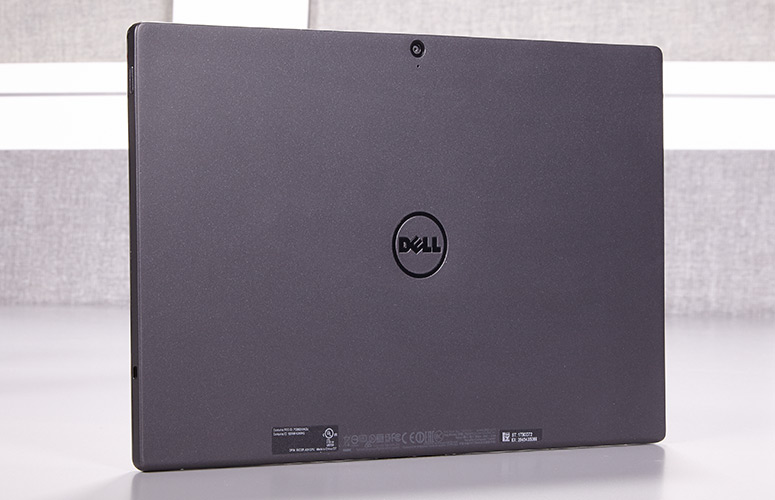Laptop Mag Verdict
Dell's XPS 12 offers multiple keyboard options and a great display, but this 2-in-1 lacks the battery life to compete.
Pros
- +
Sparkling 12.5-inch touch screen
- +
Thin, sturdy design
- +
Detachable keyboard comes included
- +
2 USB C ports with Thunderbolt 3
Cons
- -
Weak battery life
- -
Slow SSD
- -
Only one choice for CPU
- -
Travel keyboard isn't very comfortable
Why you can trust Laptop Mag
Dell's XPS 12 is a 2-in-1 that looks to lower the barrier to entry for premium detachables with a price that starts at $1,000 with an included keyboard. It features a brilliant full-HD 12.5-inch screen and a thin, but strong, tablet body. It offers you a choice of some useful add-ons that include an active stylus and a optional folding magnetic keyboard with more mobile users. Dell also includes two USB Type-C ports with Thunderbolt 3, so the XPS 12 will be ready for the big port switchover. Unfortunately, the XPS 12's anemic battery life and slow SSD speeds prevent it from being a top pick.
Design
Unlike other current XPS devices that use a combination of brushed aluminum and dark carbon fiber, the XPS 12 eschews the flashy metal for a more clandestine black-on-black look. There's a magnetic dock port on the bottom for connecting one of Dell's two keyboard options. Overall, the boxy chassis feels really durable, and I appreciate the inclusion of a capacitive touch Windows button along the bottom.
The XPS 12 differs from competitors like the Surface Pro by skipping a built-in stand and instead relying on its detachable keyboards to provide support, with one featuring an adjustable kickstand, and the other employing a single, fixed docking slot.
At 11.46 x 7.6 x 0.31 inches and weighing 1.75 pounds for just the tablet section, the XPS 12 is ever-so-slightly smaller than both the Surface Pro 4 and the Spectre x2 as a tablet. However, when each device is attached to its respective keyboard, the XPS 12 (11.46 x 7.8 x 0.63-0.99 inches and 2.8 pounds) is thicker and heavier than Microsoft's Surface Pro 4 (11.50 x 7.93 x 0.43 inches and 2.37 pounds). HP's Spectre x2 (11.81 x 8.23 x 0.52 inches and 2.68 pounds) is also thinner and lighter.
Slim Keyboard Dock and Folio Cover
All XPS 12s come with a slip-on folio cover and a rigid keyboard dock. The folio cover features a dark gray cloth cover that breaks up the XPS 12's black facade while also making the package a little friendlier for life on the road. Unless you plan to carry the tablet by itself, there's no reason to use the folio cover, because while it does shield the tablet from scratches and bumps, you can't use it in combination with the folding keyboard, which also protects the screen. Furthermore, the magnetic spine on the folio cover is pretty weak, which causes the tablet to slip and slide as you carry it.
Sign up to receive The Snapshot, a free special dispatch from Laptop Mag, in your inbox.
The rigid backlit keyboard offers solid typing experience. It's a big boon for people who often type on their laps, and the 65-gram actuation weight and 1.5mm travel distance felt springier and livelier than the optional folding magnetic option. While it didn't help me type that much faster (83 wpm), the slim keyboard was vastly superior in terms of pure comfort.
My one minor complaint is that when trying to slot in the XPS 12 to the slim keyboard, I often needed to give the tablet a little jiggle or shake for it to recognize the accessory and connect.
The 4 x 2.2-inch touchpad is wider than what you normally get on a system this size, and it features a smooth soft-touch finish that begs to be caressed. During my time with the system, clicking was responsive, and I really liked how quickly the system acknowledged gestures such as pinch-to-zoom and two-finger scrolling.
Optional Stylus and Magnetic Folding Keyboard
You can accessorize the XPS 12 with Dell's $50 Active Pen, which connects via Bluetooth, features 2,048 levels of sensitivity and two buttons on the barrel for erasing and selecting objects and third on top for opening OneNote. In OneNote, it was really easy to control the thickness of varying lines, making this pen a great addition for frequent note-takers or sketchers.
For those who aren't satisfied with just the standard non-adjustable keyboard, there's also a magnetic travel keyboard which requires a $50 premium (available separately or as part of a bundle) and provides a decent typing experience and a study, adjustable kickstand and loop for holding Dell's optional Active Pen (the folio cover has a pen loop, too). However, with an actuation weight of 50 grams and a travel distance of just 1.2mm, typing on the travel keyboard doesn't feel as crisp as on the Surface Pro 4's Type Cover or what you get on the base slim keyboard. I often bottomed out at the end of the stroke, and even though I hit a speedy 80 words per minute clip, my hands weren't very comfortable while doing it.
Display
The 12.5-inch, 1920 x 1080 touch screen on the XPS 12 is wonderfully bright and colorful. It made the trailer for Suicide Squad sparkle as it recreated raging gouts of orange flames from El Diablo's hands and accurately captured the Joker's blinged-out grill and neon green hair.
The XPS 12 pushed out 413 nits of brightness, even more than the Surface Pro 4's 382 nits, and a good deal greater than the HP Spectre x2's 322 nits and the 298-nit ultraportable average.
Dell's premium 2-in-1 also recreated an impressive range of colors, which covered 114.3 percent of the sRGB spectrum. That's more than the Surface Pro 4's more neutral 100 percent, and much wider than the HP Spectre's x2 77 percent.
MORE: Best Dell and Alienware Laptops
However, the XPS 12 stumbled slightly on color accuracy, where it registered a Delta-E rating of 4.39 (closer to zero is better). Both the Surface Pro 4 and the HP Spectre x2 were more precise, with Delta-E ratings of 0.4 and 1.4, respectively.
Audio
Hidden behind cutouts on the top edge of the chassis, the XPS 12's stereo speakers put out a satisfying amount of volume, but struggled when recreating some low and mid tones. When I listened to Ratatat's "Cream on Chrome," I liked the Dell's crisp reproduction of the wailing Jamaican-inspired guitar, but the way the bass and percussion cracked and distorted made the band's funky beats hard to enjoy.
Ports and Cameras
With the XPS 12, Dell has fully embraced the switch to USB Type-C by featuring two of the tiny rounded ports on the bottom left side of the tablet. Both ports support Thunderbolt 3 and can be used for charging, transferring data at speeds up to 10 Gbps, and pushing video to an external display. Dell also includes a microSD card reader for expandable storage, which is hidden under a little flap halfway up the XPS 12's left side, and a USB Type-C power adapter for charging.
When I used the 5-megapixel front camera to shoot a photo of my face, the camera captured accurate colors and details and even showed the content on a TV in the background. However, an unusually high amount of noise detracted from overall clarity.
The 8-MP rear cam also impressed, delivering accurate colors and the sharp details of a metal car and an owl figurine. But, as with the front cam, photos were noisier than I'd like or expect given the decent amount of ambient light.
Performance
Featuring a 1.1-GHz Intel Core m5-6Y75 CPU, 8GB of RAM and 128GB SSD, the XPS 12 had a difficult time keeping pace with faster detachables from Microsoft and HP (especially when it came to storage speed). Still, even with a big spreadsheet and 10 tabs open in Edge, the XPS 12 streamed a 1080p video from YouTube without a hint of lag.
In Geekbench 3, which tests overall system performance, the XPS 12 scored 4,875, well behind the $1,149 HP Spectre x2 with a Core m7-6Y75 CPU (5,814) and a $1,429 Surface Pro 4 featuring an Intel Core i5-6300U CPU (6,811).
On our OpenOffice spreadsheet test, the XPS 12 matched 20,000 names and addresses in 5 minutes and 13 seconds. Once again, the Surface Pro finished faster with a time of 4:11, although the HP Spectre x2 was about the same (5:34).
The real disappointment is the XPS 12's SSD. The 128GB drive recorded a transfer rate of just 82.09 MBps, while the SSDs in the Spectre x2 (149 MBps) and the Surface Pro 4 (318 MBps) were two to four times faster.
Graphics
Featuring integrated Intel HD Graphics 515, the XPS 12 is a decent platform for playing casual games. In Hearthstone, attacks and spell animations looked fluid, and I rarely encountered any lag or stuttering.
On the 3DMarkFire Strike graphics test, the XPS 12 posted a score of 598. That's just slightly behind a Core m7-equipped HP Spectre X2 (668), but the Intel Core i5-equipped Surface Pro 4 scored much higher (843).
Battery Life
Even among detachable 2-in-1s, many of which have mediocre battery life, the XPS 12's endurance is underwhelming. On the Laptop Mag Battery Test (continuous Wi-Fi surfing at 100 nits), the XPS 12 lasted 5 hours and 17 minutes. That's 45 minutes less than the Surface Pro 4 (6:45) and more than an hour less than the HP Spectre X2 (6:31).
When compared to a 2-in-1 with a 360-degree rotating hinge, such as Lenovo's Yoga 900, the Dell's runtime looks even worse. That hybrid lasted nearly 3 hours longer.
MORE: 10 Tablets with the Longest Battery Life
Heat
Despite its thin profile, the XPS 12 stayed under our 95-degree comfort threshold during our heat test (15 minutes of streaming HD video). The spot on the back between the Dell logo and rear cam pushed the line at 94.5 degrees Fahrenheit, while the front remained cooler at 88 degrees.
Configurations
There are two main configs for the XPS 12: our $1,000 review model, which has an Intel Core m5 CPU, 8GB of RAM, 128GB SSD and 12.5-inch 1920 x 1080 touch screen, and a $1,300 version with a higher-res 3840 x 2160 4K touch screen and larger 256GB SSD. Most of the customization choices come from optional extras, such as the $50 Dell Active Pen, $75 USB Type-C adapter dongle and folding magnetic keyboard (which costs $50 more than the standard magnetic keyboard). The slim keyboard comes standard.
Software and Warranty
The XPS 12 features a nearly pristine install of Windows 10 that's only bogged down by a few software trials and a copy of Candy Crush.
For support, users get a one-year limited hardware warranty out of the box, but you can choose to upgrade it up to four years of Dell Premium Support for $299, which includes 24-hour hardware and software support, onsite service (after remote diagnosis) and automated alerts, which can notify you of potential issues.
Bottom Line
I really like the XPS 12's sturdy carbon fiber body and glowing 12.5-inch screen, although I'd stay away from the 4K model for fear of getting even less battery life than the full-HD model. The dual USB Type-C ports make it simple to connect the XPS 12 to peripherals while also helping reduce the number of wires you need to lug around. But there's little excuse for the slow SSD speeds, which compare better to a budget 2-in-1 than the premium device the XPS 12 is trying to be.
Starting at $1,000, the XPS 12 is cheaper than the Surface Pro 4 (starting at $1,028 with keyboard and weaker Core m3 CPU) and has a display that's almost as good. HP's Spectre x2 is about the same in price, but it has a battery that lasts more than an hour longer than the XPS 12, features a slicker design, and can be configured with components to better suit your needs. Though it's worth considering if you really like its design and combination of accessories, the Dell doesn't offers as much endurance or flexibility as competitors.
- Laptops with the Longest Battery Life
- Best 2-in-1s (Laptop/Tablet Hybrids)
- Best Ultrabooks (Thin-and-Light Windows Laptops)
Dell XPS 12 (2016) Specs
| Bluetooth | Bluetooth 4.1 |
| Brand | Dell |
| CPU | 1.1-GHz Intel Core m5-6Y54 CPU |
| Card Slots | SD memory reader |
| Company Website | www.dell.com |
| Display Size | 12.5 |
| Graphics Card | Intel HD Graphics 515 |
| Hard Drive Size | 128GB |
| Hard Drive Speed | n/a |
| Hard Drive Type | SSD |
| Native Resolution | 1920x1080 |
| Operating System | Windows 10 |
| Optical Drive | None |
| Ports (excluding USB) | USB-C, Thunderbolt 3, Headphone/Mic |
| RAM | 8GB |
| Size | 11.46 x 7.8 x 0.63-0.99 |
| Touchpad Size | 4 x 2.2-inches |
| USB Ports | 2 |
| Video Memory | Shared |
| Warranty/Support | one-year limited warranty |
| Weight | 2.8 pounds |
| Wi-Fi | 802.11ac |
| Wi-Fi Model | Intel 8260 2x2 802.11ac 2.4/5GHz + Bluetooth 4.1 |
Sam Rutherford is a writer at Laptop Mag, focusing on laptop reviews and all the gadgets that make using a notebook just that much easier (or more fun). Over the years, he reviewed some iconic laptops, including gaming beasts from Alienware, Asus, Acer, Gigabyte, and HP. Outside of gaming laptops, Sam has also reviewed notebooks oriented around productivity, such as the Lenovo IdeaPad or the Dell XPS.