Laptop Mag Verdict
The Acer Swift 3 sleek style, snappy performance, and all-day battery life make it a great choice for college students
Pros
- +
Subtle style
- +
Lightweight
- +
Peppy performance
- +
Good audio
- +
All-day battery life
Cons
- -
Lacks webcam privacy shutter
- -
Could use an additional USB-C port
Why you can trust Laptop Mag
Price: $729.99 As reviewed $999.99
CPU: Intel Core i7-1165G7
GPU: Integrated Intel Iris Xe Graphics
RAM: 16GB
Storage: 512GB PCIe SSD
Display: 14nch, FHD IPS Touchscreen (1920 x 1080)
Battery: 10:14
Size: 12.7 x 8.4 x 0.6 inches
Weight: 2.6 pounds
The Acer Swift 3 is an ultra-thin, sleek, silver, peppy performer meant to make your college-bound students transition to the next level of their education and life much smoother. At just 2.6 pounds, and less than an inch thick, the Swift 3 is lighter and smaller than the five-subject notebook that was hidden within my Trapper Keeper in the late 80’s. Also, it’s an actual computer where you can get some serious work done thanks to its 11th Gen Intel Core i7 CPU, 16GB of RAM and 512GB of storage. With a 14-inch IPS FHD display, the Swift 3 makes me want to travel back in time and set my Trapper Keeper on fire and give young me a list of stocks to buy in the upcoming years.

Acer Swift 3 pricing and configurations
The Acer Swift 3’s base configuration starts at $729.99 and has an Intel Core i5-1035G4 processor, 8GB of RAM, a 256GB SSD, Intel Iris Plus graphics, and a 13.5-inch, 1080p display.
Our test unit costs $999.99 and features an Intel Core i7-1165G7CPU with 16GB of RAM, a 512GB PCIe SSD, and Intel Iris Xe GPU and comes with a colorful 14-inch IPS 1080p FHD display.
Acer Swift 3 design
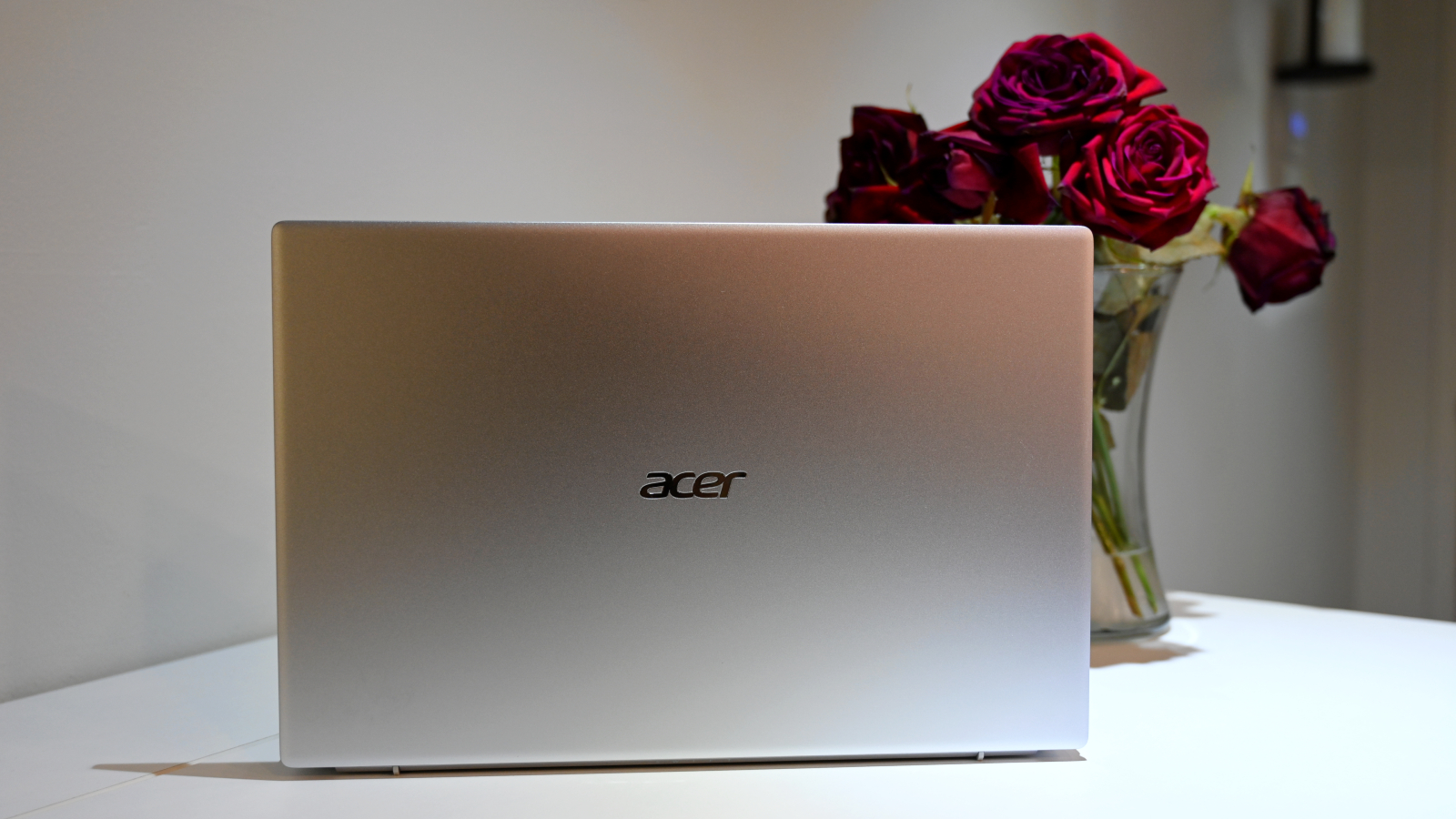
The Acer Swift 3 is a silver all-metal lightweight sleek ultra-thin laptop pointed right at the 13-inch MacBook Air. With its similar profile and pricing. it’s obvious Acer is aggressively attempting to cut out its place in the market.
When shut, the unit's silver lid is coated with metallic flecks with a chrome Acer logo in the center. This laptop isn’t in your face stylish or flashy but, its flair is in the tasteful accents Acer has used to make the Swift 3 stand out. The well-designed indentation of the front allows for easy opening of the Acer Swift 3.
Opening the lid, your eyes meet the Swift 3’s 14-inch FHD screen encased in a minimalistic bezel with chrome accents. Above the center of the display nestled into the bezel, we find the standard 720p HD webcam. As your eyes move down, we find the backlit chiclet-style keyboard, with keys that come in a matte silver sitting centered within the deck.
There’s a fingerprint scanner compatible with Windows Hello that allows you to lock and unlock the laptop with your fingertip just below the keyboard on the right. I noticed that Acer didn’t add a camera shutter to provide the user some privacy. The deck area palm rest is fine in size with the touchpad located slightly left of center beneath the keyboard.
Sign up to receive The Snapshot, a free special dispatch from Laptop Mag, in your inbox.
Measuring 12.7 x 8.4 x 0.6 inches and weighing 2.6 pounds, the Swift 3 is slightly lighter than the MacBook Air (2.8 pounds and 12 x 8.4 x 0.6 inches). Both being much lighter than the HP Envy x360 15 which comes in at 4.42 pounds, 14.1 x 9.6 x 0.74 inches. Our lightweight champion is the Microsoft SurfaceBook Pro 7+, which came in at (11.5 x 7.9 x 033 weighing a waifish 1.8 pounds.
Acer Swift 3 ports
The Swift 3 comes with the ports most students and people will need to connect to most peripherals. On the right, we find one 3.5 combo audio port, a USB-Type A Port and a Kensington lock slot.

On the left, we find another USB-Type A port, an HDMI port, a Gen 3.2 USB-Type C Thunderbolt 4 port, and a power adapter port.

Acer Swift 3 display
The Swift 3’s 14-inch, 1920 x 1080-pixel IPS display is bright with good color saturation. Watching the trailer for the upcoming Matrix 4 Resurrection, the colors were nicely saturated and skin tones were rendered crisply when I saw Yahya Abdul-Mateen II’s handsome face. His rich, chocolate-colored skin looked so amazing on the display, I wondered what his skincare routine must be so I could emulate it myself.

In the scene where he offers Neo the red pill to free his mind, his warmly saturated, red button-down shirt popped gorgeously against his black suit. The Swift 3 will do a nice job rendering whatever shows you binge watch when you’re not studying or working.
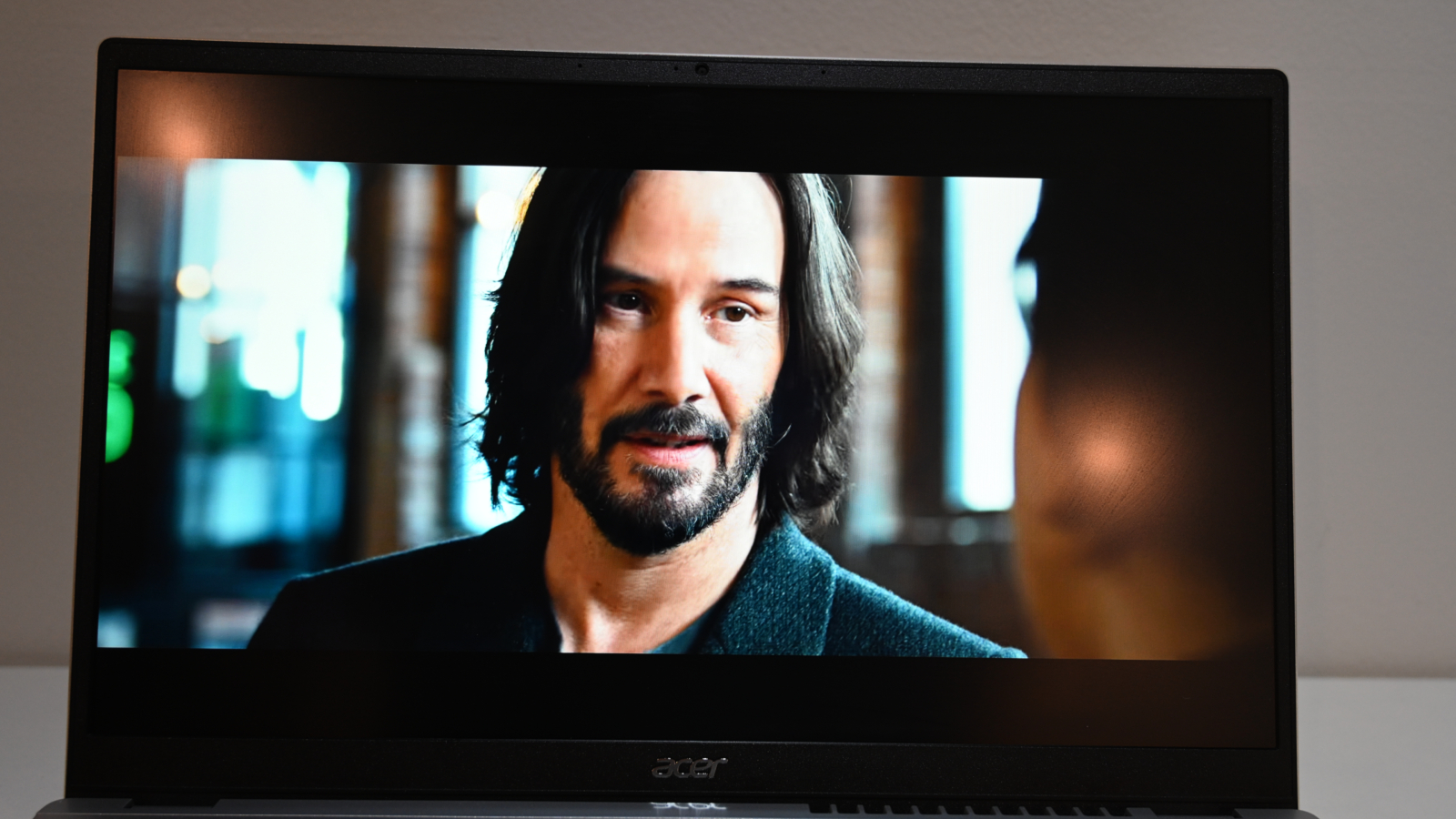

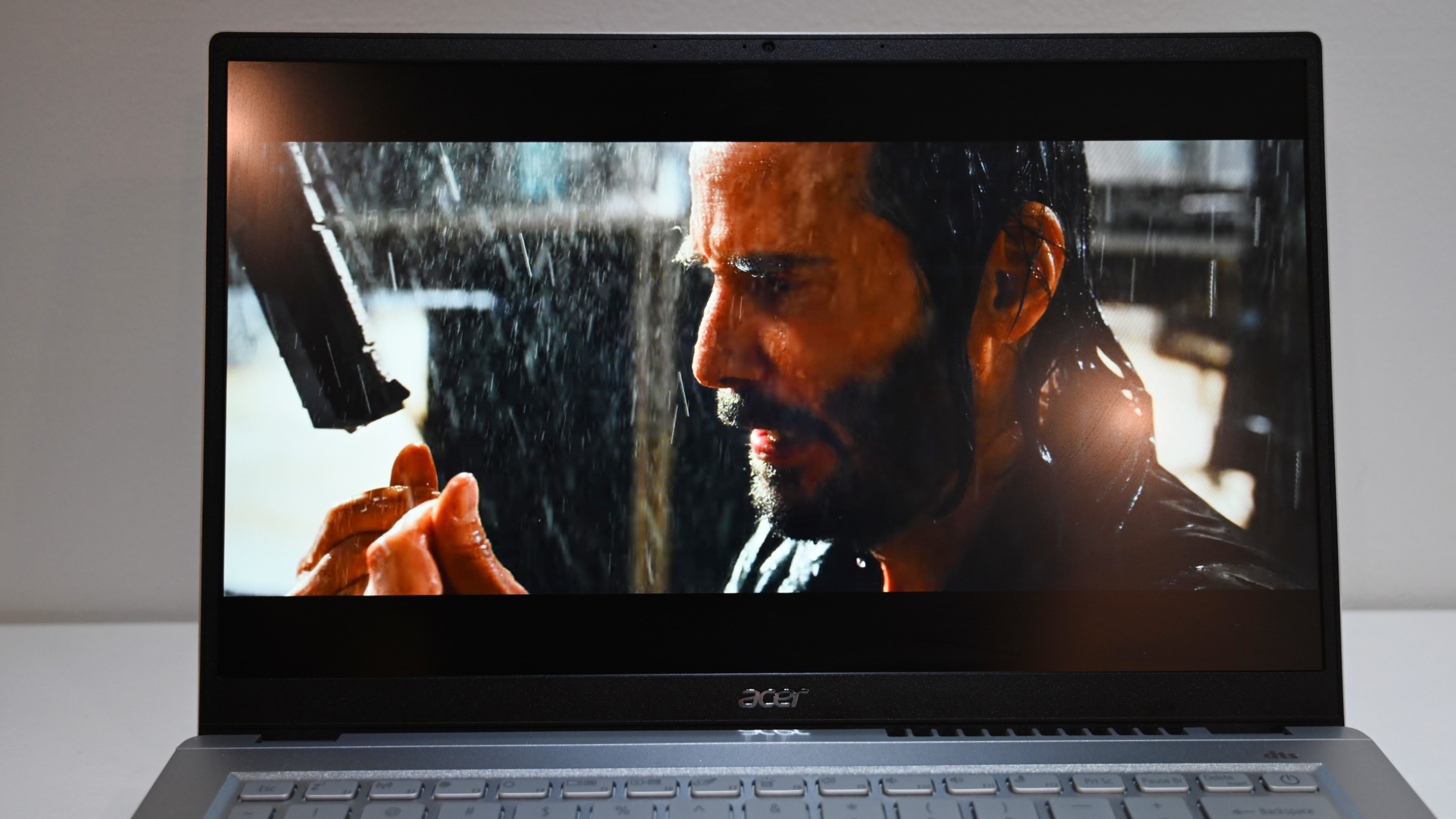

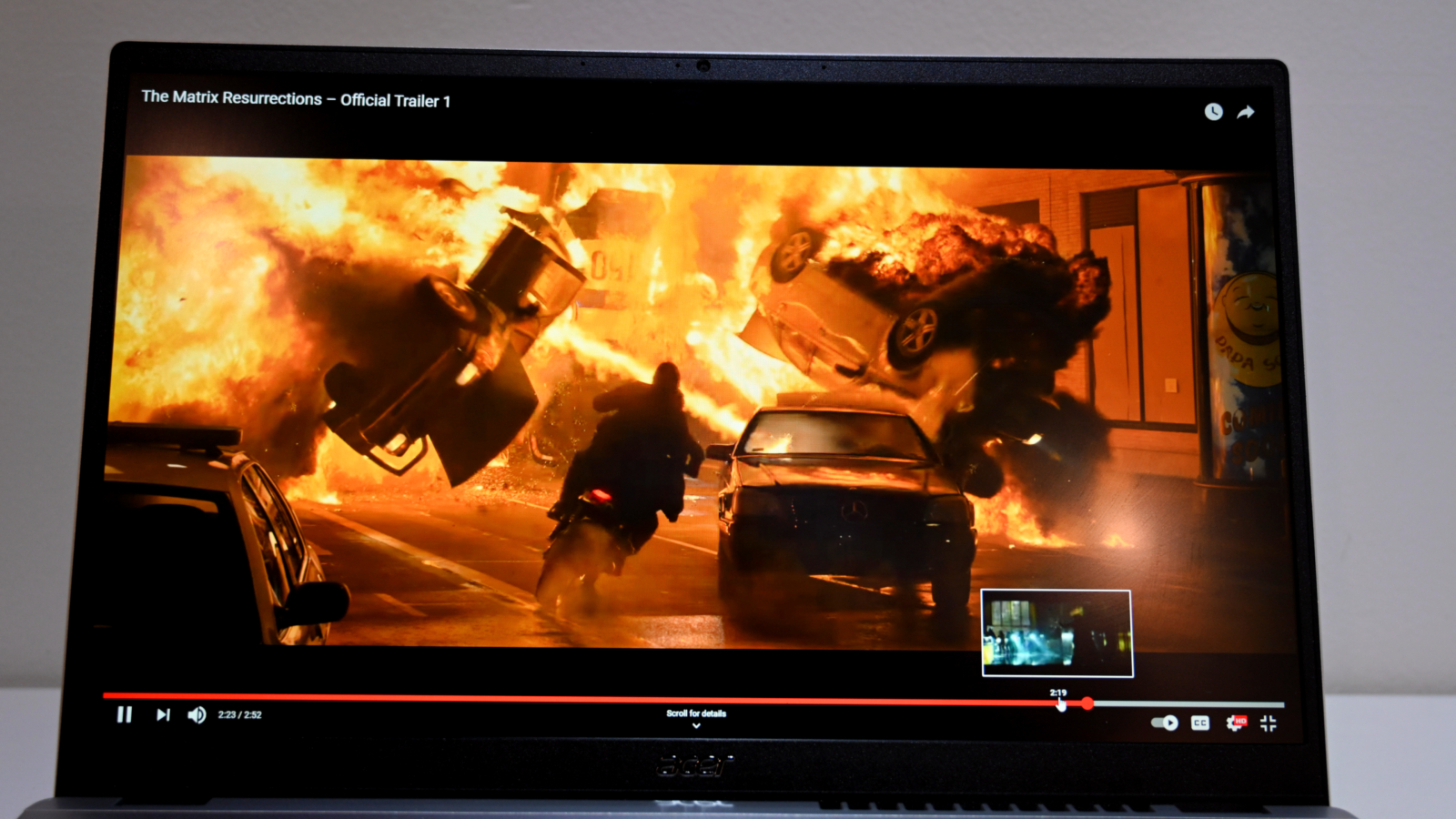
After our team of skilled mad scientists measured the panel’s color reproduction, the Acer Swift 3 scored 72.9% of the DCI-P3 color gamut, which is below the ultra-portable average of 77.3%. The MacBook Air led our group with a DCI-P3 score of 80% followed by the HP Envy x360 (77%) and the Surface Book Pro (75.5%).
The Swift’s display averages 300 nits of brightness, which is brighter than the 266-nit display of the HP Envy, but far behind the Macbook Air, which recorded a score of 386 nits, followed by the Surface Pro (358 nits).
Acer Swift 3 audio
The Acer Swift 3 scored some points here with its good sound quality. The audio is clear, offering some depth in the lower audio ranges. It’s not a bass thumper, but the two speakers did a nice job of creating very discernible bass, mid and high notes. The speakers were loud enough to hear clearly in a medium-sized room.
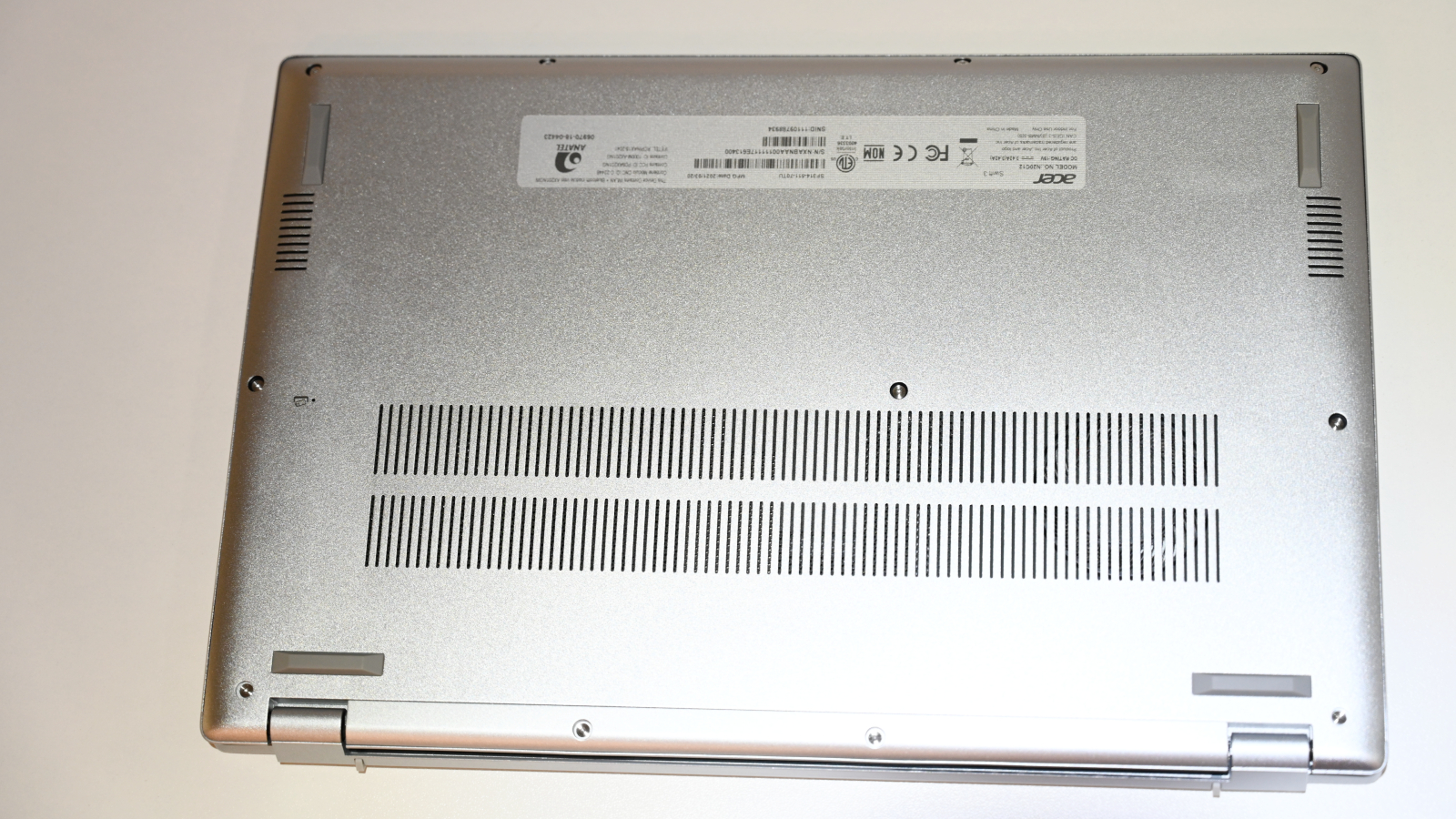
The two downward-firing speakers pushed enough sound to get me grooving to Drake’s new “Certified Lover Boy” album. When “Champagne Poetry,” starts, and the bass strings come into play, the Acer Swift 3 reproduced the smooth jazz feel loud and clear with enough depth for it to be enjoyable.
The DTS-tuned speakers also performed well when I put on some Thelonious Monk, starting with Monk’s Dream Album, with those lovely horns, snare drums, and that magic that is Monk’s fingers dancing across the ebony and ivory keys like the Gandalf of Jazz piano that he was. The Acer Swift did such a lovely job reproducing each and every sweet note, I grabbed my girlfriend for a quick dance.
While watching The Matrix trailer, the speakers nicely reproduced all the special sound effects, and my favorite part, the inflection in Neil Patrick Harris’s voice when he says “We don’t use that word here.” The overall audio experience of the Acer Swift 3 is great for someone who will be using the laptop to keep themselves entertained while traveling or in a dorm room. The DTS software suite has a rudimentary and easy-to-use setup with settings for movies, music, games, and a customizable EQ option.
I placed a couple of Google Meet calls to my daughter to test Swift’s dual-mic array and camera. My daughter reported that my voice came through very clearly with minimal background noise and my normal depth.
Acer Swift 3 keyboard and touchpad
The backlit chiclet-style keyboard on the 14-inch Acer Swift 3 is not the largest and I was a little apprehensive, thanks to my obnoxiously large hands. However, there is a nice amount of travel between the clicky keys, which helped me while typing.
I took the 10fastfingers.com test and scored 78 words per minute with 86% accuracy, which is very solid when you take into consideration that I have thick hot Italian sausage fingers that can oftentimes be less than nimble.

The 4.2 x 2.7-inch touchpad is responsive when navigating websites or documents. The smooth surface is adept at performing Windows 10 gestures, such as two-finger swipes and three-finger taps. The bottom corners give firm feedback and are very clicky when using the right or left clicks.
Acer Swift 3 performance
With a Intel Core i7-1165G7 CPU, 16 GB of RAM, a 512GB PCIe NVMe SSD, and Intel Iris Xe graphics, the Swift 3 is a tiny workhorse that will easily handle all your daily emails, YouTube breaks, Netflix binge-watching, documents, and school work.
During our synthetic benchmark tests, the Acer Swift 3 scored 6,205 in Geekbench 5.4, which surpassed the ultra-portable laptop average score of 5,342. The HP Envy x360 (AMD Ryzen 7 5700U processor, 16GB of RAM, and 512GB PCIe SSD) bested our Swift with a score of 6,851. This crushed the MacBook Air’s score of 5,962 (M1 Chip, 16GB 1TB SSD)as well as the Surface Pro’s score of 4,825 (Intel Core i5-1135G7 CPU, 16GB, 256GB SSD).
Our review unit outpaced the ultra-portable laptop average (15:02) during the Handbrake video-editing test, taking 12 minutes and 59 seconds to transcode a 4K video to 1080p. However, the HP Envy x360 crushed everyone by transcoding the same footage in just 8 minutes. The MacBook Air scored solidly at 9 minutes and 15 seconds. Microsoft Surface Pro 7+, on the other hand, scored a slow 23 minutes and 41 seconds.
The Acer Swift 3 is packed with Intel Iris Xe integrated graphics, which I wouldn’t recommend for intense gaming. However, our test unit held its own, scoring 38 frames per second during Sid Meier’s Civilization VI: Gathering Storm test (1080p). The MacBook Air (37 fps) and the HP Envy x360 (35 fps) trailed closely behind. The Surface Pro 7+ came in last place at 15 fps.
Acer Swift 3 battery life
The Swift 3 brings all-day battery life and more to the plate. This means you will be able to run around all day and not worry about having to search for an outlet. When we ran the Laptop Mag Battery Test, which consists of continuous web surfing over Wi-Fi at 150 nits of brightness, the Acer Swift 3 lasted for 14 hours and 48 minutes, which crushed the ultraportable average (12:45). The HP Envy x360 came in second with a runtime of 11 hours and 23 minutes. The MacBook Air finished third (9:31) and the Surface Pro 7+ is, again, in last place (8:49).
Acer Swift 3 heat
The Aspire does an excellent job of dissipating heat. I popped open 30 tabs in Google Chrome, all playing various Full HD YouTube videos while working on a document and there was no discernible rise in temperature.
Our team ran a fullscreen HD video for 15 minutes and measured specific spots on the laptop once the time elapsed. The touchpad measured 79 degrees Fahrenheit, which is well below our 95-degree comfort threshold. Between the G & H keys, we measured 83 degrees, and on the underside, we got a reading of 86 degrees.
Acer Swift 3 webcam
The Acer Swift 720p webcam is standard and performs well. Like most webcams, the color is a little off in tone and the details are grainy, especially if the lighting isn’t right. If you need better quality, I suggest purchasing an external webcam. However, the Swift 3's camera will be sufficient for Zoom and Google Meet calls.
Acer Swift 3 software and warranty
The Acer Swift 3 comes with Windows 10 Home, which means there's a fair amount of bloatware, including Skype, Netflix, Dropbox, Microsoft Solitaire Collection, and Spades.
The Acer Swift 3 comes with a one-year limited warranty. See how Acer fared in our annual Tech Support Showdown and Best and Worst Brands special reports.
Bottom line
The Acer Swift 3 isn’t a game-changer. Its design is nice with some cool chrome accents that give a touch of flair. You will get decent performance out of the 11th Gen Intel Core i7 CPU and solid rendering from the Intel Iris Xe GPU, but it won’t blow you away.
Starting at just $729.99, you can get a solid, budget-friendly ultra-thin laptop and travel partner that won’t slow you down. However, if you max it out, you will push close to $1,000, which is fair pricing for the specs and performance you get.

Mark has spent 20 years headlining comedy shows around the country and made appearances on ABC, MTV, Comedy Central, Howard Stern, Food Network, and Sirius XM Radio. He has written about every topic imaginable, from dating, family, politics, social issues, and tech. He wrote his first tech articles for the now-defunct Dads On Tech 10 years ago, and his passion for combining humor and tech has grown under the tutelage of the Laptop Mag team. His penchant for tearing things down and rebuilding them did not make Mark popular at home, however, when he got his hands on the legendary Commodore 64, his passion for all things tech deepened. These days, when he is not filming, editing footage, tinkering with cameras and laptops, or on stage, he can be found at his desk snacking, writing about everything tech, new jokes, or scripts he dreams of filming.

