Gmail on iPad finally gets split-view multitasking: How to use it
After almost five years, iPad owning Gmail users can multitask
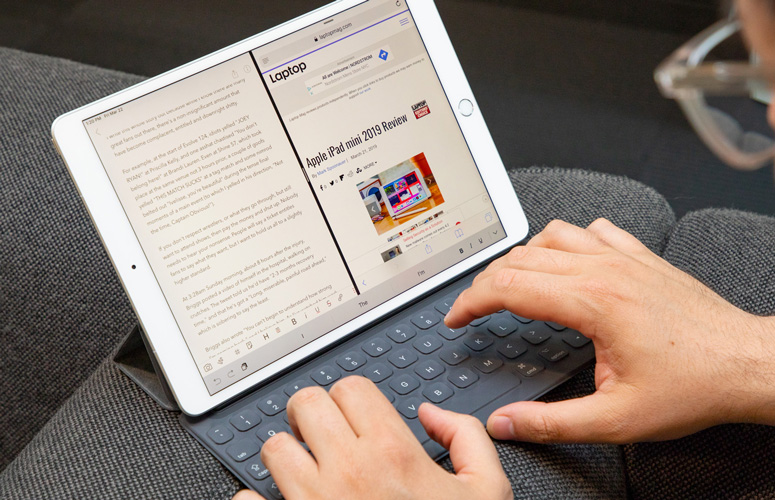
Apple introduced Split View on the iPad back in 2015 and Google has just now gotten around to adopting the feature for Gmail on iPadOS.
Regardless of the reasoning or length of time it took to adopt the feature, it is here today with support for all Gmail users, including G Suite and personal accounts. Split View allows you to use Gmail alongside any other app that supports the feature (via Engadget).
- Best tablets in 2020
- Apple iPad Pro (12.9-inch, 2020) review
- The best cheap iPad deals for July 2020
How to enable Split View on iPadOS
In case you haven't already been using Split View on your iPad, the first step is to make sure you have already enabled the feature. You can do so following the steps below.
- Go to Settings
- Tap Home Screen & Dock
- Select Multitasking
- Toggle Allow Multiple Apps
Multitasking with Gmail on iPad OS
Triggering Split View in Gmail is the same as any other app. While you are in Gmail, simply pull up the Dock with a short swipe up from the bottom of the screen and then drag and drop the app that you would like to use on either the left or right edge of the screen.
Google is quick to push its own apps, letting you know that you can use the functionality to check your Google Calendar while responding to a scheduling email or to drag and drop pictures or videos from Google Photos into an email.
There is a good chance you are in Google's ecosystem if you use Gmail, but there are thousands of other apps that are compatible with Split View, so get out there and enjoy your new Gmail multitasking.
Sign up to receive The Snapshot, a free special dispatch from Laptop Mag, in your inbox.
Sean Riley has been covering tech professionally for over a decade now. Most of that time was as a freelancer covering varied topics including phones, wearables, tablets, smart home devices, laptops, AR, VR, mobile payments, fintech, and more. Sean is the resident mobile expert at Laptop Mag, specializing in phones and wearables, you'll find plenty of news, reviews, how-to, and opinion pieces on these subjects from him here. But Laptop Mag has also proven a perfect fit for that broad range of interests with reviews and news on the latest laptops, VR games, and computer accessories along with coverage on everything from NFTs to cybersecurity and more.

