Facebook invited me to its VR office — and it felt like I was in a sci-fi movie
Having 3D avatars as co-workers must be wild!

“Whoa-ho-ho! I just teleported!” I exclaimed as I darted from one seat to another inside Facebook’s virtual-reality (VR) office. The Oculus team couldn’t help but chuckle at my nerdy excitement. From the outside looking in, I’m just a woman sitting in her living room — jaw dropping in astonishment — with an Oculus Quest 2 headset strapped to her big ol’ head. But if you could see what I could see, you, too, would be captivated by the rich and dynamic virtual world that surrounded you.
I looked to my right and Oculus Technical Program Manager Saf Samms caught my eye; their 3D avatar sported a glorious afro and a badass nose ring. Samms admitted that they don’t have a septum ring in real life, but hey, it’s VR, so they can dress up their avatar however they want!

VP of Facebook Reality Labs Andrew Bosworth and Director of FRL Work Experiences Mike LeBeau were also in attendance.
- I spent a week hunting for VR love and faced relentless rejection — until this happened
- I acted like a reckless, immortal idiot in VR for a week — here’s what happened
- The best VR-ready laptops in 2021
Gazing down at my own hands, I felt as if I were in a Pixar movie — a sci-fi one. As I wiggled my fingers in real life, my 3D hands did the same. I could stretch my hands in front of me, give two thumbs up, and even flip the bird if I wanted to — everyone in the room would see my hands do just that.
“Facebook,” I thought, “is on the verge of revolutionizing the remote workforce and they ain’t ready!” Ladies and gentlemen, the social-network giant is introducing Horizon Workrooms, a VR-focused, social collaboration platform designed to disrupt the corporate world. And you can try it now for free via the open beta launch.
Facebook Horizon Workrooms: How it works
Facebook invited me to create a Horizon Workrooms account on a web browser. Next, I strapped on my Oculus Quest 2 headset and installed the Horizon Workrooms (beta) app. Using a numeric code I was given after I signed up for Workrooms, I paired my account with my headset.
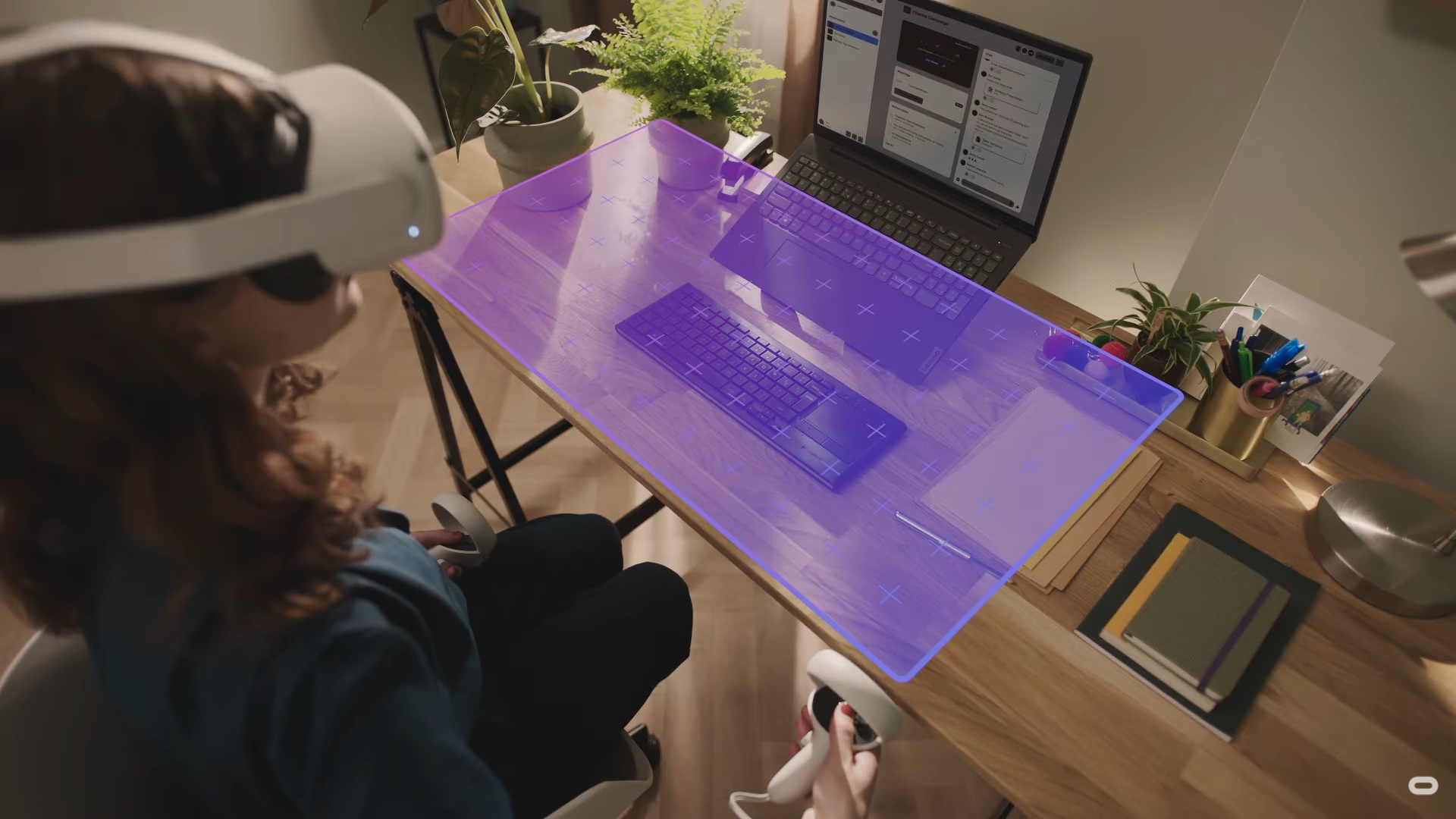
I was prompted to map out my “desk,” a coffee table in my case, so that the VR world can track the surface I’m working on. The Horizon Workrooms app can also track MacBook keyboards. This way, you can remain inside the Horizon Workrooms world — without removing your headset — to take notes on your Mac. For example, if you have a MacBook Pro in real life, the Workrooms app can “recreate” your keyboard in VR, allowing you to type comfortably in the simulated office.
Sign up to receive The Snapshot, a free special dispatch from Laptop Mag, in your inbox.
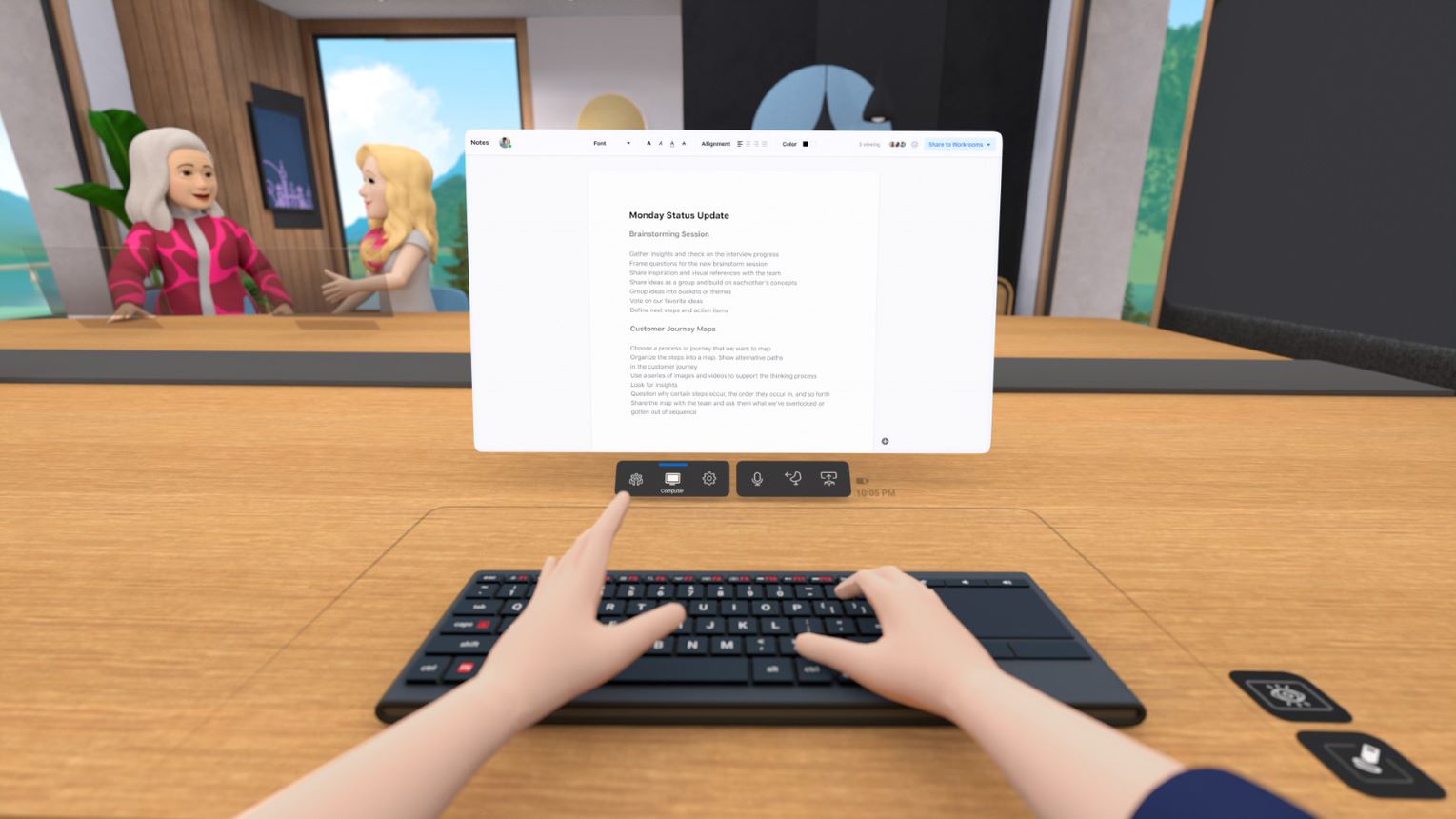
In the same way that Zoom and Google Meet have “waiting rooms” prior to convening with your co-workers, there is a virtual space in Workrooms where you can hang out before you meet the gang. It’s lonely there — it’s just you sitting at a desk in a vast, empty room. It’s peaceful, though, and it allows you to make some much-needed tweaks to your experience before entering the boardroom.
Once I was ready, I landed in a stunning boardroom reminiscent of a conference room you’d find nestled inside a Big Tech campus: floor-to-ceiling windows that offer breathtaking views of a mountain range and towering pine trees, quirky, colorful furniture with soft edges, and a massive semi-circle table with a screen as its focal point.
Facebook Horizon Workrooms: All the cool things you can do
Sitting in the Horizon Workroom with the Facebook team was oddly nostalgic. Prior to my remote-work lifestyle, I often convened with my co-workers in conference rooms while some joined us virtually via Google Meet on a giant screen.

I had the same experience in Workrooms. I was present in the virtual world with a gaggle of 3D avatars, but two or three people entered the room via videoconferencing. I saw live faces appear as tiles — just like you would on Zoom or Google Meet — smack dab in the middle of the virtual office.
This means you don’t need the Quest 2 to join a Workroom. You can hop on by using a webcam. It’s not as immersive as a six-degrees-of-freedom headset, but you’ll still be able to participate in the virtual meeting. Similar to Zoom and Google Meet, you can also mute yourself, but a Facebook spokesperson said that isn’t necessary for mundane, everyday sounds like barking dogs and keyboard clicks — Workrooms’ noise-cancellation technology will supposedly do the trick.
Remember when I mentioned that Workrooms could track your keyboard? Well, thanks to the Oculus Remote Companion app for Mac and Windows, you can also mirror your screen in the virtual world — and even share your screen for presentations!

There’s also a massive whiteboard in the Workroom, allowing everyone in the office to collaborate together in real time. By tapping on the pen icon on the bottom-right corner of my virtual desk, I could transform my controller into a pen. I could use it to jot down notes in front of me or to stand in front of the whiteboard and write whatever I wanted to convey to the room.

You can even use the whiteboard to present photos and annotate them. One of the Facebook team members dragged a photo of their dog onto the whiteboard and drew a squiggly green beard on it. Ha!

Once you’re done, you can export the whiteboard out of VR and share it as an image on your computer.
What I thought was really cool was how Facebook went out of its way to recreate granular, real-life details in VR. For example, in the physical world, when someone turns their back on you, their voice is slightly obstructed. In the same way, when a Workroom avatar has their back turned, their voice shifts — just like it would in real life. You can also “tell” where someone is located in the room when they’re speaking, thanks to Workrooms’ spatial audio.

As you might have guessed from the intro, you can also “teleport” into a different empty seat in the room. It was cool to see my perspective of the Workroom change in a flash! Although I did this with my controller, I could also do it with my hands. In fact, Facebook told me that hand tracking — not the controllers — is the primary input in Workrooms. I personally felt more comfortable using the controllers, but hand tracking worked well, too.
Lastly, I couldn’t help but giggle at the Workroom attendees who were “away” from their headset. I knew they were “AFK” because they became greyed out, meditating 3D avatars hovering in their seats with their eyes closed — and the word “away” flashed above their heads.
Overall, I was impressed by how easy it was to collaborate “in person” with folks halfway across the world (some Facebook team members revealed that they lived in England) while I sat in my New York living room.
Facebook Horizon Workrooms: Downsides
Horizon Workrooms is slightly biased toward MacBook owners. This isn’t intentional, though. Facebook had to be resourceful and work with what it had during the pandemic, and well, Apple laptops are very popular among the Workrooms squad. While the app can track MacBook keyboards (as well as a specific Logitech model), other keyboards are not supported. You can still use something called “passthrough mode” to see your keyboard in VR, but it’s not crystal clear.
I asked whether Workrooms will support other keyboards (I used the Acer Swift 3 in the meeting); Bosworth explained that this is a mission they’re hoping to accomplish, but it’s more challenging than they anticipated. After all, keyboard layouts vary wildly among users, so finding a streamlined way to accommodate everyone is quite the enigma.

I also considered how costly Horizon Workrooms would be for organizations, but the Quest 2 only starts at $299 (which is aggressive pricing for a standalone VR headset), so transitioning into a VR-based, remote-work environment wouldn’t be an onerous investment for most large enterprises. However, one downside I can think of is that some users may have shoddy internet connection.

Personally, I didn’t notice any latency issues in Workrooms — my Verizon FiOS connection worked smoothly with the app. However, I could imagine scenarios where a Workroom attendee may find themselves disappearing and reappearing due to connectivity issues and consequently disrupting the virtual meeting. For a flawless experience, companies would need to pay for their employees’ Wi-Fi for smooth, well-synchronized VR sessions.
Lastly, I’m concerned about eye strain. Fortunately, the Quest 2 headset does have a “Night Mode” option that reduces blue light and brightness, but with prolonged usage, I still get headaches and eye fatigue. It’s a challenge for hardware engineers to balance user eye health while also attempting to push the visual boundaries of virtual reality, so perhaps companies should make sure that meetings don’t exceed more than an hour per day.
How you can explore Facebook Horizon Workrooms
As mentioned, Facebook Horizon Workrooms is an open beta. Anyone can try it for free. You can sign up and create a new Workrooms team at Workrooms.com and invite your colleagues to join.
Once you’ve created an account, download and install Horizon Workrooms (beta) from the Oculus Store on your Quest 2 and follow the directions to pair your headset to your account. For more detailed instructions on how to get started, click here.
Outlook
The VR world feels as if it's a secret, niche world that the general public hasn’t discovered yet — for better or for worse. The average person wouldn’t believe all the things I’ve done in VR. I’ve attended comedy shows, open-mic nights, live dance clubs, laser-tag arenas, film debuts — hell, I even went on a date in VR!
But thinking about the possibility of how VR could disrupt corporate America and redefine remote work makes me think this could be the application to bring virtual reality into the mainstream. The remote workforce is growing fatigued at seeing 2D images of their co-workers, but Facebook Horizon Workrooms will certainly kick things up a notch and kill our ennui. I can’t wait to see if VR adoption becomes more popular in the workplace.
Kimberly Gedeon, holding a Master's degree in International Journalism, launched her career as a journalist for MadameNoire's business beat in 2013. She loved translating stuffy stories about the economy, personal finance and investing into digestible, easy-to-understand, entertaining stories for young women of color. During her time on the business beat, she discovered her passion for tech as she dove into articles about tech entrepreneurship, the Consumer Electronics Show (CES) and the latest tablets. After eight years of freelancing, dabbling in a myriad of beats, she's finally found a home at Laptop Mag that accepts her as the crypto-addicted, virtual reality-loving, investing-focused, tech-fascinated nerd she is. Woot!

