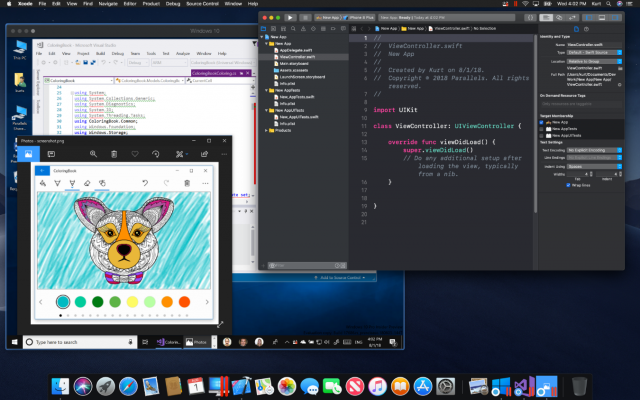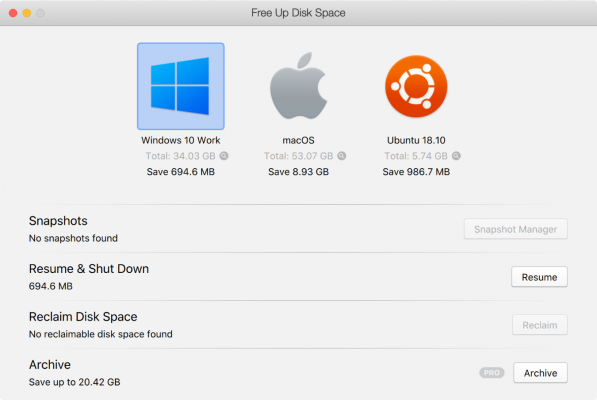New Parallels for Mac Saves Space, Makes Touch Bar Relevant
Free space on a MacBook — where you can't upgrade your storage — can be so hard to find, but thankfully Parallels is doing something to help virtual machine users.
The just-released Parallels Desktop 14 for Mac (available now), looks to offer enough new tricks, including space-saving perks, to convince users to renew their $80 per year license.
For starters, Parallels 14 should allow "customers to save as much as 20GB of disk space" without an impact on performance. This update looks to also provide performance gains, with up to 80 percent faster application launch times, and up to 10 percent faster boot times.
In a private demo, a Parallels representative showed off a new Free Up Disk Space menu, where users will be able to prune down the data libraries of each of their virtual machines. The folks at Parallels think this will be a crucial feature, as it notes virtual machines can take up to 100GB of space.
MORE: MateBook X Pro vs. MacBook Pro: Which Is Right for You?
Parallels 14 also continues a time-honored tradition of bringing Windows 10 tricks to the Mac, by enabling a ton of Touch Bar presets for Windows apps, including Office 2016, AutoCAD, QuickBooks and Visual Studio.
That's right, Parallels is trying to do what Apple couldn't: make the Touch Bar relevant. Even better, if you know how to code in XML, you'll be able to create your own Touch Bar shortcuts for Windows applications.
Sign up to receive The Snapshot, a free special dispatch from Laptop Mag, in your inbox.
Also, Parallels is improving virtualized support for Microsoft Ink in Windows apps running on the Mac. That means you can expect pressure sensitivity when doodling in Photoshop, PowerPoint and other apps.
Don't worry about support for mac OS Mojave, as Parallels 14 will support Apple's upcoming system update, and add Quick Action and Quick Look tricks to Windows files.
Henry was a contributing writer at Laptop Mag. He penned hundreds of articles, including helpful how-tos for Windows, Mac, and Gmail. Henry has also written about some of the best Chromebooks, and he has reviewed many Apple devices, including various MacBook Air laptops. He is now a managing editor at our sister site Tom's Guide, covering streaming media, laptops, and all things Apple.