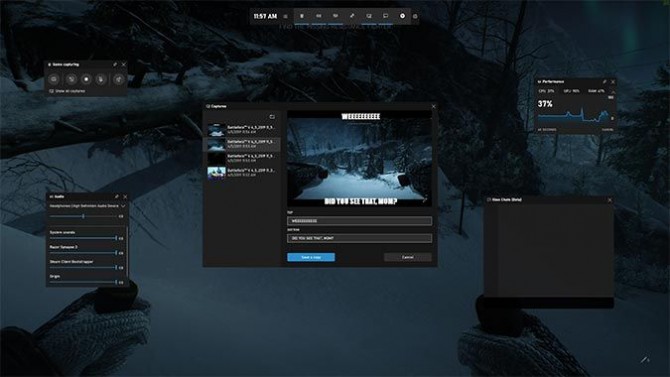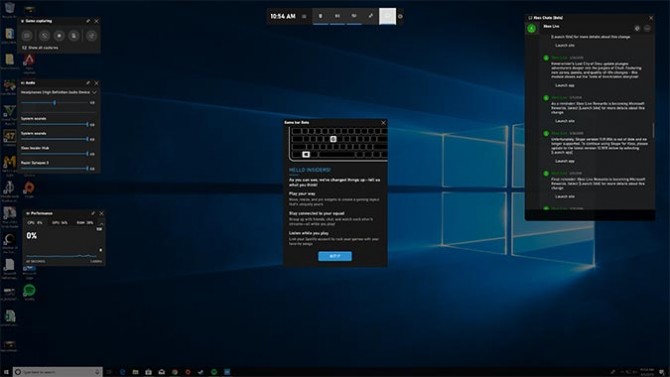Microsoft Updates Xbox Game Bar With Spotify and Memes
In Microsoft's recent update to Xbox Game Bar, the company brought a ton of new features including Spotify, an Xbox Social tab and meme creation via game captures.
To get your hands on the latest Xbox Game Bar, you’ll need to first download the Xbox Insider Hub app on the Microsoft Store. Then, once the app is open, go to Insider Content and join Windows Gaming. If you click on the Game Bar app that's now in the App section, it'll take you to the Game Bar app in the Microsoft Store where it'll automatically update.
To see if it updated, click the Xbox button on your Xbox One controller and you should now have a bunch of little tabs pop up when the Game Bar opens. The newest editions of the app include Spotify, which is without a doubt one of the biggest highlights. Once you click the Spotify icon in the tab section, then it'll open a window where it'll give you the option to download the app if it's not already on your device. After it's downloaded, you can link your account. Unfortunately, this is where I got stuck. All I saw was a white page and I couldn't get it to work, but it is still in beta after all.
MORE: How to Stream PC Games to Your Xbox One
There’s the Xbox Social tab, which showcases your friends and current chats, so it’s a lot simpler to start an Xbox Live party on your PC now. And there’s also the Performance tab, which displays what percentage of your CPU, GPU and RAM are currently being used -- a neat feature that I am happy to see simplified and standardized.
As usual, the Game Capturing allows you to seamlessly take video or screenshots, but now it'll go directly to the Captures tab where you can edit it and even overlay a meme-esque text on the top and bottom of the image before you send it out to Twitter. Unlike on Xbox One, however, it doesn't pause the game when you go into Xbox Game Bar, so taking screenshots can be tricky. Still, once I actually took the image, the transition to editing was incredibly smooth. It would be nice to see more sharing options in the future.
Of course, you still get the audio tab as well, which lets you manage your volume mixer and audio outputs.
Sign up to receive The Snapshot, a free special dispatch from Laptop Mag, in your inbox.
MORE: Best Xbox One Games - Addictive Games We Can't Put Down
The interface is very clean and neat. You can even resize and move all of the tabs around to your liking (you can only do that with the mouse of course). You can also pin apps to stay on your desktop even after the Game Bar disappears, which is great if you want to keep track of your performance or chats.
While I was disappointed that I couldn’t get Spotify to work, this is the reason why we have betas. Hopefully Microsoft will work out the kinks so that this new and improved Game Bar can leave its beta state in the coming weeks.

Rami Tabari is the Reviews Editor for Laptop Mag. He reviews every shape and form of a laptop as well as all sorts of cool tech. You can find him sitting at his desk surrounded by a hoarder's dream of laptops, and when he navigates his way out to civilization, you can catch him watching really bad anime or playing some kind of painfully difficult game. He’s the best at every game and he just doesn’t lose. That’s why you’ll occasionally catch his byline attached to the latest Souls-like challenge.