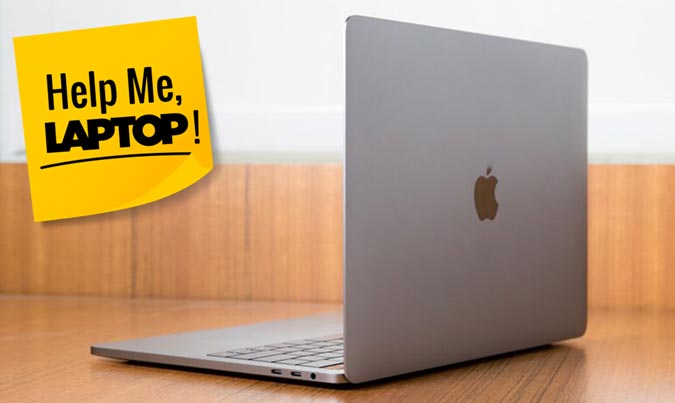Help Me, Laptop: Which MacBook Should I Buy?
"Which MacBook should I buy?" is such a popular question that I always meet it with confidence when it inevitably pops up. So, when forum member Giacona asked their series of questions about MacBook value, upgradability and selection, I knew I had to write the response.
Giacona writes: "I am looking to purchase a Macbook either the air or Pro. I work in the IT field and need to learn Mac's. I am leaning towards the air as it still has a decent video card and I won't be doing much with it except watching YouTube videos, internet and other small items.
"I've read that new models released this year could be changing some things but that still remains to be seen. I am not sure if I am going to wait or not and see what comes out this year. How is the resale value on Macbooks if they are kept in excellent condition? I normally keep all the boxes for my electronics. Would I be able to get close to what I paid new within the first year or so if I decide to sell it for a newer model?
I notice Macbooks are not as easy to upgrade as a HP or Dell laptop. If I purchase one with a smaller hard-drive and less memory can that be upgraded later, or is built into the motherboard."
Let's get those last questions out of the way first. Yes, MacBooks retain their value extremely well, and good on you for holding onto boxes and information.
Memory is not upgradable on any MacBook, but storage can be changed on certain models. Storage in the MacBook Air and non-Touch Bar MacBook Pros can be removed and upgraded, while SSDs in the 12-inch MacBook cannot be upgraded. Touch Bar MacBook Pros cannot be upgraded in either way.
With those queries out of the way, let's get down to your main dilemma: Which MacBook is right for you? While I myself am a fan of the MacBook Air's keyboard and magnetic charging cable, you and your YouTube videos deserve a sharper screen than the 1440 x 900-pixel display in the Air.
Sign up to receive The Snapshot, a free special dispatch from Laptop Mag, in your inbox.
MORE: Which MacBook Is Right For You?
I'm not sure which MacBook Air you're looking at, as Apple's only include integrated Intel HD graphics cards, but your set of needs — "YouTube videos, internet and other small items" — and learning about Macs, doesn't need discrete graphics anyway.
That brings us to the 12-inch MacBook and the 13-inch non-Touch Bar MacBook Pro (the Touch Bar is an unnecessary gimmick and the 15-inch MacBook Pro is heavier and pricier).
My question, Giacona, is How much typing do you do? If you plan to be processing a lot of emails on this machine, opt for the 13-inch MacBook Pro: Its keys feel relatively more comfortable, thanks to their deeper amount of vertical travel (0.5 millimeters in the MacBook, 0.7 mm in the MacBook Pro). Both the MacBook Pro and 12-inch MacBook start at $1,299, though the Pro model starts with a faster Intel Core i5 processor, while the 12-inch MacBook Pro starts with a slower Intel Core m3 CPU.
But, if portability is your priority, the 2.03-pound, 12-inch MacBook, which I've heard called "The MacBook Adorable," is probably your pick, as the 13-inch MacBook Pro is heavier, at 3.02 pounds.
Have laptop woes and need advice? To get answers fast, head straight to the Laptop Tech Support Forum for the latest tips from our resident experts and fellow members.
Credit: Laptop Mag
Henry was a contributing writer at Laptop Mag. He penned hundreds of articles, including helpful how-tos for Windows, Mac, and Gmail. Henry has also written about some of the best Chromebooks, and he has reviewed many Apple devices, including various MacBook Air laptops. He is now a managing editor at our sister site Tom's Guide, covering streaming media, laptops, and all things Apple.