Back to the Future: Turn Your Smartphone Into an '80s Gadget
Sign up to receive The Snapshot, a free special dispatch from Laptop Mag, in your inbox.
You are now subscribed
Your newsletter sign-up was successful
Bananarama, jelly bracelets, drawstring pants, Rubik's Cube, "Manimal." Some people remember the 1980s for its ear-shaking pop music, over-the-top styles and ridiculous TV shows. But the '80s was also the first gadget decade of the PC, portable electronics like the Walkman and handheld consoles like Gameboy.
Today, most of the top '80s gadgets have joined leg warmers and parachute pants in history's dustbin (aka eBay ). A recent article on Trendingbuffalo .com shows how nearly every product in a 1991 Radio Shack ad is now just one small feature of a smartphone. Fortunately, if you still want to party like it's 1989, you can turn your phone into an Atari, a Polaroid or any of these nine great '80s gadgets (we could have written one less but eight is not enough). Here's how.
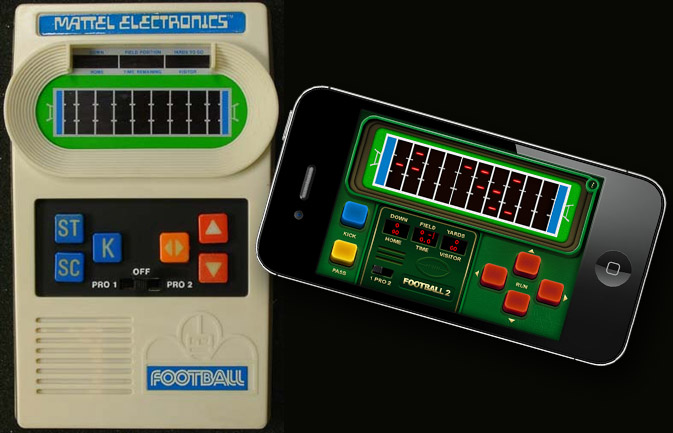
LED Football Game
Modern football games are way too complex and time-consuming. Where you could spend days combing through playbooks, changing lineups and even playing through a season in Madden NFL 25, in 1980, you needed only 5 minutes to play a game of electronic football, no knowledge of the game required. Mattel's handheld football game had a simple playing field with players represented by small red lights. All you had to do was use the buttons to move your red light ball carrier past the red light defenders and on to the other side of the screen. Available for both iPhone and Android (via Amazon’s app store), touchGrove's LED Football re-creates the old electronic football game, complete with controls that look like the old Mattel buttons and classic beeping noises. NFL Commissioner Roger Goodell should download this game to his phone, because he could learn a thing or two.
More: 12 Gadgets Ahead of Their Time

Walkie-Talkie / CB Radio
While mass market cellphones were still years away, the '80s had its own kind of wireless communication. Whether you spent the decade long-haul trucking with your primate companion or re-enacting episodes of "Hill Street Blues" in your backyard, you had a CB radio or walkie-talkie. Today, you can make your smartphone function as a walkie-talkie in a number of ways. Voxxer, a free app for iOS and Android, allows you to hold down a button and send voice messages to all your friends, as long as they've signed up and logged in. CB Radio, another popular cross-platform app, maintains local group voice chat rooms that feel a lot like CB channels in the old days. If your business depends on walkie-talkie access, you can pay for Push 2 Talk service from one of the major carriers, but you will also need to buy your employees special phones that support it.
More: 10 Greatest Smart Watches in TV and Film

Polaroid Instant Camera
If you wanted to take a photo with a typical '80s camera, you had to snap the picture, use up your whole roll of film, bring it to your friendly local Fotomat, and wait a few days to see how your images came out. However, Polaroid's cameras allowed you to get near-instant gratification, popping out photos that self-developed in minutes while you watched. While every smartphone shoots instant digital images, there's nothing quite like the feeling of seeing your photo appear on paper right after you've shot. Portable photo printers like the VuPoint Photo Cube allow you to print photos wirelessly from your smartphone anywhere you go. Snapseed, a popular photo-editing program for both Android and iOS, even has a vintage filter that makes your pics look like they came from an old Polaroid camera.
Sign up to receive The Snapshot, a free special dispatch from Laptop Mag, in your inbox.
More: Camera Buying Guide
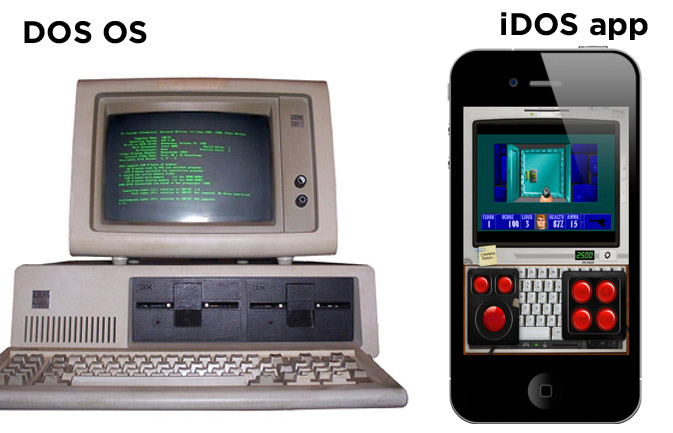
DOS PC
Today's PCs and mobile devices are way too easy to use, because all you have to do is tap or click on icons. For my $2 bill, the command-prompt-centric MS-DOS will always be the operating system of choice. If you haven't had to type "dir/w" at a command prompt to find your files or swap through three floppy disks to play a game, you're not really computer literate. The Google Play market has a number of DOS emulators you can run on any modern Android smartphone. DosBox Turbo is among the best of these, offering support for 3Dfx graphics instructions, MIDI sound and mouse / joystick emulation. You can find old DOS applications, including games, on several sites, though many of these are still copyrighted.
More: 8 Worst Windows 8.1 Annoyances and How to Fix Them

Boombox
When we're listening to music on the go in 2014, we either use headphones or very small, discreet speakers. But in the 1980s, you let the entire neighborhood enjoy your favorite tunes by carrying a giant stereo on your shoulder. Today, you can turn your smartphone into a boombox by using the $162 iHome iBt44, which looks just like a classic stereo from the '80s with dual speakers, dual woofers and giant dials. Though the music streams wirelessly from the phone, you can mount it right in the middle of the iBt44, right where the cassette deck would be on a classic boombox.
More:Best Bluetooth Speakers 2014

Atari 2600
2014 may be all about the PS4 versus the Xbox One, but back in the early 1980s, there was no question which game console ruled supreme. Though it launched in the late 1970s, the Atari 2600 became the centerpiece of the family living room in the decade that followed. Who can forget shooting your friend's tank with a single-pixel-sized missile in "Combat," jumping over 8-bit logs in "Pitfall," or slaying some very boxy dragons in "Adventure?" Both Android and iPhone provide a couple of different ways to play Atari games. Available on both platforms, Atari's Greatest Hits lets you download and play some of the company's most popular titles in packs of four for 99 cents each, though "Missile Command" comes free. On Android, you can also download 2600.emu, a $2.99 app that allows you to run old Atari ROMs, though downloading the ROMs themselves may be a copyright violation. There are also a number of Atari-style games available as standalone apps, including AirFox free for Android, which looks suspiciously like "River Raid," and "Breakout Boost" for iOS, which is made by Atari itself.
More: Most-Anticipated Steam Boxes

View-Master
If you were a kid during the Reagan era, you have fond memories of staring into a View-Master. The plastic toy looked like a modified set of binoculars, but allowed you to see all kinds of interesting stereoscopic 3D photos on rotating cardboard discs. If you own an iPhone, you can get a View-Master-like experience, complete with the eyepieces, using one of two accessories. Hasbro's $8 MY3D viewer lets you see 3D content on the screen when you stick your iPhone inside it and run a custom app. The $59 Poppy 3D takes 3D a step further, allowing you to both capture and view stereoscopic 3D on your iPhone. Some older Android phones such as 2011's LG Thrill 4G provide a glasses-free 3D experience, but this technology has fallen out of favor in recent years.
More: Tech Tantrums: 6 Things Parents Need to Know

Portable TV
In the 1980s, the idea of cord cutting was nothing more than a pipe dream as we watched analog cable and stared at the monochrome green CRTs on our computers. However, we did have portable, battery-powered TVs that picked up over-the-air broadcasts much like a radio. Who could forget the Sony Watchman? Though most smartphone users watch video on demand from services like Netflix and Hulu+, there are plenty of ways to get live TV on your handset. If you own an iPhone, Elgato Systems' $82 EyeTV Mobile is a digital antenna that plugs directly into your handset and picks up over-the-air broadcasts. Audiovox's $130 Mobile TV box connects to your Android or iPhone via Wi-Fi, but gets all its content via antenna. You can watch live cable TV from your phone by connecting a Slingbox to your cable box at home and viewing it over the Internet. Several cable companies also provide online services such as Aereo, Sprint TV and T-Mobile TV, which offer a few live channels for a monthly fee.
More: 5 Chromecast Apps You Should Try Now
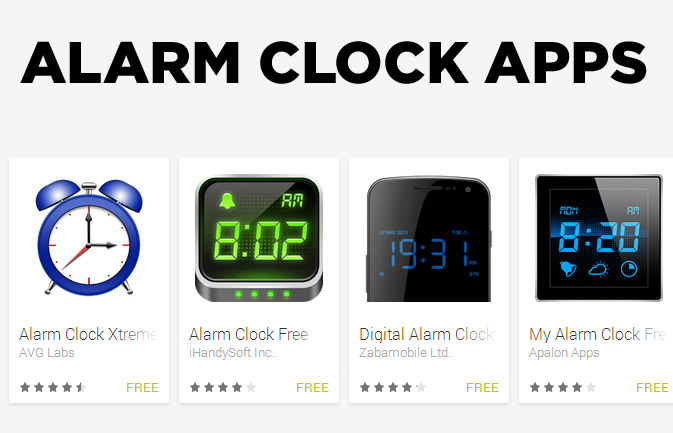
Clock Radio
If you had to get out of bed in the '80s, chances are that a digital clock radio awoke you. Today, while you can still buy a standalone alarm clock, most of us use the rather-limited alarm functionality on our smartphones. However, there are a couple of ways to get the full clock radio experience in your pocket. On Android, you can use a free app called Alarm Clock Radio, which allows you to wake up to any of thousands of available online radio streams, most from AM and FM radio stations. On iPhone, a $1.99 app called Beautiful Clock Radio shows the weather and provides access to more than 50,000 radio streams. You can also buy a clock radio dock like the $27.98 cube-shaped iLive for iPhone or the $50 iHome C50 for Android.
More: Smartphone Buying Guide 2014: 7 Things You Need to Know
- 10 Terrible Tech Frustrations My Toddler Will Never Have
- 15 Current Technologies My Newborn Son Won't Use
- The 12 Best Gadgets You Didn't Buy

