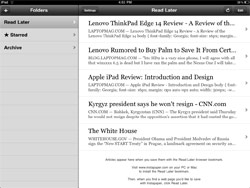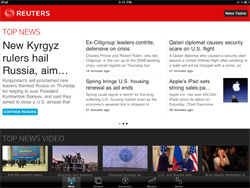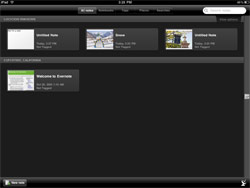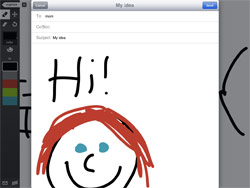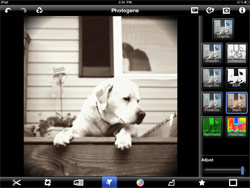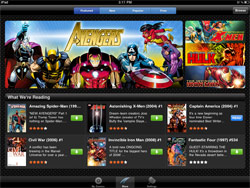Top iPad Apps for Offline Use
The iPad is at its best when you're online, but what if a Wi-Fi hotspot isn't available? Sure, you can still read iBooks, play most games, compose (but not send) e-mails, and use iWork, but what about apps? Many of the apps you might think will only work online will actually work just fine without a connection-- provided you open them at least once before leaving a Wi-Fi coverage zone. So before hopping on the subway in the morning, load up each of these apps and then catch up on news and have some fun during your commute.
1.
Instapaper Pro - $4.99
If you have ever lamented not finishing a web article because of a lost connection, then Instapaper Pro is your savior. Simply bookmark a page "Read Later" and Instapaper saves it for offline reading. Granted, Instapaper doesn't include all of the images that were originally in your article, but if you just want the meat of a story, this app works well. As a bonus, if you're short on time, the app will automatically save its Editor's Picks for reading later, too.
2.
Reuters News Pro - Free
We like Reuters News Pro's layout for the latest headlines, which scrolls vertically for topics such as Politics and World News, but scrolls horizontally for the stories within that topic. When you're offline, the news from the last time you visited the app will load. All of the text and images are still complete and present, but the videos do not work. Aside from the lack of video, News Pro was the most complete and usable while offline of any news app we tested.
Sign up to receive The Snapshot, a free special dispatch from Laptop Mag, in your inbox.
If you need constant access to your notes across multiple platforms, you probably already know about Evernote. This remarkably simple app lets you create notes, reminders, photos, recipes or almost anything you can think of and sync it across your personal cache of devices. Take a picture with your BlackBerry, write about it on your iPad, and it'll appear on your home laptop. While you're out of range with your iPad, you can still create notes, images, etc. and save them. Once you're connected to the Internet again, Evernote will sync your creations with all of your other devices without a hiccup.
4.
Adobe Ideas - Free
One of the advantages of the iPad's expansive and responsive screen is the ability to "finger-paint" on the screen with ease. Adobe Ideas is a free app for drawing on blank pages as well as images stored on the iPad. As a bonus, it includes the Photoshop-like ability to add a drawing layer over a photo. We see this as a great way to add notes to a photo or to give Uncle Bob a dastardly mustache. Adobe Ideas lets you e-mail your creations and, just like the built-in Mail app, will send them when you're back online.
5.
Photogene for iPad - $3.99
The touch nature of the iPad makes editing photos way more fun than using precise (and often tedious) mouse movements. We think Photogene is the app to beat; it has plenty of filters, effects and fine tuning options, such as setting RGB levels and color temperature adjustments.
Like Adobe Ideas, you have the option of sending your creations via e-mail, but Photogene also lets you specify a photo's resolution and then upload it to Twitter or Facebook when you are back online. The numerous photo tweaks such as "70's Vintage," easy undo, and quick rendering will keep you busy throughout your commute.
6.
Marvel Comics - Free, cost of comics varies
Comic books are expected to make a resurgence due to the iPad, and the Marvel Comics app is a great jumping off point. With an online store that's reminiscent of the iTunes store built-in to the app, buying new comics before going offline couldn't be much easier.
Offline, all of your previously downloaded comics are available, so you're free to read and enjoy Captain America's latest adventure in (mostly) striking clarity. We wish the text was a little crisper when you're zoomed in on a panel, but it doesn't affect readability. The smooth flow from panel to panel while zoomed in is gorgeous in the way it mimics how your eyes would naturally move from across a page.