7 Reasons to Buy the Surface Laptop, 3 Reasons to Skip
Sign up to receive The Snapshot, a free special dispatch from Laptop Mag, in your inbox.
You are now subscribed
Your newsletter sign-up was successful
If you're shopping for a powerful Ultrabook that looks great and performs even better, Microsoft's Surface Laptop should be near the top of your list. Starting at $999, this lightweight notebook has plenty of great features, from its attractive fabric palmrest to its bright display.
Here are seven reasons to buy the Surface Laptop, and three reasons not to.
Credit: Laptop Mag

Awesome Design
Microsoft has crafted one of the sexiest laptops yet. The lines are simple yet sleek, and you get a unique deck made of Alcantara fabric that’s soft to the touch. It’s guaranteed to elicit “oohs” and “ahs.” The magnesium lid and bottom are color matched according to four color options, including Burgundy (my fave) Cobalt Blue, Graphite Gold and Platinum. Credit: Tom’s Guide

One of Best Keyboards on an Ultraportable
There’s something pleasantly cushy about the Surface Laptop’s keyboard, with keys that offer a plush 1.4mm of travel. I typed quickly with few errors, and the soft-touch deck felt great on my wrists. Credit: Tom’s Guide

Bright and colorful display
You can argue the merits of having a touch screen on a clamshell design, but otherwise the 13.5-inch screen on the Surface Laptop is sharp, bright and colorful. On our tests, the panel reproduced an impressive 135 percent of the sRGB color gamut, which is better than most other Ultrabooks. Credit: Tom’s Guide
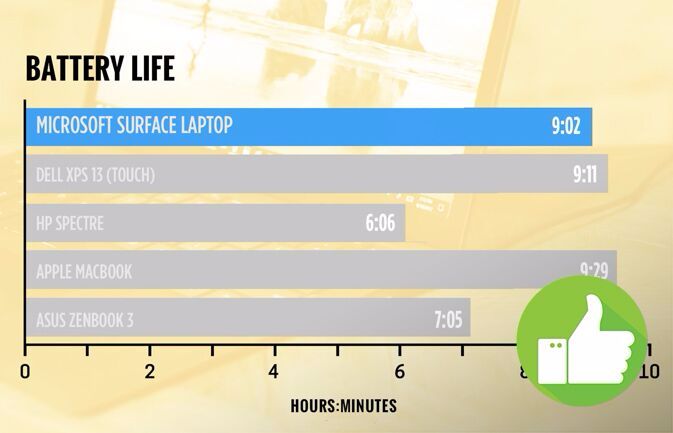
Good battery life
The average ultraportable laptop lasts 8 hours and 23 minutes on our web surfing battery test, and the Surface Pro lasted about 40 minutes longer than that with a runtime of 9:02. That’s not long enough to make our longest lasting laptop list, but you should be able to leave the charger behind when you’re at class or in meetings. Credit: Tom’s Guide
Sign up to receive The Snapshot, a free special dispatch from Laptop Mag, in your inbox.

A full-size USB port
While other slim laptops have ditched full-size USB 3 ports entirely by going with USB-C, the Surface Laptop helps you avoid dongle hell. We would have liked to see USB-C and Thunderbolt as well, though. Credit: Tom’s Guide

Fast facial recognition
The Surface Laptop certainly isn’t the first laptop with Microsoft’s Windows Hello feature, which can log you in via face recognition. But it’s certainly the fastest we’ve tested with this feature, as Microsoft worked to fine tune the hardware and software. In many cases, I got logged in before I even finished flipping the lid. Credit: Tom’s Guide
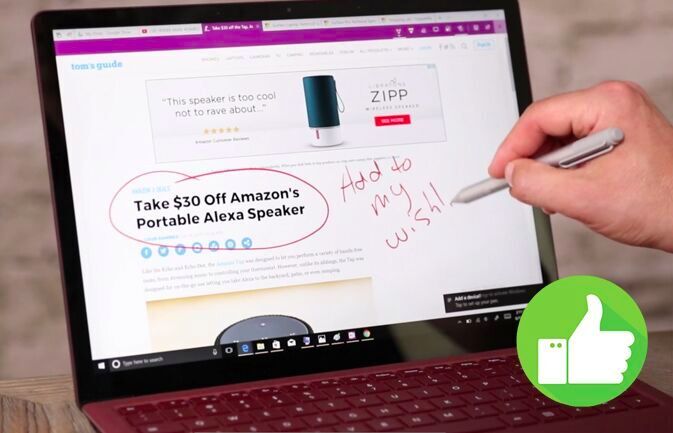
Works with the Surface Pen
If you’re willing to pony up an extra $99, you can use the Surface Pen with this laptop, which can come in handy for taking quick notes and annotating. Just keep in mind that the display doesn’t lay flat or flip all the way around like 2-in-1 convertibles do. Credit:Microsoft

Colors cost extra
If you want anything other than Platinum, get ready to pony up. The Burgundy, Cobalt Blue, and Graphite Gold versions of the Surface Laptop start at $1,299, which is $300 more than the base price. The good news is that these more premium configs come with double the RAM (8GB) and SSD storage (256GB). Credit: Microsoft
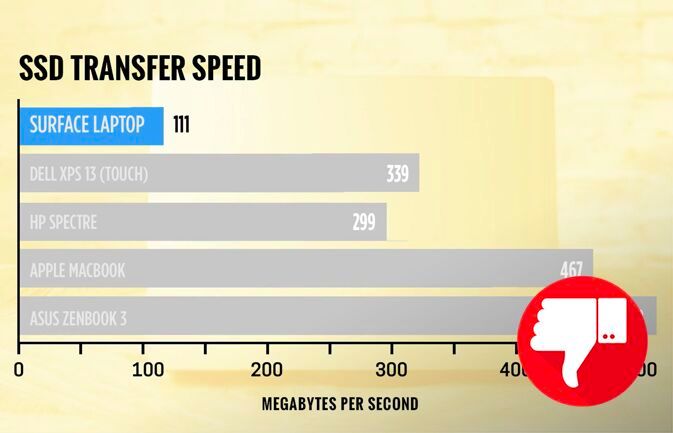
Sluggish SSD
A good SSD will give you a transfer rate of 300 MBps or higher. The Surface Laptop is about a third as fast based on our testing. This notebook isn’t slow overall, as it turned in other performance scores that were on a par with a Dell XPS 13, but for this price you deserve speedier storage. Credit: Tom’s Guide

Windows 10 S is too limited
The good news is that you can easily upgrade to Windows 10 Pro for free. The bad news is that the Surface Pro runs Windows 10 S out of the box, a forked version of Microsoft’s operating system that promises better speed and security in exchange for running only apps downloaded from the Windows Store. Plus, you’ll have to live with Bing as your default search engine and Edge as your browser. No thanks. Credit: Tom’s Guide MORE: Windows 10 S Locks You Into Edge and Bing, Out of Key Apps

