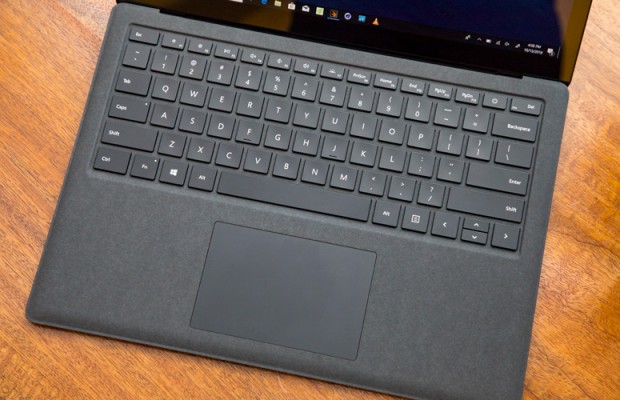Surface Laptop 2 vs. MacBook Pro: Which Should You Buy?
Sign up to receive The Snapshot, a free special dispatch from Laptop Mag, in your inbox.
You are now subscribed
Your newsletter sign-up was successful
The sophomore release of Microsoft's premium clamshell laptop is here. The Microsoft Surface Laptop 2 builds on its heralded predecessor with a revamped keyboard and significant boosts in performance. These intriguing upgrades come second to a sleek black color variant that adds sophistication to an already phenomenal design.
But as promising as the Surface Laptop 2 seems, Microsoft faces a market overflowing with excellent options. Among those is the recently refreshed 13-inch MacBook Pro, which we praised for its blinding speeds and improved keyboard. The Surface Laptop 2 and MacBook Pro are very pricey when configured with high-end specs, like an Intel Core i7 CPU and a 1TB SSD. So, which premium 13-inch laptop is right for you? Let's find out.
Surface Laptop 2 vs. MacBook Pro (13-inch): Specs Compared
| Row 0 - Cell 0 | Microsoft Surface Laptop 2 | Apple MacBook Pro 13-inch |
| Price (Starting/as configured) | $999 ($1,299) | $1,799 ($2,499) |
| Colors | Platinum, Black, Cobalt Blue, Burgundy | Silver, Space Gray |
| Display | 13.5-inch, 2256 x 1504-pixel | 13.3-inch, 2560 x 1600-pixel |
| CPU | 8th Gen Core i5, i7 | 8th Gen Core i5, i7 |
| RAM | 8GB, 16GB | 8GB, 16GB |
| SSD | 128GB, 256GB, 512GB, 1TB | 256GB, 512GB, 1TB, 2TB |
| Key Travel | 1.3mm | 0.55mm |
| Ports | USB 3.0, mini DisplayPort, Surface Connect port, headphone | 4 Thunderbolt 3, headphone |
| Webcam | HD (720p) | HD (720p) |
| Size | 12.1 x 8.8 x 0.6 inches | 12 x 8.4 x 0.6 inches |
| Geekbench 4.1 | 12,676 | 17,348 |
| Battery Life (hrs:mins) | 8:48 | 8:43 |
| Weight | 2.7 pounds | 3 pounds |
Design
If it ain't broke, don't fix it. Microsoft and Apple took that adage to heart, making only minor changes to the designs of their laptops. The Surface Laptop 2 is identical to its predecessor aside from a stylish new color scheme. Similar to the Surface Pro 6, the Laptop 2 is now available in a matte black finish.
The defining design element of the Surface Laptop is the soft-touch Alcantara fabric that spans the chassis' deck. The soft material makes the keyboard comfortable to type on, and its stain resistance should quell your fears about spilling your drink on it. There are no seams or screws on the smooth aluminum surface that coats the deck and the underside of the Surface Laptop 2.
The MacBook Pro is a spitting image of its predecessor. The familiar aluminum laptop looks sleek and feels premium but its hefty chassis and wide bezels are reminders that Apple's reliable design is in need of a refresh.
Sign up to receive The Snapshot, a free special dispatch from Laptop Mag, in your inbox.
We also wish the MacBook Pro came in more color options. Silver and Space Gray are the only hues to choose from, whereas the Surface Laptop 2 is offered in Burgundy, Platinum, Cobalt Blue and, now, Black.
The 12.1 x 8.8 x 0.6-inch Surface Laptop 2 is a bit larger than the 12 x 8.4 x 0.6-inch MacBook Pro, but the Microsoft laptop isn't as hefty, weighing 2.7 pounds compared with the 3-pound MacBook.
Winner: Surface Laptop 2
Ports
To USB-C, or not to USB-C. If you're in the latter camp, the Surface Pro's selection of ports will do just fine. However, if you're part of the majority who thinks every $1,000+ device should have at least one USB-C port, then the new Surface Laptop will disappoint. The Surface Laptop 2 has the same ports as the previous Surface Laptop: a USB 3.0 port, a mini DisplayPort, Surface Connect, and a headphone jack.
The MacBook Pro may not have a wide variety of connections, but it certainly doesn't skimp on the latest USB standard. The slim laptop has a straightforward selection of ports: 4 Thunderbolt 3 ports and a headphone jack.
Winner: Draw
Display
The Surface Laptop's 13.5-inch touch screen display ranks near the top among premium ultrabooks. The stunning panel is exceptionally sharp and the images it produces are rich with color. The unique 3:2 screen is also fairly bright, so you shouldn't have trouble using it outdoors.
The MacBook Pro's 13.3-inch non-touch display is no slouch, either. With a resolution of 2560x1600, the Apple machine has an even higher pixels-per-inch rating than the Surface. We were also impressed by the screen's vivid colors and maximum brightness.
New to this year's MacBook Pro is what Apple calls True Tone. When turned on, a sensor automatically adjusts the screen's white balance to match the color temperature of your room. The feature is designed to reduce eyestrain.
According to our colorimeter, the Surface Laptop 2's display covers an outstanding 176 percent of the sRGB spectrum, trumping the MacBook Pro (110 percent) and the premium laptop category average (114 percent).
However, while it reached a respectable 321 nits, the Surface Laptop 2's screen is nowhere near as bright as the MacBook Pro's (439 nits).
Winner: Surface Laptop 2.
Keyboard and Touchpad
This round isn't close: The Surface Laptop 2 is the undisputed victor by a TKO. Microsoft's keyboard provides a comfortable typing experience, thanks to its 1.3 millimeters of key travel and 69 grams of actuation force. The keys are plush and springy, something we can't say about the keyboard on the MacBook Pro.
While improved compared with the previous model's beleaguered keyboard, the new MacBook Pro's version is still extremely shallow, offering only 0.55 mm of key travel. Compared with the cushy Surface Laptop 2, the MacBook Pro's keys feel as stiff as a board. Despite those qualms, the 61 grams of force required to actuate the keys shouldn't slow you down.
The 4.1 x 2.7-inch glass touchpad on the Surface Laptop 2 is responsive and never stumbled when we cycled through a series of Windows 10 gestures. The same goes for the MacBook Pro's large 5.3 x 3.3 trackpad, which worked reliably in our testing.
Winner: Surface Laptop 2.
Performance
The MacBook Pro 13 outperforms the Surface Laptop 2, even after accounting for the difference in specs of our review units.
As expected, the lower-specced Surface Laptop 2 fell well behind the MacBook Pro on the Geekbench 4.1 test, but the disparity between the scores is noteworthy. Equipped with an Intel Core i5-8250U CPU and 8GB of RAM, the Surface Laptop netted a 12,676, compared with the 17,349 scored by the MacBook Pro with a Core i7 CPU and 16GB of RAM.
Even more telling is the gap in speeds between these laptop's hard drives. The 256B M.2 PCIe NVMe SSD in the Surface Laptop 2 duplicated 4.97GB of mixed-media files in 25 seconds for a rate of 203 megabytes per second. That's well below the pace-setting speed of the MacBook Pro and its 256GB NVMe SSD, which completed the same task at a resounding rate of 2,519 MBps.
However, despite the lower-end specs, the Surface Laptop 2 matched 65,000 names to their corresponding addresses on our Excel Spreadsheet Test in 1 minute and 15 seconds — 1 second faster than the MacBook Pro (1:16)
The MacBook Pro outpaced the Surface Laptop 2 on our Handbrake video test, converting a 4K video to 1080p in 14 minutes and 47 seconds. The Microsoft laptop needed 17 minutes and 30 seconds to complete the tough task.
Winner: MacBook Pro
Battery Life
You'll get a full day of battery life out of Surface Laptop 2, which lasted 9 hours and 22 minutes on our Laptop Mag Battery Test (continuous web surfing over Wi-Fi at 150 nits of brightness). While the MacBook Pro has better-than-average (8:43) endurance, the machine powered down 39 minutes before the Surface Laptop 2. That's not a bad result, but we expected more from Apple's premium 13-inch laptop.
Winner: Surface Laptop 2.
Value
These are two very expensive devices, especially once you start upgrading their components. You could question the value of both laptops, but, in this case, Apple is the worse offender when it comes to charging a premium.
Configured with a Core i5 CPU, 8GB of RAM and a 256GB SSD, the Surface Laptop 2 costs $1,299, whereas the base MacBook Pro costs $1,799 for the same specs. Bumping the CPU up to a Core i7 increases the price of both laptops by $300.
To its credit, Apple gives you more flexibility when configuring your MacBook Pro because Microsoft forces you to boost SSD capacity to 512GB when you opt for 16GB of RAM. Still, a MacBook Pro with a Core i7, 16GB of RAM and 256GB of storage goes for $2,299 — $100 more than the Surface Laptop 2 with a Core i7, 16GB of RAM and a 512GB SSD.
The top-of-the-line Surface Laptop 2 (only available in Platinum) packs a Core i7 CPU, 16GB of RAM and a 1TB SSD for $2,699. That lofty price is shockingly $1,000 less than what you'll pay for a maxed-out MacBook Pro, which has the same components but a massive 2TB SSD. Microsoft sells a $999 model of the Surface Laptop 2 with a Core i5 CPU, 8GB of RAM and a 128GB SSD.
Winner: Surface Laptop 2.
Overall Winner
| Row 0 - Cell 0 | Microsoft Surface Laptop 2 | Apple MacBook Pro 13-inch |
| Design (10) | 9 | 8 |
| Ports (10) | 6 | 6 |
| Display (15) | 13 | 12 |
| Keyboard/Touchpad (10) | 7 | 5 |
| Performance (20) | 15 | 19 |
| Battery Life (20) | 14 | 12 |
| Value (10) | 5 | 3 |
| Overall (100) | 69 | 65 |
The Surface Laptop 2 eked out a win against the MacBook Pro despite losing big in the performance category. Microsoft's clamshell laptop is the better overall device, winning points for long battery life, an excellent keyboard and a sleek design with a range of color options.
The Laptop 2 also costs significantly less than the MacBook Pro when configured with similar specs. And unlike the MacBook Pro, the Surface Laptop has a touch-screen display for designers and students who want to draw or take notes with a stylus.
If performance is your primary concern, then go with the MacBook Pro. It did an excellent job on our benchmarks and its blazing-fast SSD achieved one of the highest file-transfer scores we've ever seen. The Apple laptop also offers four Thunderbolt 3 ports, while the Surface Laptop doesn't even support USB-C.
Overall, these are two very good thin-and-lightweight 13-inch laptops, but the Surface Laptop 2 is a more well-rounded device.
Credit: Laptop Mag
Phillip Tracy is the assistant managing editor at Laptop Mag where he reviews laptops, phones and other gadgets while covering the latest industry news. After graduating with a journalism degree from the University of Texas at Austin, Phillip became a tech reporter at the Daily Dot. There, he wrote reviews for a range of gadgets and covered everything from social media trends to cybersecurity. Prior to that, he wrote for RCR Wireless News covering 5G and IoT. When he's not tinkering with devices, you can find Phillip playing video games, reading, traveling or watching soccer.