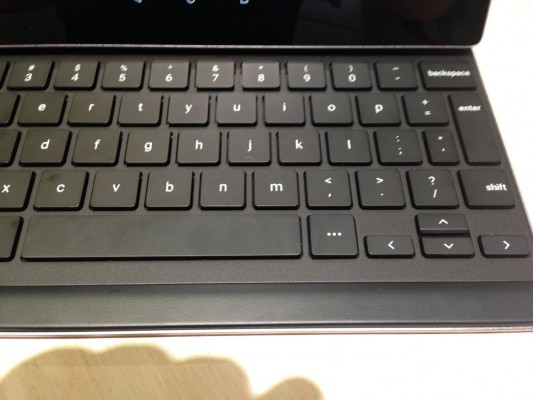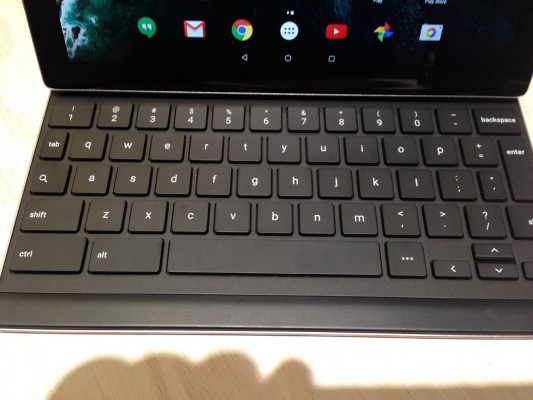Pixel C Hands On: Keys Are Missing, Functionality Isn't
Sign up to receive The Snapshot, a free special dispatch from Laptop Mag, in your inbox.
You are now subscribed
Your newsletter sign-up was successful
It's difficult, if not impossible, to go hands on with the Pixel C and not focus almost entirely on the physical keyboard Google has built for its $499 convertible tablet. That's no knock on the rest of the Pixel C, which offers a decent screen, a solid design and some promising components on the inside. But it does speak to how cleverly Google built this $149 add-on for its tablet.
To keep the keyboard compact, Google left out some keys -- five to be exact, including the bracket and pipe keys. Unless you're a coder, you'll hardly notice their absence. In fact, after spending some hands-on time with the tablet, I had to go back and confirm that, yes, indeed, the Pixel C's physical keyboard was actually missing a few keys and that I didn't exactly miss them.
Don't fret if you're the kind of person who needs access to those bracket keys. There's a hot key right next to the space bar that brings up an onscreen keyboard that lets you type brackets and other missing keys to your heart's content. It will take some muscle memory to get used to switching between the physical and on-screen keys, but it's not unlike the experience of holding down keys on the iPad's onscreen keyboard to call up special symbols and accents. In other words, it's the sort of thing power users will adapt to the more they use the Pixel C and its keyboard.
The Pixel C keyboard is comfortable to type on, and the keys felt responsive, especially the space key which traditionally gives me some trouble on other company's mobile keyboards. Using it was not unlike trying out the Smart Keyboard Apple has built for the forthcoming iPad Pro, though the woven fabric of Apple's version definitely has a different feel than Google's more traditional keys.
MORE: Chromecast Gets New Colors
Sliding the keyboard into place is another matter. You set the tablet on top of the keyboard and then snap everything into place. It took me a few tries and some patient coaching from a Google employee to get it right, but we'll chalk that up to the pressures of trying to pull off a new task in a crowded demo room. Done right, the Pixel C's keyboard snaps into place and detaches with an effortless motion. When you're finished using the keyboard, it attaches to the back of the tablet via magnets. I like the fact that the keyboard latches easily onto the back of the Pixel C -- less chance of leaving it behind that way -- though I'm sure some users would have preferred that it be built into a protective case like the accessories Microsoft and Apple offer for their tablets.
Another fun feature of the Pixel C's keyboard: the tablet will charge it when you close the keyboard on top of the Pixel's screen. Google executives told me the keyboard will fully charge in roughly an hour to 90 minutes and that it can last for a month when it's charged. The tablet has 10 hours of battery life, according to Google, which should be enough to get you through the day.
Sign up to receive The Snapshot, a free special dispatch from Laptop Mag, in your inbox.
The Pixel C's 10.2-inch screen offers a resolution of 2560 x 1800 pixels and 500 nits of brightness. That's a decent enough looking screen in a demo room, though the picture didn't exactly pop in the way that Apple's Retina Display iPads do. Google executives told me that the Pixel C uses an LCD screen with LTPs technology.
The inside of the Pixel C is much more promising. It runs on a Tegra X1 processor, the same Nvidia chip that runs the Shield smart TV console. The tablet's Maxwell GPU and 3GB of RAM should be able to handle whatever graphic challenges you can throw at it.
The Pixel C runs Android Marshmallow, notable because previous Pixel devices from Google, which were all laptops, were powered by the Chrome OS. A Google executive told me the switch was part of the company's efforts to expand the market for the Pixel and that it will continue to support Chrome OS. Certainly, putting Android on this new tablet should make it more appealing -- I had a chance to see some of the Android Marshmallow features in action on the Nexus 5X and 6P phones Google announced alongside the Pixel C and came away impressed.