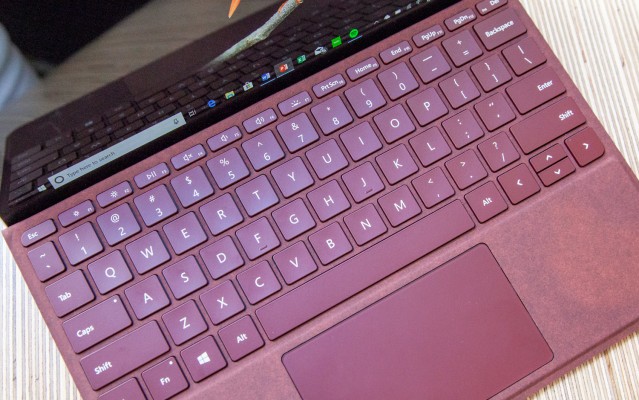Surface Go Hands on: Meet the $399 iPad Killer
Sign up to receive The Snapshot, a free special dispatch from Laptop Mag, in your inbox.
You are now subscribed
Your newsletter sign-up was successful
I have three key takeaways for you after going hands on with Microsoft's new $399 Surface Go for the first time, which goes on sale Aug 2 but is available for pre-order today.
- This thing feels wonderfully light and pretty solid for something so cheap, and the 10-inch display is great.
- Unlike the latest $329 iPad, the optional keyboard includes a touchpad, so it's easy to move the cursor.
- The Surface Go's price is deceptively cheap; with the cost of accessories, the price quickly increases.
Surface Go Key Specs
| Row 0 - Cell 0 | $399 to start/$597 with keyboard and pen |
| OS | Windows 10 in S Mode (with free upgrade to Home) |
| Display | 10 inches (1800 x 1200) |
| CPU | Intel Pentium Gold 4415Y |
| RAM | 4GB, 8GB |
| Storage | 64GB, 128GB, 256GB |
| microSD | Yes |
| Cameras | 8 MP (back), 5 MP (front) |
| Battery | 27 watt-hours (9 hours rated) |
| Ports | USB Type-C, headphone, Surface Connect |
| Size | 9.6 inches x 6.9 inches x 0.33 inches |
| Weight | 1.1 pounds |
The 10-inch display is sharp, with 1800 x 1200-pixel resolution, and in person, the panel looks a lot more colorful than other cheap 2-in-1s.
The built-in kickstand (something the iPad lacks) gives you 165 degrees of freedom along with just the right amount of friction. Too bad the bezels around the screen are so chunky they make the Surface Go's design look a bit dated.
On the plus side, the front 5-megapixel camera supports Windows Hello, so you can log in to the new Surface just by looking at it. There's also front-facing stereo speakers, so the sound is directed straight at you. The back of this slate houses an 8-MP camera.
If you're looking for speed, the Surface Go isn't for you. However, the Intel Pentium Gold Processor 4415Y (which sits just below Core M) should give you plenty of pep for surfing the web, reviewing and marking up documents and checking email. Note that the system runs Windows 10 in S Mode out of the box, which promises speedier performance and better security. But you can upgrade to regular Windows 10 for free, which is what I'd do, because I need to run apps like Chrome, which aren't in the Windows Store.
The starting configuration comes with 4GB of RAM but 8GB is also available. As for storage, you're looking at 64GB to start, but that can be upgraded on the Surface Go to 128GB or 256GB.
Sign up to receive The Snapshot, a free special dispatch from Laptop Mag, in your inbox.
Ports include USB Type-C, a headphone jack and Microsoft's Surface Connect port for plugging in a docking station.
The Surface Go should provide plenty of endurance. Microsoft says the 27-watt-hour battery is rated for up to 9 hours of battery life. That's over Wi-Fi. LTE models of the Surface Go will also be available.
Now, let's talk accessories. The standard Surface Go Type Cover keyboard will run you $99.99, and it will cost you an extra $99.99 for Surface Pen. So if you want to use the Surface as a laptop — and most people will — you're looking at spending at least $499. And adding the pen will bring you to $597.
There are some pretty decent Windows 2-in-1s available for $500 or less. For example, the Lenovo Flex 6 11 packs an Intel Celeron processor, a good keyboard and a bigger 11-inch display for just $329. However, the screen isn't great, and you get only 2GB of RAM.
The iPad starts at $329, but when you add an Apple Pencil and Logitech keyboard, the total zooms up to $527.95. That's less than a similarly configured Surface Go, but the iPad comes with just 32GB of storage for the entry-level model. More important, iPad keyboards don't offer a touchpad, which means you have to rely on the touch screen for cursor movement.
Credit: Laptop Mag
- Best Laptops for College Students
- Laptop Finder - Get Personalized Recommendations
- The Best Laptops for Business and Productivity