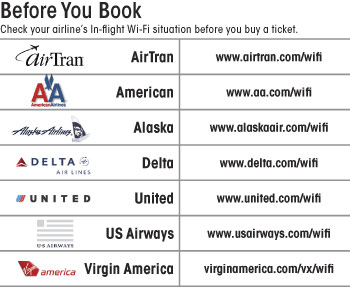In-Flight Wi-Fi: 5 Essential Tips
Sign up to receive The Snapshot, a free special dispatch from Laptop Mag, in your inbox.
You are now subscribed
Your newsletter sign-up was successful
The door to your aircraft has just closed and you are asked to turn off all cellular and electronic devices. That, of course, is business as usual on any commercial airline flight. But once aloft above 10,000 feet, those laptops, smartphones and tablets can connect to the Web, transforming that crowded-cabin fever into a productive trip with none of the typical office distractions.
Currently there are two in-air Wi-Fi service providers. Gogo Inflight (Gogoair.com) services nine airlines using its proprietary cellular tower infrastructure across the U.S., including Alaska. Its current commercial airline customers include Air Trans, Alaska Air, American, Delta, Frontier, United, US Airways and Virgin America. The cost is $12.95 for a 24-hour pass or $39.95 per month, but you can find discounts if you look around.
Row44 (row44.com), relying on satellite–to–Wi-Fi technology, handles onboard wireless on Southwest Airlines as well as the private business aircraft industry. Southwest charges $5 per flight.
The good news is that we are now able to check email and surf the Web while aloft, activities previously barred by the Federal Aviation Administration. The bad news is wireless connections are available on only a portion of each airline’s fleet. For example, Wi-Fi is only installed on United’s transcontinental “p.s. Service” planes between New York’s JFK and Los Angeles (LAX) and San Francisco (SFO).
So how do you make sure that flight will have Wi-Fi? How do you make the most of that connectivity? And how do you save money? Use these five tips.
Tip 1: Plan ahead.
If you are absolutely, positively depending on there being Wi-Fi available on your flight, plan ahead. Each airline has a dedicated Web page with info on its Internet service. A few even have a Web form to input your flight numbers to check on specific availability. And to find the best seats for Wi-Fi on your aircraft, complete with power ports, check out Seatguru.com.
Sign up to receive The Snapshot, a free special dispatch from Laptop Mag, in your inbox.
Tip 2: Stay secure.
Just because you’re insulated in a steel shell at 36,000 feet in the sky doesn’t change your need for vigilance of Internet security. Treat onboard Wi-Fi as you would any public earthbound connection at an airline terminal, café or hotel. Although the connection through which you purchase time on the Wi-Fi network is an SSL-encrypted link, that’s as far as encryption goes. After that, you are online without a security “net.” VPN service, if you have it, is advisable for sending and receiving sensitive data.
Tip 3: Maximize bandwidth.
Your bandwidth will understandably vary based on where your plane is as well as the number of passengers connected on your flight. But there are a few ways you can optimize your throughput by tweaking your laptop, smartphone or tablet. Start by turning off automatic updates on Mac and Windows systems. That also goes for any other apps in the background that ping the Web on a periodic basis. Temporarily turning off CPU-hungry Flash and extraneous browser add-ons/extensions can also boost throughput. Because bandwidth is still precious with in-air Wi-Fi, don’t plan on streaming any long-form video.
If you are connecting onboard with your cellphone, a good option is to use a site’s alternate minimized mobile version. In most cases, it will load automatically when it is pinged from a phone. The standard address for most mobile sites has an “m” in front of the address, such as m.google.com.
Tip 4: Beef up your browser.
In-air Internet connections are, by their very nature, slower, but you can easily score some more thrust. Just set up a secondary, speedier browser such as Opera for notebooks and Opera Mini for phones and tablets. Opera has a built-in feature called Turbo that automatically detects slow connections and adjusts reception accordingly. In addition, with its leaner build and availability on almost all platforms, Opera (pictured) handles page refreshes quickly—an important feature when you're trying to get the latest news.
Tip 5: Get it cheaper.
Check out Retailmenot.com to see what’s available before you fly. Also check Gogoinflight.com for periodic promotions, which can vary from airline to airline. On Facebook and Twitter, follow and “like” Gogo as well as the domestic airlines you frequent to find periodic promotions. Examples of recent promotions include a 10 percent discount on Delta Airlines 24-hour passes, a GoGo Facebook free session offer and, if you chat live at GoGo's website, you can get a free one-time pass.