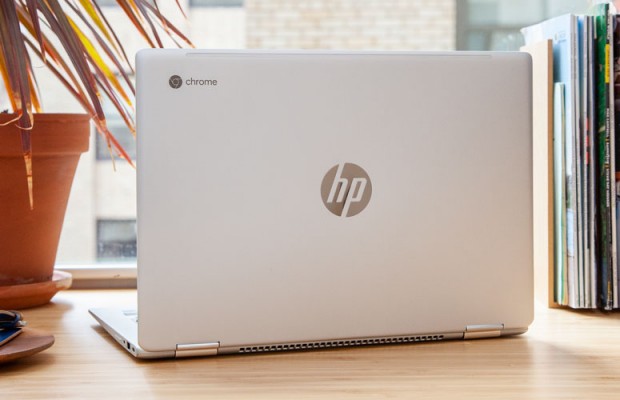HP Chromebook x360 14 vs. Asus Chromebook Flip C434: Which One Should You Buy?
Sign up to receive The Snapshot, a free special dispatch from Laptop Mag, in your inbox.
You are now subscribed
Your newsletter sign-up was successful
The Asus Chromebook Flip C434 ($569) skyrocketed to the top of our best Chromebooks page earlier this month and crushed the Pixelbook in our face-off, but a new competitor has already arrived to try to dethrone the new champ.
The HP Chromebook x360 14 G1 (starting at $791, reviewed at $1,005), a Chromebook built for business users, has a lot in common with the Flip C434, including an elegant yet flexible chassis, a 14-inch and 1080p display, and long battery life. But is it worth spending significantly more on the HP for beefier specs and a few enterprise-focused features? Here's how these two convertible Chromebooks compare.
HP Chromebook x360 14 G1 vs. Asus Chromebook Flip C434: Specs compared
| Row 0 - Cell 0 | HP Chromebook x360 14 | Asus Chromebook Flip C434 |
| Starting Price (as configured) | $791 ($1,005) | $569 |
| Colors | Silver | Spangled Silver |
| Display | 14 inches, 1080p (touch) | 14 inches, 1080p (touch) |
| CPU | Intel Core i5-8350U | Intel Core m3-8100Y |
| RAM | 8GB | 4GB |
| SSD | 64GB | 64GB |
| Key Travel | 1.3mm | 1.3mm |
| Ports | USB 3.1 (Type-A), two USB Type-C, microSD, lock slot, headphone | USB 3.1 (Type-A), two USB Type-C, microSD, headphone |
| Webcam | 720p | 720p |
| Size | 12.8 x 8.9 x 0.6 inches | 12.6 x 8 x 0.6 inches |
| Geekbench 4 | 14,776 | 6,968 |
| Battery Life (hrs:mins) | 12:54 | 9:58 |
| Weight | 3.7 pounds | 3.1 pounds |
Design
From the outside, these two laptops could pass as twins. They both have matte-silver lids with shiny chrome branding in the center and a black Chrome OS logo in the corner. Similar chrome hinges rotate 360 degrees, converting these notebooks into tablet or tent mode.
You'll notice aesthetic differences between the Chromebook x360 14 G1 and Chromebook Flip C434 only after you've opened their lids. The HP has a black keyboard that looks very similar to the MacBooks', while the Asus' silver keys blend into the deck, giving that machine a sleeker look.
MORE: Best Chromebooks Available Now
Sign up to receive The Snapshot, a free special dispatch from Laptop Mag, in your inbox.
The x360 14 G1 also wins points for its speaker grill, found above the keyboard. Not only does this break up the monotonous silver surface, but the top-firing speakers also provide solid sound quality.
Both of these laptops feel sturdy, but only the Chromebook x360 14 G1 passed MIL-STD-810G tests, showing that it can withstand harsh conditions and repeated drops.
In the end, though, I prefer the Flip C434's design, in large part because of its superslim display bezels, which draw your eyes into the screen and help to reduce the laptops' overall dimensions. And don't worry, Asus found a way to fit a webcam on the thin bezel above the display.
Because of those bezels, the Flip C434 (12.6 x 8 x 0.6 inches) has a much smaller, more portable chassis than the Chromebook x360 14 G1 (12.8 x 8.9 x 0.6 inches). The Asus, at 3.1 pounds, is also lighter than the 3.5-pound HP Chromebook.
Winner: Chromebook Flip C434
Buy Asus Chromebook Flip C434 on Amazon.com
Ports
HP gave the Chromebook x360 14 G1 a Kensington lock, which comes standard on most enterprise notebooks.
Apart from that security feature, these two laptops offer the same connections, including two USB Type-C ports, a USB 3.0 input, a microSD card slot and a headphone jack.
Winner: Draw
Buy HP Chromebook x360 14 G1 Notebook PC on HP
Display
Both Chromebooks have 14-inch, 1080p displays, but you'll prefer watching TV shows and movies on the Flip C434.
I compared the two displays side by side by watching a trailer for the upcoming movie Gemini Man. The nod goes to the Flip C434, but this was a very close matchup. Because of the Flip C434's brighter panel, I was able to see more details in darker scenes, like ridges in a stone wall behind Will Smith.
MORE: Best Asus Laptops
In that same scene, a fire burned in a more vivid yellow tone on the Asus and didn't pop off the HP's display as much. On the other hand, I prefer the more-neutral colors on the Chromebook x360 14 G1 to the warmer tones on the Asus, which gave Smith's face an unnatural yellowish tone.
The Chromebook Flip C434 also edged out the Chromebook x360 14 G1 on our benchmark tests. According to our colorimeter, the Flip C434 covers 93% of the sRGB color gamut, while the Chromebook x360 14 G1, at 68%, couldn't match the Chromebook average of 81%.
Similarly, the Flip C434's display reached a peak brightness of 286 nits, outshining the Chromebook x360 14 G1 (214 nits) and the Chromebook average (234 nits)
Winner: Chromebook Flip C434
Keyboard and Touchpad
The Chromebook x360 14 G1 is a serious contender for having the best keyboard on any thin and light laptop. So don't be fooled by the MacBook aesthetic; this keyboard is better in every way than Apple's offering. The Chromebook Flip C434's keyboard is also comfortable to type on, but its keys feel stiff and sticky in comparison to the x360 14 G1's.
Both keyboards have 1.3 millimeters of key travel. While that's below our 1.5mm preference, the keys don't feel shallow, especially when compared to those on other portable laptops, like the MacBook Air.
MORE: Best HP Laptops
With 60 grams of actuation force, the x360 14 G1's keys are easy to press but still have a nice tactile click. The Flip C434's 71 grams of actuation force make its keys feel stiffer, though I wouldn't have any complaints about using the Asus to write articles.
While the Asus' keyboard is arguably better looking, those who aren't touch typers might prefer the HP because its white font contrasts better than the clear font on the Asus' keyboard.
The Chromebook x360 14 G1 also has a wider touchpad (4.7 x 2.4 inches) with a smoother glass surface than the sticky, 4.1 x 2.4-inch touchpad on the Chromebook Flip C434. Fortunately, I had no problems using either touchpad to execute Chrome OS gestures, like pinch to zoom.
Winner: Chromebook x360 14 G1
Performance
Packing an Intel Core i5-8350U CPU and 8GB of RAM, the Chromebook x360 14 G1 is a better performer than the Chromebook Flip C434 (Core m3-8100Y CPU, 4GB of RAM) across the board. But Chrome OS is such a lightweight operating system that I didn't experience any lag on either laptop, so that extra power might not be of use to many people.
Whatever the case, the Chromebook x360 14 G1 dominated the Geekbench 4 overall performance benchmark with a score of 14,776. That's more than double what the Flip C434 could muster (6,968) and nearly three times the Chromebook average (5,044).
The Chromebook x360 14 G1 also topped the Chromebook Flip C434 (76.7) on the JetStream 2.0 benchmark for JavaScript performance, netting a score of 100.8.
MORE: Should I Buy a Chromebook? Buying Guide and Advice
The UHD 620 graphics inside the x360 14 G1 offer slightly better performance than the Flip C434's UHD 615 GPU. The HP loaded 5,000 fish at 40 frames per second on the WebGL Aquarium test, whereas the Flip C402 maintained 37 fps. Both results top our 30-fps playability threshold.
Winner: Chromebook x360 14 G1
Battery Life
You can leave your charger at home. Both Chromebooks easily made it through an entire day before powering down. But as good as the Chromebook Flip C434's 9-hour, 58-minute runtime is, the Chromebook x360 14 G1 outlasted the Asus by several hours, enduring for 12 hours and 54 minutes on the Laptop Mag battery test (continuous web surfing over Wi-Fi for 150 nits).
Winner: Chromebook x360 14 G1
Value and Price
It's hard to get past the Chromebook x360 14 G1's high price. The base model, with a Core i3-8130U CPU, 8GB of RAM and 64GB of flash storage, costs $791. Stepping up to our midtier review model gets you a Core i5-8350U CPU, but you'll pay a staggering $1,005.
If you really need the most powerful Chromebook available, you'll like that the Chromebook x360 14 G1 is HP's first Chromebook to offer a Core i7 CPU. But be ready to spend $1,578.
At $569, the base model Flip C434 — armed with a Core m3-8100Y CPU, 4GB of RAM and 64GB of eMMC storage — is a great value, even though it has a slightly higher starting price than its predecessor, the Flip C302CA.
According to an Asus representative, a Core i5 version of the Flip C434 will be available in May and is expected to cost around $650, while the Core i7 model will launch in June for around $700.
Winner: Chromebook Flip C434
Overall Winner: Asus Chromebook Flip C434
| Row 0 - Cell 0 | HP Chromebook x360 14 | Asus Chromebook Flip C434 |
| Design (10) | 8 | 9 |
| Ports (10) | 7 | 7 |
| Display (15) | 11 | 13 |
| Keyboard/Touchpad (15) | 14 | 12 |
| Performance (20) | 19 | 17 |
| Battery Life (20) | 19 | 17 |
| Value (10) | 3 | 8 |
| Overall (100) | 81 | 83 |
The Chromebook x360 14 G1 has high highs and low lows, whereas the Flip C434 is a solid laptop across the board and doesn't have any major shortcomings. That puts these laptops near even in terms of overall appeal. However, once you factor in the price, the Chromebook Flip C434 becomes the obvious choice. Not to mention, the Flip C434 has a better display and sleeker chassis.
If you need raw power for number crunching or running demanding Android apps, then go with the Chromebook x360 14 G1. Otherwise, buy the Asus.
Credit: Laptop Mag
Phillip Tracy is the assistant managing editor at Laptop Mag where he reviews laptops, phones and other gadgets while covering the latest industry news. After graduating with a journalism degree from the University of Texas at Austin, Phillip became a tech reporter at the Daily Dot. There, he wrote reviews for a range of gadgets and covered everything from social media trends to cybersecurity. Prior to that, he wrote for RCR Wireless News covering 5G and IoT. When he's not tinkering with devices, you can find Phillip playing video games, reading, traveling or watching soccer.