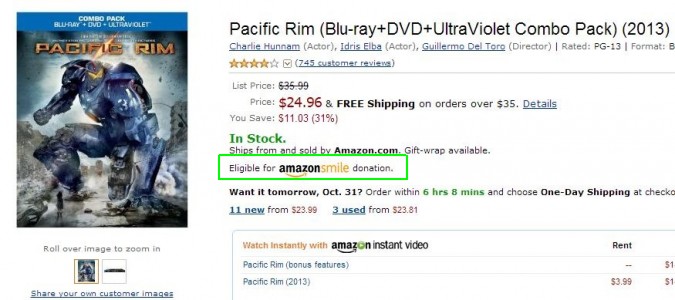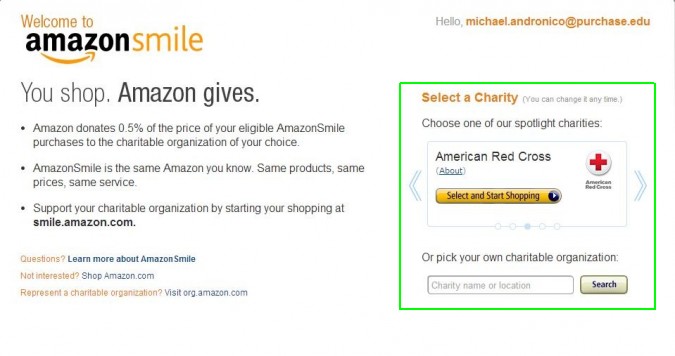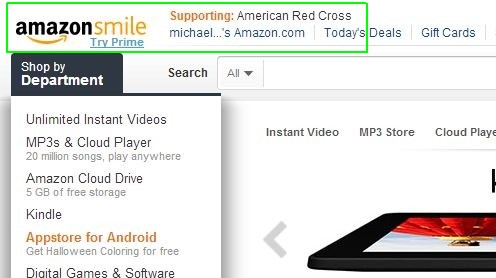How to Use Amazon Smile to Give to Charity
Sign up to receive The Snapshot, a free special dispatch from Laptop Mag, in your inbox.
You are now subscribed
Your newsletter sign-up was successful
Make your holiday shopping spree even more rewarding to those in need, thanks to Amazon Smile. This new feature of the online reseller has agreed to send 0.5 percent of proceeds from eligible purchases to a charity of the user's choice, such as Charity: Water or DoSomething. There are a handful of spotlighted national organizations, but Amazon boasts that there are nearly 1 million charities participating. It won't cost you anything extra to use Amazon Smile, as the company is simply donating part of its profits. Plus, there's no cap to how much you can use the service. Here's how to help those in need while shopping for your favorite goods.
1. Visit smile.amazon.com.
2. Choose a charity from the menu on the right. You can select from spotlight charities such as the American Red Cross and St. Jude Children's Research Hospital, or search for a charity by name or location.
3. Click "Select and Start Shopping."
MORE: Amazon Kindle Fire HDX: Full Review
4. You are now automatically using Amazon Smile.
5. Select any item marked "Eligible for Amazon Smile" and select Proceed To Checkout. A 0.5 percent of your purchase will be sent to your chosen charity.
Sign up to receive The Snapshot, a free special dispatch from Laptop Mag, in your inbox.