Apple 2020 iPad Pro rumor roundup: Everything you need to know
The 2020 iPad Pro could be a game changer

Update on March 18: Apple officially unveiled the new iPad Pro (2020) and a Magic Keyboard accessory with a touchpad.
Another year, another iPad. Except this year marks the 10th anniversary of Apple's tablet. And with slumping unit sales, there's some speculation among industry experts that Apple will need to deliver something bigger and better to stem these declines and ultimately help the iPad regain its past glory.

Apple has continued to stick with silence on the matter, but there's mounting evidence that the company has planned something substantial for this year's iPad Pro.
Read on for our look at the latest on Apple's next iPad Pro and what we can expect from the slate when it hits store shelves this year.
Pricing and availability
There hasn't been much word on exactly when this year Apple will unveil new iPads, other than reports that it could happen sometime in the first quarter. Pricing is also unknown, but considering Apple likes to deliver new models with the same pricing as the previous year, there's a good chance of seeing a starting price of $799 for the 11-inch model and $999 for the 12.9-inch model.
Get ready for a better Smart Keyboard
Apple has been trying to turn the iPad into a better notebook alternative, and a new Smart Keyboard might help the company achieve that goal.
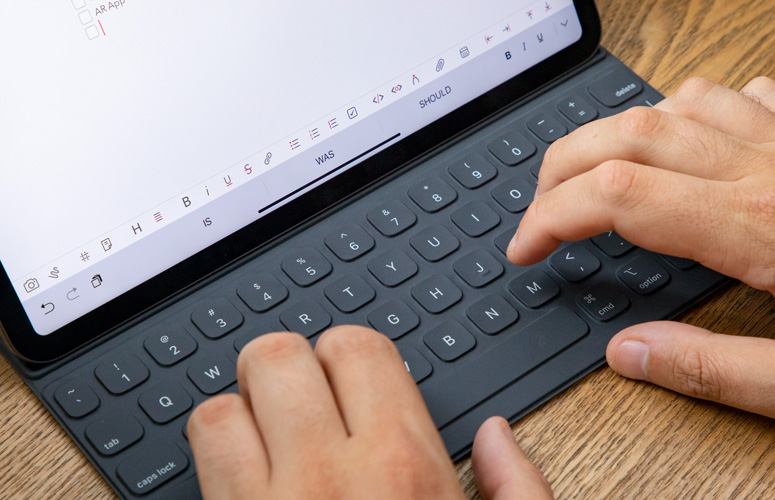
According to a recent report from Digitimes, Apple is working on a new Smart Keyboard accessory that would come with backlit keys. That should make the device a bit easier to use in dimly lit environments and go a long way in making the iPad Pro feel like a true notebook replacement.
Sign up to receive The Snapshot, a free special dispatch from Laptop Mag, in your inbox.
Better yet, the iPad Pro 2020 accessory will reportedly have a built-in touchpad for cursor support. We've been asking for this feature for years, and it has the potential to make the next iPad Pro a true laptop replacement.
A triple-lens camera array
Last year, Apple unveiled new iPhones with a triple-lens camera array. And the company might follow suit with this year's iPad Pro, according to serial leaker OnLeaks.

Apple is planning to use the same triple-lens camera array in this year's iPad Pro lineup, according to the report. While that should translate to better photos, it also means the new iPad Pros could be slightly thicker than last year's models, which didn't require as much space as it would to accommodate three cameras.
Plan on improved AR
In a surprise twist, there appears to be a high likelihood that Apple will use the rear cameras in the iPad Pro to boost its augmented-reality cred.

Apple will use a time-of-flight sensor in the iPad Pro, according to a report in the South Korean news outlet The Elec. That should allow for improved 3D imaging and the ability to create a better augmented-reality experience in the device. Or, Apple could opt to deliver the feature in this year's iPhones first and bring the time-of-flight sensor to iPads after that.
Same screen sizes
According to OnLeaks, which supposedly obtained information on this year's iPad Pros, Apple is sticking to the same 11- and 12.9-inch screen sizes this year. That's good news because those screen sizes tend to be about the right size for most folks.
A Mini LED surprise?
Although earlier iPad versions have stuck to LCD panels, there's a possibility that Apple might turn to Mini LED technology in this year's iPad Pro lineup.
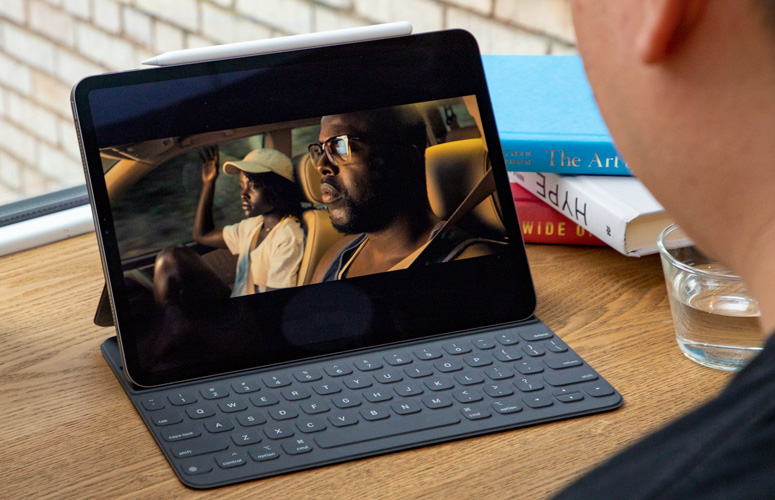
Rumors have been swirling for months that Apple will move to Mini LED, which offers many of the benefits of OLED, like great color and thin designs, but doesn't suffer from burn-in. And last year, TF International Securities analyst Ming-Chi Kuo suggested Apple could turn to Mini LED in 2020 iPads, creating a unique opportunity for the company to showcase the new technology and put it ahead of competing devices.
That said, Mini LED is still quite expensive to bundle with devices, so Apple might wait until later this year, or even 2021, to deliver the technology in its tablets.
Some questions about 5G
There hasn't been much talk about 5G in iPads this year, but there's reason to believe that Apple could turn to the technology in 2020. After all, Apple is planning to bundle 5G in this year's iPhones, and it would make sense for iPads to follow suit. Whether Apple would go with 5G in an iPad first remains to be seen.
Either way, look for 5G to come to iPads sooner rather than later.
Don is a journalist working with Laptop Mag. He writes about some of the best Apple products you need to keep your eyes on, including apps for the iPad, MacBook Air accessories, and the greatest MacBook Pros. Outside of Apple, Don's coverage includes Samsung, Microsoft, and Raspberry Pi. Don has also written for Tom's Guide, Digital TechCrunch, The New York Times, and Forbes. He now runs his own content & PR firm, D2 Tech Agency.
