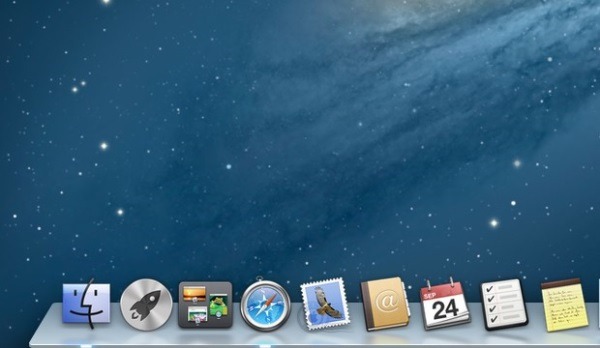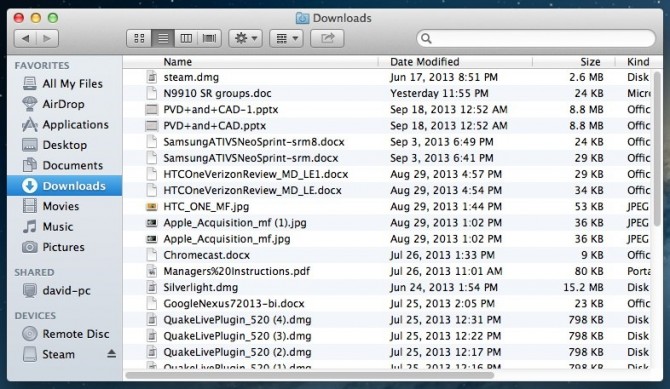How to Find Downloaded Files in Mac OS X
Sometimes it can be tricky remembering where all of those .zip files you just downloaded went. On a Mac, however, downloads can be accessed the same way you browse your applications, music and movies: via the Finder.
1. Click on the Finder at the bottom left of the screen (the leftmost icon in the Dock).
2. Click on Downloads on the left side of the screen under Favorites.
3. Alternatively, the right side of the dock has its own Downloads option, to the immediate left of the Trash icon. Tap the Downloads icon to fan out a menu of all of the items you've recently downloaded.
Sign up to receive The Snapshot, a free special dispatch from Laptop Mag, in your inbox.
David was a writer at Laptop Mag. His coverage spanned how-to guides, reviews, and product rankings. He reviewed Asus, Lenovo, and Gigabyte laptops; guided readers on how to do various things in Excel, and even how to force quit an app in macOS. Outside of Laptop Mag, his work has appeared on sites such as Tom's Guide and TechRadar.