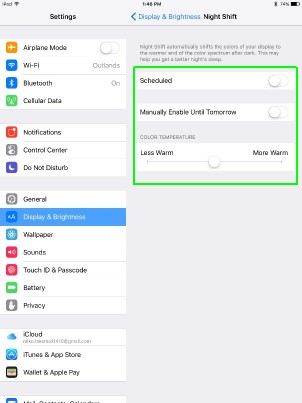How to Enable Night Shift in iOS
Sign up to receive The Snapshot, a free special dispatch from Laptop Mag, in your inbox.
You are now subscribed
Your newsletter sign-up was successful
Did you know that bright light can prevent you from getting to sleep? It's true. That's why tablet makers, such as Apple, are adding features to their operating systems that suppress this light, thus making your iPad a great night time companion.
MORE: How Blue LEDs Affect Sleep
Blue light comes from all sorts of sources, including TVs and smartphones. But that temperature of light stops the body from producing melatonin, a hormone that helps you sleep. You can filter out that blue light on your iPad, if it's running iOS 9.3, by using the Night Shift feature. Here's how to enable it.
1. Open Settings.
2. Tap Display & Brightness.
3. Tap Night Shift.
4. Toggle on Scheduled or "Manually enable until tomorrow."
Sign up to receive The Snapshot, a free special dispatch from Laptop Mag, in your inbox.
You can also adjust the level of warmth you want with the bar.