Laptop Mag Verdict
The IdeaTab A2109A is a 9-inch Android tablet that provides good sound quality and lots of useful apps for the price, but there are better options.
Pros
- +
Above-average performance and battery life
- +
Good sound quality
- +
Robust selection of bundled apps
Cons
- -
Some stuttering at times
- -
Poor front-facing camera
Why you can trust Laptop Mag
With the exception of Lenovo's pen-enabled ThinkPad Tablet, the company's Android slates have never really stood out from the crowd. But the IdeaTab A2109A has one very good thing going for it: a low price. For $299, you get a quad-core Nvidia Tegra 3 processor and a 9-inch HD screen for $100 less than the iPad 2 and more premium big-screen Android tablets like the Xperia Tablet S and Google Nexus 10. Does the A2109A have enough appeal to sway buyers?
Design

Click to EnlargeThe front of the IdeaTab A2109A sports a 9-inch display surrounded by a glossy black bezel. A silver Lenovo logo sits below the display, while a 1.3-megapixel rear-facing camera nests on top of the bezel. The sides are accented with a silvery finish, while the back takes on an elegant champagne-esque hue, combining to make the A2109A look subtle yet attractive.
The left side stores volume controls, a 3.5mm audio jack, a microphone and a rotation lock switch. The top is home to the power button, while the right side stores micro-USB and mini-HDMI ports as well as another microphone. The 3-megapixel rear-facing camera is sandwiched between a pair of speakers. The middle of the back panel wears a silver lowercase "lenovo" logo.
Despite its smaller screen size, the 10.23 x 7 x 0.46-inch IdeaTab A2109A's footprint takes up more room than the Sony Xperia Tablet S (9.4 x 6.8 x 0.4-0.5 inches). The A2109A weighs 1.25 pounds, just a hair lighter than the Xperia (1.26 pounds).t
Display

Click to EnlargeSporting a resolution of 1280 x 800, the IdeaTab A2109A's 9-inch display is smaller than the Xperia's 9.4-inch screen but larger than the Nexus 7's 7-inch display. The Xperia and the Nexus 7 have the same resolution as the IdeaTab A2109A.
When we watched the HD version of the "Skyfall" trailer, we noticed that a distant tunnel entrance looked blurry. The red bars on the British flag were not as vivid as they should have been. Wrinkles on the flag also weren't sharp. In a closeup of Daniel Craig's face, his blue eyes appeared dull. In a scene where he's on a boat floating through a dragon's head, the head's red insides looked lifeless and 007's face looked somewhat blurry.
At 224 lux, the IdeaTab A2109A's screen trails the 355 lux category average by a wide margin. The Xperia (411 lux) and the Nexus 10 (376 lux) are also much more radiant than the IdeaTab A2109A's.
Audio

Click to EnlargeWhen we listened to "Welcome to the Jungle" by Guns N' Roses, vocals and instruments sounded clear, save for weak bass. We felt the same way with "Message in a Bottle" by The Police. Overall, though, sound quality was pleasing, but not overly powerful, at max volume.
Software and Interface
The IdeaTab A2109A runs Android 4.0 Ice Cream Sandwich. The upper right hand corner stores the Apps button, while a button in the bottom left pulls up several menus you can open. These include Preferences, Manage apps, System settings, Add more capacity and One touch clear.
When using the swipe gesture to navigate to different screens within the IdeaTab A2109A's OS, the sliding animation commonly found on Android tablets is replaced with a rotating animation. While it looked interesting, we noticed some stuttering while this tablet was flipping between screens.
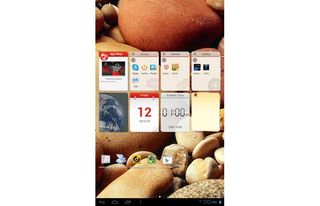
Click to EnlargeThe IdeaTab A2109A allows you to organize apps into folders. You can move apps in and out of these folders seamlessly, but we wish the folders could be renamed. The rest of the apps and widgets that you'll find on the IdeaTab A2109A's home screen include a clock, calendar, weather and Post-it notes.
Apps
The IdeaTab A2109A comes with a host of apps. These include SugarSync, which offers 5GB of cloud storage. Gametanium offers a portal to a multitude of casual games for $3.99 per month. Norton Tablet Security is also included; renewing the monthly subscription will cost you $2.99. Google apps, such as the Play store, Gmail and YouTube, are also onboard.
For video chat fans, Skype and ooVoo are both bundled with the IdeaTab A2109A. PokeTalk allows you to make international calls, but we imagine that most people will use Skype.
Click to EnlargeDocumentsToGo allows you to view Office docs and can connect you to your Google docs by logging into your account within the app. Zinio is a magazine marketplace app, while the Amazon Kindle app lets you get your reading fix in novelized form.
GOKeyboard, a third-party keyboard app, lets you seamlessly switch languages. You can also use GOKeyboard to do other things such as record voice messages to send to friends, insert emoticons and more. We found the keyboard to be responsive and accurate when we typed on it.
News Republic aggregates articles on topics ranging from Politics to Entertainment to Sports and much more. Once you select a topic within the app, the left side of the screen presents a list of relevant articles while the right displays the article you selected. Pressing a button that resembles a crooked tree branch in the top right corner of the screen displays a beautiful interface consisting of terms and buzzwords relevant to the topic you selected. Select a key term and News Republic will pull up articles pertaining to the term. Not only does this app have a slick interface, but it permits you to affix feeds to topics that interest you most to your Home screen.
While there's an icon for the Lenovo App Shop, the company discontinued the store. The icon can be easily removed, though.
Performance

Click to EnlargeArmed with a 1.2-GHz Nvidia Tegra 3 processor and 1 GB of RAM, the IdeaTab A2109A achieved a solid mark of 3,463.4 in the CPU section of the Benchmark test. That compares very well to the 2,867 category average, but it trails the Nexus 7's score of 3,612 and the Xperia Tablet S (3,942). Both the Xperia and the Nexus 7 pack Tegra 3 APUs, but they're clocked at 1.3 GHz. Like the IdeaTab, both of these tablets also sport 1GB of RAM.
In the graphics-centric AN3DBench testing suite, the IdeaTab A2109A scored 7,179. That trails the 7,319 category average, though not significantly. The Xperia and the Nexus 7 both got superior scores of 7,752 and 7,782, respectively.
In real-world usage, the IdeaTab A2109A felt sluggish at times. When we had five tabs open in Google Chrome, we noticed some slight stuttering when scrolling up and down Web pages. When switching between tabs, there were instances where a Web page that was previously loaded would appear blank, only to reappear in its entirety after a second or two. When switching between Chrome and the Home screen, we noticed no slowdowns. When using the swipe gesture to switch between screens, slowdowns were slight but noticeable.
Camera and Video
Click to EnlargeThe 1.3-megapixel front-facing camera performed erratically. When we got a look at ourselves in office lighting, the image went from dark to dramatically darker even though we stayed in the same room and only moved about three or four steps between shots. In one shot, all colors appeared muted. In another shot, colors were muted further, even though the lighting in the room where these shots were taken stayed constant throughout.
The 3-MP rear-facing camera did a much better job of taking accurate images, though images looked fuzzy and colors lacked life. We took shots of a colorful mousepad as well as a collection of buttons. An intense red streak along the bottom of the mousepad looked dull, and the green on the button we snapped was much brighter than it looked on-screen.
Battery Life

Click to EnlargeThe IdeaTab A2109A lasted 7 hours and 14 minutes in our LAPTOP Battery test, which consists of continuous Web surfing over Wi-Fi with the display's brightness set to 40 percent. That's 18 minutes longer than the category average (6:56), but a few minutes behind the Nexus 7's time of 7:26 minutes. It's also 40 minutes behind the Xperia's runtime of 7:54.
Verdict

Click to EnlargeThe $299 Lenovo IdeaTab A2109A has a few things going for it for tablet shoppers on a budget. We like the sound quality and the multitude of useful apps Lenovo bundled. You also get decent battery life. However, if you can live with a smaller size Google's Nexus 7 is cheaper ($199 for 8GB model) and offers better performance. For $30 more, the iPad mini is sleeker and has a larger app store. Ultimately, the A2109A is a good tablet for the price, but not a great one.
Lenovo IdeaPad A2109A Specs
| Brand | Lenovo |
| CPU | 1.2-GHz Nvidia Tegra 3 T30SL |
| Camera Resolution | 3MP |
| Company Website | http://www.lenovo.com |
| Display Resolution | 1280 x 800 |
| Display Size | 9.0 |
| Front-Facing Camera Resolution | 1.3MP |
| Has Bluetooth | Yes |
| OS | Android 4.0 |
| Ports | Headphone, Mini-HDMI, microUSB |
| RAM Included | 1GB |
| Size | 10.23 x 7 x .46 inches |
| Storage Drive Size | 16GB |
| Storage Drive Type | Flash Memory |
| Warranty / Support | 2-year Extended Warranty |
| Weight | 1.25 pounds |
| Wi-Fi | 802.11b/g/n |
