Laptop Mag Verdict
The Google Nexus 9 offers a pure Android 5.0 experience and strong graphics performance in a sleek body, but it doesn't really distinguish itself.
Pros
- +
Bright and clear display
- +
Premium design
- +
Strong graphics performance
Cons
- -
Awkward button placement
- -
Poor audio quality
Why you can trust Laptop Mag
As sales of tablets slow, companies selling them must make the case for their device even stronger. Apple touts the thinness of the iPad Air 2 and its app selection; Amazon's Fire HDX boasts parental controls and entertainment; and Samsung's Galaxy Tab S 10.5 has a rich AMOLED display and lets you run two apps side by side.
Into this mix comes the Nexus 9. As Google's newest flagship tablet, this $399 device is the first to come with Android 5.0 lollipop, which brings with it a colorful new interface, multiple user profiles and prioritized notifications. On top of that, the Nexus 9 has a bright, crisp screen and an attractive design, but is that enough to trump the competition?
Design
The soft-touch coating and aluminum edging on the Google Nexus 9 exudes class, and the very thin bezel means you can make the most of its 8.9-inch Gorilla Glass display. The rubbery back is reminiscent of the feel of the Amazon Fire HDX 8.9, and makes the Nexus 9 easy to grip.

At the top and bottom of the front of the Nexus 9 (in portrait mode) sit two HTC BoomSound speakers. Also at the top is a 1.6-MP camera. The indented Nexus logo graces the backside, along with an 8-MP camera with LED flash on the top right.
The aluminum edging houses the power button and volume buttons on the top right. The buttons are so shallow and thin, I was glad I had some nails with which to press them. Otherwise, it might have been a challenge. Gladly, you can now double-tap the screen to wake the device from sleep. A 3.5mm headphone jack rests on the top, while the microUSB port is on the bottom.
MORE: 10 Best Apps for Your New Tablet
Measuring 9 x 6 x 0.31 inches, the Nexus 9 is more compact, but thicker than the Amazon Fire HDX 8.9 (9.1 x 6.2 x 0.3 inches) and the iPad Air 2 (9.4 x 6.6 x 0.24 inches). The 15-ounce Nexus 9 is heavier than the 13.2-ounce HDX 8.9, a fact that made itself felt after just a few minutes of holding it. Yet, the iPad Air 2 and Galaxy Tab S 10.5 are both heavier still at 15.7 ounces and 1.02 pounds, respectively.
My review unit came in a sexy Indigo Black, but the Nexus 9 is also available in Lunar White. And if you opt for the 32GB version ($479), you can also pick up the Sand- colored option, which is somewhere between brown and gold.
For those looking to use the Nexus 9 as a productivity device, Google will soon make available an optional keyboard case ($129). This Bluetooth accessory, which weighs 12.1 ounces, attaches magnetically and protects both the front and back of the tablet.
Display

Click to EnlargeGoogle packs the Nexus 9 with an 8.9-inch IPS LCD with a resolution of 2048 x 1536 pixels. It's made of the super-durable Gorilla Glass 3 to protect against minor bumps and bruises. When viewing a 1080p trailer of The Hobbit: Battle of Five Armies on both the Nexus 9 and the Fire HDX 8.9, I could make out a greater range of color emanating from Smaug's fire breath on Google's slate.
At 288 ppi, the Nexus 9 has more pixel density than the iPad Air 2 (2048 x 1536, 264 ppi), and it's on a par with the 2560 x 1600 pixel Galaxy Tab S 10.5, but falls below the 339 ppi of the Fire HDX 8.9 (2560 x 1600).
Using our colorimeter, the Nexus 9 reproduced 101.8 percent of the sRGB color gamut. The Fire HDX 8.9 displayed 95.6 percent, while the iPad Air 2 hit 99.6 percent. With a Delta-E score of 5 (0 is best), the Nexus 9 wasn't as color accurate as the iPad Air 2 (0.9) and the Tab S 10.5 (3.4). But it was better than the 7.9 score on the Fire HDX 8.9.
MORE: Tablet Buying Guide: 7 Essential Tips
Google added an ambient light sensor to the Nexus 9, which allows it to adjust brightness levels based on your environment. When I moved from the well-lit newsroom to our dark studio, it took about a second for the tablet to dim itself.
At 371 nits as measured by our light meter, the Nexus 9 outshone most of the competition, including the Air 2 (368 nits) and Galaxy Tab S 10.5 (322 nits). But it couldn't overtake the Fire HDX 8.9's 383 nits.
Audio
Unlike most other tablets, Google puts its speakers on the front, facing out. In theory, this placement should equate to a better audio experience. In reality, however, I was not impressed by the audio quality from the HTC BoomSound stereo speakers.

Click to EnlargeKaty Perry's "Dark Horse" lacked the familiar driving bass, with her voice sounding muffled and far away. There was no depth or subtlety to the piano in "9 Crimes" by Damien Rice, making a song that should be emotional and haunting sound as if I were hearing it through a car window. Both songs sounded louder and clearer on the Fire HDX 8.9's rear-facing speakers. The audio quality improved when I plugged in my earbuds.
On our audio loudness test, in which we measure the volume of a tone played from 13 inches away, the Nexus 9 registered 82 dB. That's on a par with the Fire HDX 8.9 (82 dB), and a bit higher than on the Air 2 (81 dB) and the Tab S 10.5 (79 dB).
Android 5.0 Lollipop
Google continues its robotic, sugar-coated march toward progress with the latest upgrade to its operating system, Android 5.0 Lollipop. It's not reinventing the wheel, but the icon colors and typography got an upgrade to a flat look that Google calls Material design. The brighter aesthetic is also reminiscent of Apple's iOS 8.
The navigation buttons along the bottom are more basic, but also more intuitive than before. The home button is now a circle and the
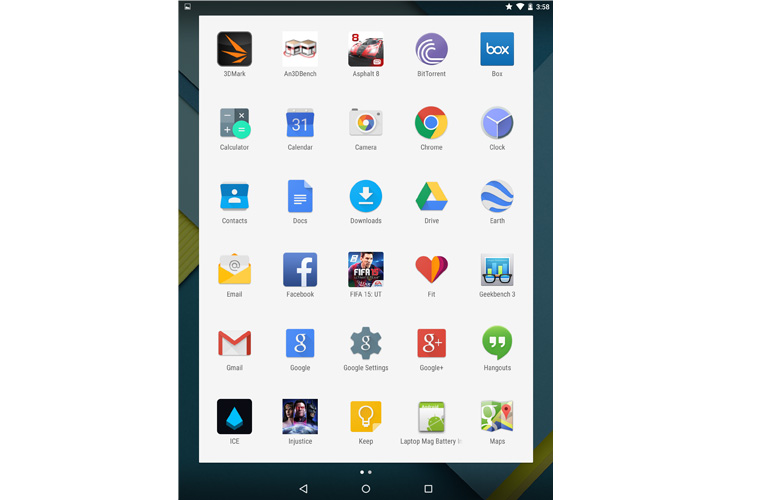
Click to Enlarge back button is now a triangle pointed to the left. The square-shaped button lets you see all open apps, revealed as a stack of cards. If you have two actions in an app, such as composing an email and receiving, you'll see two cards for faster multitasking.
But those are just the cosmetic changes. Google also crammed in a fistful of new features, such as support for multiple profiles and guest log-ins, a battery-saving feature and a new Priority Mode that prevents nonessential notifications from coming through.
As with previous versions of Android, pulling down from the top reveals the notification drawer, and a tug with two fingers reveals quick settings. Swiping from left to right reveals Google Now. Along the bottom, the All Apps button sits in the center of the row of quick access apps.
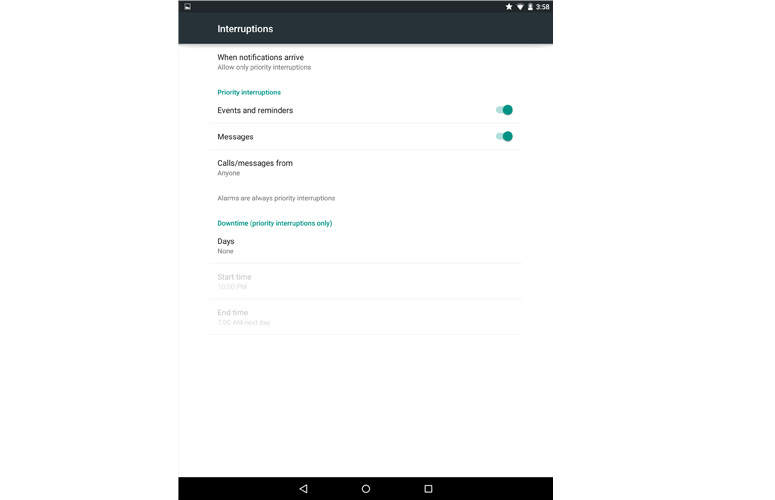
Click to EnlargeYou can turn on the Priority Mode by simply using the volume buttons on the top right. Halfway between full volume and vibrate only is the word Priority. Within the settings app, under Sound & Notification > Interruptions, you can tell the device to let through events and reminders, but stop messages. Within messages, you can dictate specific people or any contacts to be let through. Alerts will not interrupt movies and TV shows.
Also in this menu, you can set specific times for when the tablet will automatically enter Priority mode. You can get as granular as days of the week, and start and finish times. For those who don't like being awakened by Google Hangouts messages beeping at 3 a.m., this is an awesome improvement. I also like that you can respond to notifications directly from the lock screen. For instance, now you can archive email or reply.
MORE: 10 Best Android Apps You Won't Find on the iPhone
Android is finally catching up with Amazon's Fire OS by introducing support for multiple user accounts and guest log-ins. We easily set up a few different profiles and was able to switch between them within a minute. You can opt to connect an account with an email address or not. That means you could log into any Android 5.0 device and have access to all your apps and content.
Among other new features for Android 5.0, Google lets you sync apps, songs, photos and recent searches across Android devices running the latest OS. New devices running Lollipop come with encryption automatically turned on to help protect data on lost devices. Plus, the default camera app now supports raw formats such as YUV and Bayer RAW.
Apps
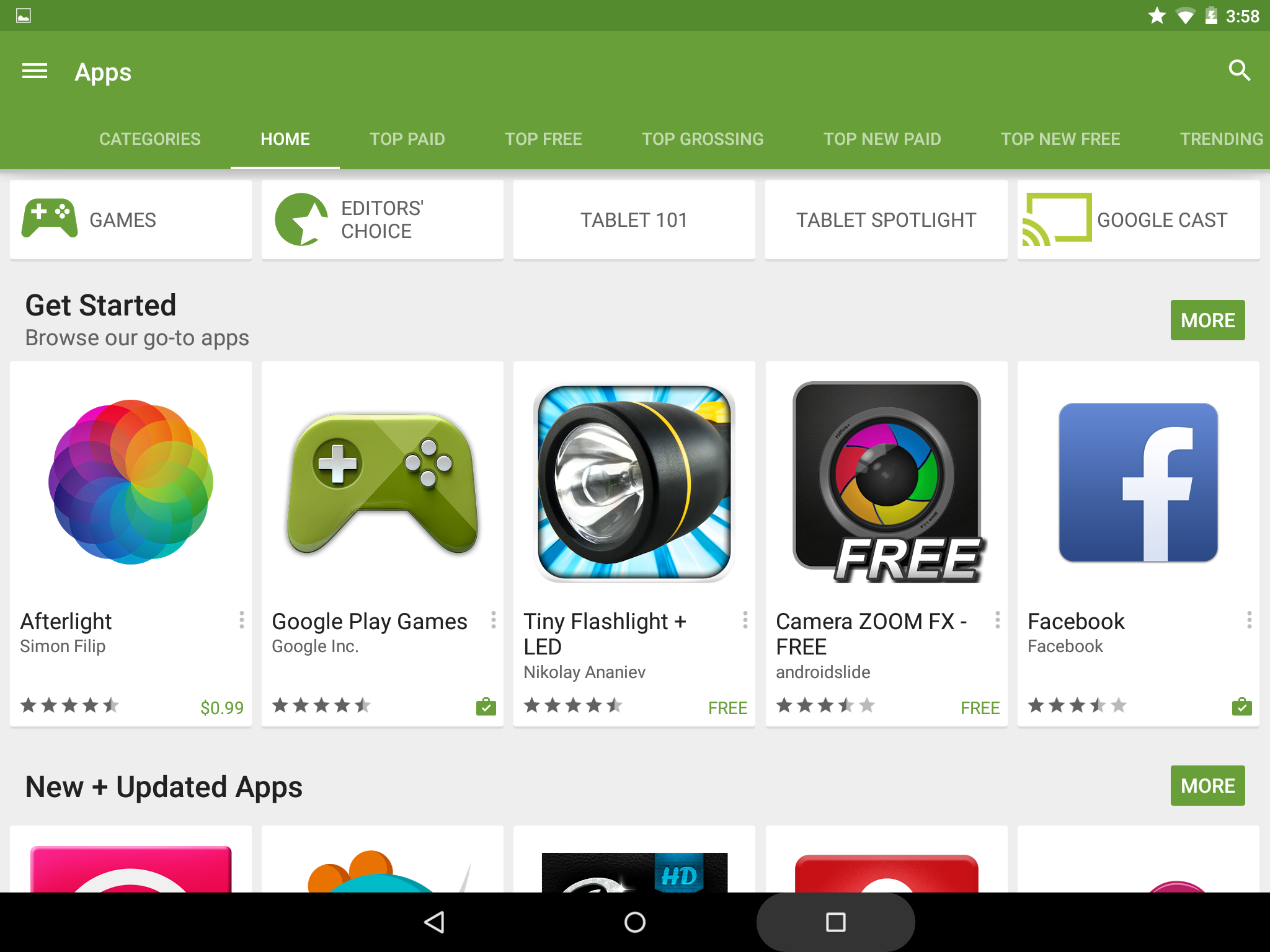
Click to EnlargeGoogle doesn't reveal how many of the Google Play Store's more than 1 million apps are optimized for tablets beyond the generalized "thousands." There is a section of the Google Play store for featured apps for tablets, which includes some big names such as Spotify, Minecraft and Facebook. However, despite the label reading "designed for tablet," some of these apps simply look like a blown-up offering of the phone version. In particular, Facebook doesn't take full advantage of the added real estate of landscape mode, with lots of white space on either side of big photos.
Amazon and Apple claim 200,000 and 675,000 tablet-optimized apps, respectively. And in the case of Apple, the Facebook app better uses the available space.
By default, the Nexus 9 comes with all Google's services and apps preloaded. A couple of these have received a refresh through Android 5.0. The email app, for instance, now shows the content of your messages to the right of your inbox, similar to Outlook.
The Calendar app now includes photos and maps in context, so if your meeting is across town, the calendar alert will contain a map. The Gmail and Calendar apps also do a better job of speaking to each other, pulling out contextual information such as flights and restaurant reservations and adding them to your reminders. I particularly like that the calendar background changes with the seasons.
Performance

Click to EnlargeThe 2.3-GHz 64-bit Nvidia Tegra K1 Dual Denver CPU inside the Google Nexus 9 is among the most advanced tablet chips around, and in everyday use, the tablet was zippy and switched quickly between apps.
It took just a second for the camera to be ready to shoot and another second to return to the home screen. Launching N.O.V.A. 3 took just 15 seconds, which is 2.3 seconds faster than the tablet average, and 1 second faster than the Galaxy Tab S 10.5.
On Geekbench 3, which measures multi-core performance, the Google Nexus 9 scored a decent 2,890. That's better than the Galaxy Tab S 10.5's 2,776 (octa-core Exynos CPU). But that didn't beat the 3,082 from the Fire HDX 8.9 (Qualcomm Snapdragon 805) or the blazing fast 4,547 from the iPad Air 2's A8X chip.
The Nexus 9 features a 192-core Kepler GPU for great gaming performance, and that's really where the Nexus 9 shines. On the 3DMark Ice Storm Unlimited benchmark, which measures graphics performance, Google's tablet scored 25,387. The iPad Air 2 came closest with its 21,660. But the Fire HDX 8.9's 19,574 and Galaxy Tab S 10.5's 13,481 got blown away.
The tablet had no trouble keeping up with all the action as I beat the tar out of Cat Woman and The Flash in the highly graphically demanding Injustice: Gods Among Us. Equally smooth were my sweet moves on the field as I beat Switzerland in FIFA 15.
Camera
The Nexus 9's 8-MP camera captured colorful and highly detailed shots of ornamental winter plants; I could easily make out veins in the plants' leaves. However, I saw significant blurring in an area of the shot where the wind caught a couple of leaves.

The distinct hairs and changes in colors on the fur on my calico cat popped when I shot indoors using the Nexus 9's LED flash. However, my cat had time to change her head position a few times before the shutter closed.
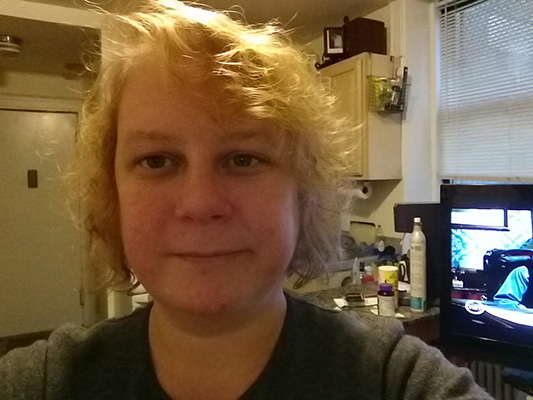
A 1.6-MP selfie, shot in a well-lit room, looked fuzzy and lacked focus. But my skin color appeared fairly accurate.
Battery Life
The Google Nexus 9 features a 6,700 mAh battery, which the company claims should last up to 9.5 hours of Wi-Fi browsing. On the Laptop Mag Battery Test (Web surfing over Wi-Fi at 150 nits of brightness), it lasted 8 hours and 57 minutes, 20 minutes longer than the category average. The Nexus 9's endurance matches that of the Galaxy Tab S 10.5, but is less than the Amazon Fire HDX 8.9 (10:19) and the iPad Air 2 (9:20).
MORE: Tablets with the Longest Battery Life
A new battery-saving mode reduces the Nexus 9's performance, limits vibrations and turns off background data-gathering. For instance, email messages were switched to manual syncing.
Also under the Battery settings, you can now tell quickly how much longer the device needs to charge to be fully juiced. This same number shows up on the lock screen.
Bottom Line

Google Nexus 9 Specs
| Brand | |
| CPU | 2.3-GHz 64-bit Nvidia Tegra K1 |
| Camera Resolution | 8MP |
| Company Website | www.google.com |
| Display Resolution | 2048 x 1536 |
| Display Size | 8.9 |
| Front-Facing Camera Resolution | 1.6MP |
| Graphics Chip | 192 cores, Kepler architecture |
| Has Bluetooth | Yes |
| OS | Android 5.0 |
| Ports | Headphone, microUSB, Mic |
| RAM Included | 2GB |
| Size | 6 x 9 0.31 inches |
| Storage Drive Size | 16GB |
| Storage Drive Type | Flash Memory |
| Weight | 14.99 ounces |
| Wi-Fi | 802.11a/b/g/n/ac |

