Laptop Mag Verdict
The $269 Lenovo S21e is a fairly capable budget notebook you can take anywhere, but its short battery life and wonky touchpad hold it back.
Pros
- +
Professional-looking design
- +
Accurate display
Cons
- -
Short battery life
- -
Finicky touchpad
Why you can trust Laptop Mag
Those looking for a highly portable laptop on a small budget have a new option in the 11.6-inch Lenovo S21e (model number: 80M40015US). Featuring an Intel Celeron processor, 2GB of RAM and a 64GB hard drive, the S21e should satisfy the basic needs of students and those who want to travel light. But with so many notebooks fighting for the center spot of the under-$300 stage, does the S21e do enough to warrant the attention of you and your wallet?
Design
Lenovo stuck to the basics when it designed the S21e. The notebook has a smooth lid that shines in a silver, satin finish. It doesn't attract fingerprints, leaving it pristine even after days of use, and the lid is interrupted only by the Lenovo logo at the top right corner.

Upon opening the notebook, you'll find a black chassis that feels similarly smooth, albeit with the slightest bit of texture. A rather large bezel hugs the display, making the screen appear smaller and more narrow than it actually is. The S21e's design falls in the same family as that of the $199 Asus EeeBook X205TA -- simple yet professional looking. I prefer the bold colors of the $199 HP Stream 11, although that vibrant style isn't for everyone.
It's too bad the S21e doesn't feel as good as it looks. Despite having some heft, the laptop felt a little hollow and cheap when I picked it up. Weighing 2.5 pounds2 and measuring 11.61 x 8.36 x 0.74 inches, the S21e is lighter than the Stream 11 (2.74 pounds) yet heavier than the EeeBook X205TA (2.16 pounds).
MORE: Best Lenovo Laptops
Display
The Lenovo S21e's 11.6-inch, 1366 x 768 display isn't anything to rave about. In the trailer for "The Peanuts Movie," objects in motion looked pixelated, as did Charlie Brown's huge snowball that he quickly rolled across his yard.

Don't expect wide viewing angles, either. I had to tilt the display back 20 degrees to see the best picture, and even then it looked quite washed out. When turned a full 90 degrees, the notebook display still had legible and fairly crisp text on it, but there was noticeable glare.
The S21e doesn't show the best range of color, producing 62.2 percent of the SRGB color-gamut scale. That's behind the Steam 11 (64.2 percent) and the EeeBook X205TA (68.2 percent).
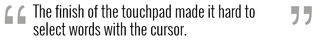
However, the S21e's display does accurately present colors, registering 3.38 on our color-accuracy scale (closer to 0 is better). That's better than the ultraportable category average (7.1), the HP Stream 11 (7.9) and the Asus EeeBook X205TA (9.4).
The screen is decently bright for the price, averaging 220.8 nits on our test. That's better than the EeeBook X205TA (217 nits) and the Steam 11 (165 nits).
Keyboard and Touchpad
The keyboard on the Lenovo S21e has a standard, yet slightly cramped design. The somewhat shallow 1.2mm of key travel (1.5mm or more is better) made it a little harder for me to complete a day's worth of typing.

My score on the TypingTestOnline.Org challenge was an average of 77 words per minute and 98 wpm at maximum speed. While that's not terrible, it's not nearly as good as my normal, desktop average of 90 wpm.
The touchpad feels slick, but the cursor was slow to respond to my finger swipes. The finish of the touchpad, combined with the cursor's laziness made it hard to select individual letters and characters. Touchpad gestures, like two-finger scrolling, were easy to complete; however, others like pinch-to-zoom delivered choppy results, even with only four Edge tabs open.
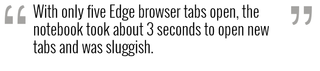
Heat
The S21e will keep your lap warm on rainy days, but it won't make you sweat. On our heat test, which involves streaming Hulu at full screen for 15 minutes, the touchpad reached 83 degrees Fahrenheit, while the space between the G and H keys notched 89.5 degrees and the underside measured 93.5 degrees. All of these temps are below our 95-degree comfort threshold.
Ports and Webcam
This little notebook has but a few ports. On the right side lie a USB 2.0 port, headphone jack and microSD card reader. On the left, you'll find a USB 3.0 port and micro HDMI port.

Yes, this is a budget laptop, but Lenovo should improve the S21e's webcam, which was lackluster at best. In a selfie, my skin looked bumpy and grainy because of too much pixilation. One of my eyes was cast in shadow from the glob of dark matter that was my hair that sat directly above it.
Performance
Don't expect swift performance from the Lenovo S21e, which is powered by a 2.16-GHz Intel Celeron N2840 processor, a modest 2GB RAM and a 64GB hard drive. With only five Edge browser tabs open, the notebook took about 3 seconds to open new tabs and was sluggish when I tried to move tabs over in the lineup.
On the Geekbench 3 test, which measures overall performance, the S21e scored 1,694. That's a far cry from the EeeBook X205TA (2,212, 1.33-GHz Intel Atom Z3735 quad-core CPU, 2GB of RAM) and the HP Stream 11 (1,804, 2.16GHz Intel Celeron N2840 processor, 2GB of RAM).
In our file-transfer test, which involves copying 4.97GB of mixed-media files, the S21e took 1 minute and 36 seconds to complete the task. That translates to 53 MBps, which is faster than the EeeBook X205TA (41.3 MBps) and the Stream 11 (44 MBps).

In our OpenOffice test, which evaluates the notebook's ability to match 20,000 names and addresses, the S21e finished in 15 minutes and 33 seconds. That's faster than the EeeBook X205TA (21:36) and just about the same as the Stream 11 (15:31).
Graphics
Running Intel HD Graphics, the Lenovo S21e will be able to play casual games like Angry Birds, but it won't be suitable for more-demanding PC games. When I was playing World of Warcraft on auto settings at 1366 x 768 resolution, the laptop produced only 12 frames per second (30 fps is playable).
On the graphics-performance test 3DMark Ice Storm Unlimited, the S21e scored 16,317, which is just slightly better than the HP Stream 11 (16,128) and better than the Asus EeeBook X205TA (15,111).
We also test graphics performance using WebGL cubes, which renders 150,000 cubes on the display using three lights. The S21e averaged about 13 fps in this test, which is about the same as the Steam 11 (12 fps).
Battery Life
The Lenovo S21e lasted 5 hours, 36 minutes on our battery test, which involves continuous Web surfing over Wi-Fi at 44-percent brightness. That's lower than the HP Stream 11 (6:34). But the Asus EeeBook X205TA blew it, and the rest of the competition, out of the water with a time of 12:05.
MORE: Laptops with the Longest Battery Life
Software and Warranty
The Lenovo S21e comes with Windows 8.1 installed, and it's upgradeable to Windows 10 for free. Doing so adds useful features like an improved Start menu and the Cortana virtual assistant. See our Windows 10 Review for more details.
Lenovo didn't add too much bloatware to the S21e, and the company's Lenovo Companion app could come in handy. It's meant to be a one-stop shop for all basic information about your notebook; here, you'll find system updates, the amount of available storage you have, warranty details and the system user guide.

Bottom Line
The $269 Lenovo S21e is the saltine cracker of budget notebooks: not bad, not good, just bland. Thankfully, it doesn't leave a dry taste in your mouth, but it's relatively short battery life and finicky touchpad will make you wonder if there's something better out there.
The answer is yes. The $199 HP Stream 11 performs similarly to the S21e, has a slightly longer battery life, and lets you choose a cerulean blue or bright purple notebook with more personality. If bold notebooks aren't your style, the $199 Asus EeeBook X205TA offers excellent endurance.
Lenovo S21e Specs
| Brand | Lenovo |
| CPU | 2.16GHz Intel Celeron N2840 |
| Card Slots | 2-1 card reader |
| Company Website | http://www.lenovo.com |
| Display Size | 11.6 |
| Graphics Card | Intel HD Graphics Gen7 4EU |
| Hard Drive Size | 64GB |
| Native Resolution | 1366x768 |
| Operating System | Windows 8.1 |
| Ports (excluding USB) | USB 3.0, Headphone/Mic, micro HDMI, USB 2.0 |
| RAM | 2GB |
| Touchpad Size | 3.94 x 2.17-inches |
| Weight | 2.5 pounds |
