The 9 most important factors for buying a gaming laptop
Here’s how to find the best balance between price and quality in gaming laptops.

Shopping for gaming laptops can be daunting. The best of the best cost a small fortune, with the $4,299 Razer Blade 16 and the $3,899 Asus ROG Strix Scar 18 costing consumers top dollar if they want to play modern games at high settings. But contrary to popular belief, the process doesn’t have to be daunting.
Gaming laptops must strike a balance between affordability and quality, but the latter isn’t a rating that must encompass your entire machine. Gaming laptops have several categories that can make or break a purchase, and quality can be high in one area and low in another to help you stay on budget.
So, what areas are most important when it comes to the quality of a gaming laptop? It depends on your preferences and expected uses. The simplest area is graphical power, as indie games or older titles won’t need the fanciest GPUs. Other areas are more complex, like if you plan to use the laptop plugged into an outlet or want something with enough juice to play on the go.
I’ve professionally tested gaming laptops for more than three years, putting dozens upon dozens of machines through the ringer, I’ve found that there are nine categories to scrutinize when determining if the laptop excels, from most to least important:
9 factors to consider in a gaming laptop
1. Graphical performance
2. Display
3. Processing performance
4. Design
5. Battery life
6. Heat and fan noise
7. Ports
8. Keyboard
9. Audio/touchpad.
Audio and touchpad are bundled in a single section, as they have minimal impact but could still inform a purchase in rare cases. It’s best to consider price a separate category, as the cost informs the categories listed above.
With gaming hardware prices rising and laptops of this caliber only becoming more in demand, with the market expected to increase in value from $11.48 billion to $17.23 billion between 2024 and 2032, getting your hands on an affordable product is more valuable now than ever.
Sign up to receive The Snapshot, a free special dispatch from Laptop Mag, in your inbox.
9. Audio and touchpad
These two categories are blended thanks to the power of gaming peripherals. If you plan on playing any games that require a mouse, using a trackpad is a surefire way to have a terrible time. Speakers are more subjective, as a gaming laptop can have great speakers and you might not feel the need to invest in something else.
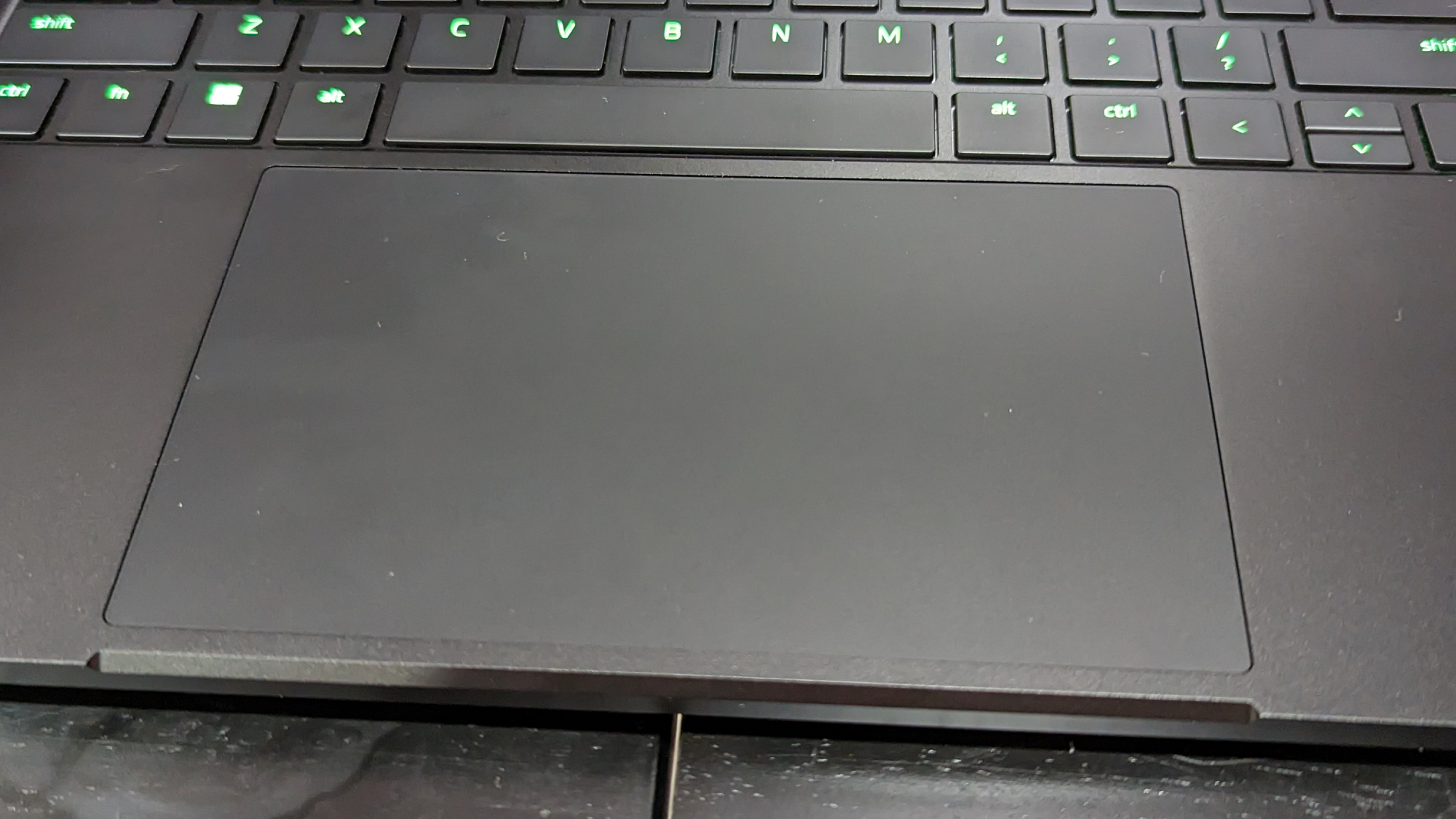
But even then, you’re likely going to want a headset if you intend to play multiplayer titles. As a result, speaker and touchpad quality shouldn’t stop you from buying a great gaming laptop. However, it can still be a bonus if you plan to use the laptop for productivity work and want to watch movies or play games without needing to plug in anything external.
We recommend: Thanks to accessories, you can use a great gaming mouse and gaming headset while gaming, so audio and touchpad shouldn’t factor heavily into your final decision. But if you don’t plan to use accessories often, check reviews to ensure the audio and touchpad are solid.
8. Keyboard
You might not need to worry about the quality of a keyboard if you plan to use an external one for gaming. Otherwise, these are vital for titles that require it, and will make a huge difference in your moment-to-moment gameplay. You’ll want something clicky and satisfying, and depending on your preference, you might prefer a number pad or arrow keys with their own dedicated nook.
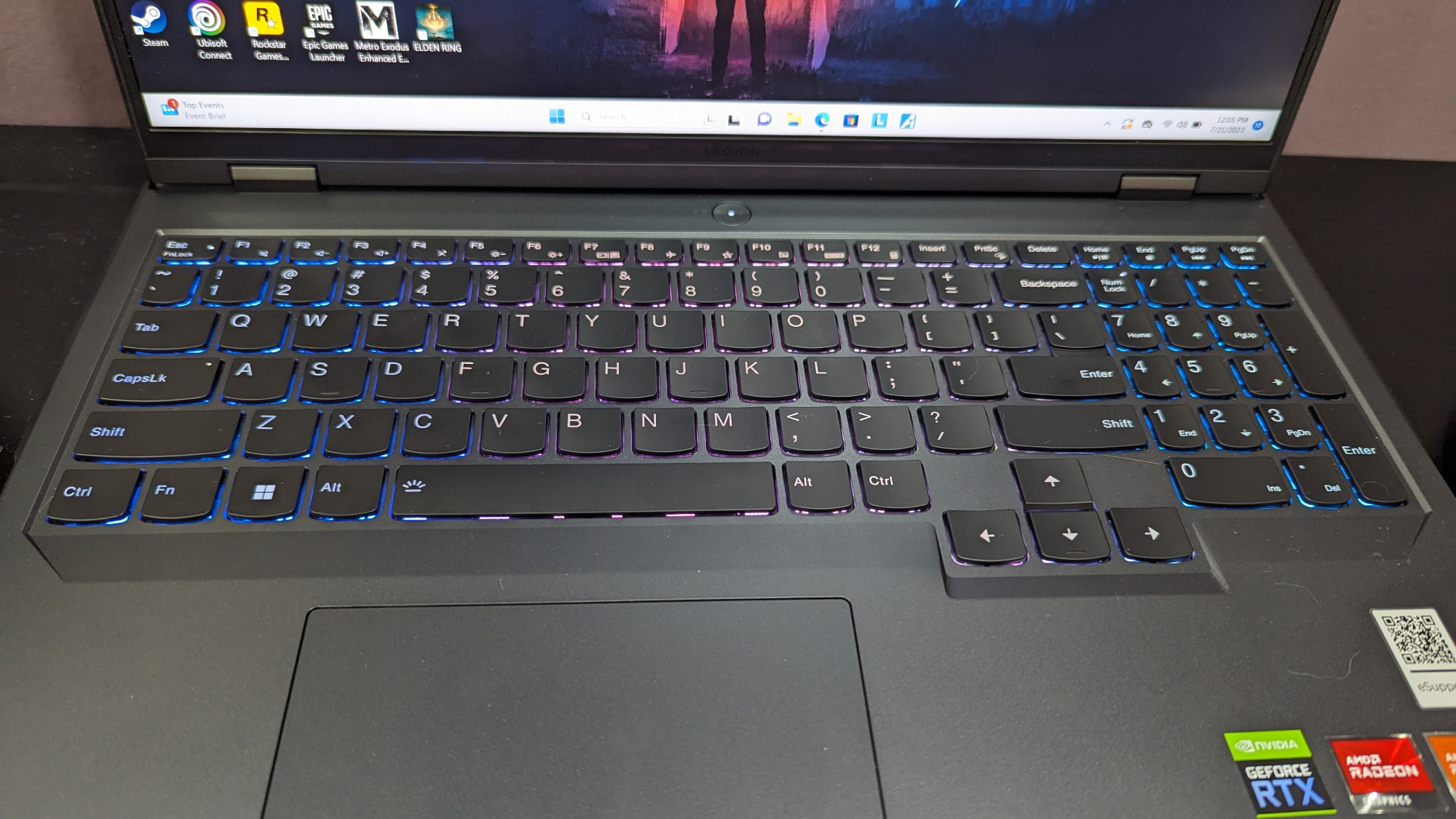
Keyboards may seem simple, but each has its own identifiable qualities that can make or break it for you: Would you be annoyed if your arrow keys were cut in half? Or if the right shift key is smaller? Or if there’s no Print Screen button? Or if you don’t have a Num Lock and a pad on the side to perform extra functions in an MMO? These little things are more important than you think, but if you’re stuck with an awful laptop keyboard, it’s not the end of the world: You can always buy an external gaming keyboard.
We recommend: Keyboard preferences vary, and depending on the type of games you’re playing, you might want fewer but bigger keys or more keys that are smaller so you can assign additional functions to them. Think carefully about what might suit you, but worst-case scenario, you can always buy a gaming keyboard.
7. Ports
If you’re someone who wants to hook up external monitors to a laptop, you can find yourself stuck if you don’t buy something with HDMI/DisplayPort. And if you want a docking station capable of holding multiple monitors, you’ll need Thunderbolt 4 support for ideal speeds. Some laptops even have USB-C with DisplayPort, which lets you connect a DisplayPort end to the monitor and USB-C into the laptop to extend the display.

But there’s more than just having multiple monitors: We recommend something with a couple of USB Type-A ports and USB Type-C ports to make connecting peripherals easier. And you might need an RJ45/Ethernet port for the best internet speeds. While optional, Kensington Lock is great for those who want to protect their laptop in public spaces. Audio jacks are on nearly every gaming laptop, so you won’t need to worry much. And if you need microSD, that can be pretty rare so you might be better off with a docking station.
We recommend: The exact answer depends on your needs. Most gamers need HDMI/DisplayPort, two USB Type-C, two USB Type-A, and an audio jack. Ensuring the laptop has Thunderbolt 4 is a great way to future-proof, as it can handle modern docking stations with tons of different ports if you decide you need something else later.
6. Heat and fan noise
This category cannot be measured through a specs sheet, but hot gaming laptops are unbearable. By extension, fans reaching a jet engine’s decibels to maintain that heat aren’t recommended. Even with great headphones, the vibrations and heat emitting from the laptop have been enough to ruin my game experiences.

Perhaps I’m sensitive to sensory phenomena, but when playing Horizon Zero Dawn, I would quickly get headaches because of how hot the laptop was. The constant whirring from the fans didn’t go away even with headphones, and I couldn’t enjoy long sessions at a time.
But again, this is subjective. You might have no issue with loud fans or a hot laptop. If so, this isn’t something to worry about, but if you share my experience, you’ll need to read reviews and see what people say about a laptop’s heat and noise levels.
We recommend: Read gaming laptop reviews to ensure it isn’t overly hot or noisy.
5. Battery life
If you plan to emulate a desktop setup and have no intention of the laptop leaving one spot, battery life is the least of your worries as it will always be tethered to an outlet. But if you want to play games on the go, or plan to move around your house without worrying about carrying a power brick, we recommend a long-lasting battery.
It’s not uncommon for gaming laptop manufacturers to forego long battery life entirely to pour money into other features. On the Laptop Mag battery test, which entails continuous web browsing over Wi-Fi at 150 nits, beasts like the Scar 18 lasted 4 hours and 23 minutes. Keep that test in mind as you look at these figures, gaming will burn through your battery far faster with almost no gaming laptop pushing beyond 2 hours on a charge. If you want something with great battery life, you will have no choice but to opt for less demanding specs. We’ve seen great RTX 4070 laptops provide long-lasting battery life, like the Blade 14’s 8 hours and 35 minutes, but again it only made it 1 hour and 46 minutes in the PCMark 10 Gaming battery life test.

But there’s an unfortunate truth about battery life in gaming laptops: If you want solid quality that balances affordability, it will likely have subpar battery life. The Blade 14 costs $2,399 and manages to last longer than 8 hours, but that’s expensive for most gamers. You’ll have to lower expectations a bit.
Battery life of more than four hours in a gaming laptop isn’t good, but that should be your bare minimum for a realistic balance without breaking the bank. One great example includes the $1,379 Legion 5 Pro (4 hours and 38 minutes). But just because it should be your minimum, doesn’t mean there aren’t exceptions. The HP Omen 16 is $1,569 and lasted 7 hours and 56 minutes in our testing, which makes it absolutely worth it.
We recommend: Anything lasting more than four hours will be fine for most people. If you need something long-lasting to take on the go, six to eight hours should be great. Just keep in mind that if you are actually gaming on the go that battery life is likely to fall between an hour to two hours. However, if you are also using your gaming laptop for productivity or creative tasks you’ll enjoy that longer battery life.
4. Design
Design is the unsung hero of any laptop, and gaming is no exception. You don’t want a machine that feels as if it will crumble when you lift it off a desk. I noted flimsy hinges and a plastic base in my Asus ROG Strix Scar 17 review, with the former making it impossible to lower the lid to a 30 or 40-degree angle without it collapsing upon itself, and the latter resulting in a base that creaked as I put pressure against it. You might think this issue is exclusive to cheap gaming laptops, but the Scar 17 was $3,599 when I reviewed it.

Some buyers only care about power and nothing else, but if you’ve experienced poor laptop shells in the past, you’ll want to avoid them. Unfortunately, there’s no way to get a sense of a laptop’s feel without testing it in person.
One exception is if they boast MIL-STD 810H standard certification — where a series of tests are performed to measure durability — but it’s rare in gaming unless with an Asus TUF or similar. Even the promise of an aluminum chassis can be misleading, with the potential for weak hinges or lid. Your best bet is to read the impressions of the trusted reviewers at Laptop Mag.
Gaming laptops are often anywhere from 14 inches to 18 inches, with the former great for gamers who prefer light machines they can take on the go and the latter perfect for those who plan to keep them in one spot for long periods of time.
We recommend: Don’t settle for something flimsy. We’ve tested plenty of great mid-range gaming laptops with a sturdy chassis. Affordability doesn’t limit this, as we’ve seen expensive laptops suffer from it.
3. Processor
Don’t ignore the importance of a processor when gaming, as they yield greater performance when working with a strong GPU. We recommend an Intel Core Ultra 7, 13th Gen i7, or 14th Gen i7 processor to maintain a middle ground between price and quality. i5 is best for budget, and i9 is best for high-end. If you’re looking at AMD, modern Ryzen 7 processors are a solid go-to.

For example, the Omen Transcend 14 ($1,359) is the latest gaming laptop I reviewed, and with its Intel Core Ultra 7 155H processor, it yielded an incredible score of 13,248 on the Geekbench 6.2 overall performance test. On the AMD side, the Lenovo Legion 5 Pro ($1,379) is built with an AMD Ryzen 7 7745HX and managed a score of 13,524.
We recommend: An Intel 13th Gen i7, 14th Gen i7, or Core Ultra 7 processor. A Ryzen 7600 or higher processor (like the Ryzen 7 7745HX) will do great. Anything from Intel Core 12th Gen i7 or earlier is outdated by now. AMD Ryzen’s naming conventions can be harder to follow, so we’d recommend avoiding anything manufactured from 2021 and earlier.
2. Display
Screens are our windows into the games we play. You don’t want a dirty window obscuring a beautiful blue sky, right? That’s how you should view gaming laptop displays, but some won’t need to care: Those planning to use a laptop as a makeshift desktop by connecting external monitors will likely not use the built-in display much. This is rare, but you can ignore this category if it’s similar to your plans.
Your decision when choosing a GPU will also inform your display’s resolution, as some graphics cards do not handle 2K or 4K well. An RTX 4070 is fine playing modern titles at 2K, whereas an RTX 4050 fits a 1080p screen better. Even then, there are exceptions. If you plan to play less demanding titles, they might have no issue with higher resolutions.

If you plan to exclusively play modern single-player titles, indie gems, or emulate older games, you don't need much more than a 165Hz refresh rate. Most gamers won’t need to (or even be able to) hit more than 120 fps on what they’re playing, but competitive gamers might seek something as high as 240Hz to ensure they can see visual information that much faster.
But there’s more to a display than what’s listed in a specs sheet. We test DCI-P3 color gamut coverage and maximum nits of brightness, as both are vital in whether or not a display succeeds. For color, we’re looking for around 80 percent coverage of the DCI-P3 color gamut for us to be satisfied with its vibrancy. But it can get even better than that, with the Razer Blade 14 (114.3%) stunning with its color for an IPS display.
You can also decide between an OLED or IPS display, with mini-LED now on the rise but not quite as common. OLED is more vibrant on average and features “true blacks,” presenting blacks as inky and deep (whereas IPS screens can look closer to a very dark gray). It may sound like a small difference, but after reviewing the HP Omen Transcend 14, I wish more gaming laptops would move to OLED.

Unlike color, brightness depends on the user. Games can still look great at a lower brightness, and can even look better sometimes. Because upping brightness can wash out color, we recommend adjusting it based on the environment, with darker areas better suiting lower nits.
If you’ll be constantly playing outdoors, or in public spaces with tons of natural light, having a bright enough screen is vital. This is why it’s still great to get something with higher maximum nits: It’s not that higher brightness is always better, but a laptop screen’s ability to adapt to your environment is vital. Again, if you don’t think you’ll ever play in bright places, you won’t have to worry about brightness much.
We recommend: A 1080p or 2K display at a 165Hz refresh rate with at least 80% DCI-P3 coverage and 300 nits of brightness works for most gamers. If you’re feeling fancy, OLED is absolutely worth it.
1. Graphics card
Graphics should be your primary concern when buying a gaming laptop, but it’s not just about more power, as you must consider how much is right for you. Some gamers are content emulating classics from consoles launched decades ago or exclusively sticking to indie gems. These titles can run well on low-end modern GPUs like the Nvidia RTX 4050 and 4060.
Others might want the best power but cannot justify spending upwards of $4,000 on a top-of-the-line RTX 4090 laptop. An RTX 4080 will fulfill this need, but even the cheapest models still cost more than $2,000.

An RTX 4070 perfectly balances price and power for the average user. It is more than capable of running most games at high settings with a solid framerate. My favorite mid-budget gaming laptop of last year, the Lenovo Legion 5 Pro ($1,379), uses an RTX 4070.
We tested Borderlands 3, Far Cry 6, Red Dead Redemption 2, and Metro Exodus on their highest settings at 1080p resolution on five gaming laptops. The HP Victus 16 (RTX 4050), Asus ROG Strix G17 (RTX 4060) Legion 5 Pro (RTX 4070), MSI Raider GE78 HX (RTX 4080), and Asus ROG Strix 18 (RTX 4090). In our tests below, we found that the RTX 4070 hits a perfect middle ground between performance and cost.
We recommend: An Nvidia RTX 4070 GPU is best for most gamers. Budget gamers will still do well with an RTX 4060, while those who prefer the utmost power should consider an RTX 4080/4090.
Ideal quality for the ideal price
That brings us to our final point: How much can you expect to spend for a laptop that fulfills everything above, maintaining the best balance between quality and cost? Our answer is anywhere between $1,000 and $1,500. You might be willing to go over a bit if something catches your eye, but you shouldn’t have to spend over $2,000 for a solid laptop.
Great examples that fulfill this price range are the Lenovo Legion 5 Pro ($1,379) as it fulfills every category on this list: Fantastic RTX 4070 performance, at least 80% DCI-P3 coverage, more than 300 nits, swift productivity scores, a sturdy build, decent speakers, a clicky keyboard, and satisfying touchpad, although it could use Thunderbolt 4. Another example is the HP Omen 16, and while it does slightly exceed our $1,500 limit, nearly 8 hours of battery life make it absolutely worth the extra cost for those needing longevity.

Self-described art critic and unabashedly pretentious, Claire finds joy in impassioned ramblings about her closeness to video games. She has a bachelor’s degree in Journalism & Media Studies from Brooklyn College and five years of experience in entertainment journalism. Claire is a stalwart defender of the importance found in subjectivity and spends most days overwhelmed with excitement for the past, present and future of gaming. When she isn't writing or playing Dark Souls, she can be found eating chicken fettuccine alfredo and watching anime.









