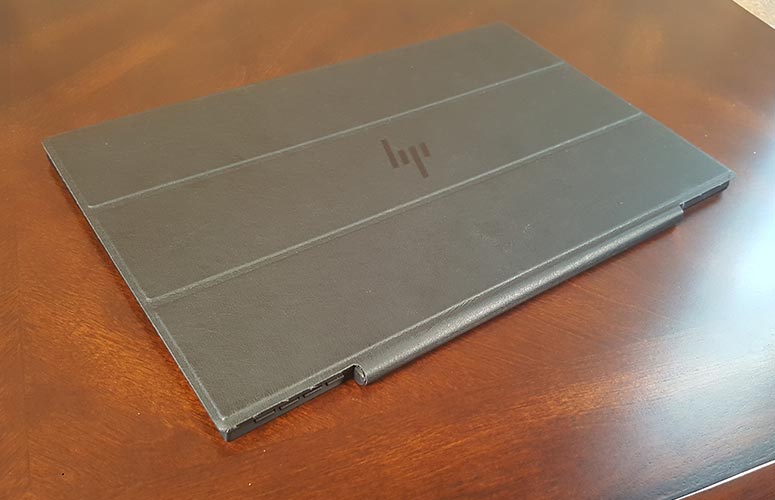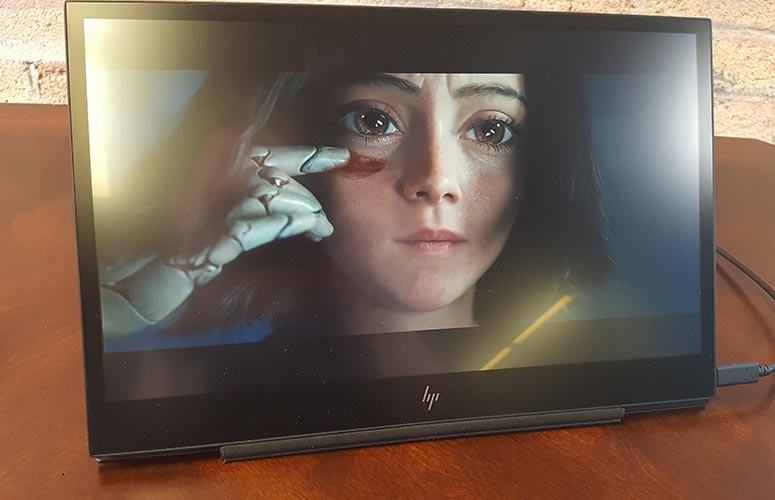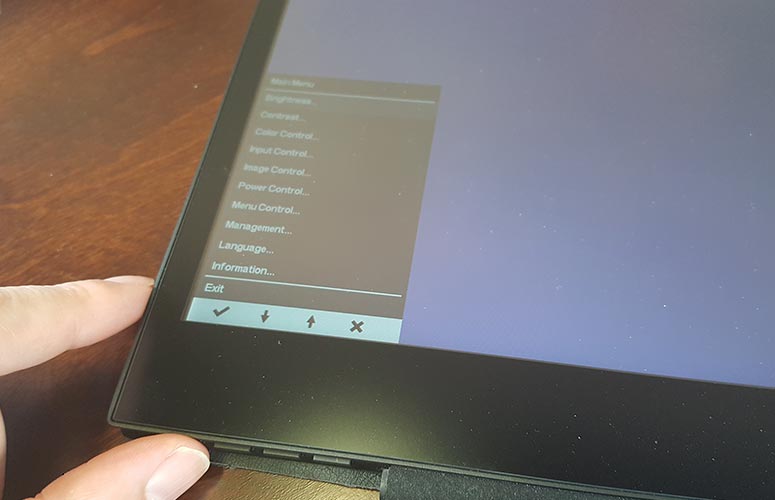Laptop Mag Verdict
The HP EliteDisplay S14 is a great second monitor for getting work done on the go, and it offers simple USB-C connectivity, a great stand and plenty of comfort-focused settings.
Pros
- +
Slick design with included cover and stand
- +
Simple one-cable connectivity
- +
Accessible settings menus
- +
Anti-glare display
Cons
- -
No screen rotation
Why you can trust Laptop Mag
When you're on the road, the biggest obstacle to getting things done often comes from the strictures of using a laptop on the go: the smaller keyboard, touchpad mouse and single display. The HP EliteDisplay S14 ($219.99) solves one of those problems with a 14-inch display in a compact and portable design, complete with a simple, single-cable connection and a sturdy stand.
This all combines to get you working productively wherever you are. The second display will help you get more done, and the solid design and performance make this display comfortable and convenient.
Design
For portable monitors, being slim and lightweight is the name of the game, and the EliteDisplay S14 plays that game to win. The portable screen measures just 12.9 x 8.2 x 0.34 inches and weighs 2.2 pounds, making it compact enough that you can slip it into your laptop bag without adding a lot of bulk or weight. This display is smaller than the AOC I1601FWUX but has a similar weight (2.2 pounds).
The small, 14-inch display has an IPS display panel and LED backlight, with 1920 x 1080 resolution and a 60-Hz refresh rate. The result is a display that looks great, matches most laptops for general size and visibility, and doesn't require a second cable or battery for power.
The display does come with a folding cover, which protects the screen when it's not in use and offers a folding stand to prop up the display next to your laptop. The folding stand attaches to the display, held in place with embedded magnets; these also hold the cover closed when the display's not in use. While the magnetic attachment is thicker than those on similar covers we've seen on the AOC I1601FWUX and the Asus ZenScreen MB16AC, it's not so prominent that it's distracting.
The stand itself is just sturdy enough. It will hold the display up, and it won't fall out of position at the slightest bump. The internal magnets seem stronger than those we've seen on similar products from other companies, like the AOC I1601FWUX. That monitor also had a folding stand, but it struggled to hold the display securely.
Sign up to receive The Snapshot, a free special dispatch from Laptop Mag, in your inbox.
Performance
In using the EliteDisplay S14, we made sure to view a variety of types of content on the portable second screen. Splitting up browser tabs and documents across the EliteDisplay S14 and my laptop display gave me all of the enhanced productivity I'd expect from dual screens. The low position of the display rests down on the surface of the desk or table, putting the screen mostly in line with your laptop display. This makes it easy to transition from on screen to the other.
The anti-glare matte finish on the display did a good job of taming the reflections from overhead lights and nearby windows. The IPS panel offers great viewing angles, with a clear picture out to nearly 180 degrees to the left or right.
The HP EliteDisplay looks great, matches most laptops for general size and visibility, and doesn't require a second cable or battery for power.
When I watched the trailer for Spider-Man: Far from Home, the full-HD picture looked reasonably clear, with smooth action as Spidey swung through the city. The color was slightly muted, with what should have been bright reds and greens mellowed into drabber shades.
When we took measurements with our Klein Instruments K10-A colorimeter, the EliteDisplay S14 reproduced 71.1 percent of the sRGB color spectrum, offering some of the best color reproduction we've seen on a portable display. The Asus ZenScreen MB16AC is a hair better (72.4 percent), but the AOC I1601FWUX (62 percent) falls noticeably behind.
The EliteDisplay S14's overall color accuracy was excellent in our testing, with the monitor achieving a Delta-E rating of 0.2. (A score of zero is perfect.) That result is identical to the accuracy rating from the Asus ZenScreen MB16AC and only slightly worse than the AOC I1601FWUX's score of 0.15, though that's within the margin that can't be discerned by the naked eye.
MORE: How to Calibrate Your Monitor in Windows 10
The one area in which the S14 disappointed us was the usual weak spot for portable displays: brightness. With an average brightness of 171.4 nits, the HP EliteDisplay S14 doesn't fall that far behind the Asus ZenScreen MB16AC (179.6 nits), but it's outclassed by the AOC I1601FWUX (212.6 nits). These numbers may be middling, but they're not a problem in actual usage. When paired with a Dell Latitude 7389 laptop, which itself had an average screen brightness of 308 nits, the difference was noticeable but not distractingly so.
And even though the S14 is aimed primarily at productivity use, you can make it more game-friendly by shortening the default response time of 25 milliseconds. By adjusting the settings, you can get that down to 5 milliseconds -- fast enough for some gaming.
Features
The S14 uses a single USB-C port for delivering power and the video signal, using a combination of DisplayPort over USB-C and USB-C Power Delivery. This results in a single-cable solution that plugs into the USB-C port on your laptop.
The S14 also comes with a USB-C cable, and at 5 feet 10 inches long, this cord gives you ample flexibility for setting up your second display. Simply connect to the USB-C port on the bottom left of the display, and you'll be all set.
Connecting the display is simple, thanks to that single USB-C cable for power and video signal. Connect one end of the cable to your laptop's USB Type-C port and the other end to the EliteDisplay S14's USB Type-C port, and you're in business. The display will likely turn on automatically once connected to a powered laptop, but if not, the power button on the bottom right edge of the display should do the trick.
Your laptop display should appear instantaneously, though you may want to adjust your display settings to extend your desktop across the two screens rather than doubling the laptop monitor.
MORE: Help Me, Tom's Guide: Can I Use a TV as a Monitor?
As a portable monitor, the S14 has a pretty sparse feature set. Notably absent is any sort of screen rotation. The S14 is made for horizontal orientation only, so you can't set the display on one end to get a longer screen. The absence of that feature wouldn't be such a letdown if we hadn't seen it offered on both the AOC I1601FWUX and the Asus ZenScreen MB16AC.
Interface
On the bottom right of the display is a power button. Along the bottom edge of the S14, you will find four buttons, which provide access to the built-in display settings.
The main menu includes options for brightness, contrast and color controls, as well as language, information, input control (for automatically detecting when the monitor has connected to a laptop), image control (for adjusting dynamic contrast, black stretch, response time and sharpness), power control (for adjusting auto-sleep settings and toggling the power indicator LED on and off), menu control (for adjusting the position and appearance of the built in menus), and management (including a factory-reset option).
Additional menu items include dedicated viewing modes, with a dedicated low-blue-light mode, another for night use, a reading mode, HP Enhance+, Multimedia mode, Photo mode and a custom mode.
Software and Warranty
Thanks to this monitor's use of DisplayPort over USB-C, there's no need to install software drivers or to download any additional utility to get the S14's full feature set. During our testing, we used the display with a Dell Latitude 7389 2-in-1 laptop, an HP Chromebook 13 G1 and an Apple MacBook Pro 13-inch (Touch Bar), and we didn't even have to pause to get the display up and running.
HP covers the EliteDisplay S14 with a three-year, standard, limited warranty.
Bottom Line
The HP EliteDisplay S14 delivers on the promise of portable monitors better than most of the USB-C-connected displays we've seen. The picture quality is on a par with that of other travel-friendly monitors, but it doesn't particularly stand out. However, everything around the display -- the cover, the menu, the overall convenience -- improves upon what other portable monitors we've reviewed provide.
This display offers a sturdier stand than both the Asus ZenScreen MB16AC and the AOC I1601FWUX, pairing that with solid display performance. About the only thing the S14 is missing is screen rotation, but that's a small sacrifice when you're getting such a solid productivity tool.
Credit: Laptop Mag
- Laptop Screen Guide: Resolution, Refresh Rate, Color and Brightness
- How To Disable Taskbar on a Second Monitor in Windows 10
- Dell's Curved 49-inch Display Is Like Two Monitors in One
HP EliteDisplay S14 USB-C Portable Monitor Specs
| Display Resolution | 1920 x 1080 |
| Display Size | 14 |
| Ports | USB Type-C |
| Weight | 2.20lb |