Laptop Mag Verdict
The Jaybird Vista 2 retains the original’s unbreakable design and lively sound with newly added ANC, but not everything runs smoothly.
Pros
- +
Powerful, customizable sound
- +
Highly secure fit
- +
Serviceable noise cancellation
- +
Ridiculously durable
- +
Stable battery life
Cons
- -
Uncomfortable
- -
Disappointing call quality
- -
Could use more features
Why you can trust Laptop Mag
Jaybird had been silent on the true wireless front for over a year, and now we know why. The audio brand geared toward athletes was working on the follow-up to its popular wireless sport earbuds. Enter the Jaybird Vista 2.
- Our expert picks for the best wireless earbuds, per budget and style
- Check out our Apple AirPods Pro review
- …and our Bose QuietComfort Earbuds review
With a slightly upgraded design, louder sound, and new features like active noise cancellation, these buds aim to become one of the best wireless earbuds available. However, the Vista 2 doesn’t fix some of the issues that were present in the first-gen model, such as discomfort and mediocre call quality. Nonetheless, this long-overdue sequel has the aesthetics and functionality to appease outdoor adventurists and workout warriors.
- Jaybird Vista 2 at Jaybird for $199.99
- Jaybird Vista 2 at Amazon for $199.99
- Jaybird Vista 2 at Best Buy for $199.99
Jaybird Vista 2 review: Availability and price
You can purchase the Jaybird Vista 2 for $199 at major online retailers, including Amazon and Best Buy, or directly from Jaybird. It comes in three colors (Black, Midnight Blue, and Nimbus Gray), with two special edition versions (LFG, Sparkle On) sold exclusively on Jaybirdsport.com. Bundled with the purchase are a charging case, three different sizes of Secure-Fit eargels, and a USB-C charging cable.
The Vista 2 shares the same price as the popular Beats Powerbeats Pro ($199). At the same time, it’s listed higher than what we consider to be the best wireless earbuds for fitness, the Jabra Elite Active 75t ($179). If you’re looking to save a little extra, the JBL Reflect Mini NC ($149) is another great alternative that has effective ANC, warm sound, and durable construction.
Jaybird Vista 2 review: Design and comfort
Jaybird installed new WindDefense fabric on the front of each button, which supposedly keeps wind and other noises from interfering with the mics. Besides that, these buds have the same tiny oval design and the same build quality as their predecessor, which the company describes as “Earthproof.” I find “highly durable” to be a better descriptor. Solid plastic casing, along with IP68 and military-spec ratings make these buds drop, dust, sweat, and waterproof. They can also survive mud, according to Jaybird.

The charging case is water-resistant (IP54) and gives the Vista 2 full protection. I find the case’s compactness to be its most striking attribute, boasting an attractive slim profile that takes up very little space in your pockets or gym bag. To see Jaybird stuff an adequately sized battery and wireless charging into such a tiny piece of plastic is impressive. Another small detail that shouldn’t go unnoticed is the short, built-in lanyard that easily attaches to items for seamless portability.

Fit has always been a Jaybird staple, thanks to the patented Secure-Fit eargels, which are basically unibody ear tips with fins. Jaybird includes several sizes for different ear shapes. They do a fantastic job of keeping the buds in place during workouts, especially those that require balance (side planks) or heavy lateral movement (burpees, running). The eargels create a tight seal around the canal and the fins fold into the cymba (the mid-upper notch in your ear) for reinforced stability. Once inserted and adjusted properly, these buds won’t fall out.
Sign up to receive The Snapshot, a free special dispatch from Laptop Mag, in your inbox.

As for comfort, the Vista 2 is only tolerable for the duration of your workouts. The buds apply unwanted pressure to the concha the longer you wear them, which becomes painful after an hour of use. Furthermore, since the buttons are placed on the front, you’re pressing the buds further into your ears with every press.
Jaybird Vista 2 review: Controls and digital assistant
Jaybird programmed the Vista 2 with most commands available for use right out of the box. You can play/pause/answer call/end call (single press) or activate the listening modes (double tap) on either bud. The right bud allows you to skip a song (double press) or raise the volume (press and hold), while the left will play a previous track or lower volume using the same input methods. These controls can be customized in the Jaybird app. Every press produces nice tactility that reassures users of intended commands, plus the touch sensors are highly responsive to taps.
On-ear detection works well to automatically pause media when removing both buds. Placing one of them back in your ear will enable mono mode while wearing both enables stereo mode.

Google Assistant and Siri are compatible with the Vista 2 as well. Jaybird’s two beamforming mics do a fantastic job of picking up vocals and both digital assistants respond quickly to inquiries. Unfortunately, this feature is assigned to the press and hold function, which can be fatiguing on your ears when having to activate it several times throughout the day. This is where Google Assistant integration would have been beneficial; saying its wake-word command (“Hey Google”) gives you hands-free access to the AI bot.
Note: There must have been some miscommunication within the development team because the assigned control scheme is not what is shown in the Jaybird app. Furthermore, you need to download the latest version of the app otherwise you won’t be able to customize the controls; there is a glitch that prevents you from doing so.
Jaybird Vista 2 review: Active noise cancellation
Jaybird’s first attempt at ANC is satisfactory. I wouldn’t put it in the same class as the Sony WF-1000XM4 or AirPods Pro, but the technology minimizes ambient noise well enough to keep you focused during workouts. During my runs, the buds couldn’t handle landscaping tools or high-frequency sounds like police sirens, but they silenced noisy commuters and bridge traffic.
I found the feature most useful when working out in my living room. My wife’s FaceTime chats with her friends and the loud TV went unnoticed when performing crunches and push-ups. Other distractions like the doorbells and air conditioning unit never caught my attention either.

Jabra equipped the Vista 2 with an ambient listening mode, which it fittingly calls SurroundSense. This is actually one of the better transparency modes in the category, letting you manually adjust the amount of noise you want to pipe in, while also offering three different wind filter settings: Low (medium wind), Normal (office noise), and High (most wind). My buds were set to Low the majority of the time and gusty winds rarely interfered with the other noises taking place around me; I could still hear whisking cars and talkative joggers. Lowering the volume to 50% allowed me to engage in clear-sounding conversations with the missus as well.
Jaybird Vista 2 review: Audio quality
The original Vista was lauded for its well-balanced audio, but the Vista 2’s sound profile emphasizes lows, delivering a louder, more punchy listening experience. You’ll want to select Jaybird’s Signature EQ in the app for the best audio results. However, there are noticeable flaws that hinder performance, depending on the track selection or streaming platform you choose.
The pulsating bass loop and striking snare drum combination on A Tribe Called Quest’s “Buggin’ Out” is superbly reproduced; it’s an ideal warmup track to get your energy levels up before a long run. While impactful, the vocals took a hit and had a muddy presence, especially the hook, which is inaudible. Rock classics like Guns N’ Roses’ “Paradise City” were pretty similar, as Axel Rose’s wailing vocals lacked clarity over the uptempo, drum-driven production.

At least Jaybird managed to engineer the low end well enough to prevent any distortion, which is important when judging the audio quality on any pair of wireless earbuds. Listening with ANC tightens up the bass as well.
But the Vista 2 isn’t just a bass-blaster. There are times when mids and highs show up. You just have to delve into some old-school or orchestral recordings to hear them. As a Motown lover, I was overjoyed by how clean and crisp The Four Tops sounded on “I Can’t Help Myself (Sugar Pie, Honey Bunch),” while background instruments like the tambourine jingled with grace.
I have to stress this again, but the comfortability, along with other sound issues, don’t make the Vista 2 ideal for casual listening. I noticed some crackling when streaming Spotify on my Android devices (Google Pixel 3XL and Samsung Galaxy Note S20 Ultra). There was also this awful-sounding static that occurred with every voice prompt.
Jaybird Vista 2 review: App and special features
Jaybird was one of the first to introduce a companion app for its wireless earbuds’ lineup. This is barely mentioned because of the company’s inactivity. In any case, newcomers to the Jaybird app will be pleased with the sound personalization it affords users.

The app’s killer feature is its massive list of customized presets, which are set up across numerous genres (e.g., EDM, Rock, Jazz, Folk) and are not only created by the Jaybird team, but also the Jaybird community. There is an endless list of EQs to go through, and while several are fine-tuned, some have no business being in certain categories. You can also create and save your own preset by adjusting the different frequency levels to your hearing.
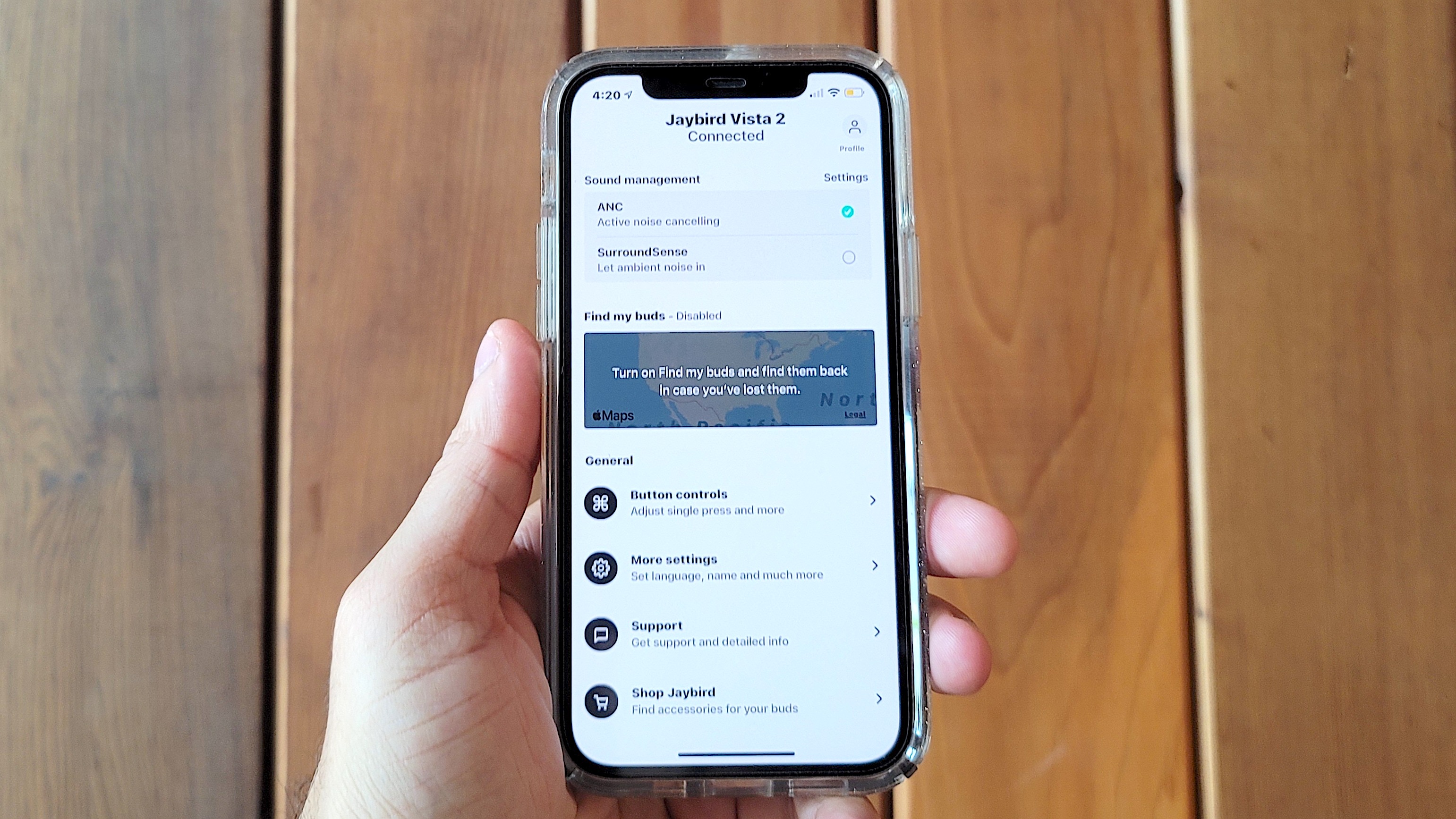
Besides that, the app comes with toggle controls for the listening modes, a Find My Buds function, battery level indicators for each bud and the charging case, firmware updates, and control customization. There is a setting called Find My Fit, which I assumed was Jaybird’s version of Apple’s Ear Tip Fit Test. It’s just a page that stores how-to videos for each Jaybird product. I feel more features should have been added, especially when considering the two-year wait between Vista models and the high price tag.
Jaybird Vista 2 review: Battery life and charging case
Jaybird lists battery life at 6 hours with ANC on. Realistically, it’s about 5.5 hours when factoring in features, streaming, and volume. This is higher than the AirPods Pro (4.5 hours), and about the same listening time you get from the Elite Active 75t (5.5 hours), though it doesn’t come close to the Powerbeats Pro (9 hours). Keep in mind the latter is not an ANC model. Users can extend playtimes to 8 hours by turning off ANC. Overall, you’re getting a sufficient amount to keep you entertained for several workouts during the week.
The charging case maxes out at 24 hours, the same as the AirPods Pro and the Powerbeats Pro cases, but shorter than the Elite Active 75t case (28 hours). Quick charging also ensures you get some juice before rushing out the door: 5 minutes plugged in will net you an hour of playtime.

The Vista 2 wouldn’t be a Jaybird product without some type of add-on. No, not that awkward charge cradle with a cable that came packaged with the Tarah earbuds. Jaybird sent over a wireless charging pad, which is really just the Logi Powered Pad with a Jaybird logo. Does it look nice? Yes. Will it charge other non-Logitech devices? Yes. Is it necessary? Not for $40, especially when the charging case is also compatible with other Qi-enabled wireless pads.
Jaybird Vista 2 review: Call quality and connectivity
I figured since the mics worked so well for voice assistance, they would also be of service for phone calls. Terrible assumption. Call quality was a letdown on these buds. Most people that I spoke to complained about muffling; my wife actually thought I was speaking into my smartphone with my hand covering the primary mic. Wind resistance was also bad, which I couldn’t understand since it performed decently in SurroundSense mode.

Bluetooth 5.0 was reliable and maintained connection within a 40-foot range. You shouldn’t have any issues pairing to devices either because the Vista 2 plays nicely with all platforms, though Android users get the faster experience with one-touch Google Fast Pair. Re-pairing to recognized devices is also instant.
Multipoint technology was left off the spec sheet.
Jaybird Vista 2 review: Verdict
Ample battery life, energetic sound, respectable ANC, and unbreakable craftsmanship make the Vista 2 a noteworthy upgrade for fitness buds who seek more performance from their wireless sport earbuds. The level of sound personalization is some of the finest in the category. Loud, deep bass will fuel your workouts and Jaybird’s noise-neutralizing technology should suffice for blocking out most unwanted noises at the gym.
While some improvements were made, comfort and call quality were left unchecked when finalizing the product. These buds aren’t designed for casual listening, and if you’re thinking of doing two-a-days or extending workouts past an hour, I hope your pain threshold is high. ANC and ambient listening are appreciated, but the Vista 2 still needs more features to match up with big dogs like the WF-1000XM4 or the more affordable Reflect Mini NC.
If you want bass-forward sound and some form of noise neutralization in a long-lasting design, the Vista 2 fits the bill.
Alex Bracetti writes about all things related to audio at Laptop Mag. From insightful reviews of Sony earbuds to hands-on experience with the Beats Studio Pro, Alex covers everything you need to know in order to buy the best pair of headphones or earbuds. Alex has also written about speakers and audio apps. Outside of Laptop Mag, Alex's work has appeared in our sister site Tom's Guide.

