Laptop Mag Verdict
The Asus ROG Strix G15 Advantage Edition laptop is an all-AMD gaming laptop that delivers stellar performance and longevity at a seriously competitive price.
Pros
- +
Great overall and gaming performance
- +
Funky, gamer-centric design
- +
Comfortable keyboard
- +
Excellent battery life
Cons
- -
Dull, dim display
- -
Weak audio
- -
Sluggish SSD
Why you can trust Laptop Mag
Asus has been showing us just how far AMD has come in the laptop space, serving up solid power and incredibly long battery life -- and that’s just with the processor. Imagine what an all-AMD system can do. With the Asus ROG Strix G15 Advantage Edition (priced between $1,549 - $1,699), the company is doing more than wondering “what if,” instead outfitting its latest version the G15 with an AMD Ryzen 9 5900HX CPU, plus a Radeon RX 6800M GPU.
The result? A kickass system that serves up heaping amounts of performance, serious longevity (over 10 hours of battery life) and a host of Asus and AMD-branded utilities that really enhance the gaming experience for less than $2,000.
Is it perfect? No, a sluggish SSD, lackluster display and weak audio made sure of that, but those are minor quibbles for what’s essentially a premium system with mainstream system pricing. The Strix G15 has earned a rightful spot on our best gaming laptops and best Asus laptops pages.
Price: Between $1,549 - $1,699
CPU: AMD Ryzen 9 5900HX
GPU: AMD Radeon RX 6800M/AMD Radeon graphics
RAM: 16GB
Storage: 512GB M.2 PCIe SSD
Display: 15.6-inch, FHD touchscreen
Battery: 10:32
Size: 14.1 x 10.8 x 1 inches
Weight: 5.4 pounds
Asus ROG Strix G15 pricing and availability
Unfortunately, Asus has yet to settle on a price for the latest version of the
Strix G15. For now, all I can say is that the price is going to fall somewhere in between $1,549 and $1,699. I can, however, share what this baby has under the hood. You get a 3.3-GHz AMD Ryzen 9 5900HX processor, 16GB of RAM, a 512GB M.2 PCIe SSD, an AMD Radeon RX 6800M GPU with 12GB of VRAM, integrated AMD Radeon Graphics and a 15.6-inch, 1920 x 1080 display with a 300Hz refresh rate and 3-millisecond response rate.
The notebook can also be configured with a QHD panel with a 165Hz refresh rate and 3ms response rate.
Asus ROG Strix G15 design
When I first looked at the Strix G15, I was ready to write off the design as just another Zephyrus clone. But upon closer inspection, I quickly changed my position. Yes, there’s a massive backlit ROG emblem occupying the left side of the black aluminum alloy lid. When the laptop’s not on the sigil gleams in silvery chrome.
The right side of the lid has small characters running horizontally, creating a funky triangle. Look closely and you’ll see the letters spell out ROG over and over. And in case you were unaware that this is an AMD-powered system, the small company logo in the bottom right corner with a series of dates. The laptop’s matte finish rebuffs most fingerprints, but I did manage to leave one or two smudges on the lid.
Sign up to receive The Snapshot, a free special dispatch from Laptop Mag, in your inbox.
But the fancy typography isn’t the only thing that got my attention. The notebook has a bright red hinge cap along the left side of the vent that is practically screaming for you to look at it. That spot of gamer-centric finery is removable and can be swapped out for either the light silver or clear caps included in the box. Or, if you have a Shapeways 3D printer handy, you can make your own.

Opening the laptop reveals a full-size keyboard encased in the plastic deck. The keys glow in rainbow, enticing already eager fingers to engage. The hexagonal power button sits at the top right, above the vertical row of media keys. The keyboard deck follows the lid’s aesthetic with a cadre of gray squares creating a triangle along the top-right corner. The large touchpad just beneath the keyboard takes up most of the palm rest. Lining the front lip and part of the sides is an LED light bar that adds to the laptop’s sparkling personality.
At 5.4 pounds, 14.1 x 10.8 x 1 inches, Strix G15 is a bit chunky and heavy compared to its competitors. In terms of weight, it’s on a par with the Alienware m15 R4 (14.2 x 10.9 x 0.7~0.8 inches) which tips the scale at an even 5 pounds. But the MSI GS66 Stealth (14.2 x 9.7 x 0.7 inches) and Razer Blade 15 Advanced Edition (14 x 9.7 x 0.7 inches) are noticeably lighter at 4.6 and 4.4 pounds respectively.
Still, it should be noted that the G15 has a 7% smaller footprint than its predecessor.
Asus ROG Strix G15 ports
You want ports? You got ports. The Strix G15 has a pair of USB 3.2 Gen 1 Type-A ports and a headset jack on the left of the laptop, leaving the right bare. The rest of the ports reside in the rear with another USB 3.2 Gen 1 Type-A port, a USB 3.2 Gen 2 Type-C port, a HDMI 2.0 port, an RJ-45 jack and a power port.
Asus ROG Strix G15 display
The Strix G15’s 15.6-inch, 1920 x 1080 display is serving up a super high refresh rate with crisp detail, but the brightness and vividness could be a bit better. When I watched The Hitman’s Wife’s Bodyguard trailer, details like the intricate ivy vine tattoo that ended at a cross winding its way around actress Selma Hayek’s wrist or the striations in a billowing fireball and the resulting cloud really captured my attention. However, the actress’ red blouse looked a bit listless and there were some scenes where actor Samuel L. Jackson’s black leather coat looked dark green.
The Strix G15’s panel has a 300Hz refresh rate, which when paired with AMD’s FreeSync Premium utility makes for some seriously smooth rendering. It’s a fact I appreciated as I was handling a bunch of Hiss in Control. I levitated around the room tossing furniture and high-powered shots into the glowing orange mob that exploded into a cascade of light blue energy orbs for me to replenish my health.
Speaking of colors, I was disappointed by the notebook’s vividness or lack thereof. The Strix G15 only reproduced 76.7% of the DCI-P3 color gamut. It’s less than the 88.8% premium gaming laptop average. The Alienware and Razer were also more colorful with scores of 149% and 87.8%, respectively. The MSI was by far the dullest with 69.9%.

The G15 was also lacking in the brightness department, averaging only 280 nits, which is much dimmer than the 333-nit average. The Stealth reached 272 nits, and the Blade 15 was more lackluster at 244 nits. The m15 kicked out a bright 362 nits.
If you’re a stickler for visuals (and frankly, who isn’t?), Asus preinstalled its GameVisual utility in its Armoury Crate hub. There are eight presets available to choose from (default, racing, scenery, RTS/RPG, FPS, cinema, eyecare, and vivid). Asus also gives you the ability to adjust the color temperature with each preset. Out of all the presets, I found myself using default, vivid and FPS the most as I switched between writing in Google Docs, watching videos or gaming.
And before we depart this section, a word on the bezels. Yes, I love super-thin, barely-there bezels. More screen real estate makes my grinch heart grow three sizes, but not at the expense of the webcam and especially not with such a large chin. Work with me on this Asus.
Asus ROG Strix G15 audio
Ugh, when will laptop manufacturers learn, undercarriages are for cooling, not audio. Asus placed the Strix G15’s speakers on the bottom near the front lip. They barely filled my smallish living/dining area. Still, when I listened to Cleo Sol’s “When I’m in Your Arms,” I couldn’t deny how warm the bass sounded and how clearly I heard the strings and rainstick. And that’s before Sol’s sweet soprano came through entreating her lover for security and intimacy.
When I played Control, the nonsense ramblings of the Hiss were disconcerting as usual, but it didn’t induce the usual anxiety. The lack of volume took some of the threat off. I wish there were some audio settings to tweak, but alas there are none that apply to this situation.
The audio controls Asus does provide, correlate to the Two-Way AI Noise Cancellation section in Armoury Crate. It’s here where you can adjust the noise cancelling levels for both the mic and the speakers.
Asus ROG Strix G15 keyboard and touchpad
Asus definitely had gamers in mind when it designed the Strix G15’s keyboard. It’s both clicky and bouncy which makes for a very comfortable typing experience. It also has early key actuation by way of the company’s Overstroke technology which the company claims will increase accuracy over time.
I hit just over my 70 word-per-minute average when I took the 10fastfingers typing test, tapping out 72 wpm.
As with most Strix laptops, the G15’s WASD are colored in a way to make them stand out from the rest of the keyboard. In this case, they’re transparent, which makes the RGB lighting pop that much more. Speaking of which, I’m disappointed that Asus is still dealing with lighting zones instead of going per key like its competitors. But I guess it’s a small compromise for the price.
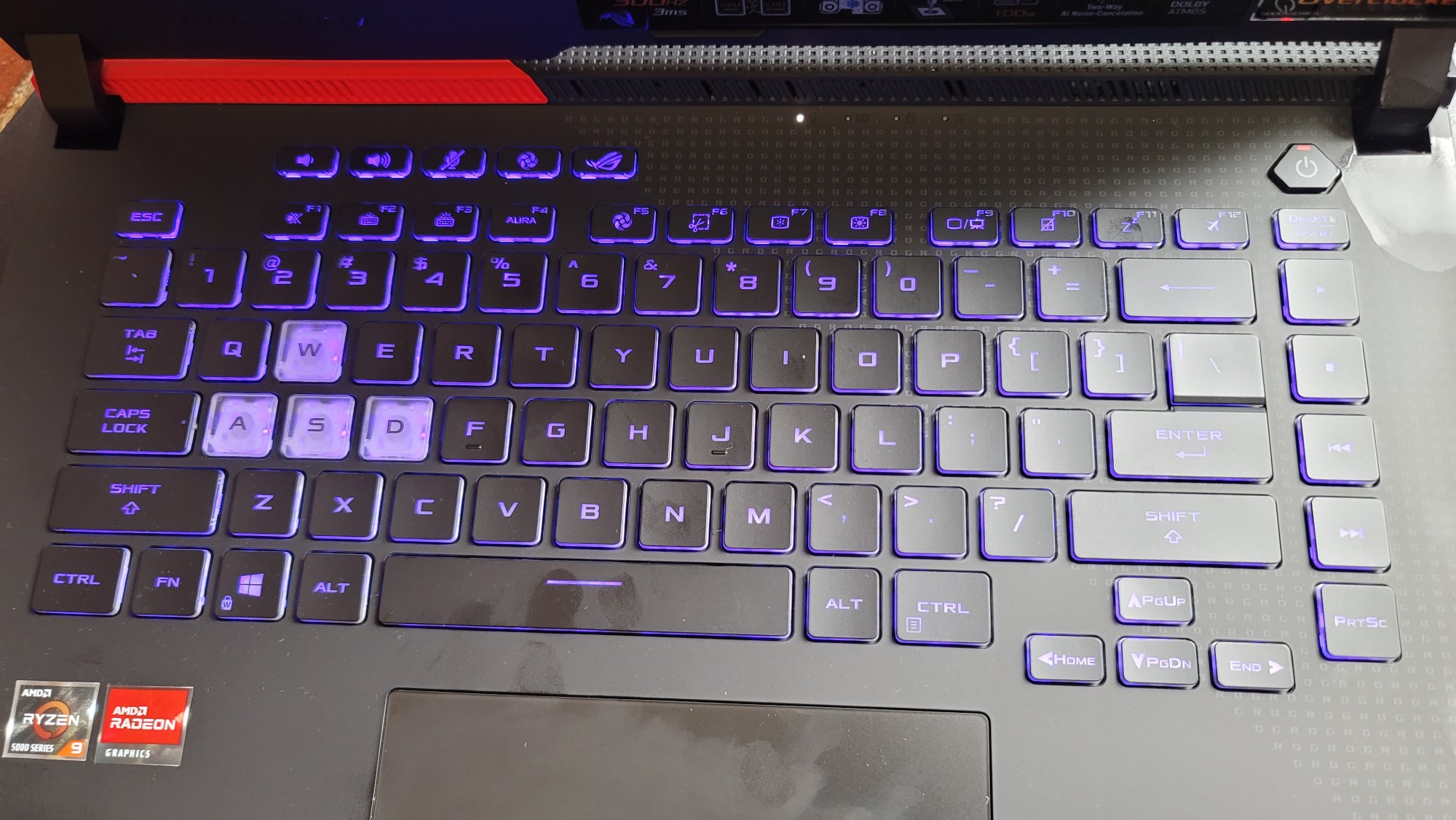
You can customize the four available zones (10 if you count the light bar) via Asus’ Aura Sync software which is housed within Asus’ Armoury Crate hub. You have eight effects to choose from including Color cycle, Rainbow and Star. You can also sync everything to your music or change according to the CPU temperature or an in-game occurrence such as having low health.
I am fond of glass touchpads, and the G15’s matte pad allowed my fingers to glide across it’s nearly silky surface with ease. And at 5.1 x 3.1 inches, it’s 85% larger than previous iterations. Windows 10 gestures like pinch-zoom, two-finger scroll and three-finger tap were agile and responsive. Both corners provide clicky feedback when depressed.
Meet AMD’s new power couple
Thanks to Asus ROG Flow X13, I’ve been having a lot of fun with AMD’s Ryzen 5000 series processors. The fun continues with the Strix G15’s AMD Ryzen 9 5900HX CPU. Similar to an Intel CPU, H series chips point to serious power. In the case of the 5900HX, the suffix means that the chip is overclockable, the first in the series to have that ability.
The 7-nanometer chip uses AMD’s Zen 3 architecture, a total redesign that the company claims performs 19% better than Zen 2. This is achieved partly by doubling the CPU cache and some fancy core reconfiguration. You still get 8 cores, but they’re getting faster access to the cache which translates to better power efficiency and performance.
On the GPU side of things, you have the Radeon RX 6800M GPU which uses the company’s RDNA 2 architecture designed for faster speeds and better power efficiency. The new architecture brings with DirectX Ray Tracing and Variable Rate Shading among other things. Yeah, so those wild photorealistic depictions of light and how it interacts with objects in the environment that Nvidia’s been talking about for a year and some change? AMD laptops can do it too now. (Stay tuned for a face-off).
As for the Variable Rate Shading (VRS), that means that the GPU will focus on building out the most important visuals in a scene, so essentially the immediate scenery. Objects in the periphery won’t be as sharp, because it’s a waste of resources. VRS makes sure that everything in the foreground looks as pretty and detailed as possible.
In order to achieve optimal power efficiency, AMD created an Infinity Cache, a highly optimized global cache that allows for faster data access while amplifying bandwidth capabilities.
Having an all-AMD system brings some notable perks, like AMD SmartAccess Memory. The Strix G15 marks the first time this technology debuts in a laptop. SmartAccess allows the CPU to access the entirety of the GPU’s video memory (VRAM) at once, eliminating bottlenecks and improving performance. AMD SmartShift is a proprietary technology that uses operating system variables and machine learning algorithms to determine where to shift power delivery based on system thermals and workload.
Asus ROG Strix G15 graphics, gaming and VR
It’s been a long time since I’ve reviewed a laptop with AMD discrete graphics, and I have to say, it’s been worth the wait. The Strix G15 Radeon RX 6800M graphics card with 12GB of VRAM is more than capable of hanging with the upper tier of Nvidia’s 30 Series chips.
The laptop put on a show during our benchmarking tests. Starting with the Shadow of the Tomb Raider, where the Strix G15 hit 88 fps, matching the Blade 15 (Nvidia GeForce RTX 3080 GPU) and beating the 80-fps premium gaming laptop average. The Stealth (RTX 3080) wasn’t too far behind at 87 fps, while the Alienware (RTX 3070) only reached 77 fps.
During the Assassin’s Creed Odyssey test, the Strix G15 hit a stumbling block, achieving only 49 fps. That’s well short of the 64-fps average. The Stealth and Alienware gave 66 and 67 fps, respectively while the Blade 15 delivered 74 fps.
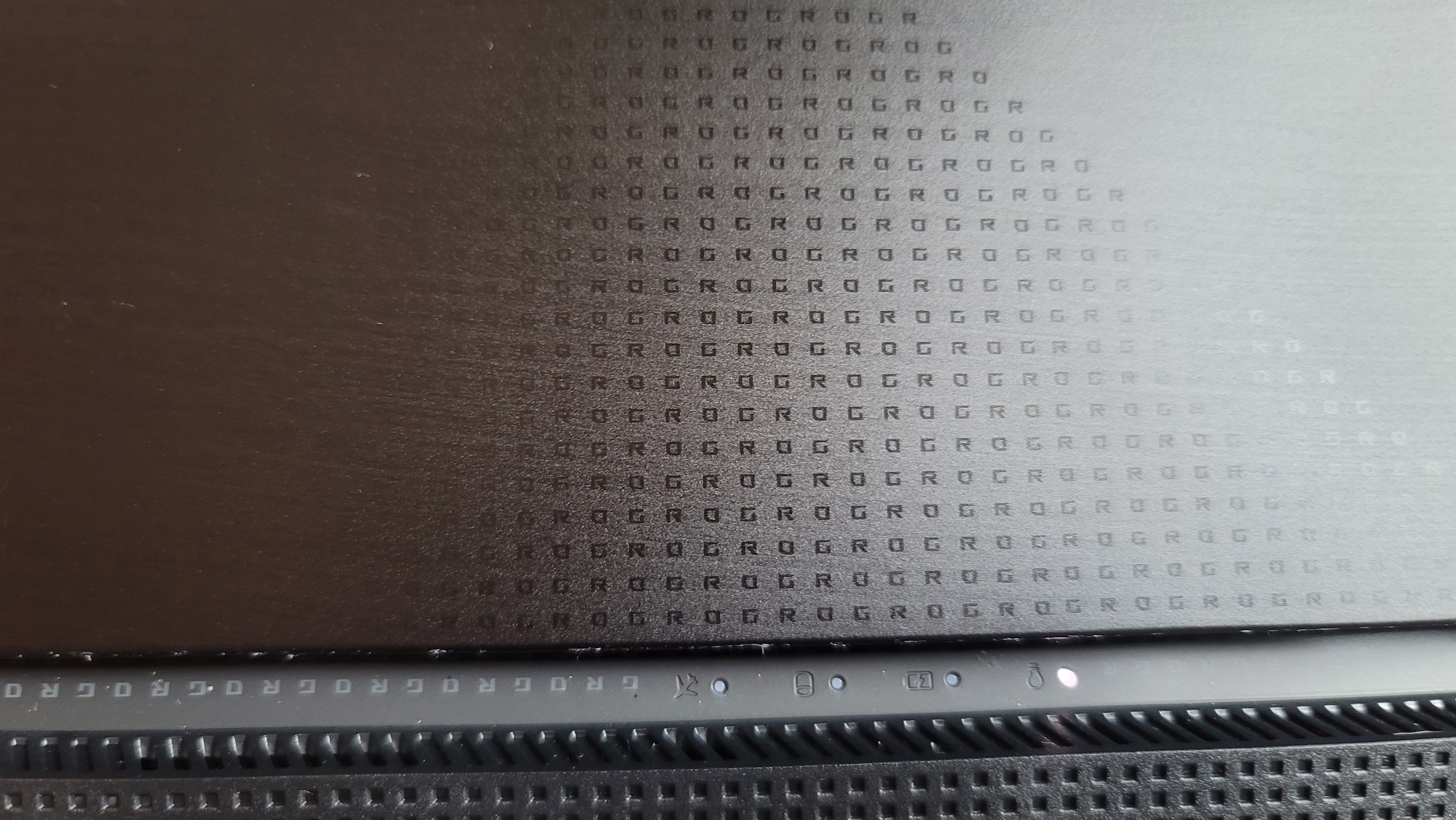
The Strix G15 yielded 98 fps on the Grand Theft Auto V benchmark, cruising past the 95-fps category average and the Stealth’s 97 fps. Still, it wasn’t enough to unseat neither the Blade 15’s 107 fps nor the Alienware’s 108 fps.
On the Metro: Exodus DirectX 11 Ultra test, the Strix G15 produced 71 fps, same as the Stealth. That result surpassed the 68-fps average. However, the Alienware (76 fps) and Blade 15 (107 fps) performed better. Switching over to the RTX version of the benchmark, the Strix G15 put up 54 fps, which is short of the 59-fps average as well as the Alienware (66 fps), Stealth (63 fps) and Blade 15 (62 fps).
Running the Far Cry New Dawn test, the Strix G15 reached 81 fps, which is slightly below the 89-fps premium gaming laptop average. The Alienware scored 10 frames higher at 91 fps, while the Stealth notched 93 fps with the Blade leading the pack with 95 fps.
When we ran the Borderlands 3 benchmark, we saw the Strix G15 reach 79 fps, crushing the 74-fps average. However, the Alienware, Stealth, Blade 15 all scored higher at 85, 84 and 81 fps, respectively.
The Strix G15 had some redemption on the Red Dead Redemption 2 test, scoring 70 fps, matching the Blade 15 and pushing past the 62-fps category average and the Alienware (69 fps). The Stealth just beat the G15 with 71 fps.
To check for VR readiness, we ran VRMark Blue, where the Strix G15 achieved 3,118. Not only did it defeat the 2,673 average, the notebook also surpassed the Alienware (3,111), Blade 15 (2,577) and Stealth (1,685).
Asus ROG Strix G15 performance
Armed with a 3.3-GHz AMD Ryzen 9 5900HX processor with 16GB of RAM and a 512GB M.2 PCIe SSD, the Strix G15 took just about everything I threw at it. I launched 45 Google Chrome tabs, some of which were running Tweetdeck, YouTube, Twitch, Google Docs and Sheets while watching an episode of Castlevania on Netflix. The laptop chugged along unbothered.
The laptop also performed well on synthetic benchmarks, crushing the 7,290 gaming laptop premium. The Blade 15 and its Intel Core i7-10875H processor only reached 6,531

The Strix G15 cranked things up during the Handbrake test, transcoding a 4K video to 1080p in a blazing 6 minutes and 57 seconds. It destroyed the 7:51 average as well as the times put up by the Alienware (7:07, Core i7-10870H CPU), Stealth (9:01, Core i7-10870H CPU) and Blade 15 (9:57).
Unfortunately, the Strix G15’s SSD dropped the ball on our File Transfer test, only delivering a speed of 340.7 megabytes per second when duplicating 25GB worth of multimedia files. That number is well below the 895.4MBps average. The Blade 15 with its 1TB M.2 PCIe NVMe SSD generated 890.2MBps while the Stealth’s 1TB NVMe SSD reached 1,050.6MBps. The Alienware with its 1TB SSD proved to be the fastest with a transfer rate of 1,147MBps.
Asus ROG Strix G15 battery life
All that work AMD has put into to make its chipsets more efficient is really paying off. The Strix G15’s 90WHr battery lasted 10 hours and 14 minutes on the Laptop Mag battery test, which consists of continuous web surfing over Wi-Fi at 150 nits of brightness. Now is that as long as the Asus ROG Zephyrus G14’s epic 11:32? No, but that’s still pretty damned impressive for the likes of a gaming laptop.
It goes without saying that the Strix G15 lapped the 4:15 premium gaming laptop average. The Alienware only managed 4:01, but the Blade 15 and Stealth put up a little more fight with times of 5:14 and 6:27, respectively.
We also wanted to see how long the Strix G15 would last with actual gaming, so ran PCMark 10 until it tapped out. The results weren’t as stellar with the laptop clocking in at 58 minutes and 5 seconds. The Alienware had a bit more endurance here at 1:14.
Asus ROG Strix G15 heat
It’s a tale as old as time. Slim laptop with powerful specs needs creative cooling solutions. For the Strix G15, Asus pulled a number of tricks out of its hat. Starting with ROG Intelligent Cooling, a combination of software and hardware implementations to keep things comfortable. The laptop has a new vapor cooling design which dissipates heat over a wider surface area, liquid metal thermal paste which Asus claims is 10% more efficient than your standard thermal paste.
BTW, thermal paste is that sticky stuff you find on your CPU and GPU when you open up the system, it helps keep the surface it’s in contact with cooler, allowing better performance when running those higher clock speeds.
The laptop also sports four heatsinks, each lined with copper fins that are only 0.01 millimeters thick, which helps with heat dissipation. And you have an upgraded fan design with each fan rocking 84 blades of variable thickness and shape for better cooling and a quieter performance. There’s also a self-cleaning thermal module that makes sure that dust buildup doesn’t hinder cooling thereby impeding performance.
Lastly, Asus went so far as to put an IR sensor under the K in the keyboard so the laptop can bring extra cooling to your fingers during those heated marathon sessions.
So how does all of this play out in benchmarking? When I played Control for 15 minutes, chasing around wild Objects of Power, the touchpad measured 78 degrees Fahrenheit. The center of the keyboard reached 108 degrees, which surprisingly I didn’t really notice as I gamed. The notebook’s undercarriage hit 114 degrees, which is above our 95-degree comfort, but I had the laptop in my lap for over an hour and my thighs are no worse for wear.
Once the system cooled down, we ran a 15-minute fullscreen video and remeasured. The touchpad registered 77 degrees while the keyboard and bottom measured 92 and 99 degrees, respectively.
Asus ROG Strix G15 webcam
The Strix G15’s top bezel is so slim, there’s no room for a webcam. So if you’re looking to stream on this bad boy, I recommend taking a trip over to our best external webcam page.
Asus ROG Strix G15 software and warranty
You won’t find much bloatware on the Strix G15 outside of your standard Windows 10 fare. You also won’t find very many third-party utilities as Asus has bundled just about everything you need into its Armoury Crate hub. Not only can you adjust how the display looks and the zone lighting on the keyboard and light bar, you can monitor key system specs, set performance modes (Windows, Silent, Performance, Turbo and Manual), create game or program-specific profiles and access your games. You can even enable or disable the Win key, touchpad or the boot up sound if you don’t have a flair for the dramatic.
Armoury Crate also houses a few AMD settings such as Radeon Chill, a power-saving feature that allows you to cap your framerate based on in-game character and camera movement. If you’re stationary, or your movements slow, the framerate drops, lowering GPU temperature and saving power. Radeon Anti-Lag is pretty self explanatory. Designed to combat input lag, it ensures the CPU doesn’t queue up too much work ahead of the GPU.
Radeon Boost delivers extra performance and smooths out some of those rough edges via variable shading. So when you’re performing a quick turn, you don’t get those jarring jaggies. Lastly, there’s Radeon Image Sharpening (RIS) which creates cleaner, crisper images. But is best used for downsampling images running on high-resolution displays for better performance without sacrificing the pretty.
But wait, there’s even more AMD goodness to be found in the Radeon Software hub. You can launch games from this hub and it tracks your average time played and the average frame rate. You can opt to use AMD’s global graphics and display settings for your chosen title or adjust your settings based on the five presets (Gaming, eSports, Power Saving, Standard and Custom). It’s here that FreeSync, GPU Scaling, Vari-Bright and other display features can be enabled or disabled.
And while there isn’t much bloatware, there is some to be found in Roblox, Solitaire, Hidden City: Hidden Object Adventure, Dolby Access and McAfee Personal Security.
The Asus ROG Strix G15 Advantage Edition ships with a 1-year limited warranty. See how Asus fared on Tech Support Showdown and Best and Worst Brands, our annual special reports.
Bottom line
All AMD everything! AMD has been on a roll as of late, thrilling the Laptop Mag staff with the power and endurance of its Ryzen 5000 series CPUs. The love affair continues with the Asus ROG Strix G15 Advantage Edition. For somewhere between $1,549 - $1,699, you get a system with not just an AMD processor, but an overclockable AMD GPU, a first for laptops. You also get a lot of nifty tech focusing on balancing performance and power efficiency, with butter-smooth graphics and over 10 hours of battery life. And the system’s standing toe-to-toe with some of the biggest names in the industry. Did it win every round? No, but for the hundreds of dollars you’re saving it’s pretty damned close.
The G15 isn’t perfect -- the screen could be brighter and more vivid, and the SSD should definitely be faster. And would it kill you Asus to try to fit a webcam back into the picture? If power (and a more vivid display) are your most important priorities, I recommend checking out the $2,999 Razer Blade 15 Advanced Model. But if you want to take advantage of everything AMD has to offer, the Asus ROG Strix G15 Advantage Edition is the absolute way to go.

Sherri L. Smith has been cranking out product reviews for Laptopmag.com since 2011. In that time, she's reviewed more than her share of laptops, tablets, smartphones and everything in between. The resident gamer and audio junkie, Sherri was previously a managing editor for Black Web 2.0 and contributed to BET.Com and Popgadget.

